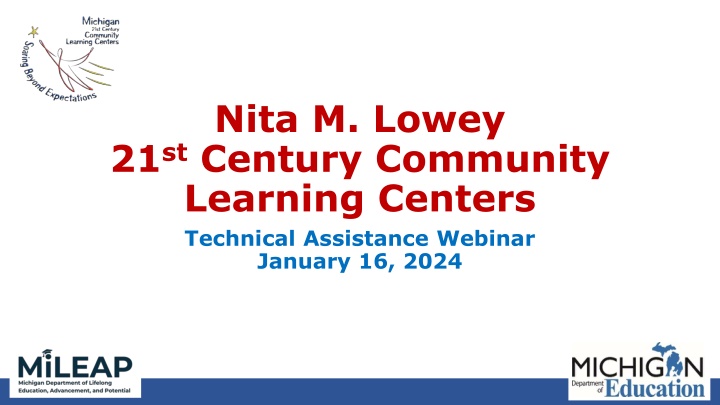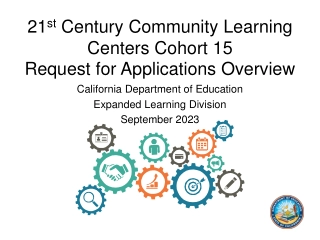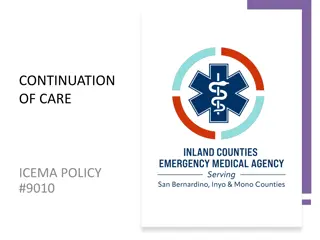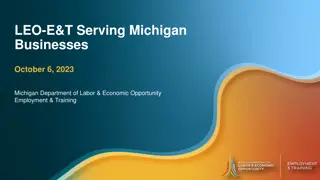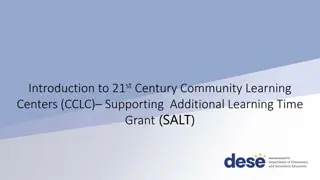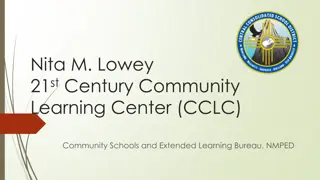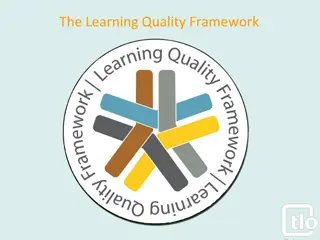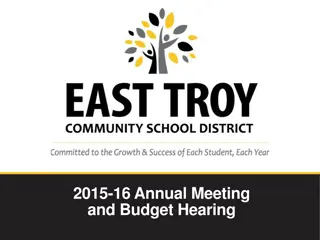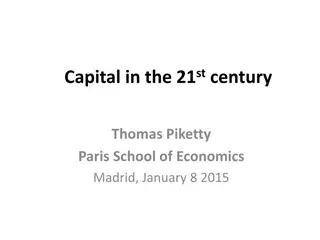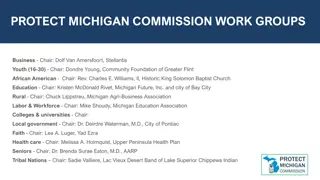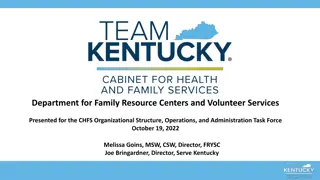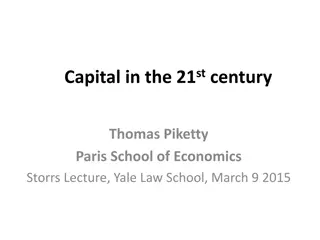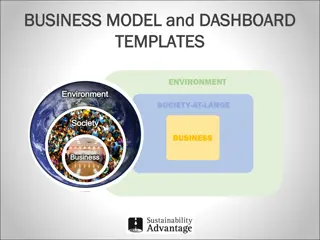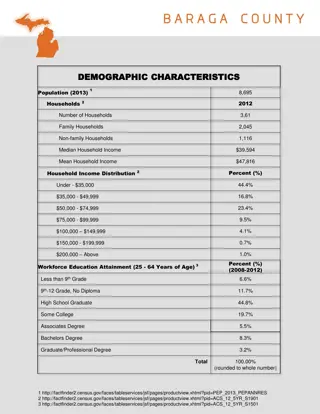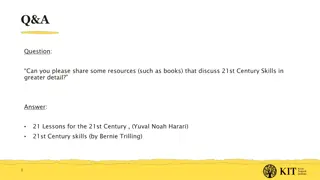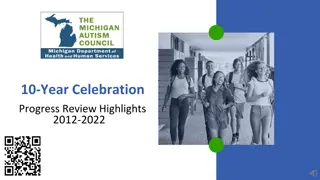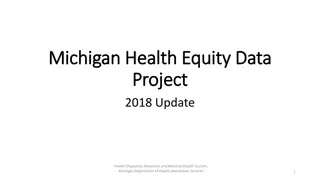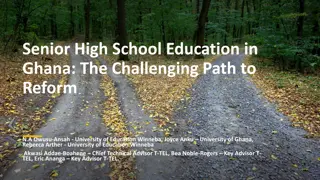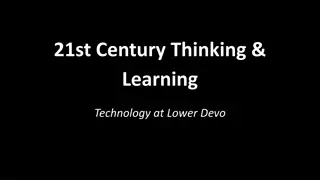21st Century Community Learning Centers (21st CCLC) in Michigan Overview
Explore the comprehensive details of Michigan's 21st Century Community Learning Centers program, including funding insights, target populations, grant purposes, service offerings to students and families, eligible applicants, and upcoming cohort information. Discover how this initiative aims to support academic success and holistic development for at-risk students through a range of educational and support services.
Uploaded on Oct 11, 2024 | 3 Views
Download Presentation

Please find below an Image/Link to download the presentation.
The content on the website is provided AS IS for your information and personal use only. It may not be sold, licensed, or shared on other websites without obtaining consent from the author.If you encounter any issues during the download, it is possible that the publisher has removed the file from their server.
You are allowed to download the files provided on this website for personal or commercial use, subject to the condition that they are used lawfully. All files are the property of their respective owners.
The content on the website is provided AS IS for your information and personal use only. It may not be sold, licensed, or shared on other websites without obtaining consent from the author.
E N D
Presentation Transcript
Nita M. Lowey 21stCentury Community Learning Centers Technical Assistance Webinar January 16, 2024
Website www.Michigan.gov/21stcclc 2
21st CCLC Basics Every Student Succeeds Act, Title IV, Part B Highly Competitive Grant o Michigan anticipates receiving approximately $37M in FFY24 o $21M for new grants in Cohort 0 o $16M for Cohorts M & N and administration of these grants Consistent with State Board of Education Top 10 Strategic Education Plan o www.Michigan.gov/MDE 3
21st CCLC Basics Continued Initial Year For Cohort O o 07/01/24 - 06/30/25 o Four continuation years possible o Next round, Cohort P, in 2026-2027? Target Population o Schools with targeted and comprehensive supports o Schools with students at risk of academic failure, drop- out, criminal activities, and lack positive role models 4
21st CCLC Purposes Federal Priorities o Academic Enrichment o Tutorial Services o Offer Broad Array of Additional Services o Grant Performance Results Act Measurements 5
21st CCLC Purposes Additional Student Services o Youth Development o Service Learning o Nutrition and Health Education o Drug and Violence Prevention o Counseling o Arts and Music o Physical Fitness and Wellness o Math and Science o Career and Technical Education o Financial Literacy o Environmental Literacy o Internship and Apprenticeship Programs 6
21st CCLC Purposes Service to Families o Literacy and educational development o Technology education o Engagement opportunities 7
Eligible Applicants Community-Based Organizations o Including Faith-Based Organizations Other Public or Private o Colleges and Universities o Local Government Consortia (Partnerships of the above) Local Education Agencies (LEAs) o School Districts o Intermediate School Districts/Regional Education Service Districts o Public School Academies/Charter Schools 8
Eligible Applicants Continued Up to TWO grants per applicant o Maximum of 5 sites each Current grantees may apply for new sites only Previous cohorts whose funding has ended may re-compete 9
Funding Range Minimum grant award $50,000 per year Maximum grant award $150,000 per site Minimum programming: o 4 days per week for 2.5 hours per day o 32 weeks during the school year o 6 weeks during the summer o Total of 38 weeks REIMBURSEMENT ONLY! 10
Funding Limits Based on site attendance projections $ 95,000/site serving at least 20 students daily o $150,000/site serving at least 30 students daily Failure to meet attendance criteria may result in reduction or loss of funds o 11
Application Review Process Grant reviewers needed Review panel o Team of three per application o Reviewer training o Online scoring Scored according to rubrics Maximum score 150 o 120 application points + 30 priority points 12
Application Review Process Continued Awarded Rank Order by Total Score Additional Factors May Apply o Duplication of effort o Duplication of funding o Superintendent priorities o Geographical distribution o Evidence of previous successful grant performance o Reduced federal funding 13
Application Priority The Application Priority Data File is posted on our website: www.Michigan.gov/21stcclc Instructions for using the Data File are located on Tab 1. 14
Application Access FREE Accounts Required Access Granted to Only ONE Person per organization MILogin for Business o Sign up for an account at https://milogintp.michigan.gov o Follow the steps 15
Intent to Apply Intent to Apply Available o January 19 February 8 o www.Michigan.gov/21stcclc Must list one MiLogin account ONE Intent to Apply per Organization o Up to two applications may be requested o List all schools proposed to be served 16
Application Timeline February 13 Application open March 12 Application DUE by 12:00 p.m. July 1 Successful applicants receive funding October 1 All programs must begin 17
Online Application Access Access to the Application o February 13, 2024 o Grant Electronic Monitoring System will send an email to the associated MiLogin account from the Intent to Apply o Instructions for access to the application will be included in the email 18
Complete Application Online Open each section in the document list o Complete each section (SAVE often) if you exit a section without saving, it may be lost! o All form boxes have character limits Only documents requested will be reviewed No charts or graphs may be used 19
Application Documents: A to C A. Basic Information B. Application Information Tool C. Main Contact Information 20
Application Documents: D & E D. Co-Applicant Information E. Site Information & Schools to be Served 21
Application Documents: F to H F. Collaborative Advisory Committee & Private School Contact G. School Building Verification H. Project Abstract 22
Application Documents: I to K I. Assessment of Need J. Quality Project Model K. Facility Description www.Michigan.gov/michildcare 23
Application Documents: L to N L. Program Personnel M. Professional Development N. Evaluation of Project 24
Application Documents: O to Q O. Program Management P. Project Plan-Grant Performance Results Act Measurements Q. Project Plan-Local Goals 25
Application Documents: R to T R. Capacity & Sustainability Plan S. Budget Detail T. Assurances and Certifications 26
Application Information Tips Complete ALL Text Boxes o Changes to any of the prepopulated fields later in the application will change all pages Be sure the information entered is accurate and correct o Legal names and titles must be used for applicant, co-applicant and school information SAVEThroughout the Application!!! 27
Application Submission 1. Login to the Grant Electronic Monitoring System 2. Go back to Document List, click the SUBMIT button 3. Confirmation Dialog Box Indicates oThe application was submitted oNo more edits are allowed Note - it may look like a caution box - read the text! Your Home page will be updated with a task that says you have submitted your application. You will also get an email from the system upon submitting. Congratulations! 28
More Information Supplemental Information Will Be Posted: www.michigan.gov/21stcclc Contact MDE: 21stcclc@michigan.gov 29