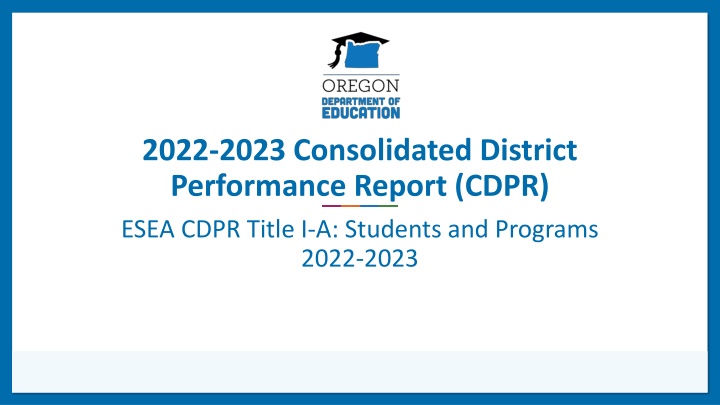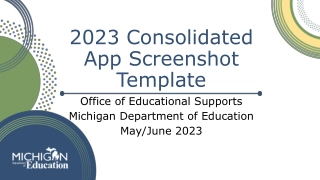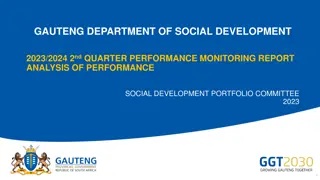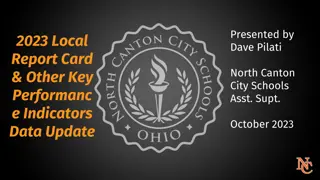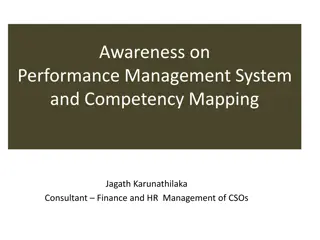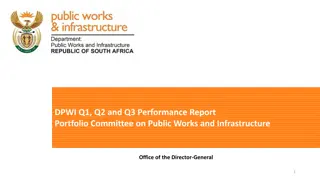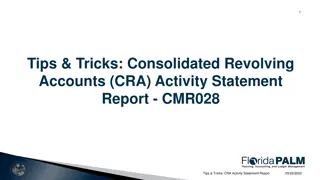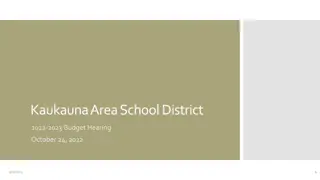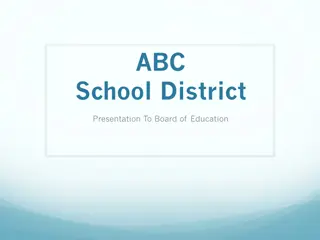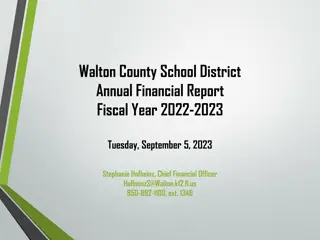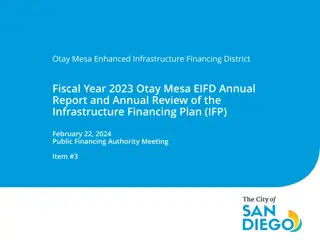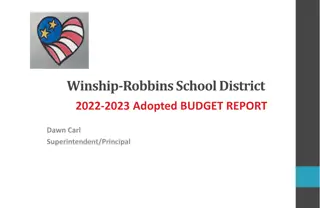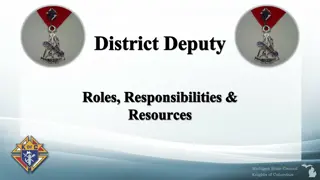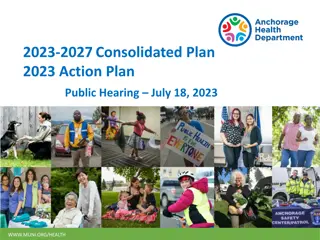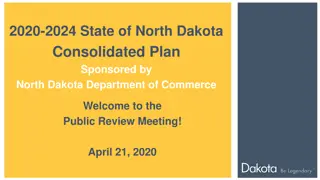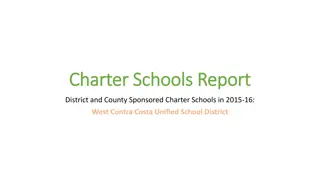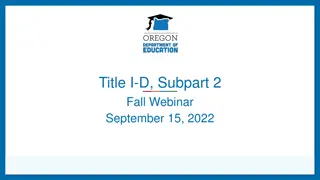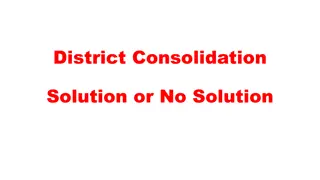2022-2023 Consolidated District Performance Report (CDPR) Overview
Gain insights into the 2022-2023 Consolidated District Performance Report (CDPR) for ESEA CDPR Title I-A regarding students and programs. Discover important data collection details, resource materials, validations, and FAQs provided by the Oregon Department of Education. Utilize the CDPR Title I-A Validations Worksheet to ensure accurate data entry and reduce errors in the web-based application.
Uploaded on Sep 24, 2024 | 1 Views
Download Presentation

Please find below an Image/Link to download the presentation.
The content on the website is provided AS IS for your information and personal use only. It may not be sold, licensed, or shared on other websites without obtaining consent from the author.If you encounter any issues during the download, it is possible that the publisher has removed the file from their server.
You are allowed to download the files provided on this website for personal or commercial use, subject to the condition that they are used lawfully. All files are the property of their respective owners.
The content on the website is provided AS IS for your information and personal use only. It may not be sold, licensed, or shared on other websites without obtaining consent from the author.
E N D
Presentation Transcript
2022-2023 Consolidated District Performance Report (CDPR) ESEA CDPR Title I-A: Students and Programs 2022-2023
Agenda Data Collection Window Resource Materials Data Element Explanations Data Preparation Validation Worksheet Entry Consolidated Collections Entry Questions and Discussion Oregon Department of Education 2
Data Collection Window Opened: August 10, 2023 (approx. 2:00 pm PT) Closes: September 22, 2023 (approx. 11:59 pm PT) Oregon Department of Education 3
Resource Materials CDPR Title I-A Data Collection User Guide Today s CDPR Title I-A Data Collection Presentation for 2022- 2023 Data CDPR Title I-A Validations Worksheet CDPR FAQ Support Materials are linked at the top of the Title I-A Data Collections webpage Oregon Department of Education 4
CDPR Title I-A Validations Worksheet The CDPR Title I-A Validations Worksheet provides: A saveable place to collect and enter your data Clarification on the data points A place to see your data errors and fix them before submission The Consolidated Collections web application: Does not allow entering partial data, saving, and coming back to finish submission later All data must be entered all at once Oregon Department of Education 5
Validations in the Worksheet Validations within the CDPR Title I-A Validations Worksheet include validations not included within the web-based Consolidated Collections data collection. By utilizing the Validations Worksheet prior to entering data in the web- based Consolidated Collections application, the chance for errors and being contacted in the future due to those errors will be greatly reduced. Validations are checks for accuracy in data sets. For example, the validations worksheet will check that total Grade Level student counts align with Race/Ethnicity student count totals. Oregon Department of Education 6
CDPR FAQ The CDPR FAQ document includes the following, for all CDPR data collections: Reporting Students Who should be reported? Access to Data Who can help me? Consolidated Collections Web Applications How do I login? Common Validation Sheet Errors What does this error really mean? Oregon Department of Education 7
District Security Administrator Contact your District Security Administrator for: 1. Help on preparing and entering the data 2. Permissions to be able to view and submit the data collection. a) If you select Save and nothing happens, you don t have the needed permissions. To find your District Security Administrator, go to ODE s Central Login: https://district.ode.state.or.us/apps/login/searchSA.aspx Oregon Department of Education 8
Data Needed for the Collection Cumulative enrollment data from the First to Last day of the 2022-2023 school year: Schoolwide Program (SWP) Title I-A Schools (all students) Targeted Assistance (TAS) Program Title I-A School students who received Title I-A services Private School students who received Title I-A services Students within Neglected Programs/Facilities who received Title I-A services These students would have been reported in last year s October Caseload count unless the facility is new this year. Oregon Department of Education 9
Schoolwide Program (SWP) & Targeted Assistance Program (TAS) Schoolwide Program (SWP): 1. Buildings funded with Title I-A funds and operate as a Schoolwide Program. 2. Buildings that use Title I funds to provide services for ALL students within the building, to meet the State s challenging content and student performance standards. Targeted Assistance Program (TAS): 1. Buildings that receive Title I-A funds but are ineligible or have chosen not to operate as a Title I Schoolwide Program (SWP). 2. Buildings that use Title I funds to provide services to a select group of children those identified as failing, or most at risk of failing, to meet the State s challenging content and student performance standards. Oregon Department of Education 10
SWP & TAS Data Elements Be sure to report students in the correct Title I-A School type and grade! Example 1: District has 1 SWP School which is grades K-6: Only report SWP student totals in the SWP K-6 grade data elements. Example 2: District has 1 TAS School which is grades 6-8: Only report TAS student totals in the TAS 6-8 grade data elements who are receiving Title I-A services. Oregon Department of Education 11
ESEA CDPR Title I-A Students & Programs Data Oregon Department of Education 12
Using the Title I-A Validations Worksheet Open the CDPR Title I-A Validations Worksheet Save the worksheet Read the Instructions Tab Go to the Title I-A Students & Programs Tab (default) Enter data, saving as you go Note: Once you have entered all your data, BLACK cells indicate errors. An explanation of what would make a cell BLACK is next to the data point. Correct all errors before submitting the data collection online. Oregon Department of Education 13
Items #1 - #4 Total unduplicated count of students in each category who were served in TAS or SWP at any time during the school year. 1. Title I-A Disability District Student Count 2. Title I-A Limited English Proficient District Student Count 3. Title I-A Homeless District Student Count 4. Title I-A Migrant District Student Count Validation: If any data element count is greater than the Race/Ethnicity total Oregon Department of Education 14
Reporting Items #1-#4 Students may be counted in one or all of these categories, depending on the student s designation. Each category is the total unduplicated count of students served in TAS or SWP at any time during the school year. Even if a student leaves and then returns to the building/district, the student is only counted once per category. Oregon Department of Education 15
What exactly does Students with Disabilities mean? Students with Disabilities includes students who have: An Individualized Education Program (IEP) An Individualized Family Service Plan (IFSP), or a Services Plan Do not include students only covered under Section 504 of the Rehabilitation Act of 1973. Oregon Department of Education 16
Items #5 - #8: Race/Ethnicity #5: American Indian/Alaskan Native Report student if identifies ONLY as American Indian/Alaskan Native #6: Asian Report student if identifies ONLY as Asian #7: Pacific Islander Report student if identifies ONLY as Pacific Islander #8: Black Report student if identifies ONLY as Black/African American Oregon Department of Education 17
Items #9 - #11: Race/Ethnicity #9: Hispanic Student Count Report student if identifies as Hispanic/Latino ethnicity regardless of the race they identify. Report student if identifies as 2+ races/ethnicities if one of them is Hispanic/Latino. #10: White Report student if identifies ONLY as White. #11: Multi-Racial Report student if identifies as two or more races and none of them are Hispanic/Latino. Validation: The Race/Ethnicity data element (5-11) total must equal the SWP/TAS total. Oregon Department of Education 18
Ungraded: Items 27, 43, 59, 75 UNGRADED = 0 Ungraded means the student is not enrolled in a school that designates students by grade. Example: School operates an ungraded system, there is no Kindergarten , First Grade , etc. We have no record of schools who do not designate students by grade, therefore the count should ALWAYS be 0 . Validation: If there is any count entered other than 0 for Ungraded student count data elements. Oregon Department of Education 19
Items #12 - #27: TAS Items #12 - #27 These data points are asking an unduplicated count of students by Age and Grade level who were identified and participated in a Targeted Assistance (TAS) Program. In Targeted Assistance programs this means only those students who were identified and participating (served) in the program, not all the students in the building. Count each student only once,regardless of whether they exited and then re-entered the program or school. Oregon Department of Education 20
Items #28 - #43: SWP Items #28 - #43 These data points are asking an unduplicated count of students by Age and Grade level who were in a Title I-A funded building running a Schoolwide Program. In Schoolwide Programs this means ALL the students in the Schoolwide building. Count each student only once, regardless of whether they exited and then re-entered the program or school. Oregon Department of Education 21
TAS & SWP Total The sum of Schoolwide and Targeted Assistance Students must equal the Race/Ethnicity total SW Total + TAS Total = Race/Ethnicity Total Validation: The sum of the Race/Ethnicity student count must equal the sum of the Schoolwide and Targeted Assistance Student count. Oregon Department of Education 22
Items #44 - #59: Private Schools Items #44 - #59 These data points are asking an unduplicated count of students by Age and Grade level who were served in Private School Title I-A programs In Private School Title I-A programs means only private school students who received Title I-A services. Count each student only once, regardless of whether they exited and then re-entered the program or school. Oregon Department of Education 23
Items #60 - #75: Neglected Items #60 - #75 These data points are asking an unduplicated count of students by Age and Grade level who were served in Title I-A Neglected programs In Title I-A Neglected programs means only students who received Neglected services through the Title I-A Neglected Set-Aside funds. Do not include students served under Title I-D. Count each student only once, regardless of whether they exited and then re- entered the program or school. Note: If the student is in a Neglected Facility/Program, the facility/program should be reported in the October Caseload Count data collection. Oregon Department of Education 24
Districts with Neglected Facilities/Programs Few districts receive neglected funds under Title I-A in any given year. During 2022-2023, these districts reported having neglected facilities/programs: Douglas County SD 4 (Roseburg SD 4) Medford SD 549C Neglected funds are generated through the October Caseload count. A district must have a facility within its geographic boundaries. Oregon Department of Education 25
Items #76 - #81: TAS Supplemental Services Items #76 - #81 The count of students identified and participating in a Title I-A Targeted Assistance (TAS) program who received supplemental services in: 76. Math 77. Reading/Language Arts 78. Science 79. Social Studies 80. Vocational/Career Instruction 81. Other Instructional Program Oregon Department of Education 26
Items #82 - #84: TAS Misc. Services Items #82 - #84 The count of students identified and participating in a Title I-A Targeted Assistance (TAS) program who received services in: 82. Health/Dental/Eye Care 83. Supporting Guidance/Advocacy 84. Other Support Services Oregon Department of Education 27
Validations Check Check the spreadsheet for BLACK highlighted cells. BLACK highlighted cells indicate a data error and must be corrected before submission within the Consolidated Collections application. Resources: Validations Explanation & Etc. column explains the error CDPR FAQ gives more clarification. Questions? Contact Kyle Walker (kyle.walker@ode.oregon.gov) Oregon Department of Education 28
Submission: Title I-A Students & Programs 1. Login to the ODE District webpage at https://district.ode.state.or.us/home/ 2. Choose Consolidated Collections from the Applications list 3. Hover over the Institution Collections tab 4. Hover over ESEA CDPR Title IA: Students and Programs 2022-2023 5. Select Submission/Maintenance 6. Select Add New Record Oregon Department of Education 29
Data Entry Screen Oregon Department of Education 30
Entering the Data Using the CDPR Title I-A Validations Worksheet as reference, enter the data for each data element. If there is not a count for a data element, you MUST enter 0 or you will be unable to correctly submit the data collection. Once you have finished entering the data from the CDPR Title I-A Validations Worksheet, select Save . If you cleared all data errors within the Validations Worksheet, you should have no errors when you submit the data through the Consolidated Collections. Oregon Department of Education 31
Data Submitted Screen If you entered the data and there were no errors, you should see this screen: Oregon Department of Education 32
Editing Submitted Data Select the green check in the Edit column, to view the data submitted, make changes, then save again (resubmit). Select the red x in the Delete column, to delete the data submission and start over. Oregon Department of Education 33
Data Errors If there are data errors, when you select Save : 1. You will not see the data submitted screen 2. Errors will be listed at the top of the screen 3. Data Fields associated with the error will be framed in red If you see errors, you need to: 1. Make the needed corrections to the data error(s) 2. Select Save Oregon Department of Education 34
Example Data Error Screen Oregon Department of Education 35
Assistance If you are still having trouble submitting within the Consolidated Collections application after you have: Cleared all data errors within the Validations Worksheet Entered the data correctly from the Title I-A Validations Worksheet into the Consolidated Collections Checked that there are no data elements without a digit Contact Kyle Walker (kyle.walker@ode.oregon.gov) Oregon Department of Education 36
Questions? Oregon Department of Education 37
ODE Contacts Data questions Kyle Walker, Program Analyst | kyle.walker@ode.oregon.gov | (503) 689-0479 Need assistance with the web-based tool? ODE Helpdesk | ode.helpdesk@ode.oregon.gov | (503) 947-5715 Title I-A Programs Jen Engberg, Education Specialist | jennifer.engberg@ode.oregon.gov | (503) 947-0339 Lisa Plumb, Education Specialist | lisa.plumb@ode.oregon.gov | (503) 947-5749 Sarah Martin, Education Specialist | sarah.martin@ode.oregon.gov | (503) 947-5668 Amy Tidwell, Education Specialist | amy.tidwell@ode.oregon.gov | (503) 580-0078 Federal Programs ESEA Contact List Oregon Department of Education 38