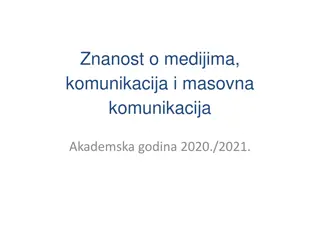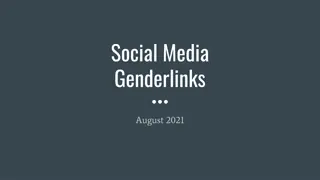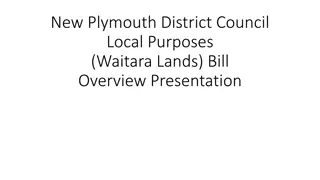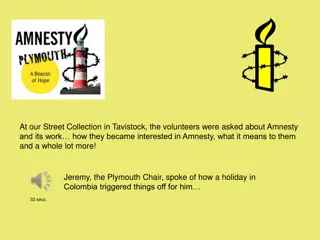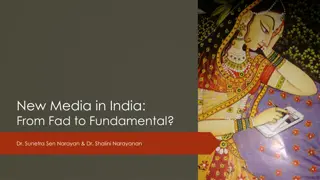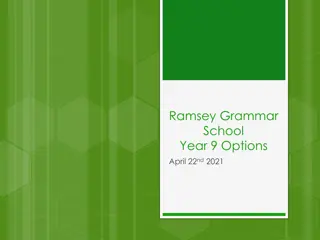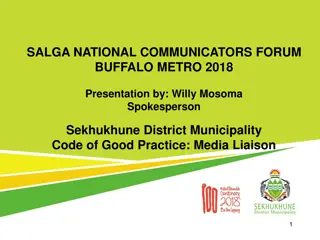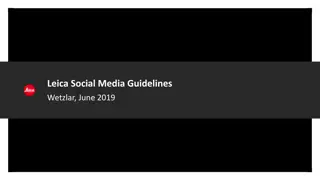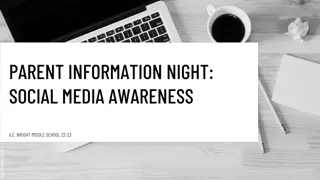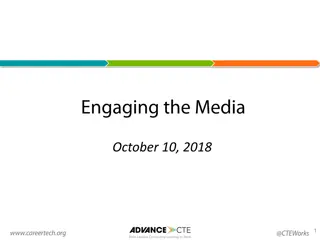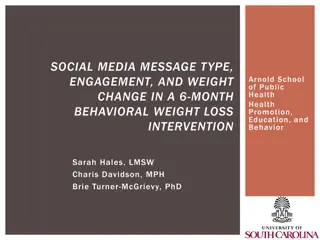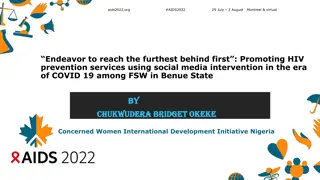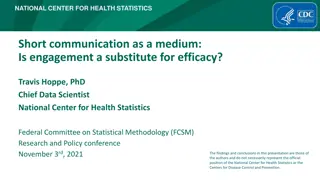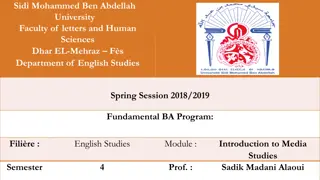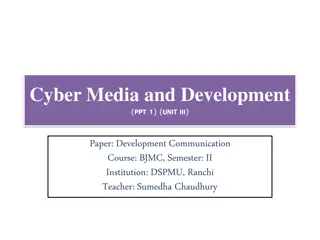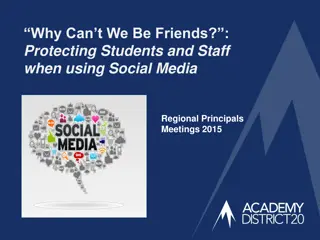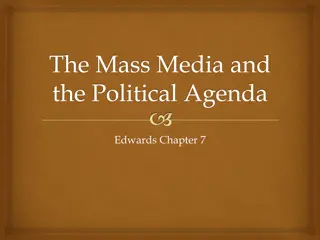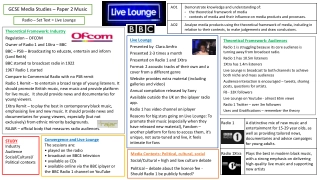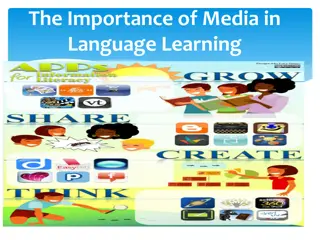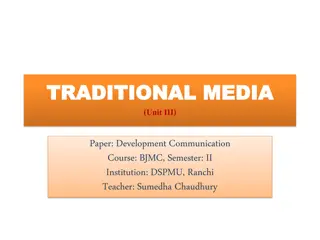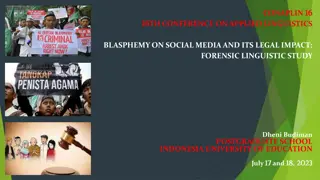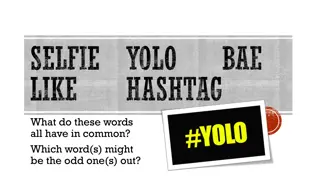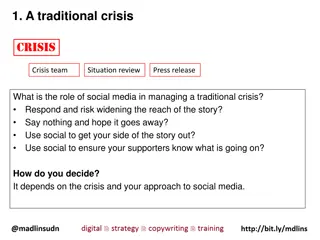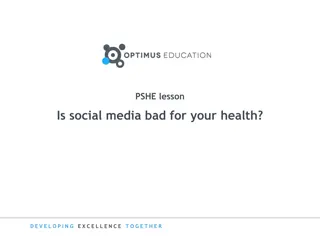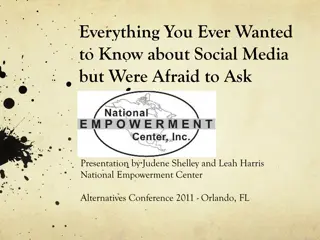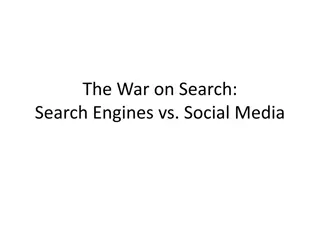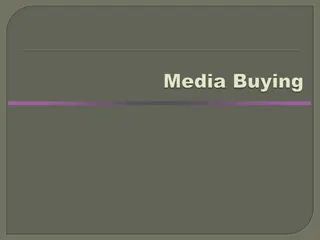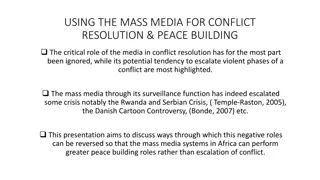Maximizing Social Media Engagement: A Comprehensive Guide for Plymouth State University
This informative guide by Nina Weinstein for MCCS at Plymouth State University provides valuable insights on utilizing social media effectively. It covers the importance of hashtags, general tips, and strategies for enhancing audience engagement through language and visuals. By following the steps outlined in the guide, one can ensure a positive online presence and build a committed virtual community that translates into real-life engagement. Key aspects such as choosing relevant hashtags, promoting events, and using the "@" symbol effectively are discussed in detail.
Download Presentation

Please find below an Image/Link to download the presentation.
The content on the website is provided AS IS for your information and personal use only. It may not be sold, licensed, or shared on other websites without obtaining consent from the author. Download presentation by click this link. If you encounter any issues during the download, it is possible that the publisher has removed the file from their server.
E N D
Presentation Transcript
+ Social Media Guide By Nina Weinstein For MCCS at Plymouth State University
+ OVERVIEW This is an informative guide to social media posts for Plymouth State University. This includes helpful hashtags, general tips, and promoting posts through language and visual techniques. Social media is a FREE and POWERFUL tool in terms of audience engagement, likes and shares, and outreach, however this tool can be easily misused. The following are steps to take to insure a positive and engaged audience online so that this virtual audience becomes committed to your company in real life.
+ # This symbol is called a hashtag. You use this in front of a word or phrase to tag it. Hashtags link to a database for that word. 1. Relevant to content/industry 2. Frequently searched Using hashtags means that more people will be able to find your post/account. In addition, hashtags are also a good way to promote a specific event or campaign. For example, creating a hashtag such as #FirstFire and asking people to use this tag when posting pictures from the event in the HUB will encourage posts about PSU, and also create a database where you can easily find all the posts associated with this event in order to share them on your own account. For example, if you are tweeting about the PSU hockey playoff game, you might hashtag #collegesports #hockeyplayoffs or #PSUpanthers. This way, your post will be entered into the database for these tags and anyone who searches these tags may find your post and either like or share it, creating more attention/traffic to your post/account. When choosing a hashtag it must be one of two things, or both: >>
+ HASHTAGS FOR EACH SITE HAVE DIFFERENT RULES! # # # 1-3 1-3 hash tags average 593 interactions per post 1-2 You only have 140 characters so use your hash tags wisely! 11+ 11+ hashtags get 79.5% interaction per 1k followers
+ # Helpful Hashtags # Plymouth State-specific hashtags: Hashtags associated with our core values/mission: #PantherPride Popular hashtags associated with higher learning: #PlymStateNews #education #sustainability #communityservice #outdooradventure #climbing #skiing #marketing #entrepreneurship #business #meteorology #biology #theatre #PlymouthMagazine #PanthersAbroad (for Study Abroad photos) #highered #lrnchat #edchat #elearning #engchat #digitalcitizenship #collegechat #collegebound #back2Plymouth (for move-in day, etc.) #PlymouthState2018 (for incoming class) #PlymStateMTD (theater dept.) #proud2bpanthers
+ @ >>Simply type the @ symbol, then start to type the name of the organization or person you would like to tag. A drop-down menu will appear with a list of options. Click the account you would like to tag. It s that easy! This is the at symbol , which indicates the username of a person or entity on a social media site, such as @NinaWeinstein or @plymouthstate. This is NOT the same or similar to a hashtag. For example, if you are tweeting about the hockey playoff game, you might @PSUPanthers, the Twitter for Plymouth sports. BUT you would not @PSUsports because that is not an established account. The point of the @ symbol is to tag and link to an account that exists in order for more links to be attributed to your post. More links means more ways people can find your post or account.
+ GEO TAGGING This is the act of adding a digital location to your story/post. For example if you are watching the PSU hockey playoffs, you can geo tag Plymouth State University or Plymouth State Ice Arena. This way people who search the geo tag for Plymouth State will be able to see all sorts of posts relating to the area.
+ TWITTER TIPS 1. You only have 140 characters which keywords are most important? 2. HASHTAGS- Look for trending topics and use them. 3. Create a trend by creating a hashtag, tag all relevant things! 4. Check out other successful Twitters from colleges. 5. If someone tweets at us, respond even if it is negative. Don t just ignore it. We want a healthy back and forth communication with our audience. 6. Schedule Tweets for OPTIMAL post time- afternoon or morning. Right around the hour mark: 1:58 etc. because people have time in between meetings or classes to check Twitter. 7. Unfollow accounts that are inactive, follow ones that are! 8. Tweets should be short and sweet. 9. Make online connections with other PSU social network sites. 10. Start live-tweeting campus events and tagging.
+ FACEBOOK TIPS 1. Respond to negative comments instead of ignoring/deleting. 2. Post CONSISTENTLY- make a schedule and stick to it. 3. Target some posts- options to target include relationship status, gender, age, etc. 4. Check insights, review post performance and adjust accordingly. 5. Create dialogue and LIKE things! Example: what is your favorite thing about PSU? 6. Cross promote and tag other PSU pages in posts! 7. Address trending topics if they are somehow relatable to PSU 8. Buy an ad. 9. Include a Call to Action button. 10.Write a list example 25 ways to get the best out of PSU.
+ INSTAGRAM TIPS 1. Balance fun pictures with pictures promoting events. 2. Use videos! 3. Follow your followers back. 4. Include contact info for university in bio. 5. Engage in other people s posts- like, comment! 6. Follow all PSU related accounts, and accounts of other schools! 7. Promote Instagram on Facebook. We have a lot more followers on FB and they may not know about Instagram. 8. Showcase photos of employees, teachers, students! Produce mini interviews to encourage small tight-knit community. 9. Respond to comments on posts! 10. Showcase images that are tagged with @PlymouthState and repost and tag the original poster to encourage healthy communication and support online!
+ Don t forget Be brief Shorter posts get more engagement and are more likely to be shared. Keep this in mind also when creating hashtags. Every letter counts. (however, avoid using #PSU because this is also indicative to Penn State). Use a bit.ly site to condense URLs for less characters. People will still be able to click on it and be brought to the right web page but bit.ly links reduce character usage. Use a variety of media formats Don t just post text updates- use images, video, audio, blog post links, etc. to show variety. A short caption with a large play button will get more likes and views than a long text post. Schedule posts at optimal times Most sites will let you schedule posts to occur at times that are inconvenient for you to manually post it yourself. Scheduling post saves time and still reaches the audience. Try to schedule posts at lunch hours on business days and mid-day on the weekends. Post about as much as possible Some examples of things to post about: upcoming PSU events, alumni achievements, things going on in the greater Plymouth community, re-tweets from students, faculty and staff.