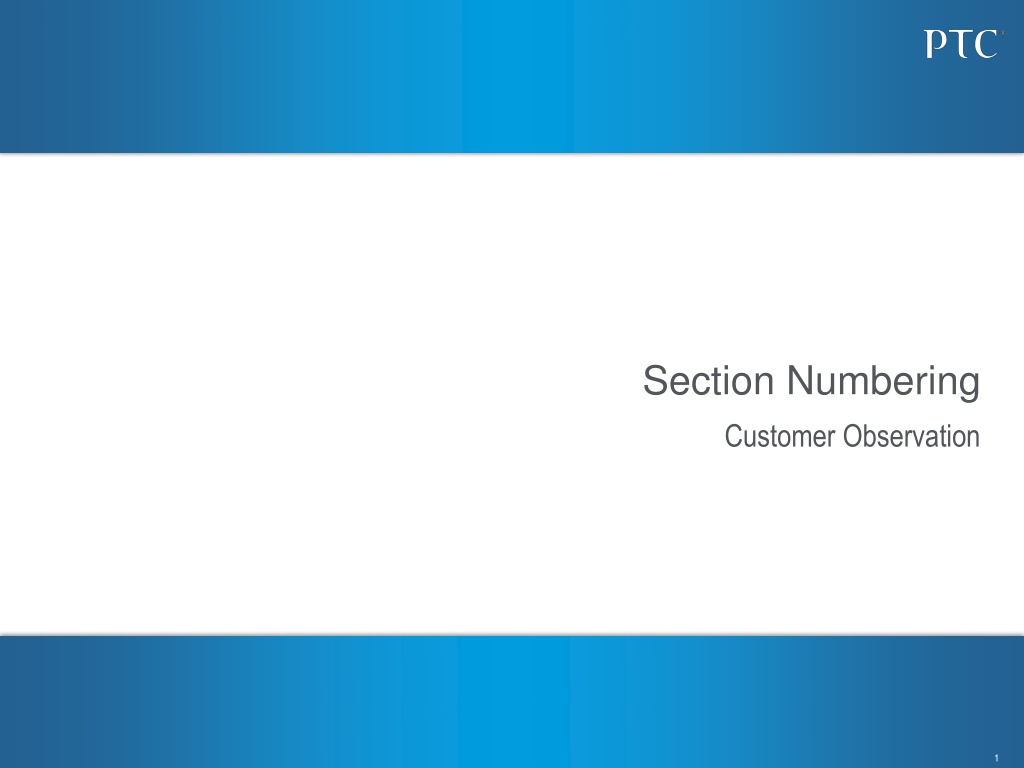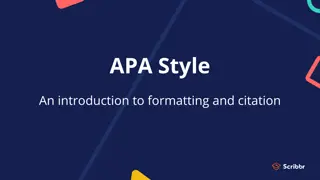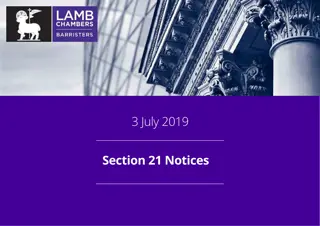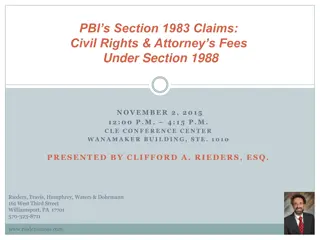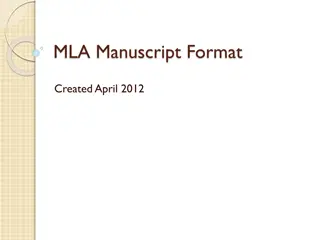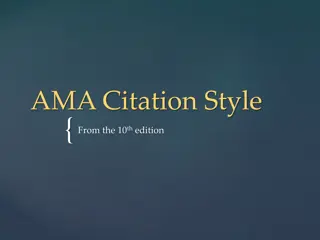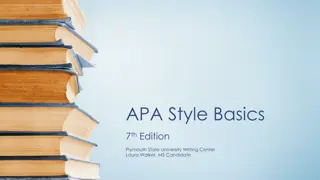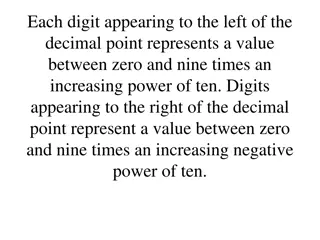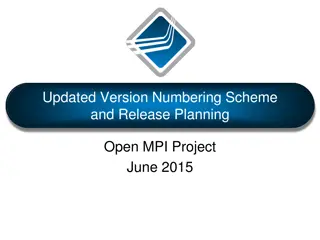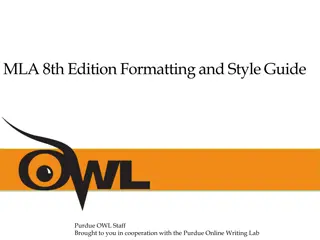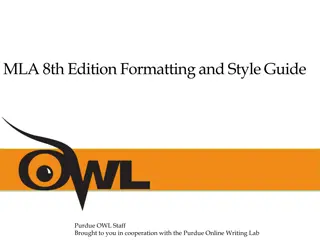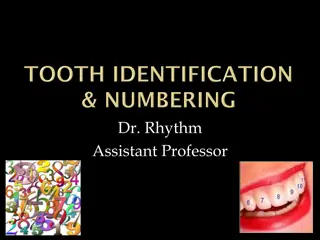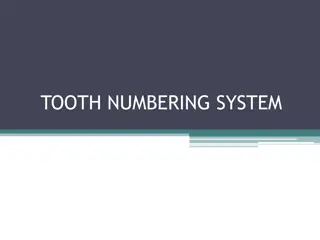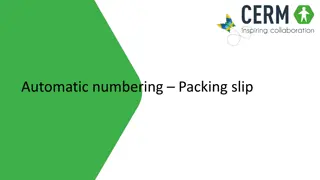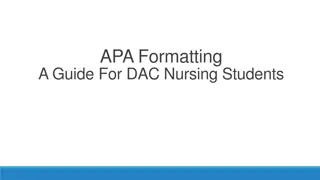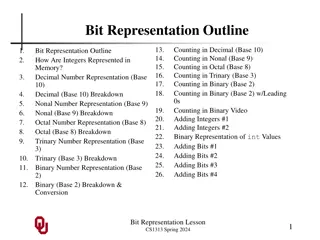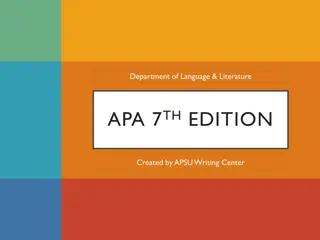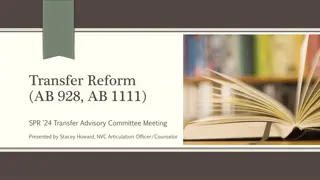Challenges with Section Numbering and Document Formatting
Managing section numbering and document formatting can be tricky, especially when importing and exporting documents between different platforms like PTC Integrity and MS-Word. Issues such as mismatched section numbers, differences in heading numbering, and inconsistencies in caption numbering can arise, affecting the overall document integrity and presentation.
Download Presentation

Please find below an Image/Link to download the presentation.
The content on the website is provided AS IS for your information and personal use only. It may not be sold, licensed, or shared on other websites without obtaining consent from the author. Download presentation by click this link. If you encounter any issues during the download, it is possible that the publisher has removed the file from their server.
E N D
Presentation Transcript
Section Numbering Customer Observation 1
Import / Export / Edit-in Word & Section Numbering Word documents come in from suppliers and OEMs Each is formatted differently They can be imported by creating/modifying XSLT Section numbering and references are not 100% maintained Documents are then exported from PTC Integrity LM to Word Representation of and round tripping of document content has differences in section numbering. 2
Import / Export / Edit-in Word & Section Numbering MS-Word section number mismatch between initial document and integrity 3
Import / Export / Edit-in Word & Section Numbering Integrity Section Information is not same with MS-Word Heading Number. So When adding a caption for Table/Figure with heading number, Auto generated caption number in Integrity is not same as MS-Word s. 4
Import / Export / Edit-in Word & Section Numbering In Edit in Word View the section number is not same as MS-Word original document. 5
Import / Export / Edit-in Word & Section Numbering After Adding a new table and caption number creates with heading number in Edit in Word View, All of caption numbers with heading number are changed by Integrity section number. 6
Section Numbering Tool Philosophy 7
Microsoft Word Section numbering is a user controlled logical grouping of content User Controlled: Each document can be different Document numbering can be inconsistent Not ordered Numbers skipped Some elements not numbered Hierarchy not or inconsistently represented Logical Grouping: Organization not based on rules or hierarchy 8
PTC Integrity Lifecycle Manager Section numbering is a system controlled physical representation of content System Controlled: All documents in the system are numbered the same Numbering is always consistent All content items have a unique (within that document) section number Ordered top to bottom Hierarchy reflected in numbering Physical Grouping: Hierarchy is the only deciding factor in section numbering 9
Section Numbering Options 10
Options 1. Understand and ignore the differences knowing that the integrity of the document is in tact. If the document includes unique identifiers for objects (requirements etc.) then use those in communication between organizations. If the document does not include unique identifiers, PTC Integrity LM assigns a unique ID to each object in the document when it is initially imported use that identifier rather than the section number in communication between organizations. 2. Attempt to create an XSLT that places the MS-Word section number in a dedicated field within PTC Integrity LM Ongoing maintenance/synchronization will be manual How do you deal with this scenario? 11