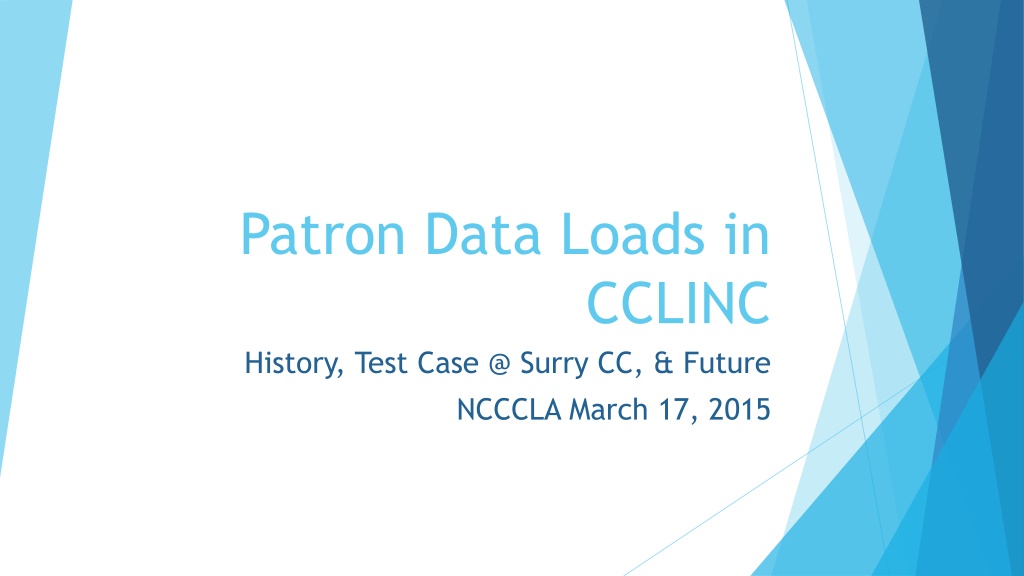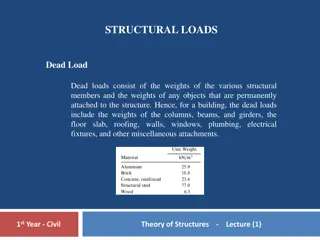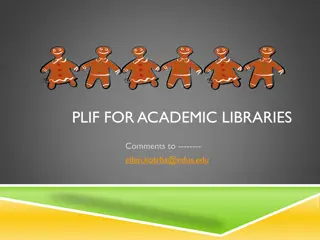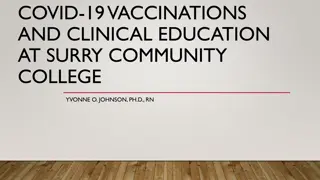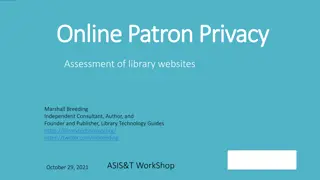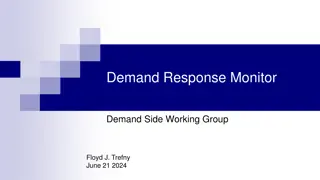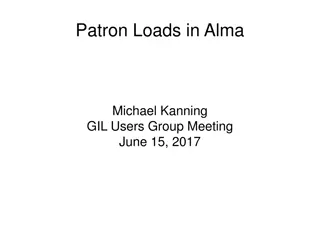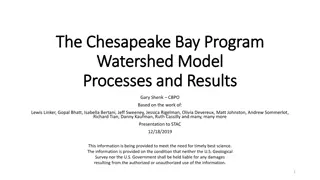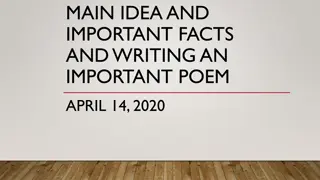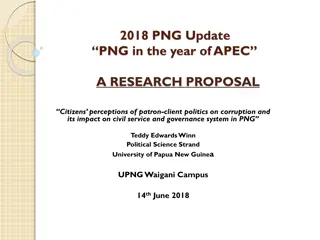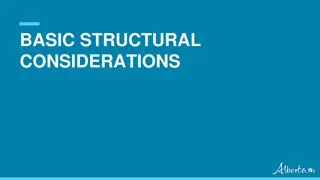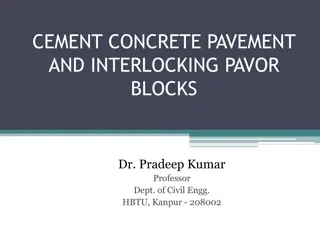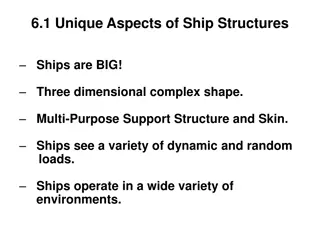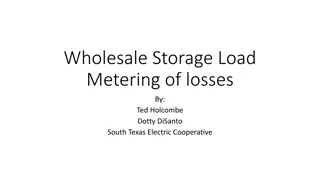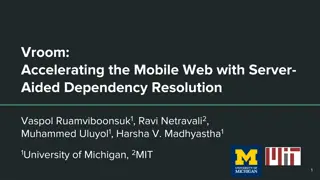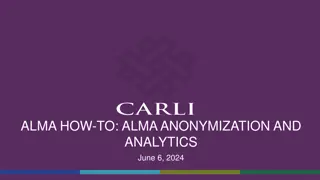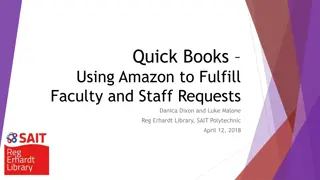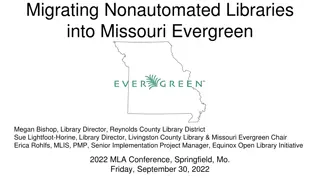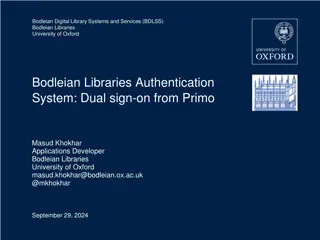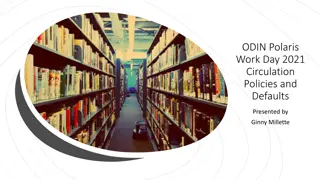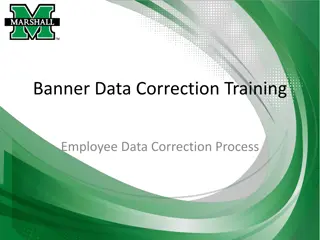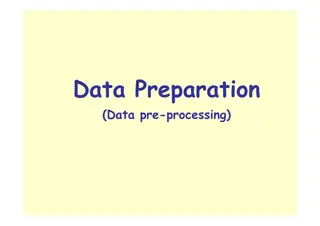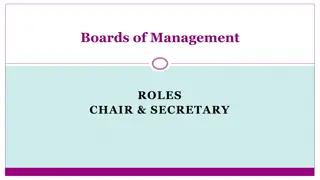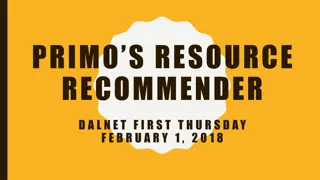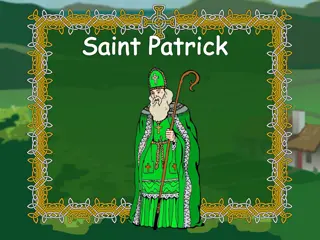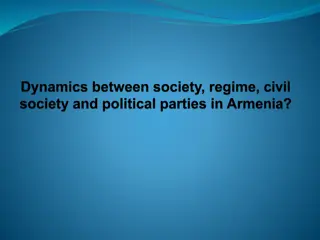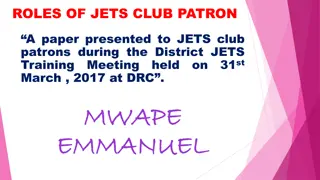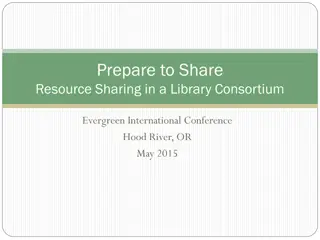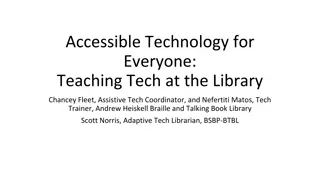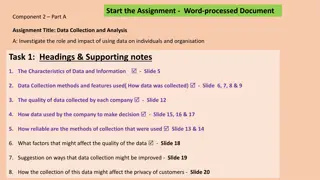Overview of Patron Data Loads Process at Surry CC
Explore the detailed process involved in loading patron data at Surry Community College, including historical background, system requirements, preparatory steps, and crucial considerations for efficient data management. Learn about the evolution of library systems, necessary protocols, and key recommendations for enhancing the data extraction and upload procedures.
Download Presentation

Please find below an Image/Link to download the presentation.
The content on the website is provided AS IS for your information and personal use only. It may not be sold, licensed, or shared on other websites without obtaining consent from the author. Download presentation by click this link. If you encounter any issues during the download, it is possible that the publisher has removed the file from their server.
E N D
Presentation Transcript
Patron Data Loads in CCLINC History, Test Case @ Surry CC, & Future NCCCLA March 17, 2015
History Original contract for Library System ca.2000 November, 2012 Meeting @ System Office Spring, 2014 Conversation with Surry IT staff member Begin to develop requirements for getting report from Elucian to be uploaded to Sirsi/Dynix August, 2014 FERPA discussion at Director s Institute December, 2014 1sttest load of records February, 2015 Purging records in preparation for data load
Informer Reports from Elucian Must be able to get a report that is in a Flat ASCII file in its final form Outputs from Elucian typically are in Excel file form Process at Surry CC
Next Steps Recommendation to CCLINC Steering Committee for list of essential (basic) fields that must be extracted from Elucian Make recommendation that Prefix system for Item records be adopted for Patron records KISS Principle must all follow same protocols and procedures Bring 3-5 more libraries on board by Fall, 2015 or Spring, 2016 Available to all Fall, 2016
Preparing to Load Records Clean-up of current records Create lists, manual deletions Request purge of records if not already in a cycle Discuss how your library s current protocols/procedures will have to change
Preparing to Load Records How will you implement the new procedures Each campus situation will be different (Student IDs, library cards, etc.) Talk to your campus IT staff. Tell them what you need.
Loading Records Procedures in process Sample test load is mandatory Must have an FTP program on your computer. We use FileZilla FTP file to John Wood at System Office via VPN he gives you the address for the Test Server
Crucial Considerations/Requirements Sirsi/Dynix ID # field the unique number generated from Elucian report SCC s Prefix 23252 in S/D for patron records
23252-008000 xxxxxxxxxx xxxxxxxxxxxxxx xxxxxxxxxxxxxx xxxxxxxxxxxxxx xxxxxxxxxxxxxx 23252-008000
23252-008000 xxxxxxxxxx xxxxxxxxxxxxxx xxxxxxxxxxxxxx 23252-008000 xxxxxxxxxxxxxx xxxxxxxxxxxxxx 23252-008000
Sample of Record Fields for Sirsi/Dynix system Sirsi/Dynix information from Chapter 7 (User Record Formats) available from S/D website via login Example of sample fields (handout) Example of student record from Elucian Informer report (handout) Consult Load User Report in S/D documentation John Wood is only authorized person to load these reports
Questions to Ask-- Concluding remarks Do Library staff members want to quit manually entering records? Are you willing to change your present procedures and protocols to conform to the parameters of the Patron Data Load requirements? Who will you need to enlist on your campus to help and support you through this process?