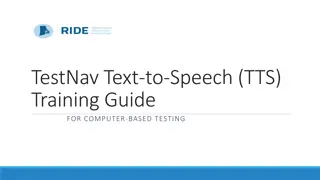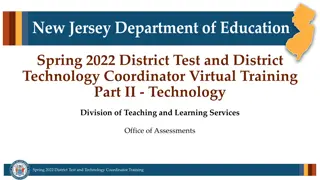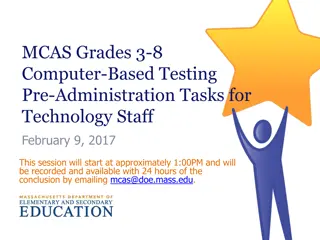Spring 2024 Test Monitor/Administrator Training for Minnesota Assessments
The Spring 2024 training program focuses on the Minnesota Comprehensive Assessments (MCA) and Minnesota Test of Academic Skills (MTAS). It includes important testing windows, dates for PearsonAccess tasks, test accountability, updates on test administration, LMS changes, Universal Supports, Student
3 views • 33 slides
Technology Coordinator Training Update - Spring 2024 District Test
Explore the latest updates regarding technology coordination for the Spring 2024 District Test, focusing on systems such as PearsonAccessnext (PAN) and TestNav. Learn about technology planning tasks, changes to technical requirements, TestNav overview, and preparation tips for the upcoming school ye
7 views • 76 slides
Guide to TestNav Text-to-Speech (TTS) Controls for Computer-Based Testing
Learn how to use the TestNav Text-to-Speech (TTS) controls for computer-based testing. The TTS controls are easy to use, located on the right-hand side of the screen. You can play, pause, and adjust the speed of the TTS voice. Enhance your testing experience by utilizing highlighted text and the Lis
0 views • 9 slides
Spring 2022 District Test and Technology Coordinator Training Overview
Explore the comprehensive training materials for the Spring 2022 District Test and Technology Coordinator Training, covering technology setup, system requirements, changes to technology bulletins, and detailed insights into TestNav for the 2021-2022 school year. Get ready to identify testing devices
0 views • 74 slides
MCAS Grades 3-8 Computer-Based Testing Pre-Administration Tasks
Explore the essential pre-administration tasks for the MCAS Grades 3-8 computer-based testing, including TestNav installation, ProctorCache setup, troubleshooting, and resources. Learn about the key components like PearsonAccess Next and TestNav for a seamless testing experience. Get insights from e
0 views • 45 slides