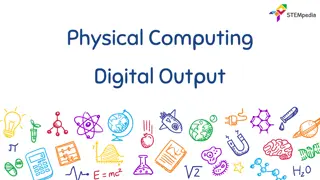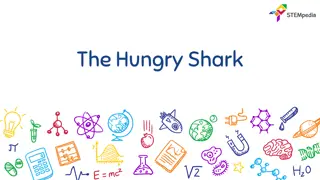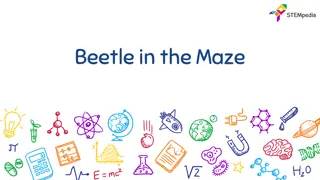Exploring Physical Computing with PictoBlox and evive
Dive into the world of physical computing by interfacing evive with PictoBlox, allowing you to create interactive projects and programs. Learn how to upload firmware, control digital outputs, and embark on activities like blinking an LED for endless possibilities in coding and electronics.
4 views • 15 slides
Creating a Hungry Shark Game with PictoBlox and evive
Dive into the world of game development by creating a fun and interactive "Hungry Shark" game using PictoBlox to control the shark's movements with evive's potentiometer. Follow step-by-step instructions to set up the stage, bring in sprites, interface evive with PictoBlox, and assign movements to t
6 views • 20 slides
Controlling DC Motor using PictoBlox
Learn to control a DC motor using PictoBlox programming by setting the direction and speed of the motor, using a potentiometer and slide switch. Understand what a DC motor is, how it functions, and how to control its speed. Explore circuit diagrams, motor controlling blocks, and the process of contr
1 views • 20 slides
Creating an Animated Maze Game with Beetle in PictoBlox
In this tutorial, you will learn how to create an animated game in PictoBlox where a beetle navigates through a maze without touching the boundaries. The step-by-step guide covers setting up the stage, interfacing with evive, uploading firmware, and giving the beetle movement controls. Follow along
0 views • 18 slides