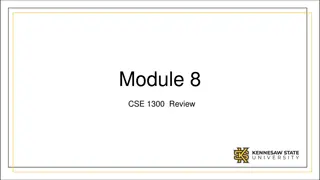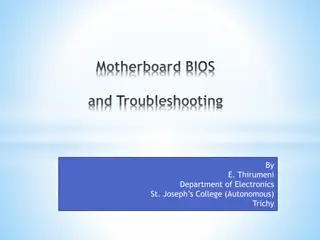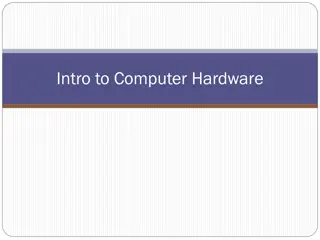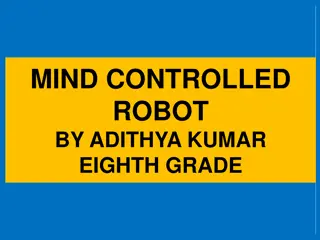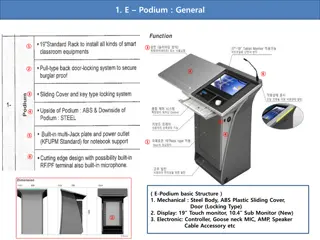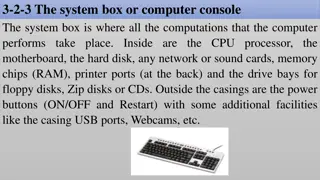DELL LAPTOP MOTHERBOARD REPAIR
Dell laptop motherboard repair involves diagnosing issues, inspecting components for damage, testing and isolating faults, repairing or replacing faulty parts, updating firmware, performing functional tests, ensuring quality, and communicating with the customer throughout the process.
1 views • 5 slides
Understanding Computer Components and Binary Numbers in Computing
Computer components like the case, power supply unit, motherboard, and storage devices play crucial roles in a computer system. CPUs consist of essential parts like the ALU, control unit, and registers. Binary numbers, a base-2 numbering system, simplify data representation and processing in computi
1 views • 44 slides
HPE 662530-001 Proliant DL380P Gen8 and Gen9 Server Motherboard
Refurbished | HPE 662530-001 | Proliant DL380P Gen8 and Gen9 Server Motherboard | \u2713 FREE and FAST Ground Shipping across the U.S. | Best Price Guaranteed\n\nProduct Link: \/\/ \/hpe-662530-001-proliant-dl380p-gen8-and-gen9-server-motherboard\/
0 views • 1 slides
Understanding Motherboard BIOS and Troubleshooting
Explore the essential components of BIOS (Basic Input/Output System) on a computer motherboard, including its functions, the significance of POST (Power On Self Test), and common beep codes for diagnosing hardware issues. Learn about different types of BIOS and standard IBM POST error codes for effe
1 views • 15 slides
Anatomy of a Computer System: Hardware Components and Functions
A typical computer system consists of hardware and software working together to perform various computational tasks. The hardware components include the central processing unit (CPU), input/output devices, storage units, and the motherboard. The CPU acts as the main brain of the computer, performing
6 views • 6 slides
Understanding Computer Hardware Components
Computer hardware encompasses the physical components of a computer system that can be touched and felt, such as the motherboard, CPU, RAM, and storage devices like HDD and SSD. Without hardware, essential software cannot run efficiently. This lesson explores the definition, importance, and various
1 views • 6 slides
Understanding the Basics of BIOS in Computers
BIOS (Basic Input Output System) is a crucial piece of software that serves as an intermediary between a computer's hardware and the operating system. It plays a fundamental role in facilitating communication and interaction between the hardware components and software applications. This article del
1 views • 26 slides
If you are looking for MacBook Repairs in Woodhill
If you are looking for MacBook Repairs in Woodhill, Welcome to GSM Solutions Whangarei. We are your local device repair specialists, offering comprehensive phone and computer repairs and servicing. Our expertise includes motherboard and logic board l
0 views • 6 slides
Understanding Computer Hardware Components
Computer hardware refers to the physical components of a computer system that you can see and touch. This includes the system unit, which contains components such as the CPU (Central Processing Unit), motherboard, RAM (Random Access Memory), power supply, expansion cards, and modem. Understanding th
0 views • 22 slides
Mind Controlled Robot Project by Adithya Kumar - Eighth Grade
Adithya Kumar, an eighth-grade student, has designed a groundbreaking Mind Controlled Robot project that allows users to control a robot using brain waves. The project utilizes a Mindwave EEG headset, Arduino Uno motherboard kit, and various materials. Adithya's detailed experimental design and proc
0 views • 11 slides
Overview of E-Podium Specifications and Components
The E-Podium is equipped with a steel body, touch monitors, a PC with Intel i3 processor, controller, and various electronic components. The display includes a 19" touch monitor and a 10.4" sub-monitor. The PC features a motherboard with Intel H61 chipset, Intel HD2000 graphics, and dual-channel DDR
0 views • 8 slides
Understanding Computer Input Devices and Keystrokes
The system box of a computer contains essential components like the CPU, motherboard, and memory chips. Character keys, action keys, and application-dependent keys on a keyboard serve different functions, from typing letters to performing actions. Key combinations and shortcuts provide efficient way
0 views • 10 slides