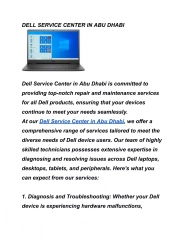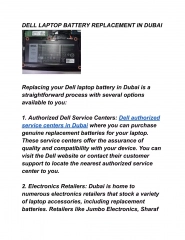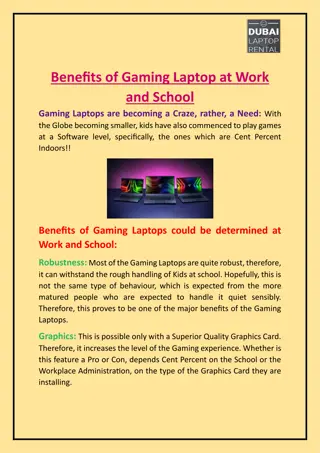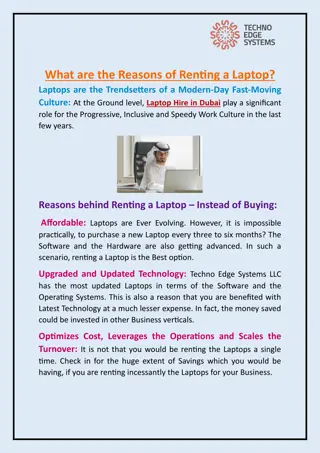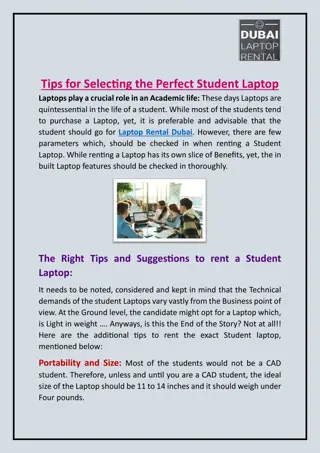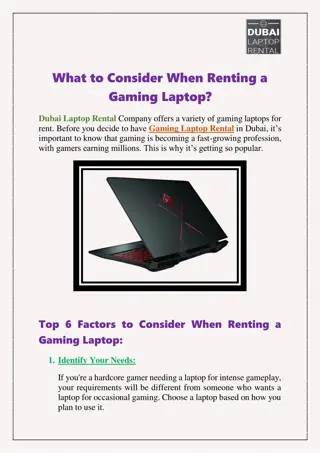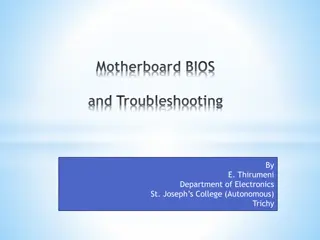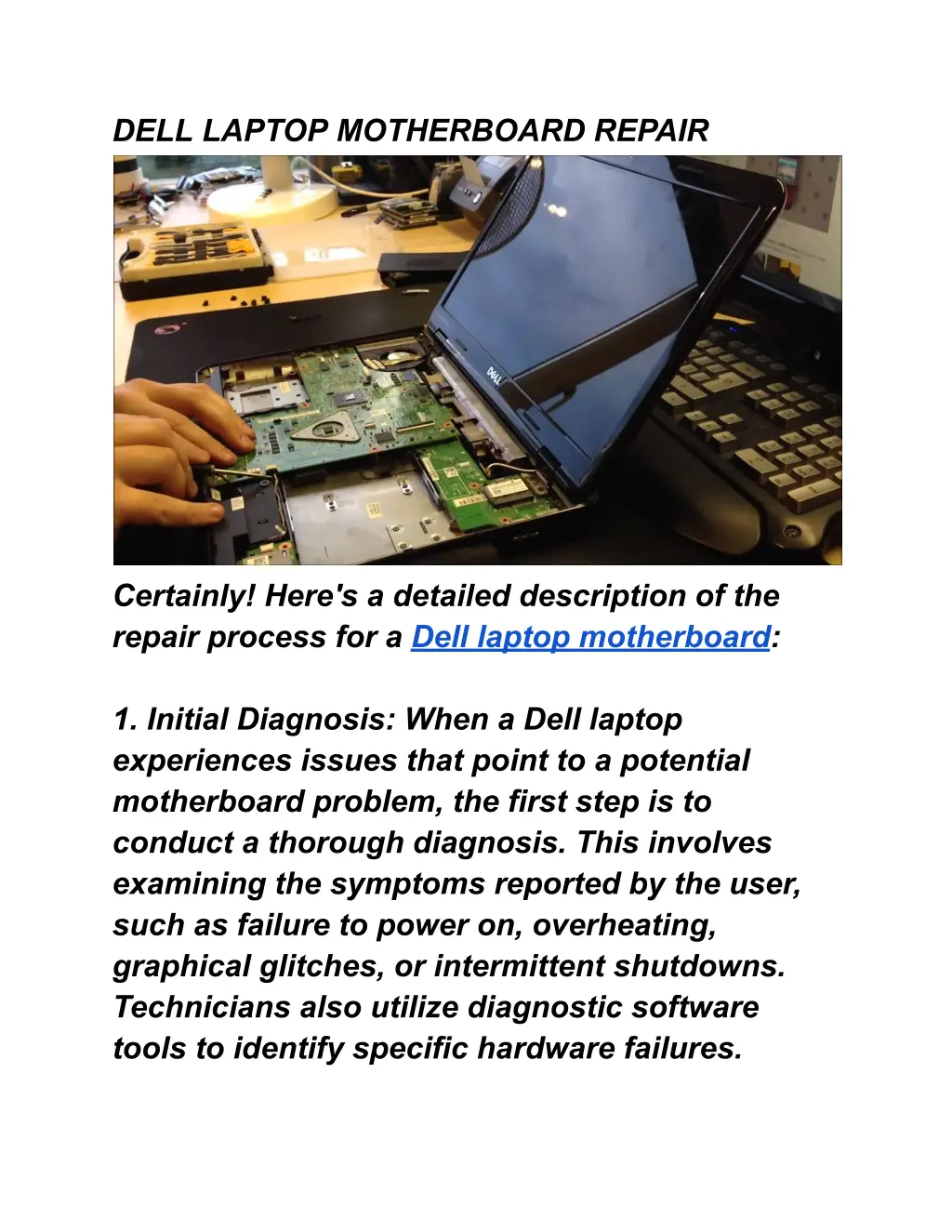
DELL LAPTOP MOTHERBOARD REPAIR
DELL LAPTOP MOTHERBOARD REPAIR
Download Presentation

Please find below an Image/Link to download the presentation.
The content on the website is provided AS IS for your information and personal use only. It may not be sold, licensed, or shared on other websites without obtaining consent from the author. If you encounter any issues during the download, it is possible that the publisher has removed the file from their server.
You are allowed to download the files provided on this website for personal or commercial use, subject to the condition that they are used lawfully. All files are the property of their respective owners.
The content on the website is provided AS IS for your information and personal use only. It may not be sold, licensed, or shared on other websites without obtaining consent from the author.
E N D
Presentation Transcript
DELL LAPTOP MOTHERBOARD REPAIR Certainly! Here's a detailed description of the repair process for a Dell laptop motherboard: 1. Initial Diagnosis: When a Dell laptop experiences issues that point to a potential motherboard problem, the first step is to conduct a thorough diagnosis. This involves examining the symptoms reported by the user, such as failure to power on, overheating, graphical glitches, or intermittent shutdowns. Technicians also utilize diagnostic software tools to identify specific hardware failures.
2. Component Inspection: Once it's determined that the motherboard is likely the culprit, technicians carefully inspect all components on the board. This includes visually examining the board for physical damage such as burnt areas, bulging capacitors, or loose connections. They also check for any signs of liquid damage, which can corrode sensitive circuits. 3. Testing and Isolation: To isolate the issue, technicians systematically test individual components such as the CPU, GPU, RAM, and power delivery circuitry. They may use specialized testing equipment such as multimeters and oscilloscopes to measure voltage levels and signals at various points on the motherboard. This helps pinpoint the faulty component or area of the board that requires repair. 4. Repair or Replacement: Depending on the nature and severity of the problem, technicians may opt to repair the faulty component directly on the motherboard or replace it entirely.
Common repair tasks include soldering new components, replacing damaged connectors, or reflowing solder joints to fix intermittent connections. In cases where a component is irreparably damaged, such as a burnt-out voltage regulator, it may need to be desoldered and replaced with a new one. 5. Firmware and BIOS Updates: After repairing or replacing components, technicians ensure that the motherboard's firmware and BIOS are up-to-date. This involves reflashing the BIOS chip with the latest firmware provided by Dell to ensure compatibility with the laptop's hardware and optimize performance. 6. Functional Testing: Once the repair work is complete, the laptop undergoes comprehensive functional testing to verify that the motherboard is functioning correctly. This involves powering on the laptop and running diagnostic tests to check for stability, proper booting, and the absence of any remaining issues such as overheating or graphical artifacts.
7. Quality Assurance: Before returning the laptop to the customer, technicians perform a final quality assurance check to ensure that all repairs were successful and that the laptop meets Dell's standards for performance and reliability. This includes verifying that all ports, connectors, and peripherals are functioning correctly and that the laptop can handle typical usage scenarios without any issues. 8. Customer Communication: Throughout the repair process, clear and timely communication with the customer is essential. Technicians keep the customer informed about the diagnosis, repair progress, and any additional costs or recommendations. They also provide guidance on best practices for maintaining the laptop to prevent future issues. Overall, repairing a Dell laptop motherboard requires a combination of technical expertise, diagnostic skills, and attention to detail to effectively identify and address the underlying
problems. By following a systematic repair process and adhering to Dell's quality standards, technicians can restore the functionality and reliability of the laptop, ensuring a positive experience for the customer.