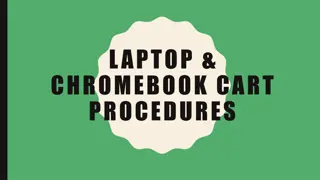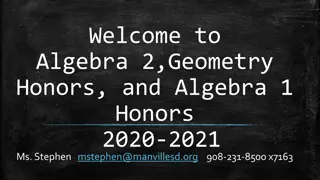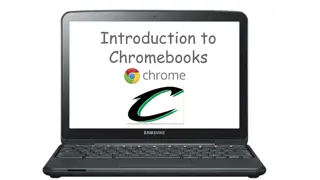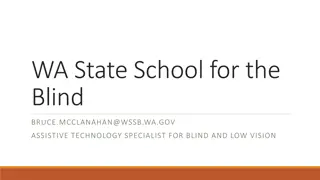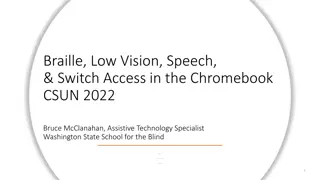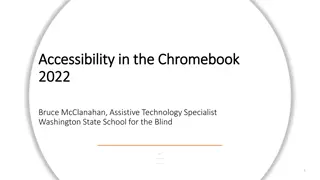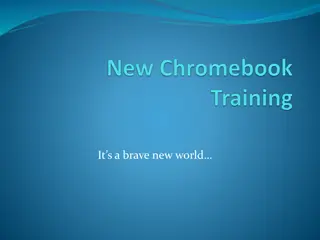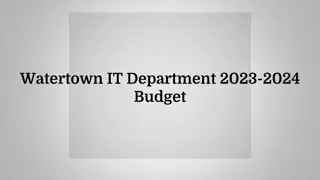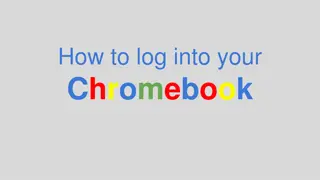Chromebook and Laptop Cart Procedures
Explore the procedures for reserving, picking up, using, and returning Chromebook and laptop carts in your classroom. Learn about the differences between Chromebooks and laptops, how to reserve a cart, pick it up, manage its use in the classroom, and ensure its proper return. Follow these guidelines
0 views • 8 slides
Ms. Stephen's Algebra and Geometry Course Information
Ms. Stephen's 2020-2021 Algebra 2, Geometry Honors, and Algebra 1 Honors course details. Grading policy, resources on Canvas, Deltamath, Edulastic, and Edpuzzle. Built-in TI-84 calculator on Chromebook. Office hours for extra help and communication methods provided. Zoom or in-person meetings availa
0 views • 7 slides
Mastering Chromebooks: Tips and Tricks for Ultimate Productivity
Unleash the full potential of your Chromebook with this comprehensive guide. Learn essential care tips, keyboard shortcuts, touchpad techniques, and how your settings follow you across devices. Enhance your browsing experience and productivity with these invaluable insights.
0 views • 22 slides
Statewide Assistive Technology Support for Blind and Low Vision Students in Washington
Statewide Assistive Technology Program at the WA State School for the Blind aims to support all blind and low vision students in Washington through various tools and resources. They provide distance support, in-person visits, and FAQs related to JAWS, Microsoft Accessibility, and Chromebook/ChromeVo
0 views • 11 slides
Enhancing Chromebook Accessibility for Low Vision and Blind Students
Explore strategies and resources for optimizing Chromebook accessibility features to support low vision and blind students. Learn how to configure Chromebooks, adjust settings, and utilize ChromeVox for an inclusive learning experience. Discover keyboarding programs and the Typing Club, a highly acc
0 views • 23 slides
Accessibility Features for Chromebook Users
Explore the extensive accessibility features available on Chromebooks, including configuration options for low vision and blind students. Learn to utilize tools like ChromeVox and Google Workspace with ChromeVox for an inclusive learning experience. Discover keyboarding programs tailored for special
0 views • 25 slides
Explore the Possibilities of Using a Chromebook for Productivity
Unleash the potential of Chromebooks by learning how to download Microsoft Office, log in to your account, navigate on a Chromebook, open and save documents, share files, and utilize the Office toolbar. Discover key vocabulary, such as mobile devices, browsers, cloud storage, launcher, and tool bar.
0 views • 9 slides
Best Practices for Chromebook Handling and Usage in Educational Settings
In this set of guidelines, learn how to properly transport, carry, and use Chromebooks in educational environments. From demonstrating protocols to driving Chromebook carts correctly, these practices aim to ensure the longevity and safety of the devices. Remember key rules like never carrying an ope
0 views • 23 slides
Watertown IT Department 2023-2024 Budget Overview
The Watertown IT Department's budget for 2023-2024 is intricately tied to curriculum and instruction, reflecting the vision of a graduate as per ISTE standards. The budget allocation focuses on various IT operations, including Chromebook environments, network infrastructure, hardware/software mainte
0 views • 23 slides
Guide to Logging into Your Chromebook
This step-by-step guide provides instructions on how to log into your Chromebook using either your student ID and password or a QR code. Simply open the lid, press the power button, select "Next," and then proceed to log in with your credentials. For password login, enter your student ID and the def
0 views • 6 slides