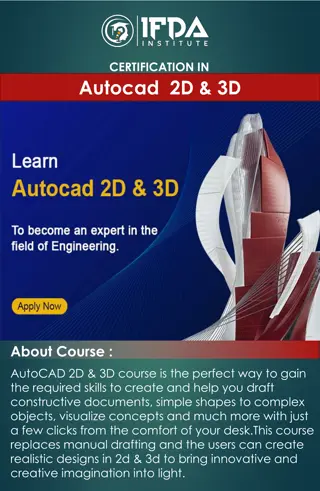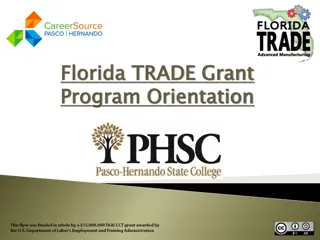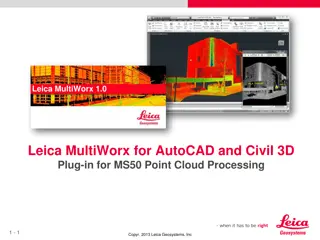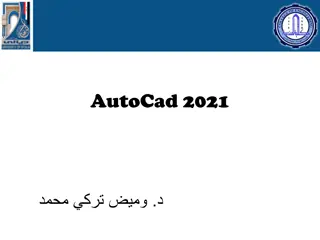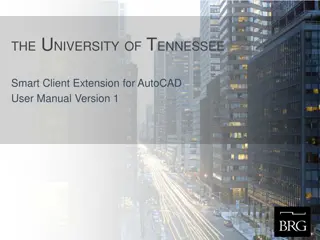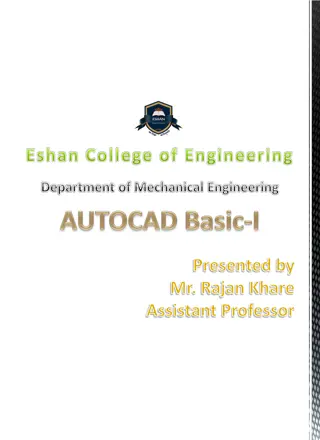AutoCAD Training in
Our AutoCAD Training Course in Noida is structured to cater to both beginners and professionals aiming to enhance their CAD proficiency. Led by experienced instructors, the course covers everything from the basics of AutoCAD to advanced techniques used in real-world design projects.\n\/\/aptronsolut
1 views • 9 slides
Certification in AutoCAD 2D & 3D Course Overview
AutoCAD 2D & 3D course provides essential skills for drafting, creating, and visualizing designs with ease. The course duration is 1.5 months with a focus on design blending, editing, building layouts, and enhancing 2D/3D models. Topics covered include drawing tools, modification, isometric drawing,
2 views • 6 slides
Florida TRADE Grant Program Orientation
The Florida TRADE Grant Program Orientation helps individuals enhance skills, learn new skills, gain certifications, earn academic credits, and secure employment in the advanced manufacturing industry. With a $15 million grant awarded by the DOL, 12 colleges throughout Florida offer accelerated trai
1 views • 16 slides
Efficient Point Cloud Processing with Leica MultiWorx for AutoCAD/Civil 3D
Leica MultiWorx is a versatile plug-in for AutoCAD and Civil 3D that simplifies point cloud processing from Leica MS50 scans. It offers features like direct reading of scan data, custom drafting tools, advanced rendering options, and more. By integrating seamlessly with AutoCAD/Civil 3D, it enhances
0 views • 19 slides
Master AutoCAD 2021 Drawing Tools and Techniques
Explore the powerful features of AutoCAD 2021 including drawing tools for setting limits, line weight adjustments, hatch tool for generating hatch lines, and gradient application. Learn how to set drawing limits, customize line weights, and optimize your drawings efficiently in AutoCAD. The tutorial
0 views • 8 slides
Configuring Smart Client Extension for AutoCAD User Manual
Learn how to configure the Smart Client Extension for AutoCAD with easy-to-follow steps. Set preferences for linking facilities drawings to databases, configure AutoCAD, and enable Smart Client Extensions for multiple applications. Enhance your workflow and maximize efficiency with this comprehensiv
0 views • 15 slides
AutoCAD 2D Tutorial: Colors, Linetypes, Lineweights, and More
Explore AutoCAD 2D tutorials covering essential topics such as working with colors, linetypes, and lineweights. Learn how to adjust object properties, load linetypes, change lineweights, and utilize other useful functions in your designs.
0 views • 15 slides
Mastering AutoCAD Basics: Commands, Navigation, and Tools
Explore the fundamentals of AutoCAD with a focus on commands, navigation using mouse or digitizing tablet, and essential tools like Pan and Zoom. Learn how to efficiently type commands, utilize pointing devices, and shift views in this comprehensive guide.
0 views • 54 slides
The Erase Tool
How to effectively use the Erase tool in AutoCAD to delete incorrectly drawn objects. This tutorial provides step-by-step examples and illustrations on how to remove errors using the Erase tool, ensuring accuracy in your designs.
0 views • 7 slides