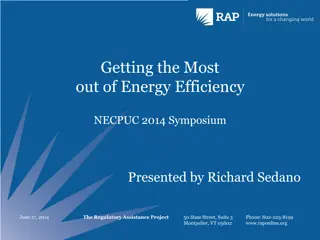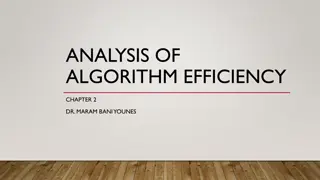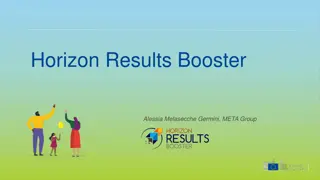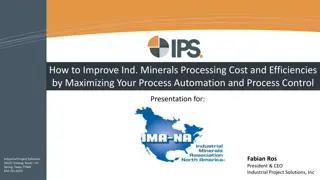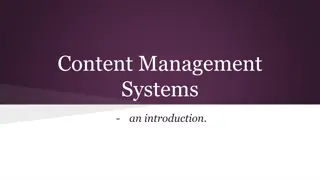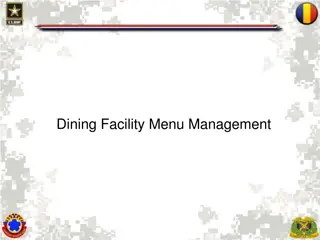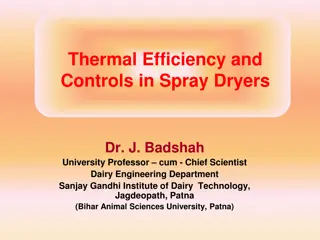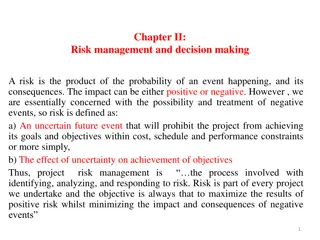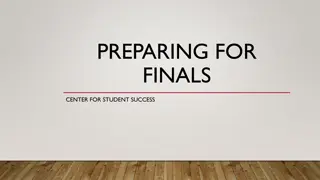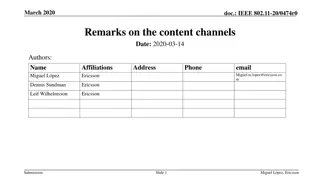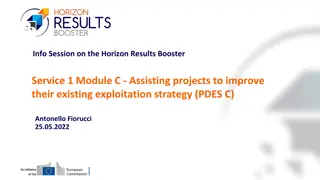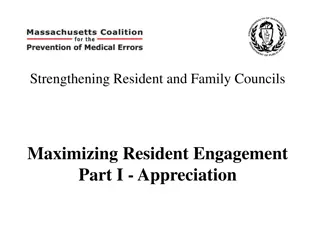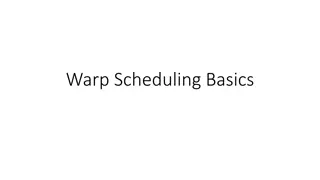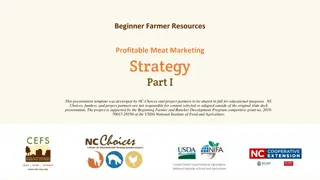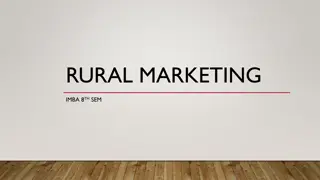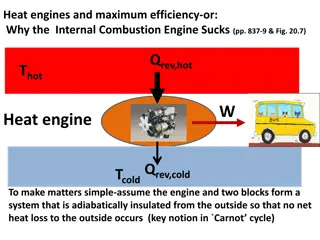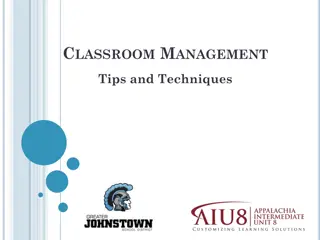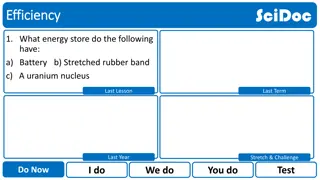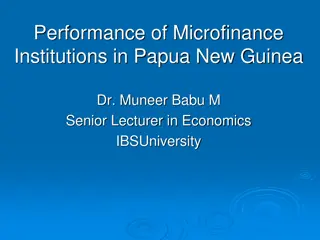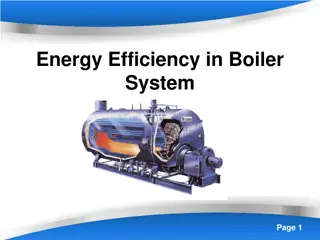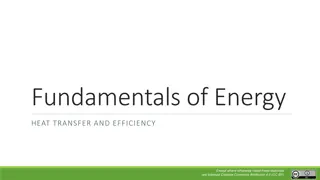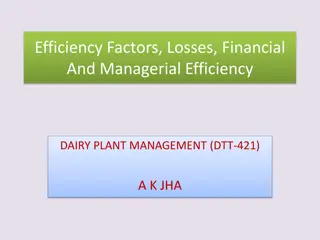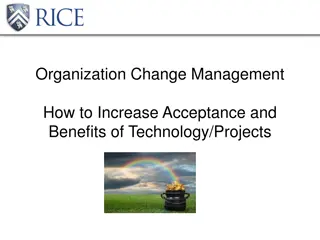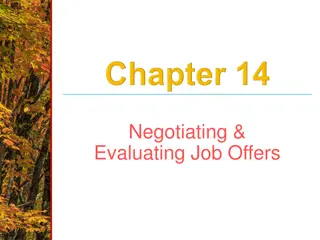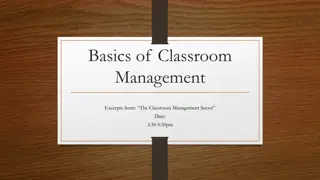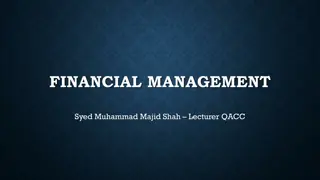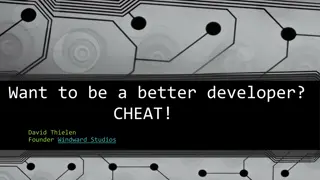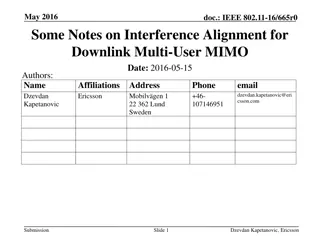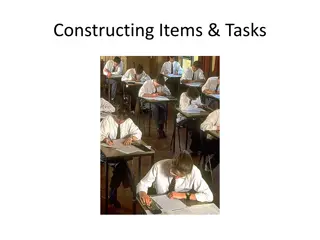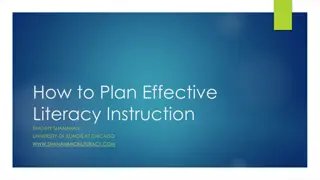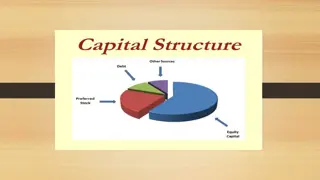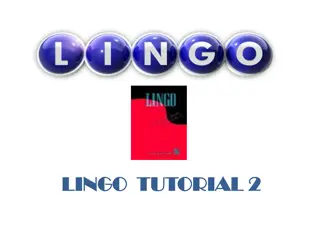Maximizing Content Efficiency: Strategies for Effective Content Management
Explore effective strategies and best practices for content management, focusing on organizing, reviewing, and optimizing content to streamline workflows and enhance productivity in this comprehensive guide featuring insights on library organization, formatting, and setting up for success.
Download Presentation

Please find below an Image/Link to download the presentation.
The content on the website is provided AS IS for your information and personal use only. It may not be sold, licensed, or shared on other websites without obtaining consent from the author. Download presentation by click this link. If you encounter any issues during the download, it is possible that the publisher has removed the file from their server.
E N D
Presentation Transcript
Content Management 2018 Roadshow
About Me + Leah Hooper, lhooper@uplandsoftware.com + Curriculum Developer + 7 years at Qvidian + Other experience: + Project Management + Business Operations + Teaching + Mathematics Company Confidential
Agenda + Library Organization (8:30 am 10:00 am) + Break (10:00 am 10:15 am) + Collaborative Content Reviews (10:15 am 12:00 pm) + Lunch (12:00 pm 1:00 pm) + Content Management Workshop (1:00 pm 2:15 pm) + Break (2:15 pm 2:30 pm) + Next Steps for Content Managers (2:30 pm 3:30 pm) Company Confidential
Whats the Point of the Library? + Single source for storing content + Increase efficiency in finding content + Decrease need for formatting content with each use + Decrease need for approving content with each use + Visibility into usage and version history Company Confidential
Folder Structure Company Confidential
Content Record Titles Company Confidential
Folders and Titles https://qpalogin.qvidian.com Username: user#@CMRoadshow.com Password: Roadshow2018! Company Confidential
What about Formatting? Company Confidential
Set Yourself Up for Success + Use custom Word styles + Use a common prefix in style names + Don t change style names when updating template + Control spacing, page breaks and TOC generation with styles + Don t base styles on Normal + Avoid linked styles Company Confidential
Looking at Styles & Templates Company Confidential
Rebrand the Library Edit Save as .dotx Upload Template Apply Template Template Company Confidential
Applying the Template Company Confidential
Be a Gatekeeper Company Confidential
Reviewing Submitted Content Company Confidential
Break Back at 10:15 Company Confidential
Who do you Collaborate With? Do they have a Qvidian license? Yes No Is Single Document or Zip File Edit approval required? No Content Review Jobs Independent Editing Method Company Confidential
Edit Single Document (no add ins) vs. Export Edit Single Document (no add ins) Multiple records compiled into one Word file Selected properties display in Word file Content is checked out in the library Content can be saved back to the library via drag and drop Export Multiple records compiled into one Word file Selected properties display in Word file Content is not checked out in the library Content cannot be saved back to the library Company Confidential
Single Document & Zip File Edit https://qpalogin.qvidian.com Username: user#@CMRoadshow.com Password: Roadshow2018! Company Confidential
Who do you Collaborate With? Do they have a Qvidian license? Yes No Is Single Document or Zip File Edit approval required? No Content Review Jobs Independent Editing Method Company Confidential
Content Review Jobs Company Confidential
Lunch Back at 1:00 pm Company Confidential
Whats the Point of the Library? + Single source for storing content + Increase efficiency in finding content + Decrease need for formatting content with each use + Decrease need for approving content with each use + Visibility into usage and version history Company Confidential
Usage Reports + Content that is often used + Date Last Used = After 6 Months Ago; Sort by Times Used + Content that is seldom used + Times Used = 0; Date Created = Before 1 Year Ago + Content that is old + Date Checked in = Before 1 Year Ago; Date Created = Before 2 Years Ago Company Confidential
Looking at Usage Company Confidential
Usage Reports + Content that is often used + Date Last Used = After 6 Months Ago; Sort by Times Used + Content that is seldom used + Times Used = 0; Date Created = Before 1 Year Ago + Content that is old + Date Checked in = Before 1 Year Ago; Date Created = Before 2 Years Ago Company Confidential
Content Management Discussion + What gatekeeping processes are in place to control new content and updated revisions going into your Qvidian library? + Consider formatting, correctness of information, library organization + What is working well / not well? + Do you collaborate on content reviews? If so, how do you facilitate them? + What is working well / not well? Company Confidential
Break Back at 2:30 pm Company Confidential
Next Steps Short Term Goal Long Term Goal Library Org. Formatting Gatekeeping Collaborating Company Confidential
Your Qvidian Resources + Customer Success Manager + Help Center + Open Q&A Sessions + Community Company Confidential
Qvidian University Courses + RFP Management On Demand + Foundations OGL or VILT + Advanced Content Management VILT + Advanced Architecture OGL (starting Sept 10th) + Moving from Library to Projects Pop-up Course (Oct 25th) + Content Management for RFPs Pop-up Course (Dec 6th) Company Confidential