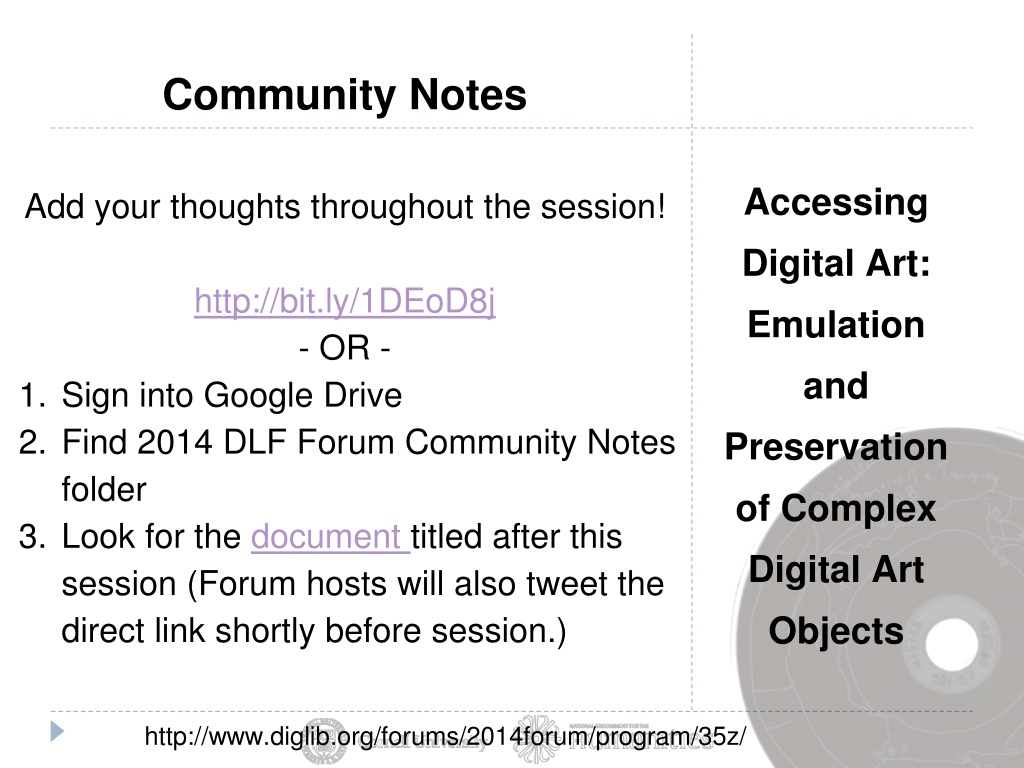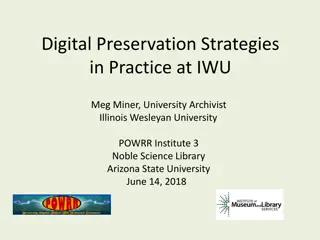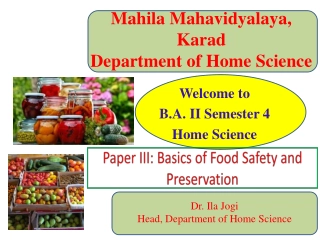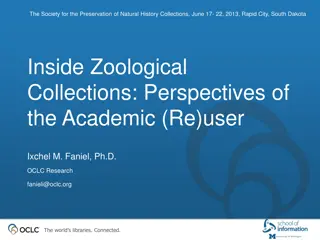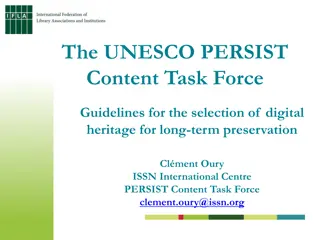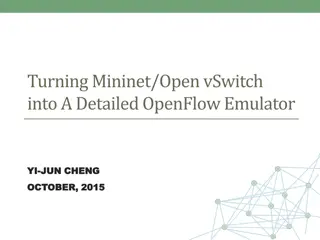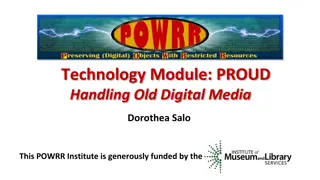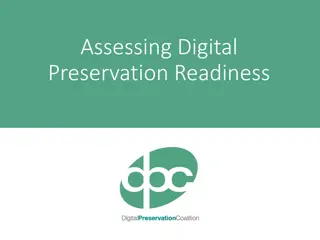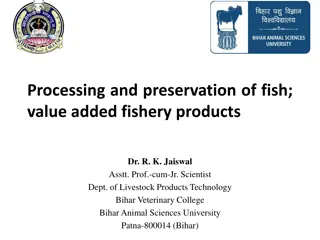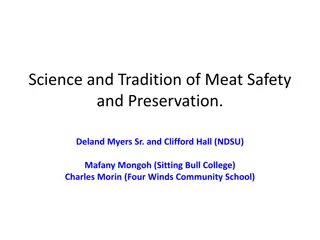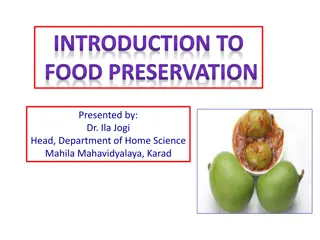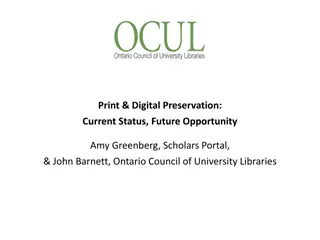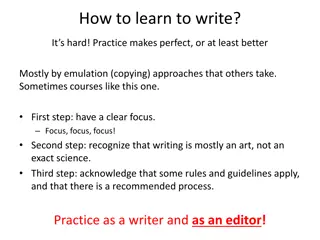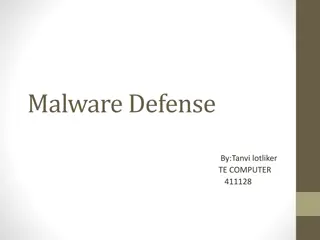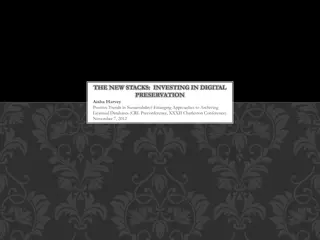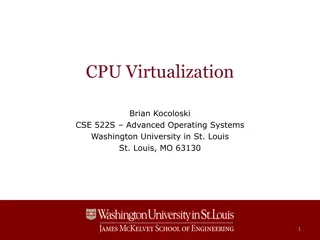Accessing Digital Art: Emulation and Preservation Strategies
Explore the complexities of preserving and accessing digital art, focusing on emulation, disk imaging, preservation frameworks, and metadata requirements. Strategies for handling interactive and non-linear digital artworks are discussed, highlighting the challenges and methodologies involved in ensuring long-term access to these complex digital objects.
Download Presentation

Please find below an Image/Link to download the presentation.
The content on the website is provided AS IS for your information and personal use only. It may not be sold, licensed, or shared on other websites without obtaining consent from the author. Download presentation by click this link. If you encounter any issues during the download, it is possible that the publisher has removed the file from their server.
E N D
Presentation Transcript
Community Notes Accessing Digital Art: Emulation and Preservation of Complex Digital Art Objects Add your thoughts throughout the session! http://bit.ly/1DEoD8j - OR - 1. Sign into Google Drive 2. Find 2014 DLF Forum Community Notes folder 3. Look for the document titled after this session (Forum hosts will also tweet the direct link shortly before session.) http://www.diglib.org/forums/2014forum/program/35z/
Accessing Digital Art: Emulation and Preservation of Complex Digital Art Objects Dianne Dietrich, Jason Kovari and Michelle Paolillo Digital Library Federation 2014 October 29
Rose Goldsen Archive of New Media Art Founded in 2002 Research Repository
Complexity of Works Interactivity Non-linear form Visual, aural and textual interplay Storage strategy of media
Preservation & Access Framework Develop methodology for analysis of works Define significant properties Develop metadata requirements https://confluence.cornell.edu/display/pafdao/Home
Creating Disk Images Sector-by-sector copy of CD-ROM Retain disk structure and contents; separate from fragile media Derive Guymager output
Preservation Dark Archive NDSA Level 1 Fedora storage: 3 types of objects: Resource Aggregate Metadata
Metadata Collection-level dmd Technical description & checksums Valid XML accepted
Structuring Deposit : the obvious Individual Work MARCXML Disk Image Disk image 1 Disk image 2 Guymager txt file Structure predictably ordered & extensible Derivatives (as needed) Disk image 1 Disk image 2 Documentation... Metadata indexing Related Image files of cases, booklets, flyers, inserts, etc. associated with work Resource Aggregate Metadata
Metadata DFXML & additional Utility outputs Issues: - HFS information - non-automatically derivable - over-description
Structuring Deposit : file information Individual Work MARCXML Disk Image DFXML PREMIS Metadata indexed Disk image 1 Disk image 2 Guymager txt file access points Derivatives (as needed) DFXML PREMIS attributes & Disk image 1 Disk image 2 Documentation... dependencies Related Image files of cases, booklets, flyers, inserts, etc. associated with work Resource Aggregate Metadata
Emulation Interaction to fulfill research needs Layers of the Stack Depth of emulation Mac vs. Windows WINE compatibility layer
Classification fallacies Compiled code & executables Web files, markup languages Emulation-dependent Difficult to provide access Browser-based Easy to provide access
Classification realities HTML/Browser Applications VRML Plugins
Structuring Deposit Compiled Emulators Artworks Documentation Clarity for stewards Images Individual Work Facilitate future Disk image Executa bles research Derivative Assist in future ROMs emulation strategies Related
Project Team Cornell Team: Desiree Alexander, Madeleine Casad, Dianne Dietrich, Jason Kovari, Danielle Mericle, Liz Muller, Michelle Paolillo Grant PIs: Oya Rieger, Timothy Murray Consultants: AVPreserve: Alex Duryee, Chris Lacinak, Kara VanMalssen Advisory Board: Ben Fino-Radin, Jean Gagnon, Rebecca Guenther, Matthew Kirschenbaum, Jon Ippolito, Norie Neumark, Christiane Paul, Richard Rinehart, Simeon Warner Supported by a grant from the National Endowment for the Humanities Any views, findings, conclusions, or recommendations expressed in this presentation do not necessarily represent those of the National Endowment for the Humanities.
Image credits (in order of appearance) The mid-90s is under this car. Picture taken by Dianne Dietrich. Physical CD David Thomas; The Encoded Eye, The Archive, and its Engine House Rare and Manuscript Collections (interior) http://rmc.library.cornell.edu/presidents/view_image.php?img=97 Norie Neumark; Shock in the Ear Screenshot from Contact Zones webpage: https://contactzones.cit.cornell.edu/artists/neumark.html/) CULAR Logo Carla DeMello Shattered CDs photo by lydyth; http://www.pxleyes.com/photography- picture/4b58e0e25d4d1/Dreaded-Broken--amp--Damaged-CD-s.html/ Yassine Bouhlel; A Nostalgic Rummage Through the History of Flash http://code.tutsplus.com/articles/a-nostalgic-rummage-through-the-history-of-flash-- active-6733
Image credits (in order of appearance) Operating System Documention Project; Mac System Software, http://www.operating- system.org/betriebssystem/_english/bs-macos.htm The Telegraph. Apple Mac computers through the ages, http://www.telegraph.co.uk/technology/apple/4315904/Apple-Mac-computers-through- the-ages.html?image=3 Selected screen captures Norie Neumark, Shock in the Ear; Renate Ferro, Panic Hits Home; Yao Jui Chung, The Soul Is But One Instant; Mark Hansen, Ben Rubin, Listening Post; Reginald Woolery, Million Man March/World Wide Web (From Rose Goldsen Archive of New Media Art homepage, http://goldsen.library.cornell.edu/)