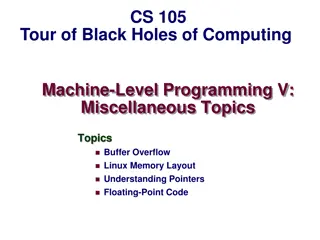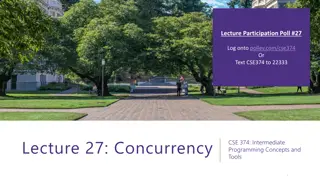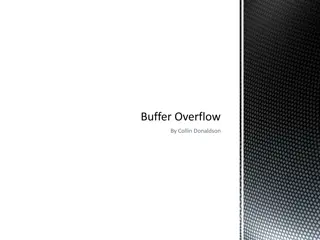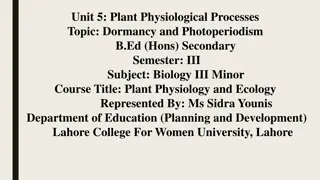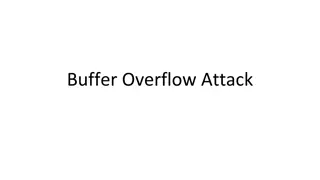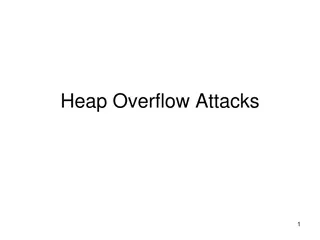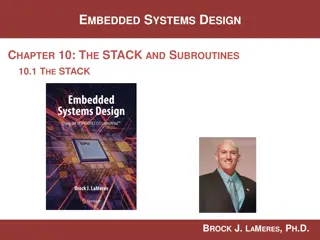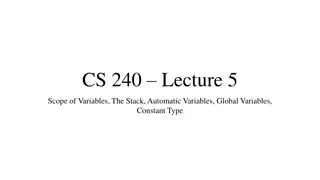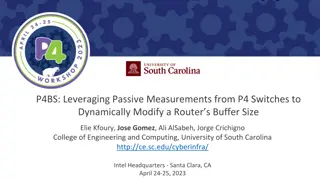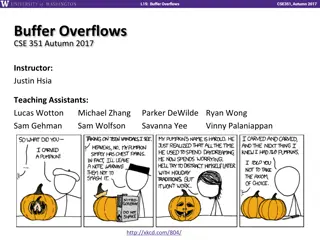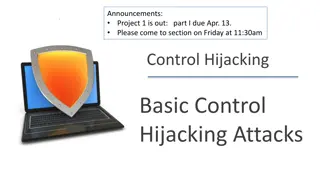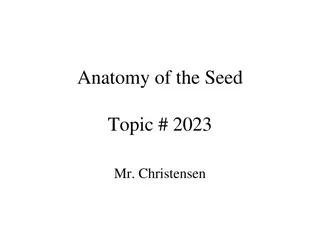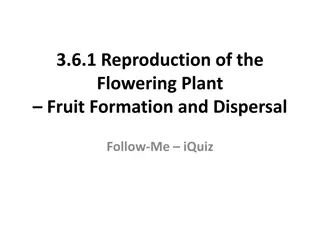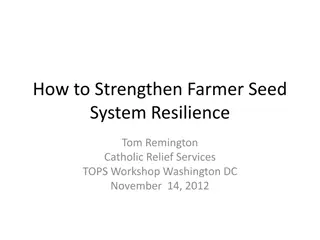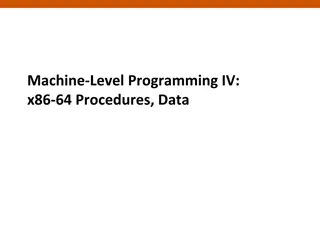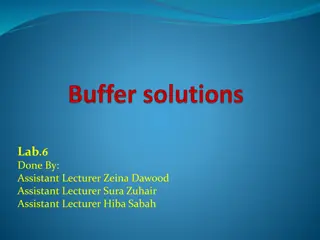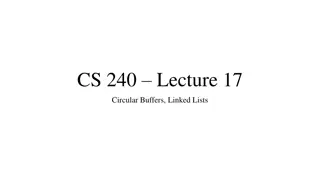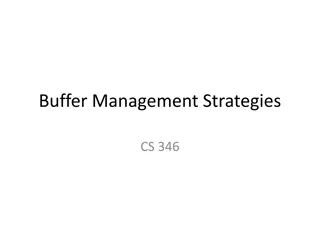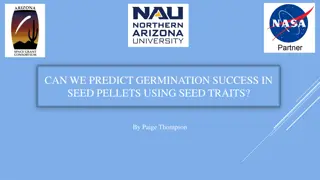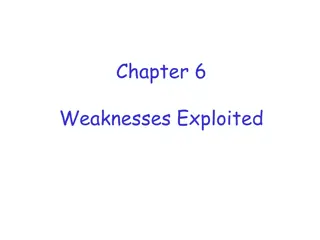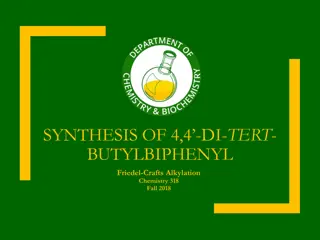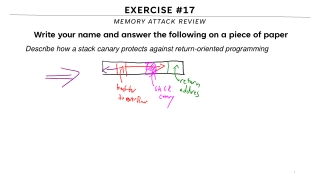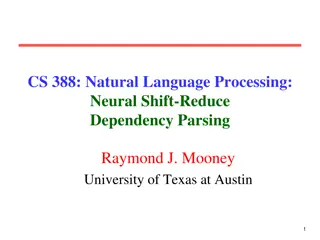Understanding Buffer Overflow in Stack: SEED Workshop Lab
This content provides a comprehensive overview of buffer overflow in stack focusing on SEED Workshop Lab scenarios. It covers principles, practice, high-level pictures, program memory layout, function stack layout, function call chains, vulnerable program examples, and more. Through detailed images and explanations, readers can grasp the concepts and how to run the exploit effectively.
Download Presentation

Please find below an Image/Link to download the presentation.
The content on the website is provided AS IS for your information and personal use only. It may not be sold, licensed, or shared on other websites without obtaining consent from the author. Download presentation by click this link. If you encounter any issues during the download, it is possible that the publisher has removed the file from their server.
E N D
Presentation Transcript
SEED Workshop Buffer Overflow Lab
Outline Principle 1. 2. 3. 4. Practice 1. 2. 3. 4. 5. High Level Picture Program Memory Layout Function Stack Layout Function Call Chain Vulnerable Program Task Breakdown Environment Setup Run Tasks Run the Exploit
Principle Program Memory Layout
Function Stack Layout void func(int a, int b) { int x,y ; }
Function Call Chain void f(int a, int b) { int x; } void main() { f(1,2); printf("hello world"); }
Practice Vulnerable Program (stack.c) int main(int argc, char **argv) { char str[517]; FILE *badfile; // 1. Opens badfile badfile = fopen("badfile", "r"); // 2. Reads upto 517 bytes from badfile fread(str, sizeof(char), 517, badfile); // 3. Call vulnerable function bof(str); printf("Returned Properly\n"); return 1; }
Program Behavior Show program behavior for badfile of length: < 24 bytes > 24 bytes
Environment Setup for Tasks 1. Turn off address randomization (countermeasure) % sudo sysctl -w kernel.randomize_va_space=0 1. Compile set-uid root version of stack.c % gcc -o stack -z execstack -fno-stack-protector stack.c % sudo chown root stack % sudo chmod 4755 stack
Goal - Task A 1. Need for debugging a. Buffer size may exceed 24 bytes at run time b. Need accurate buffer size
Goal - Task A 1. Need for debugging a. Buffer size may exceed 24 bytes at run time b. Need accurate buffer size 1. Compile debug version of stack.c % gcc -z execstack -fno-stack-protector -g -o stack_dbg stack.c
Task A 1. Start debugging using gdb 2. Set breakpoint 3. Print buffer address 4. Print frame pointer address 5. Calculate distance
Task B 1. Calculate lowest address for shellcode 2. Add offset
Construct the badfile - exploit.c void main(int argc, char **argv) { // Initialize buffer with 0x90 (NOP instruction) memset(&buffer, 0x90, 517); // From tasks A and B *((long *) (buffer + <distance - task A>)) = <address - task B>; // Place the shellcode towards the end of buffer memcpy(buffer + sizeof(buffer) - sizeof(shellcode), shellcode, sizeof(shellcode)); }
Run the exploit Compile and run exploit.c to generate badfile Run set-uid root compiled stack.c
Countermeasures ASLR StackGuard Non-Executable (NX) Stack For each of these, refer to lab description or research.