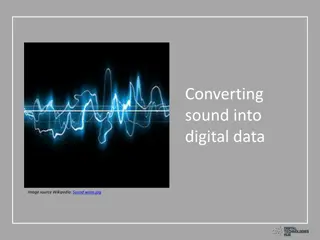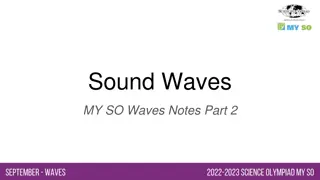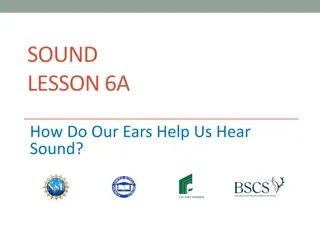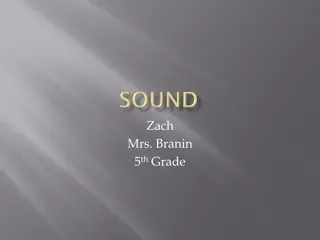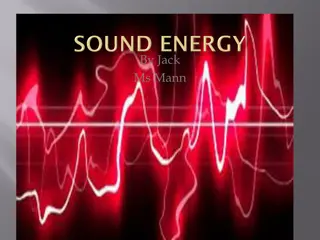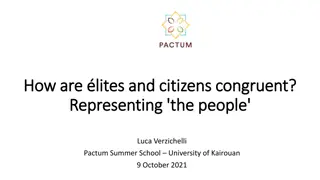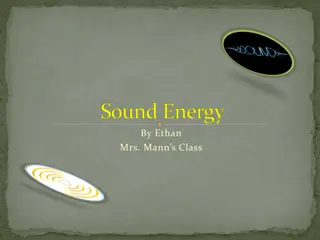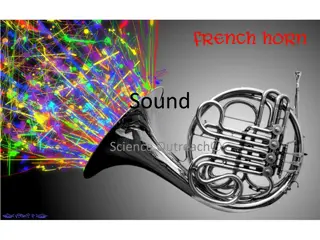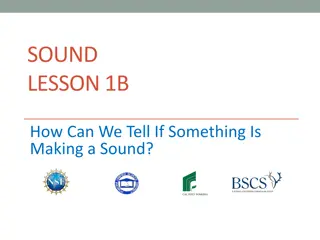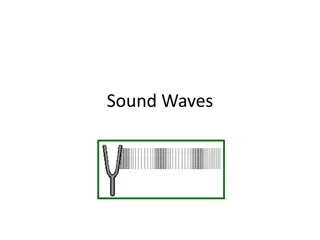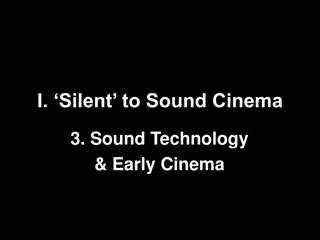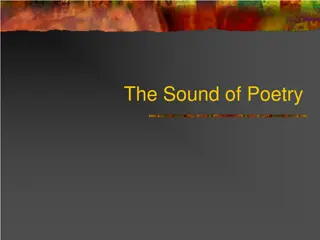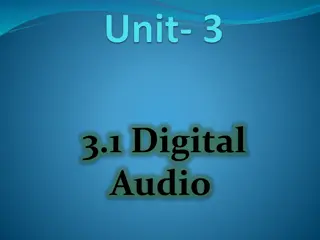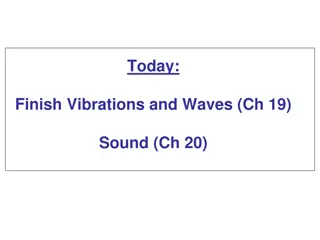Understanding Digital Sound Representation in Programming
Explore how sound is stored digitally and learn the key concepts such as sampling, bit rate, and sampling frequency. Discover the importance of sample rate in determining sound quality and file size, alongside the impact of ADC on converting analog sound waves into binary for storage.
Download Presentation

Please find below an Image/Link to download the presentation.
The content on the website is provided AS IS for your information and personal use only. It may not be sold, licensed, or shared on other websites without obtaining consent from the author. Download presentation by click this link. If you encounter any issues during the download, it is possible that the publisher has removed the file from their server.
E N D
Presentation Transcript
Representing Sound 2.6 Data Representation
Friday, 26 July 2024 Representing Sound Unit 2: Computational Thinking, Algorithms & Programming Learning Objective: To be able to demonstrate an understanding of how sound is stored in digital form. Success Criteria: 1. I can describe how sound is sampled. 2. I can explain how sound is converted and stored in digital form. 3. I can explain how sampling intervals and other factors affect the size of a sound file and the quality of its playback. Key Terms: Sample size Bit rate Sampling frequency
Unit 2: Computational Thinking, Algorithms & Programming Sound In previous lessons we have looked at how numbers and images are stored as binary. This lesson, we will look at how we store sound.
Unit 2: Computational Thinking, Algorithms & Programming Sound Sound travels as a wave. Lets look at this example: Amplitude = how loud the sound is. Frequency = controls the pitch. Soundwaves are analogue. In order to store the waves digitally on the computer , we need to convert the waveform into a numerical representation so that the waveform can be stored in binary. To do this, we use an Analogue-to- Digital Converter (ADC).
Unit 2: Computational Thinking, Algorithms & Programming Sound The ADC works by taking samples of the sound wave at regular intervals. The quality and size of the file is affected by two factors sample rate and bit rate.
Unit 2: Computational Thinking, Algorithms & Programming Sound: Sample Rate The sample rate refers to the number of samples taken every second and that the greater the frequency of the samples, the better the sound quality.
Unit 2: Computational Thinking, Algorithms & Programming Low Sample Rate
Unit 2: Computational Thinking, Algorithms & Programming High Sample Rate
Unit 2: Computational Thinking, Algorithms & Programming Sample Rate: Converting Each sample represents the amplitude of the digital signal at a specific point in time. The amplitude is stored as either an integer or a floating point number and encoded as a binary number. A common audio sample rate for music is 44,100 samples per second. The unit for the sample rate is hertz (Hz). 44,100 samples per second is 44,100 hertz or 44.1 kilohertz (kHz). BBC Bitesize
Unit 2: Computational Thinking, Algorithms & Programming Bit Rate The bit rate of a file tells us how many bits of data are processed every second. Bit rates are usually measured in kilobits per second (kbps).
Unit 2: Computational Thinking, Algorithms & Programming Calculating Bit Rate The bit rate is calculated using the formula: Frequency bit depth channels = bit rate A typical, uncompressed high-quality audio file has a sample rateof 44,100 samples per second, a bit depth of 16 bits per sample and 2 channels of stereo audio. The bit rate for this file would be: 44,100 samples per second 16 bits per sample 2 channels = 1,411,200 bits per second (or 1,411.2 kbps) A four-minute (240 second) song at this bit rate would create a file size of: 1,411,200 x 240 = 338,688,000 bits (40.37MB)