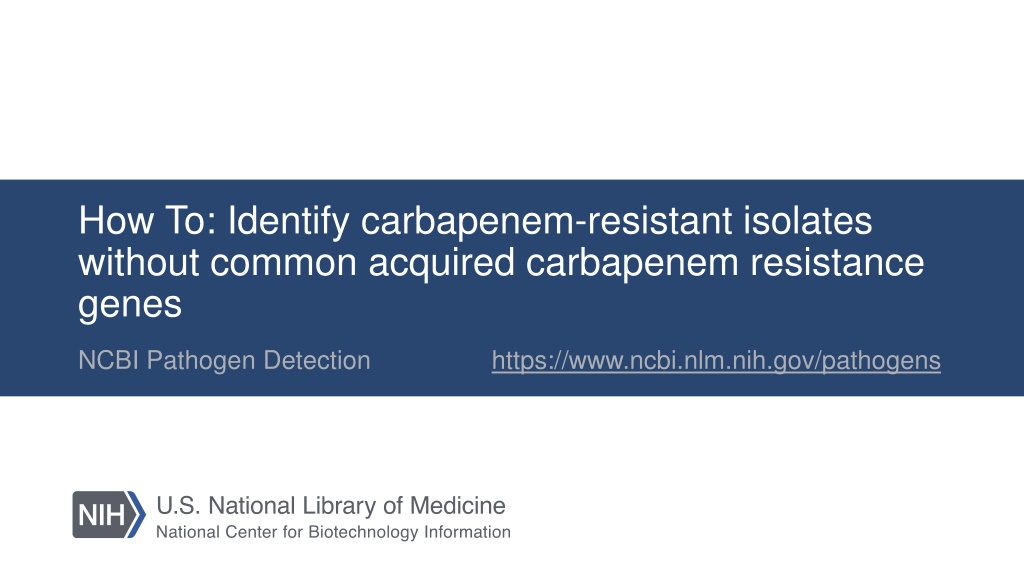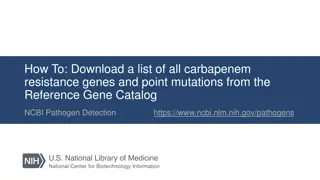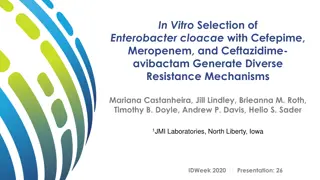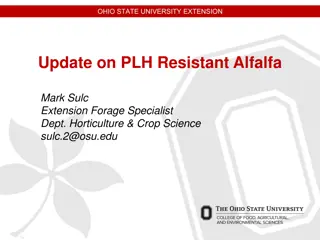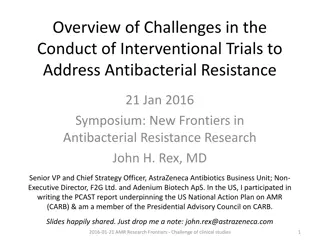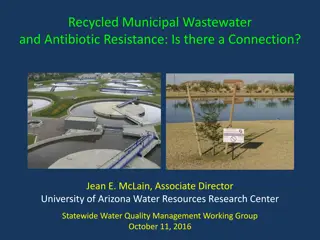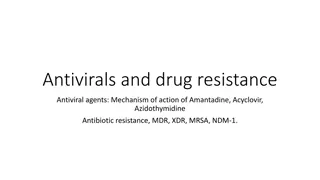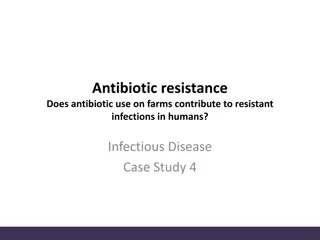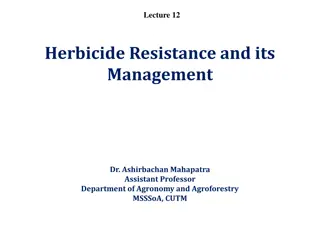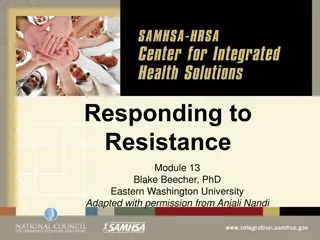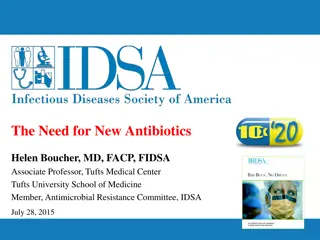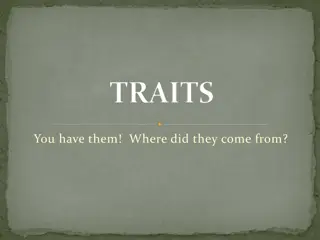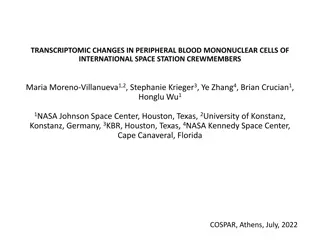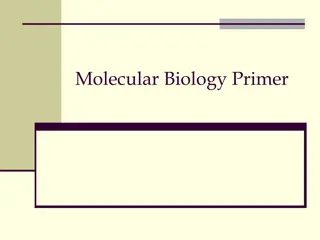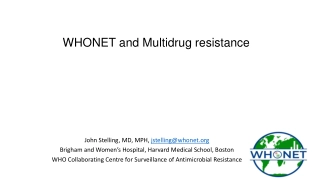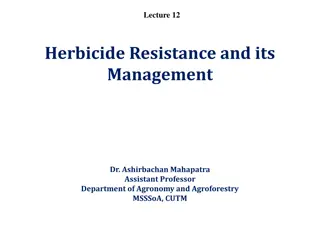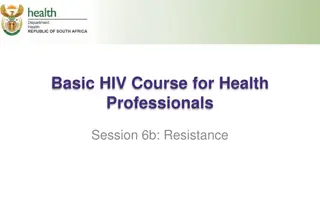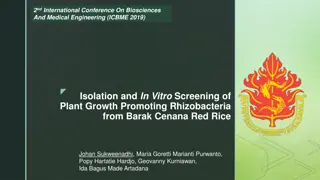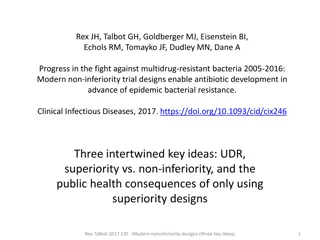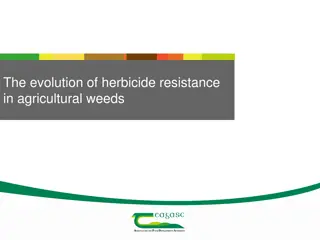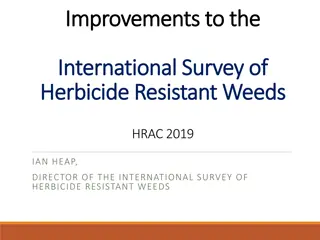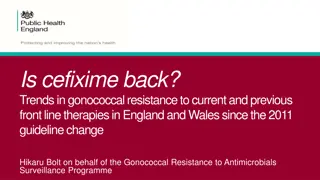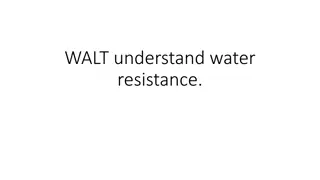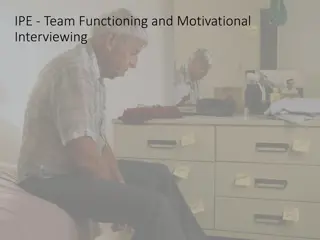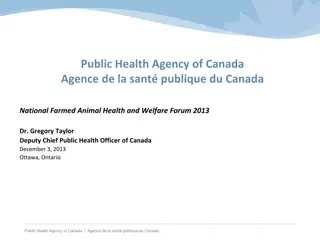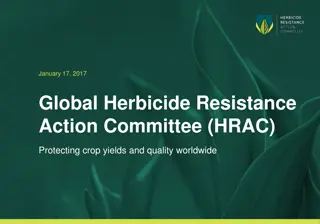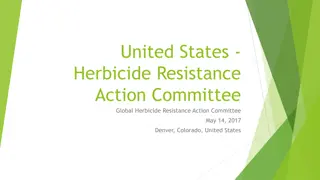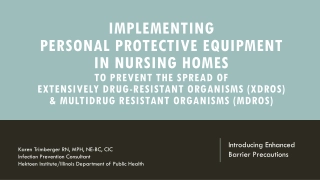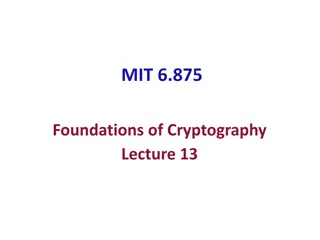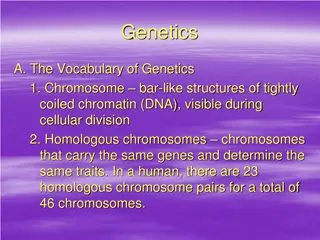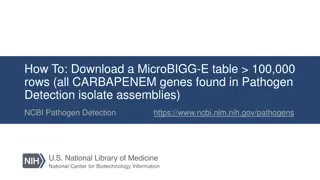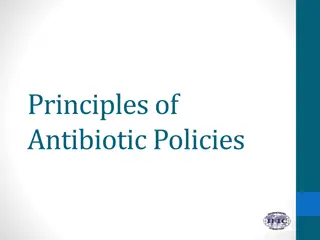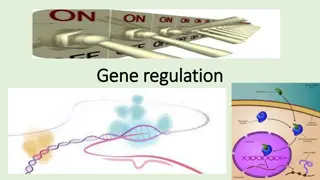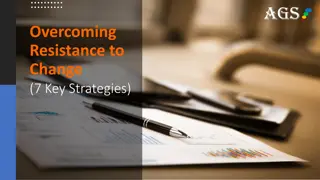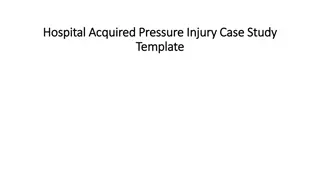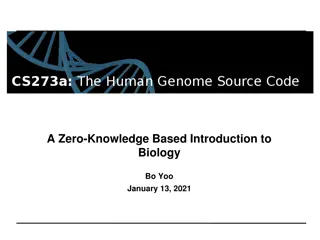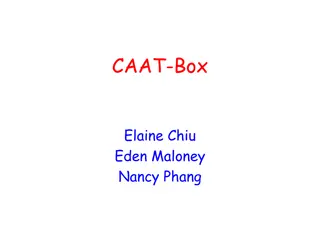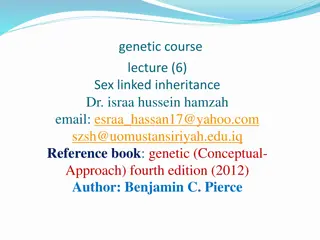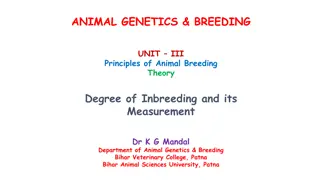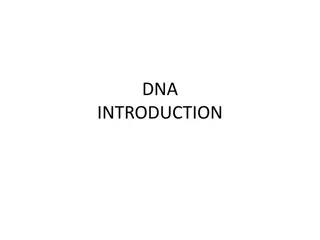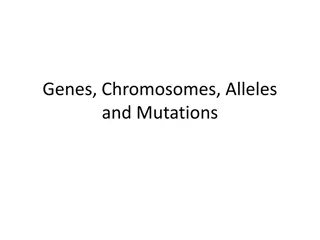Comprehensive Guide to Identifying Carbapenem-Resistant Isolates Without Common Acquired Carbapenem Resistance Genes
Utilize the Isolates Browser on NCBI Pathogen Detection platform to search for carbapenem-resistant isolates without common acquired resistance genes. Follow steps such as using AST phenotypes and AMR genotypes, cross-browser selection, and filters to isolate relevant results. Detailed instructions and resources provided for effective pathogen detection.
Uploaded on Oct 04, 2024 | 0 Views
Download Presentation

Please find below an Image/Link to download the presentation.
The content on the website is provided AS IS for your information and personal use only. It may not be sold, licensed, or shared on other websites without obtaining consent from the author. Download presentation by click this link. If you encounter any issues during the download, it is possible that the publisher has removed the file from their server.
E N D
Presentation Transcript
How To: Identify carbapenem-resistant isolates without common acquired carbapenem resistance genes NCBI Pathogen Detection https://www.ncbi.nlm.nih.gov/pathogens
At a glance Use the Isolates Browser https://www.ncbi.nlm.nih.gov/pathogens/isolates Use AST_phenotypes: and AMR_genotypes: search fields Download table and/or assemblies Use cross-browser selection to identify AMRFinderPlus results for those isolates You can also use Filters to search pd-help@ncbi.nlm.nih.gov
https://www.ncbi.nlm.nih.gov/pathogens https://www.ncbi.nlm.nih.gov/pathogens 1. Click Isolates Browser
https://www.ncbi.nlm.nih.gov/pathogens/isolates https://www.ncbi.nlm.nih.gov/pathogens/isolates 2. Enter search string using AST_phenotypes: e.g.: AST_phenotypes:*penem=R AND NOT AMR_genotypes:(blaKPC* OR blaNDM* OR blaIMP* OR blaVIM*) This will exclude all isolates with KPC, NDM, IMP, or VIM carbapenemases. 4. Use Cross-browser selection to view the results of AMRFinderPlus for these isolates in MicroBIGG-E 3. Download table of results and/or isolate assemblies
https://www.ncbi.nlm.nih.gov/pathogens/isolates https://www.ncbi.nlm.nih.gov/pathogens/isolates 2. An alternative method of search is to use the filters feature. Click the bar to bring up filters 4. Use the substring search to identify the phenotypes of interest 5. Select the drugs under Resistant to select isolates tested resistant to those drugs. 3. Select the field you want to search
More information For full help documentation of the Isolates Browser see: https://www.ncbi.nlm.nih.gov/pathogens/pathogens_help/#isolates-browser For details about filters see: https://www.ncbi.nlm.nih.gov/pathogens/pathogens_help/#filters For details about the solr search syntax used to search the browsers see: https://www.ncbi.nlm.nih.gov/pathogens/pathogens_help/#solr Questions and further help: email pd-help@ncbi.nlm.nih.gov pd-help@ncbi.nlm.nih.gov