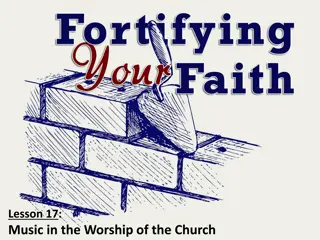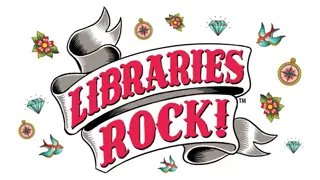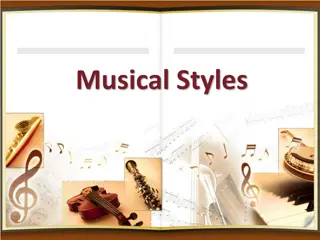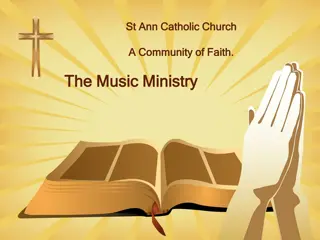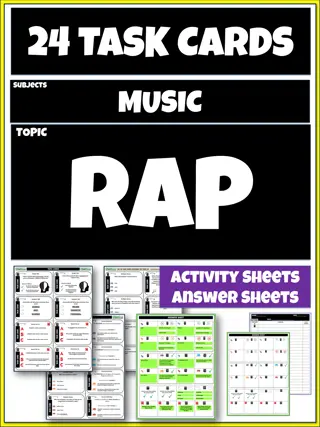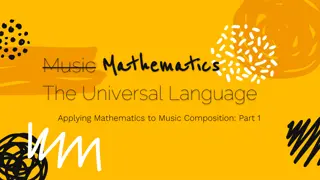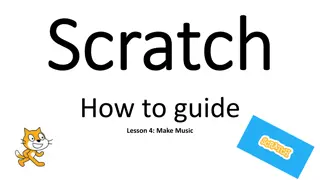Audacity: Free Music Editing Software Overview
Audacity is a versatile audio editor that is available across different operating systems. It can be downloaded from the official website and is commonly used for audio editing tasks. The software creates files with .aup extension that can be converted to .mp3 format. Additionally, there are various helpful resources available on the Audacity website for users. Explore the features and functionalities of Audacity for your audio editing needs.
Download Presentation

Please find below an Image/Link to download the presentation.
The content on the website is provided AS IS for your information and personal use only. It may not be sold, licensed, or shared on other websites without obtaining consent from the author. Download presentation by click this link. If you encounter any issues during the download, it is possible that the publisher has removed the file from their server.
E N D
Presentation Transcript
AUDACITY Free Music Editing Software
WHAT IS AUDACITY? Audacity is an audio editor. It is cross-platform which means it will run on several operating systems including: Max OS X; Microsoft Windows; and GNU/Linux. BY MARGARET LIONFOR K200
WHATIS AUDACITY? CONTI It can be downloaded from http://audacityteam.org/download/. It is available on STC computers across campus. Audacity is the software you will use for audio editing in K200. BY MARGARET LIONFOR K200
AUDACITY & FILES TYPES Audacity creates files with the .aup extension. You will need to convert your .aup file to .mp3. You will use Audacity to convert the file into the .mp3 format. BY MARGARET LIONFOR K200
AUDACITY RESOURCES Audacity Websites: Home Site -http://audacityteam.org/ About - http://audacityteam.org/about/ Download - http://audacityteam.org/download/ Help - http://audacityteam.org/help/ BY MARGARET LIONFOR K200
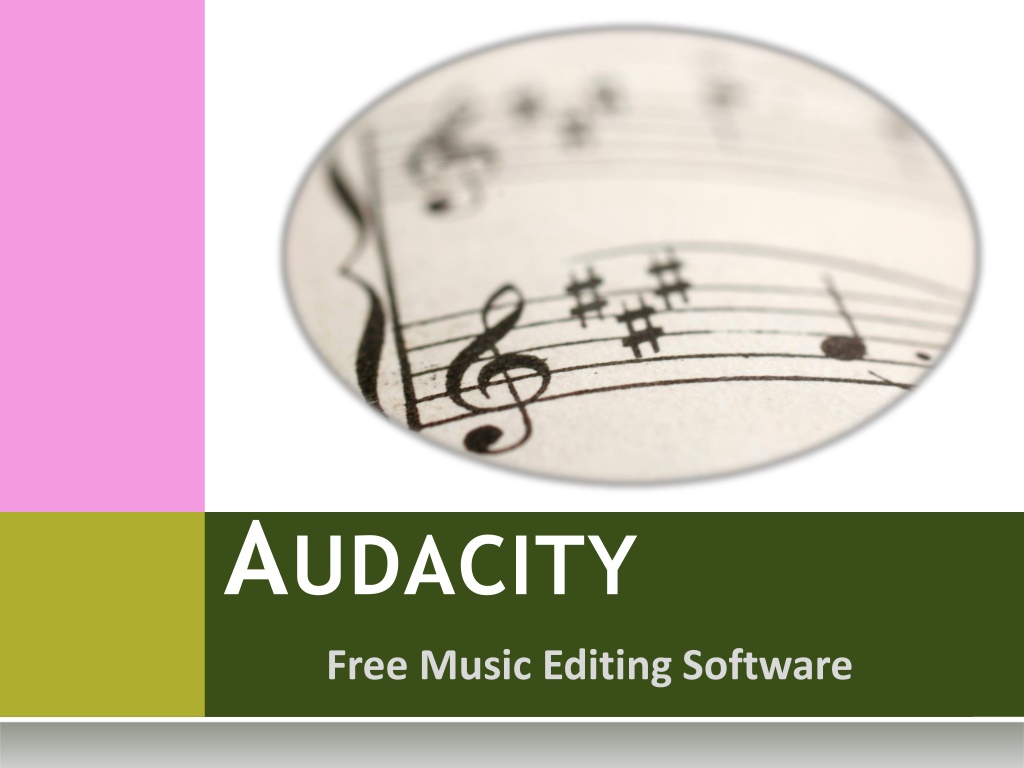



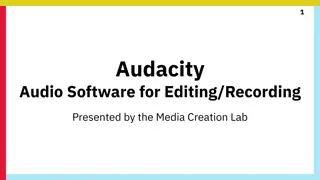


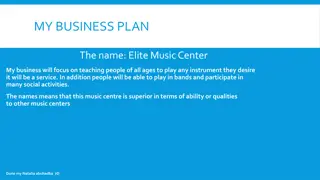
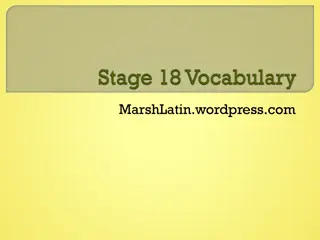
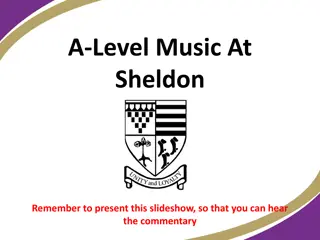
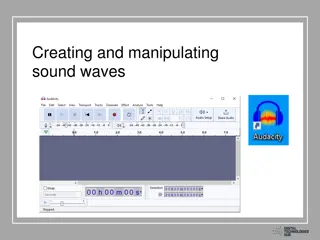
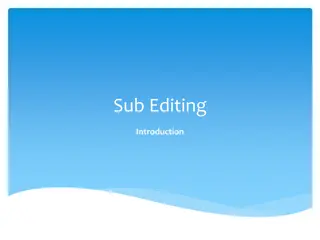
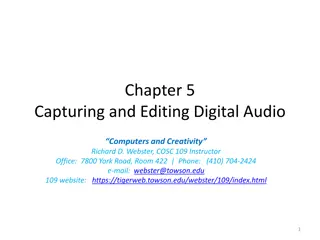
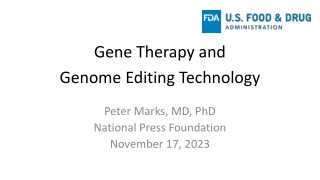

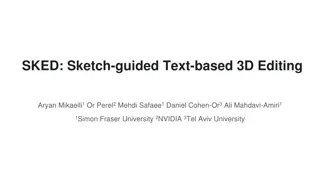


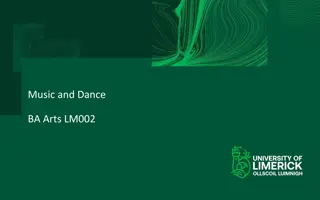

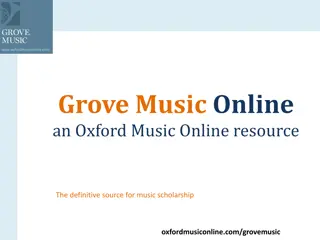







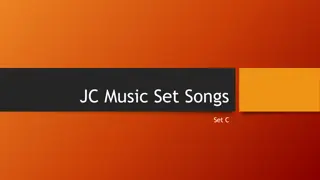
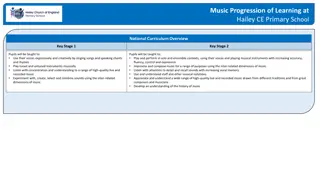



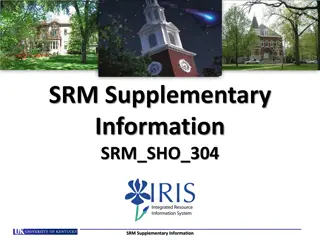
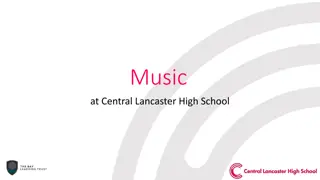



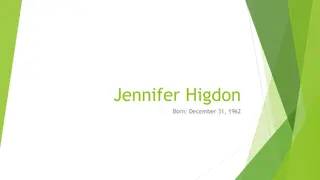
![Explore the Exciting World of Live Music Through [Insert Town/City] Census!](/thumb/148894/explore-the-exciting-world-of-live-music-through-insert-town-city-census.jpg)