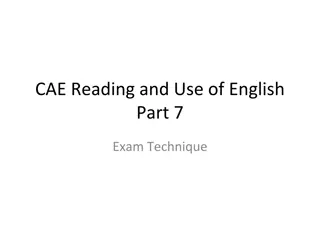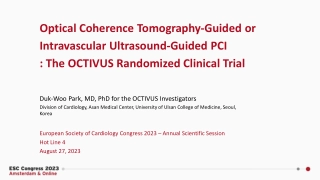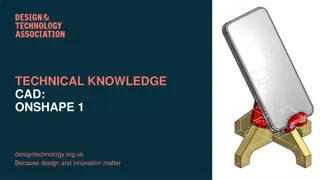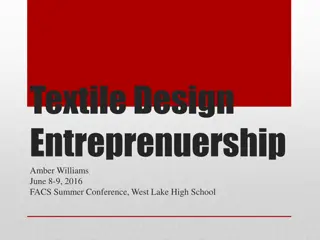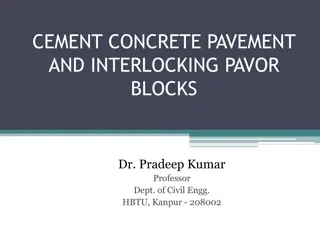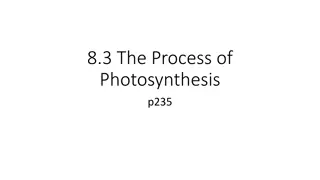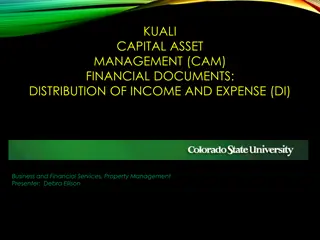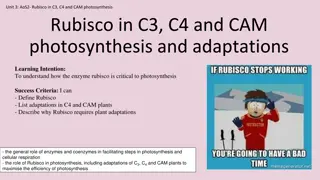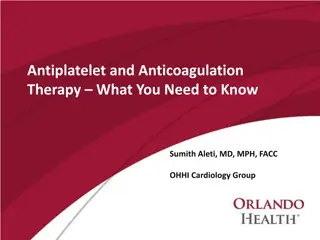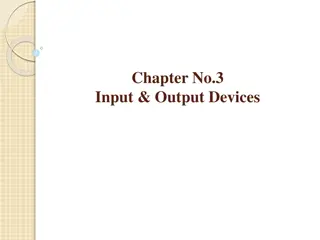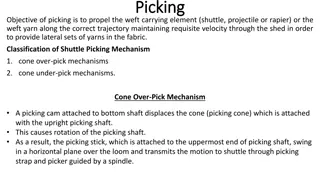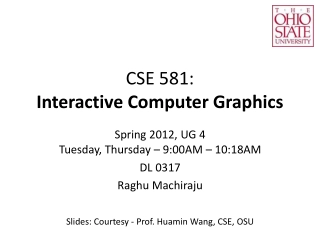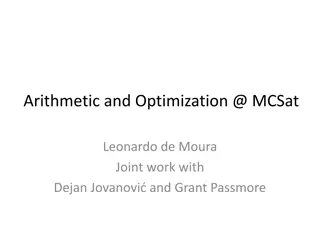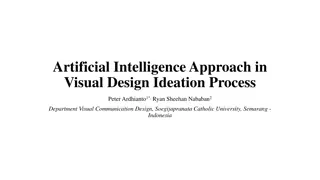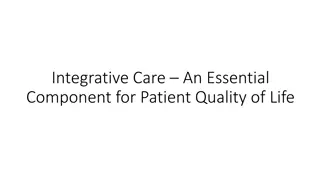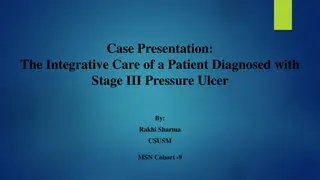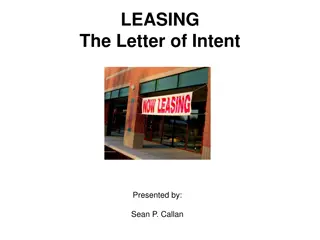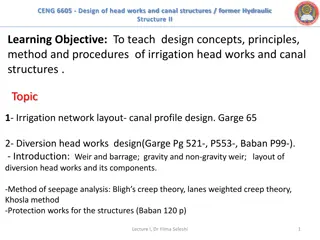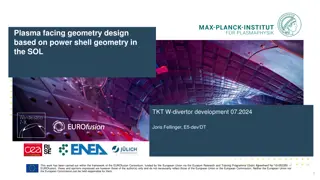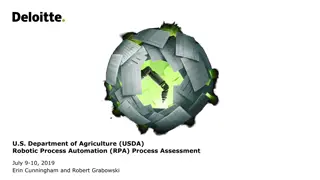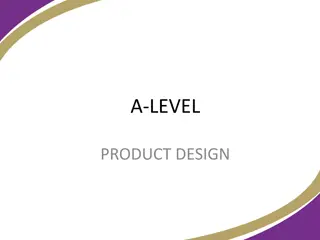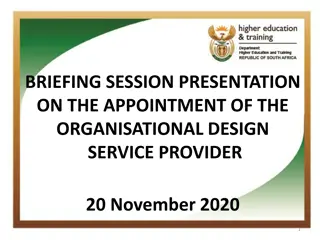Understanding the Design Process in CAD/CAM/CAE
Product design plays a crucial role in the success of a product, determining its commercial value and societal impact. The design process involves recognizing needs, defining requirements, synthesis, analysis, optimization, evaluation, and presentation. Engineering product design encompasses concept development and manufacturing processes, ensuring products meet user demands while being cost-effective. Utilizing CAD/CAM/CAE tools facilitates efficient design optimization within specified constraints, leading to high-quality final products.
Download Presentation

Please find below an Image/Link to download the presentation.
The content on the website is provided AS IS for your information and personal use only. It may not be sold, licensed, or shared on other websites without obtaining consent from the author. Download presentation by click this link. If you encounter any issues during the download, it is possible that the publisher has removed the file from their server.
E N D
Presentation Transcript
Part - #1 Introduction to CAD/CAM/CAE
Outline: > Introduction to design process > Introduction to CAD > Role of computers in design > Computer aided Manufacturing (CAM)-Introduction > Need for CAD/CAM
1. Introduction to Design Process Product design is a critical function in the production system. The quality of the product design (i.e., how well the design department single most does its job) is probably the important factor in determining the commercial. If the success and societal value of a product is poor,no matter how well it is manufactured, it is not acceptable by the users. If the product design is good, there is still the question of whether the product can be produced at sufficiently low cost to contribute to the company's profits and success.
Contd > Engineering product design begins with a need which is identified based on customers and markets demand. > The product goes through two main processes from the idea conceptualization to the finished product: 1) The design process and, 2) The manufacturing process
Design Process: > The process of designing something is characterized as an interactive procedure, which consists of six identifiable steps or phases: 1) Recognition of need 2) Definition of the need 3) Synthesis 4) Analysis and optimization 5) Evaluation 6) Presentation
Contd Recognition of needs involves realization by someone that a problem exists for which some corrective action can be taken in the form of a design solution. Problem definition of design by an engineer involves a thorough specification of the item to be designed. This specification includes the physical characteristics, function, cost, quality, and operating performance. Synthesis and analysis highly interactive in the design process. Consider the development of a certain product design: Each of the subsystems of the product must be conceptualized by the designer, analyzed, improved through this analysis procedure, redesigned, analyzed again, and so on. The process is repeated until the design has been optimized within the constraints imposed on the designer. The individual components are then synthesized and analyzed into the final product in a similar manner.
Contd # Evaluation: is concerned with measuring the design against the specifications established in the problem definition phase. This evaluation often requires the fabrication and testing of a prototype model to assess operating performance, quality, reliability, and other criteria. # Presentation: The final phase in the design procedure. The presentation is concerned with documenting the design by means of drawings, material specifications, assembly lists, and so on. In essence, documentation means that the design data base is created.
Traditional Design Process: Design Make prototype Test Redesign Loop
Problems in traditional design Process: Suboptimal design solution Costly Slow to response the market.
2. Introduction to CAD CAD Technology = Design Techniques + Computers (HW+SW). CAD involves the effective use of the computer to create, modify, analyze, or document an engineering design. CAD is most commonly associated with the use of an interactive computer graphics system, referred to as a CAD system. The computer systems consist of the hardware and software to perform the specialized design functions required by the particular user firm. The CAD hardware typically includes the computer, one or more graphics display terminals, keyboards, and other peripheral equipment. The CAD software consists of the computer programs to implement computer graphics on the system plus application programs to facilitate the engineering functions of the user company
Product Cycle in Conventional Manufacturing Environment
Product Cycle in an Computerized Manufacturing Environment
3. Benefits of use of computers in design process Fundamental reasons for implementing computers in design (CAD/CAD system): 1. To increase the productivity of the designer. > This is accomplished by helping the designer to conceptualize the product and its components. In turn, this helps to reduce the time required by the designer to synthesize, analyze, and document the design. 2. To improve the quality of design. > The use of a CAD system with appropriate hardware and software capabilities permits the designer to do a more complete engineering analysis and to consider a larger number and variety of design alternatives. The quality of the resulting design is thereby improved.
Contd 3. To improve documentation > The graphical output of a CAD system results in better documentation of the design than what is practical with manual drafting. The engineering drawings are superior, and there is more standardization among the drawings, fewer drafting errors, and greater legibility. 4. To create a data base for manufacturing. > In the process of creating the documentation for the product design (geometric specification of the product, dimensions of the components, materials specifications, bill of materials, etc.), much of the required data base to manufacture the product is also created.
4. Role of computers in Design Process: The design related tasks performed by Computers (CAD system) are: 1) Geometric modeling 2) Engineering analysis 3) Design review and evaluation and, 4) Automated drafting
i. Geometric Modeling > Geometric modeling involves the use of CAD system to develop a mathematical description of the geometry of an object. > The mathematical description, called a geometric model, is contained in computer memory. This permits the user an image of the model on a display CAD system to graphics terminal and to perform certain operations creating on the model. > These operations include new geometric models from basic building blocks available in the system, moving the images around on the screen, zooming in on certain features.
Contd There are various types of geometric models used in CAD. One classification distinguishes between 2D & 3D. 1. 2-D models are best utilized for design problems involving two dimensions, such as flat objects and layouts of buildings. It is the first CAD systems developed in the early 1970s, which was used principally as automated drafting systems. 2. 3-D Models- they were often used for 3-D objects, and it was left to the designer or draftsman to properly construct the various views of the object. This is helpful in conceptualizing the object since the true 3-D model can be displayed in various views and from different angles.
Contd Geometric models in CAD can also be classified as wire - frame models or solid models. A wire frame model uses interconnecting lines (straight line segments) to depict the object as illustrated in the following Figure (a). Wire frame models of complicated geometries can become somewhat confusing because all of the lines depicting the shape of the object are usually shown. Techniques are available for removing these so called hidden lines, but even with this improvement, wire-frame representation is still often inadequate.
Contd Solid models are a more recent development in geometric modeling. In Figure (b), an object is modeled in solid three dimensions, providing the user with a vision of the object very much like it would be seen in real life.
Contd > More important for engineering purposes, the geometric model is stored in the CAD system as a 3-D solid model, thus providing a more accurate representation of the object. > This is useful for calculating mass properties, in assembly to perform interference checking between mating components, and in other engineering calculations.
ii.Engineering Analysis After a particular design alternative has been developed, some form of engineering analysis often must be performed as part of the design process. The analysis may take the form of stress - strain calculations, heat transfer analysis, or dynamic simulation. The computations are often complex and time consuming, and before the advent of the digital computer, these analyses were usually greatly simplified or even omitted. The availability of software for engineering analysis on a CAD system greatly increases the designer's ability and willingness to perform a more thorough analysis of a proposed design.
Contd > The term computer aided engineering (CAE) is often used for analyses performed by computer. > Examples of engineering analysis software in common use on CAD systems include: i. Mass properties analysis, which involves the computation of such features of a solid object as its volume, surface area, weight, and center of gravity. It is especially applicable in mechanical design. ii. Interference checking iii. Tolerance analysis
Contd iv. Finite element analysis: Software for finite element analysis (FEA), also known as finite element modeling (FEM), is available for use on CAD systems to aid in stress- strain, heat transfer, fluid flow, and other engineering computations. > Finite element analysis is a numerical analysis technique for determining approximate solutions to physical problems described by differential equations that are very difficult or impossible to solve. > In FEA, the physical object is modeled by an assemblage of discrete interconnected nodes (finite elements), and the variable of interest (e.g., stress, strain, temperature) in each node can be described by relatively simple mathematical equations. > By solving the equations for each node, the distribution of values of the variable throughout the physical object is determined.
iii. Design Evaluation and Review > Design evaluation and review procedures can be augmented by CAD. Some of the CAD features that are helpful in evaluating and reviewing a proposed design include: i. Automatic dimensioning - routines that determine precise distance measures between surfaces on the geometric model identified by the user. ii. Error checking -This term refers to CAD algorithms that are used to review the accuracy and consistency of dimensions and tolerances and to assess whether the proper design documentation format has been followed.
iv. Automated Drafting The fourth area where CAD is useful (step 6 in the design process) is presentation and documentation. CAD systems can be used as automated drafting machines to prepare highly accurate engineering drawings quickly.
Main Functions of CAD Systems: 1) Model definition: for example to add geometric elements to a model of the form of a component. 2) Model manipulation: to move, copy, delete, edit or otherwise modify elements in the design model. 3) Picture generation: to generate images of the design model on a computer screen or on some hard-copy device. 4) User interaction: to handle commands input by the user and to present output to the user about the operation of the system. 5) Database management: for the management of the files that make up the database.
CAD Softwares: The software is an interpreter or translator which allows the user to perform specific type of application or job related to CAD. The following softwares are available for drafting: 1) AUTOCAD 2) Pro E 3) CATIA 4) PAINT 5) ANSYS 6) MSc NASTRA 7) IDEAS 8) SOLID WORKS 9) HYPERMESH 10) FLUENT GAMBIT
5. Computer aided Manufacturing (CAM) Over the last two decades, the impact of computers in manufacturing industry has been profound. On the shop floor, it is perhaps most evident in the form of numerically controlled and CNC machine tools. In these types of machines, all the manufacturing functions can be controlled using numerical data usually supplied via punched tape or magnet tape; or in the case of CNC directlyfrom a computer.
Contd CAM refers to the use and application of computers in all aspects of manufacturing. CAM = Computers + Manufacturing Computers can be used to replace manual effort and to act as an interface between human and machine facilitating in many ways. CAM is the use of computer systems to plan, manage and control the operations of manufacturing plant through either direct or indirect computer interface with the plant production resources.
Applications of CAM The applications of CAM fall into two broad categories: 1. Computer monitoring and control. > These are the direct applications in which the computer is connected directly to the manufacturing process for the purpose of monitoring or controlling the process. 2. Manufacturing support applications. > These are the indirect applications in which the computer is used in support of the production operations in the plant, but there is no direct interface between the computer and the manufacturing process. > The distinction between the two categories is fundamental to an understanding of computer-aided manufacturing.
i. Computer Monitoring and Control Computer monitoring and control can be separated into monitoring applications and control applications. Computer process monitoring involves a direct computer interface with the manufacturing process for the purpose of observing the process and associated equipment and collecting data from the process. The computeris not used to control the operation directly. The control of the process remains in the hands of human operators, who may be guided by the information compiled by the computer.
Contd ii. Computer process control goes one step further than monitoring by not only observing the process but also controlling it based on the observations. With computer monitoring the flow of data between the process and the computer is in one direction only, from the process to the computer. In control, the computer interface allows for a two-way flow of data. Signals are transmitted from the process to the computer, just as in the case of computer monitoring. In addition, the computer issues command signals directly to the manufacturing process based on control algorithms contained in its software.
Contd In addition to the applications involving a direct computer- process interface for the purpose of process monitoring and control, computer-aided manufacturing also includes indirect applications in which the computer serves a support role in the manufacturing operations of the plant. In these applications, the computer is not linked directly to the manufacturing process. Instead, the computer is used "off-line" to provide plans, schedules, forecasts, instructions, and information by which the firm's production resources can be managed more effectively.
6. Basic Concepts of CAD/CAM CAD/CAM is a term which means computer-aided design and computer aided manufacturing. It is the technology concerned with the use of digital computers to perform certain functions in design and production. This technology is moving in the direction of greater integration of design and manufacturing, two activities which have traditionally been treated as distinct and separate functions in a production firm. Ultimately, CAD/CAM will provide the technology base for the computer-integrated factory of the future.
Need for CAD/CAM: >To increase productivity of the designer > To improve quality of the design > To improve communications > To create a manufacturing database > To create and test tool paths and optimize them > To help in production scheduling and MRP models > To have effective shop floor control