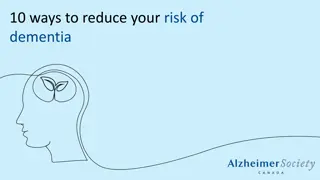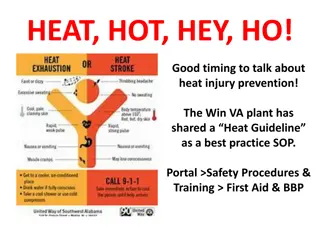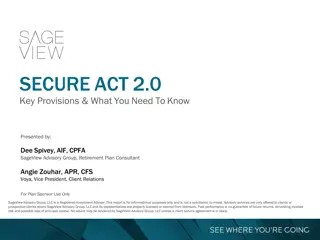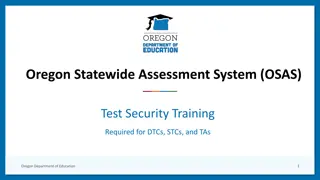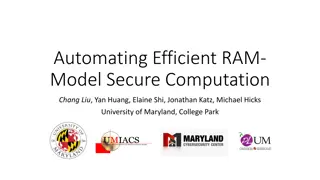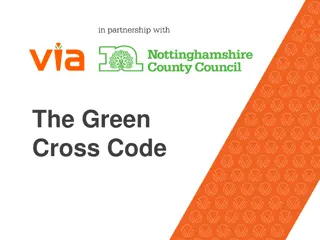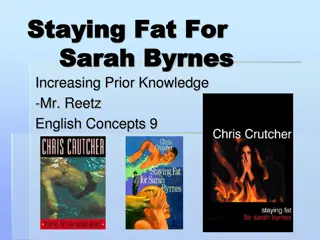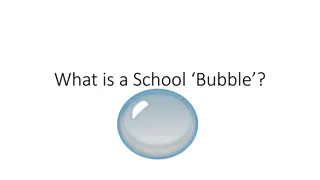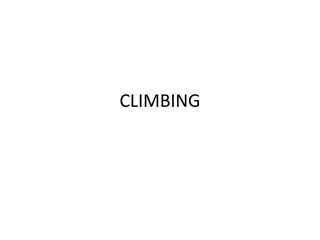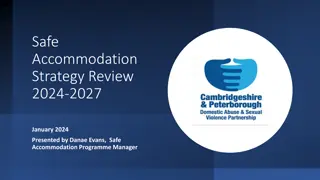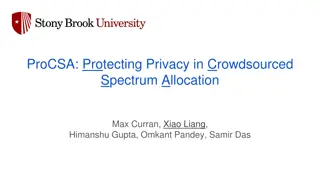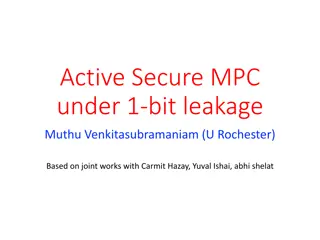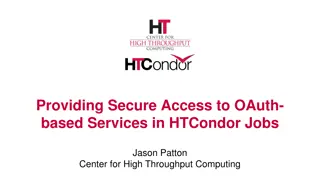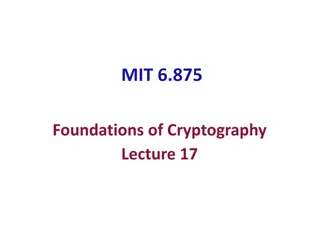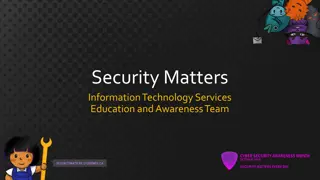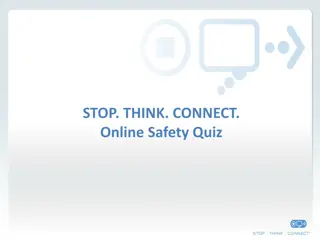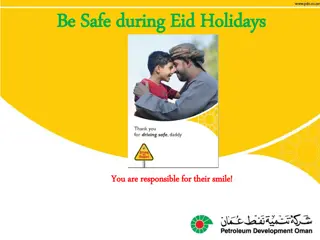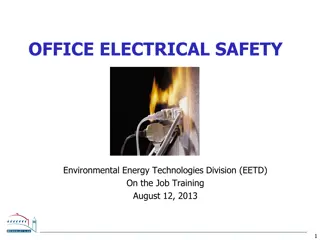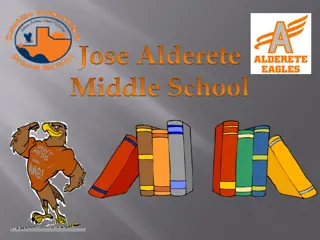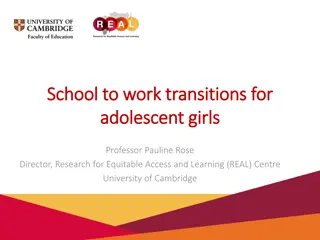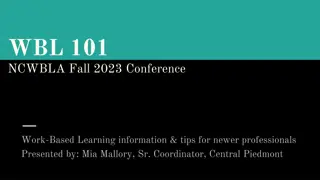Staying Safe Online: Essential Tips for a Secure Online Experience
Stay safe online by protecting your personal information, avoiding strangers, and being cautious of viruses and spam emails. Learn how to use the internet wisely while respecting others and staying secure online.
Download Presentation

Please find below an Image/Link to download the presentation.
The content on the website is provided AS IS for your information and personal use only. It may not be sold, licensed, or shared on other websites without obtaining consent from the author. Download presentation by click this link. If you encounter any issues during the download, it is possible that the publisher has removed the file from their server.
E N D
Presentation Transcript
Theme: Staying Safe Online Tuesday, 16 July 2024
Theme: Staying Safe Online Keeps you safe from harm. Tuesday, 16 July 2024
Theme: Staying Safe Online The internet is an amazing place to be creative, chat with friends, play games and find interesting things to do. You may spend a lot of time online, so it s important to make the most of it and enjoy it whilst also being safe, sensible and respectful of others too. Here s a guide to being smart about what you do online! Tuesday, 16 July 2024
Theme: Staying Safe Online Tuesday, 16 July 2024
Theme: Staying Safe Online Don t ever give out: Your Name Your Phone Number Your Address Your Passwords Your schools name Your parents name Any other identifiable information If you are using social media check your privacy settings and make sure only friends can see your posts. Tuesday, 16 July 2024
Theme: Staying Safe Online If you re speaking with someone you have never met, be aware that they may not be who they say they are. You wouldn t speak to a stranger in the real world so don t do it online! Never agree to meet up with someone you have met online. Always tell a trusted adult who you are speaking with and if something doesn t feel right tell someone straight away! Tuesday, 16 July 2024
Theme: Staying Safe Online Tuesday, 16 July 2024
Theme: Staying Safe Online Viruses: People can send viruses through emails which may either steal your personal information or infect your computer with viruses. Don t open any emails you don t recognise or click on any links! Spam: Companies can find your email address and send you emails trying to sell you something. Try to avoid opening and clicking on any links in spam emails! Tuesday, 16 July 2024
Theme: Staying Safe Online Tuesday, 16 July 2024
Theme: Staying Safe Online Be respectful Be respectful of your friends on online and on social media. Don t say or do anything to others which they may find hurtful or upsetting. Don t post things which others may find embarrassing such as photos or private information. Try to be mindful of how your posts will make other people feel before you put them up. If anyone does anything to upset you online speak to a trusted adult straight away. Tuesday, 16 July 2024
Theme: Staying Safe Online The Internet is a powerful tool that helps us all learn and grow. It s a big part of everyday life, but that doesn t mean there shouldn t be restrictions. Setting time and place limitations on Internet usage is a great way to help keep you active, social, and safe! Why not try? Limiting your technology use Removing technology from your bedroom Learning a new hobby/skill Doing some exercise Tuesday, 16 July 2024
Theme: Staying Safe Online And remember! It s not always real life! Always bear in mind that photos and posts can exaggerate real life. Think about it - we usually select the nicest, happiest pictures to post. Images of other people s (carefully chosen) images may leave you feeling low, but they don t tell the whole story, so try not to compare yourself. If you do find yourself feeling low or unhappy for a prolonged period of time, speak to someone you trust or get support from the following organisations. Tuesday, 16 July 2024