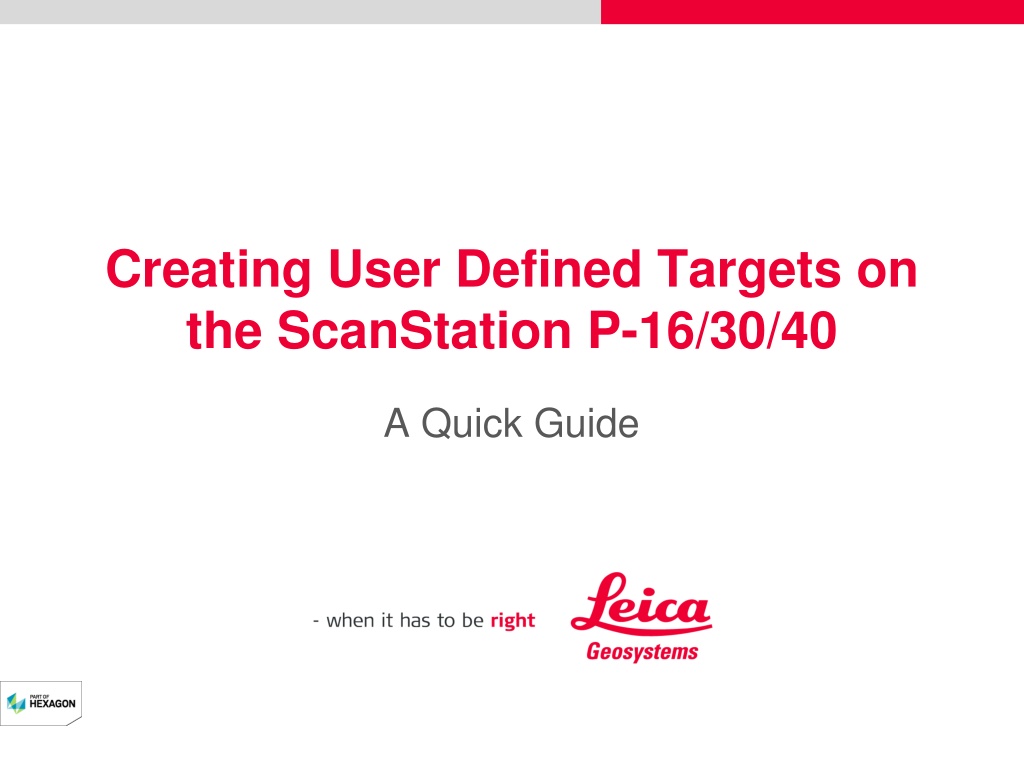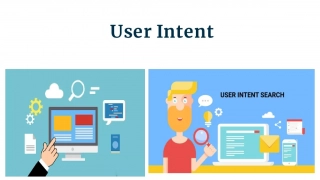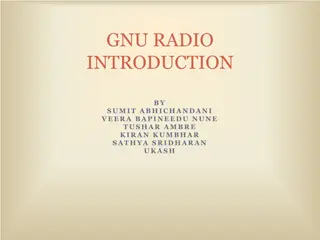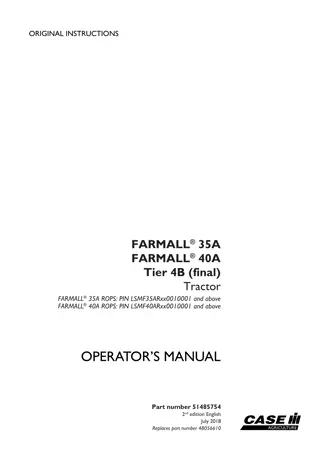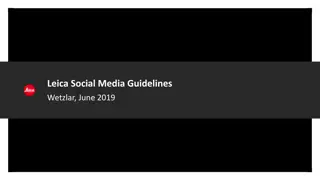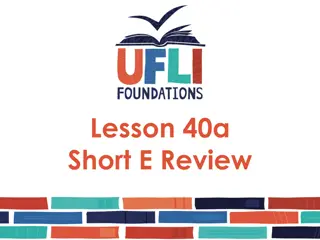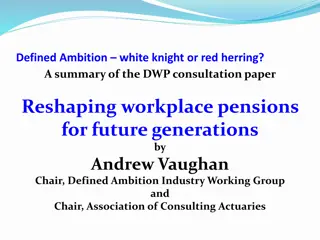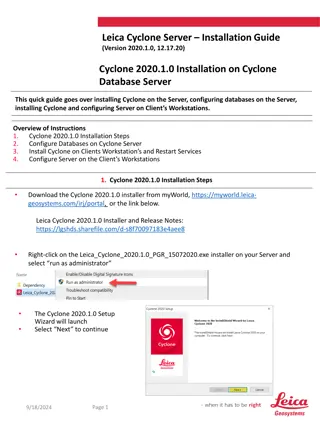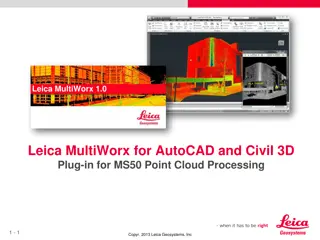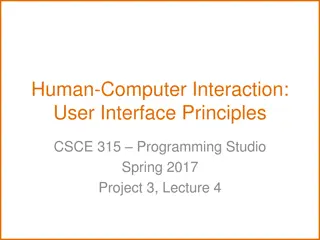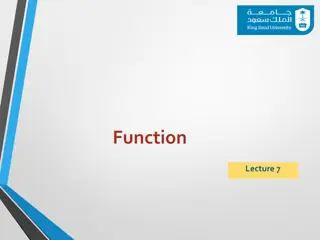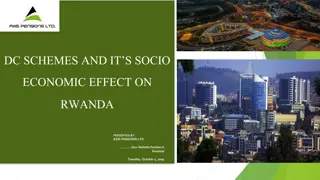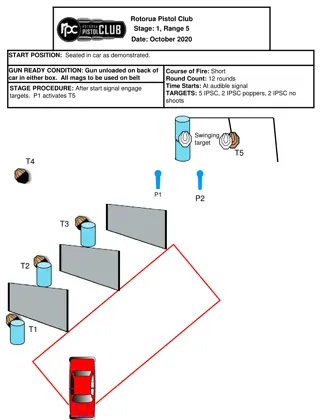User-Defined Targets Setup for Leica ScanStation P16/30/40A
Learn how to create user-defined targets on the Leica ScanStation P16/30/40A for enhanced scanning accuracy. The guide covers the introduction of new targets, manual target definitions, and step-by-step instructions to customize and store targets for optimal performance.
Download Presentation

Please find below an Image/Link to download the presentation.
The content on the website is provided AS IS for your information and personal use only. It may not be sold, licensed, or shared on other websites without obtaining consent from the author. Download presentation by click this link. If you encounter any issues during the download, it is possible that the publisher has removed the file from their server.
E N D
Presentation Transcript
Creating User Defined Targets on the ScanStation P-16/30/40 A Quick Guide
Background The Leica ScanStation P16/P30/P40 has a new type of laser with a different wavelength than all previous generation ScanStations A new 4.5 black and white Tilt-N-Turn target (GZT21) was also introduced and is intended to be the primary-use target Users of the new scanners will note that 3 planar targets no longer appear in the ScanStation s default target list 3 planar targets are used to create Leica Twin-Target Poles The TTP for the ScanStation C10 uses blue and white 3 targets The TTP for the ScanStation P20 uses gray and white 3 targets These instructions show you how to create user defined targets so that you can use your gray and white TTP s with P30/40 2 2
Background A ScanStation P30/40 can actually scan a 3 gray and white target just fine provided the user doesn t point the target directly at the scanner A small rotation of 10 to 15 degrees will permit it to acquire Prior to doing so (and after every time you reflash the firmware on your ScanStation) you will need to manually enter the following target definitions 3 3
Step 4 -Type in the Targets Name and Height Select this type even though you will be scanning a 3 gray and white P20 target Press Store to complete entry 7 7
Repeat the process for all desired user defined targets TTP Top with Extension. Height is 2.15m - DONE TTP Bottom with Extension. Height is 0.45m TO BE ENTERED TTP Top w/o Extension. Height is 1.90m TO BE ENTERED TTP Bottom w/o Extension. Height is 0.2m TO BE ENTERED 9 9
Final thought The newer P16/P30/P40 series scanner cannot be used to acquire older blue and white C10 targets of any kind. When a C10 and a P16/P30/P40 are used on the same scene, some thought will need to be given as to how to register scan data from the two different instruments C10 P16/30/40 ScanWorld ScanWorld 10 10