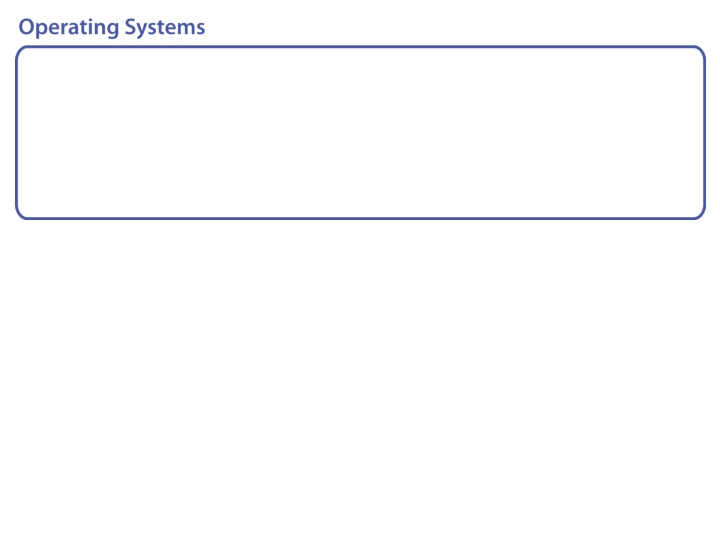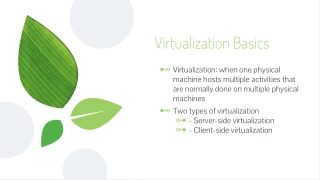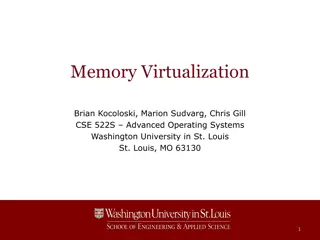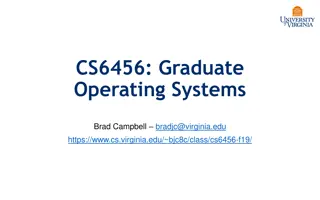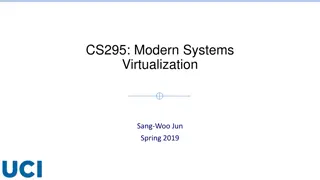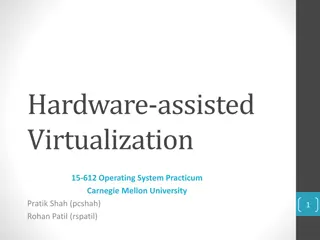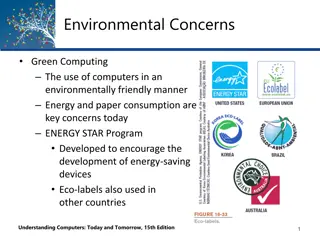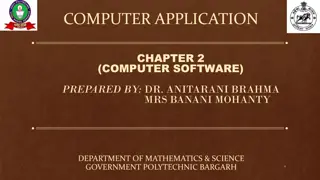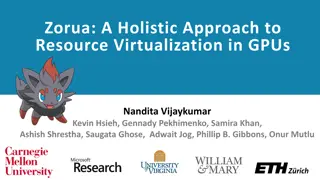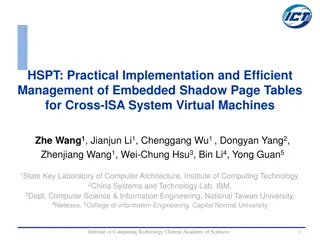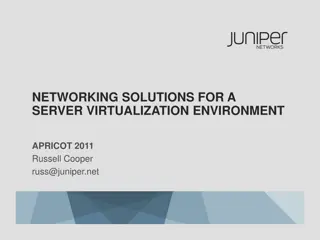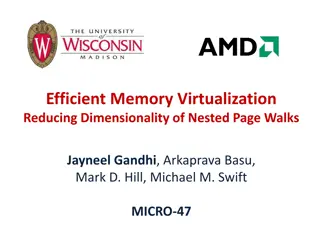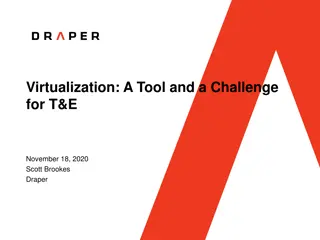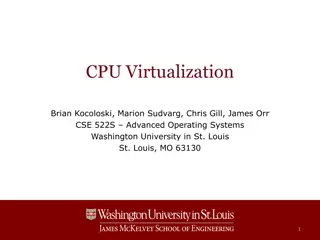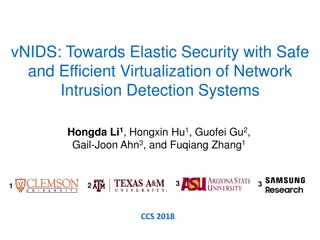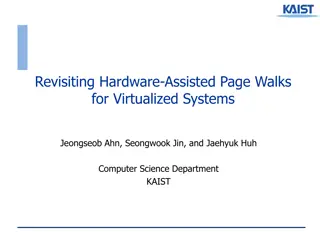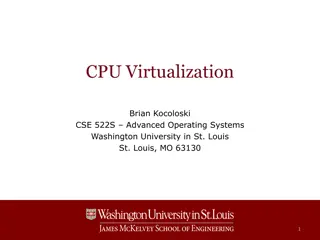Maximizing Your Computer's Performance with Virtualization Software
Enhance your computer's capabilities by utilizing virtualization software like VirtualBox, VMWare, and Parallels to run virtual machines efficiently. Seamlessly operate multiple operating systems on a host OS, boost resource utilization, and achieve smooth file sharing and program installations. Dive into the world of virtual environments for improved productivity and flexibility.
Download Presentation

Please find below an Image/Link to download the presentation.
The content on the website is provided AS IS for your information and personal use only. It may not be sold, licensed, or shared on other websites without obtaining consent from the author.If you encounter any issues during the download, it is possible that the publisher has removed the file from their server.
You are allowed to download the files provided on this website for personal or commercial use, subject to the condition that they are used lawfully. All files are the property of their respective owners.
The content on the website is provided AS IS for your information and personal use only. It may not be sold, licensed, or shared on other websites without obtaining consent from the author.
E N D
Presentation Transcript
To run the program: You need the OS: To run the program: You need the OS:
Your computer is running: You want it to also run:
Your computer is running: You want it to also run:
Your computer is running: VirtualBox You want it to also run:
Your computer is running: VirtualBox VMWare You want it to also run:
Your computer is running: VirtualBox VMWare Parallels You want it to also run:
Your computer is running: VirtualBox VIRTUAL MACHINE SLOT VIRTUAL MACHINE SLOT VIRTUAL MACHINE SLOT VIRTUAL MACHINE SLOT
Your computer is running: VirtualBox VIRTUAL MACHINE SLOT VIRTUAL MACHINE SLOT VIRTUAL MACHINE SLOT VIRTUAL MACHINE SLOT
Your computer is running: VirtualBox VIRTUAL MACHINE SLOT VIRTUAL MACHINE SLOT VIRTUAL MACHINE SLOT VIRTUAL MACHINE SLOT
Your computer is running: VirtualBox Parallels VIRTUAL MACHINE SLOT VIRTUAL MACHINE SLOT VIRTUAL MACHINE SLOT VIRTUAL MACHINE SLOT
Host Operating System: Virtualization Software: VirtualBox VMWare Parallels Virtual Machines (Guest OS) (.vdi,.vdmk, .hdd, ): SEA Linux VM
File sharing Memory Installed programs Parallels too smooth?