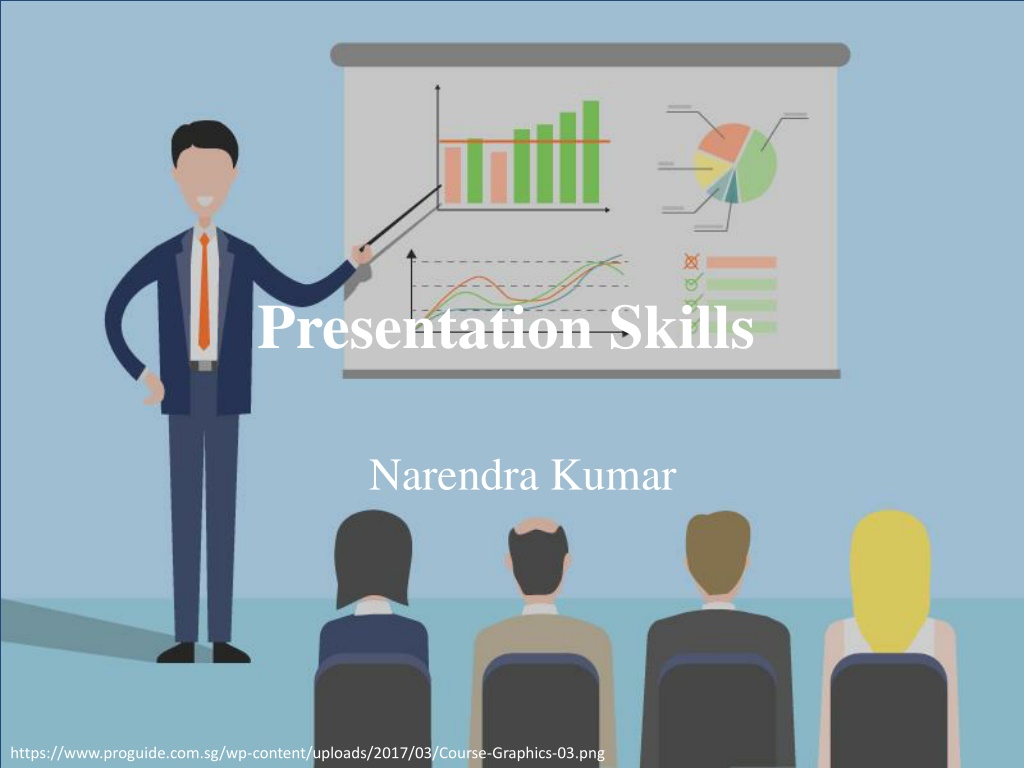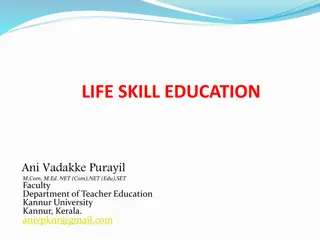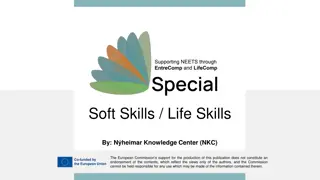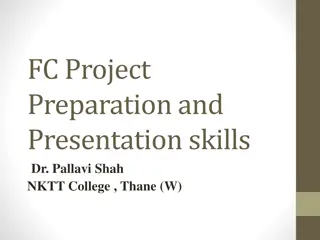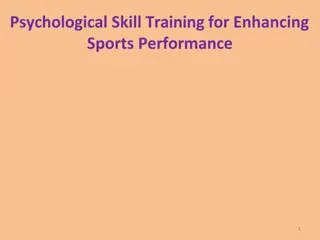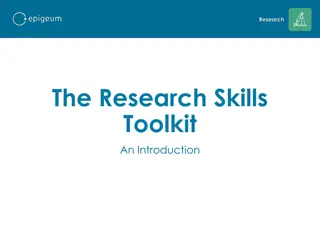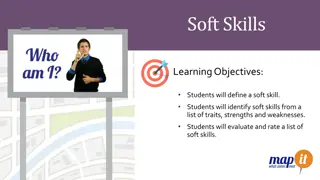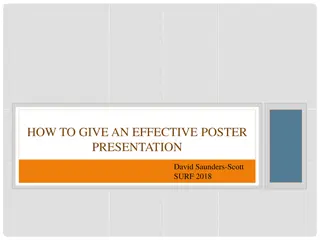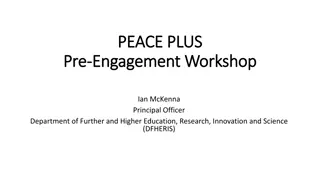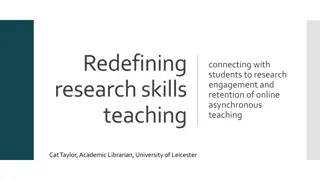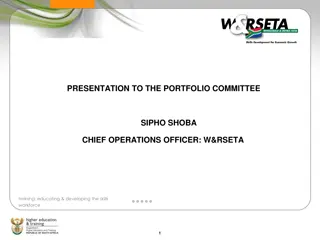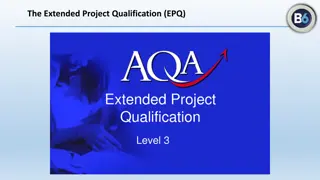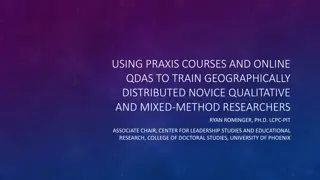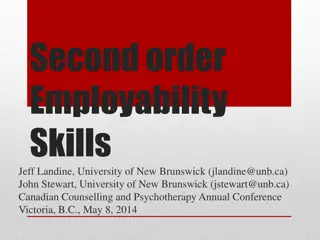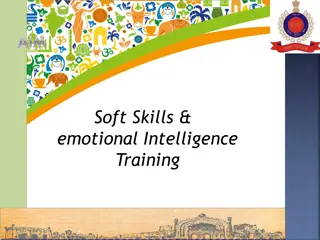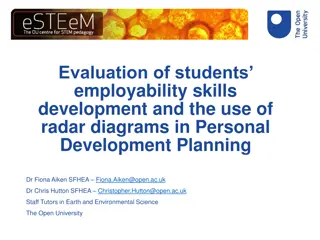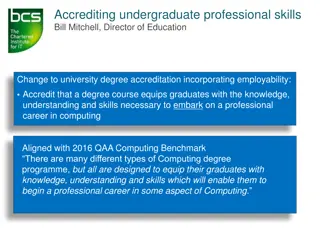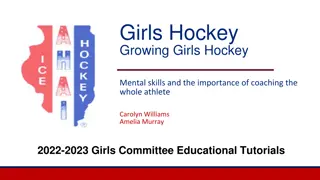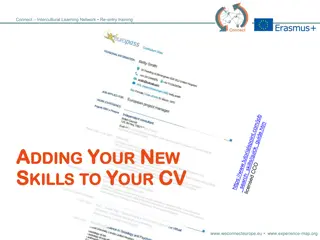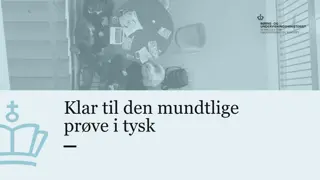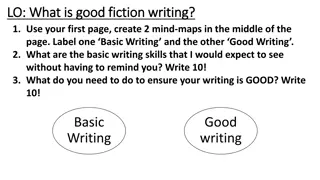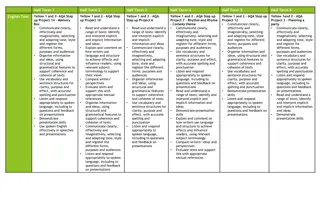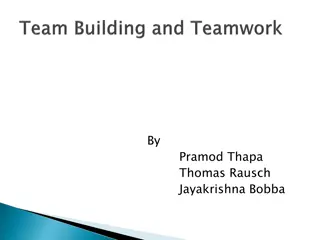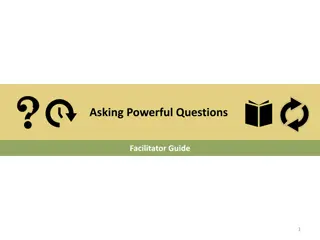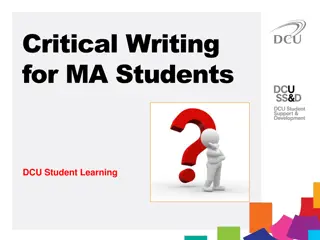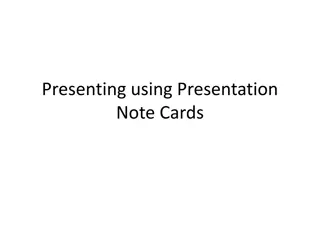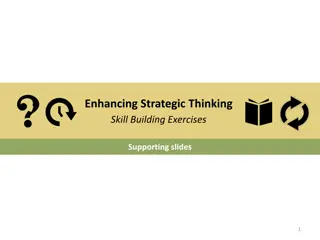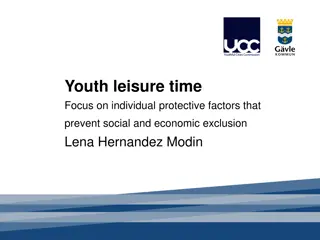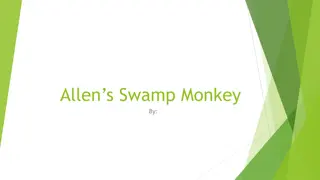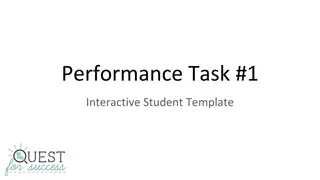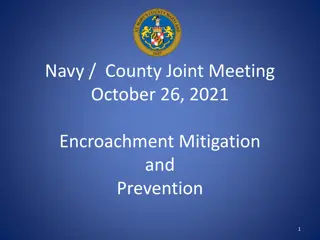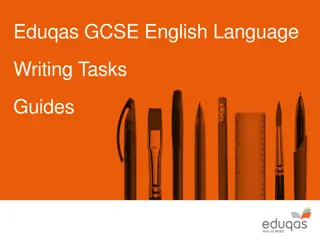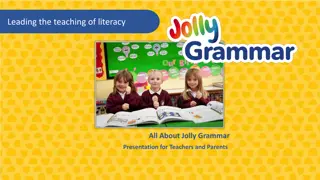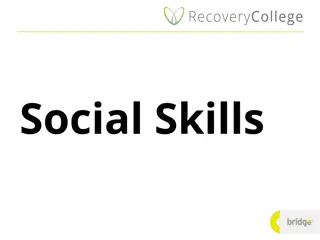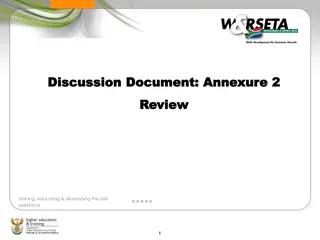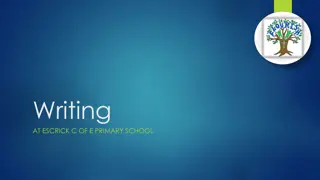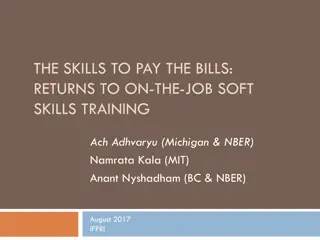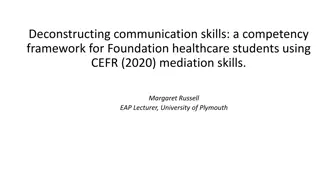Enhancing Presentation Skills: A Comprehensive Guide
Presentation skills play a crucial role in various formal settings, requiring effective planning, organization, collaboration, and delivery. This comprehensive guide delves into the types of presentations, their purposes, formats, visual aids, and steps to create powerful multimedia presentations. It covers updating audiences, explaining procedures, persuading, motivating, celebrating achievements, and more. Explore the world of presentations and elevate your communication game.
Uploaded on Sep 30, 2024 | 0 Views
Download Presentation

Please find below an Image/Link to download the presentation.
The content on the website is provided AS IS for your information and personal use only. It may not be sold, licensed, or shared on other websites without obtaining consent from the author. Download presentation by click this link. If you encounter any issues during the download, it is possible that the publisher has removed the file from their server.
E N D
Presentation Transcript
Presentation Skills Narendra Kumar https://www.proguide.com.sg/wp-content/uploads/2017/03/Course-Graphics-03.png
Presentation A type of communication used mostly in formal settings such as talking to a group, addressing or briefing a team. Presentation involves good planning logical organization effective collaboration proficient technology use meaningful visual support strong delivery skills. [2] 2
Purpose Updating audience on a project or event Ex. Monthly /progress report presentation To report How to carry out a procedure Ex. How to invest in share market. To explain Convincing the audience to purchase something or accept the idea . Ex. Demonstration of an app to use To persuade Inspiring the audience to take some action Ex. Presenting the new incentive plan To motivate Celebrate the success, achievement ,reward or memorial Ex. Presenting the achievements of the organization. To celebrate 3
Formats of Presentation Written : runs into the academic paper Slide :Use of either .ppt(windows), .key(mac) or prezi ( a software which uses motion, zoom and spatial relationships to present a visual storytelling) OHP : Use of hand written transparent sheets for overhead projectors. Oral : presenter discusses the topic without the help of any visual presentation of materials. Poster : A printed paper poster with all the materials elaborated / illustrated in brief. 4
Visual aids in Presentation Pros Professional appearance with many color, art, graphic and font. Require costly projection equipment, too one- dimensional and linear Non-linear 3D quality allows presenter to zoom in and out Zooming can be distracting and nauseating, limited font choices, no separate slides Accurate representation of content, strong Compatibility issues related to video formats, expensive to create and update Encourage audience participation, Duplication of speaker s material, difficult to transport Easy to (a) create, (b) modify or customize on the spot, (c) record comments Increase audience participation with close observation Require graphics talent, difficult for larger audience, Lead to extra work and expense in transporting and replacing worn objects, 5 Guffey (2016), page no. 399
Seven steps to a powerful multimedia presentations 1. Start with the text. 2. Select background and fonts. 3. Choose images that support your points. 4. Create graphics. 5. Add similar effects 6. Create hyperlinks 7. Move your presentation online Guffey (2016), page no. 406 6
Enhancing slides Guffey (2016), page no. 402 7
Components of presentation Audience: To improve communication, work not on the utterer, but the recipient. -Peter F. Drucker Demographic Profile - i.e. Age, Social Class, Educational level, gender, cultural background and occupational status etc. Size of the audience Theirinterests, likes, and dislikes Theirfamiliarity with the topic and the presenter Behaviour of audience : hostile or friendly 8
Audience Behaviour Analysis Guffey, M. E., & Loewy, D. (2016). Essentials of business communication. P 391 Cengage Learning. 9
Components of presentation Locale: Locale means a place where something happens Know the physical settings and weather Venue: in a large auditorium or in a conference room. Physical conditions confronting the audience such as seating, room temperature, and lighting. Speaker has a podium or a table. Prior adjustment of projector and pointer. 10
An effective presentation We can effectively recall 20% of what we hear; 30% of what we see; 50% of what we hear and see; 70% of what we do Thus, an effective presentation should allow the audience to see, hear and interact with the presenter and presentation material . [4] 11
Organize the presentation Introduction : How to begin ? Today, I m going to talk about (Boring) Initiate the presentation either by a question or a quotation or a joke etc. to capture the listeners attention. Motivate the audience to listen, for example by demonstrating the importance of topic in their life Establish your credibility by describing your position, knowledge or experience whatever qualifies you to speak. Give a preview of the main points of your presentation 12
Organize the presentation Body: KISS : Keep It Short and Simple Strategies to organize materials: Chronological Categorical Geographical Comparison / contrast Six Ws: who, what, when, where, why and how Problem / solution Importance 13
Organize the presentation Conclusion: Give a signal as to sum up, to conclude, to review etc. Remind the audience briefly to persuade or to inform them. Tell them what you want them to do, think, or remember. Conclude with a quotation or recall the earlier story, joke, anecdote with which you commenced your presentation to bring it to a full circle. It calls for specific future action. 14
Organize the presentation Question & Answer Session : Preparing for question is as much important as presentation. If a questioner tries to trip you with a difficult question, maintain a polite but firm attitude. Don t reveal annoyance, but as soon as possible, divert to other members of the audience. Give each questioner a fair chance. 15
Establish Audience Rapport Effective Imagery: Metaphors : My desk is a garbage dump. Analogy : My desk is a library of communication skills. Personalized statistics : Look around you, 60% of engineering graduates are rejected due to lack of communication skills. Worst- or Best- Case Scenario : If you procrastinate your work for the last day, you are delaying your success. Personal Anecdote : Due to my passion for technical knowledge, I learned programming languages even when I m from arts background. Simile: A successful student makes a teacher as proud as his son s success makes him proud. 16
Establish Audience Rapport Verbal Signposts: Previewing Let s move to the next segment . Summarizing Thus, over all this presentation talks about . Switching directions The earlier studies believe , but the results of the current survey shows . 17
Establish Audience Rapport Non-verbal messages: Dress professionally. Be enthusiastic and show confidence with good posture Avoid standing rigidly behind the podium, movement makes you look natural and comfortable. Keep smile on your face, and vary your facial expression Keep your audience interested by varying your tone, pitch, volume, pitch, and pace. Use pauses at before and after your important points. 18
Gaining and keeping audience attention Samples /props Visuals Attire Current event/statistics A quote Self-interest A promise Drama Eye-contact Movement Questions Demonstrations Guffey (2016), page no. 393 19
Polish your Delivery According to Guffey (2016) Before Presentation Prepare thoroughly Rehearse repeatedly Time yourself Greet members of the audience During presentation Start with a pause and present your first sentence from memory Maintain Eye Contact Control your voice and vocabulary 20
Polish your Delivery Delivery Method Avoid memorizing your presentation Don t read from your notes Deliver your presentation extemporaneously Use notes appropriately After Presentation Distribute Handouts Encourage questions but keep control Reinforce your main points in answers End with a summary and appreciation 21
Conquering stage fright Breathe deeply Convert your fear Know your topic and come prepared Use positive self-talk Take a sip of water Shift the spotlight to your visuals Ignore your stumbles Feel proud when you finish Guffey (2016), page no. 408 22
References 1. Oxford Advanced Learner s Dictionary. Eighth Edition , 2010 2. Newman, Amy & Ober, Scot (2012). Business Communication: In Person, In Print, Online 8 10th edition, 3. Mautner, G., & Rainer, F. (2017). Handbook of Business Communication: Linguistic Approaches, Walter de Gruyter Inc., Boston/Berlin 4. Bradbury, A. (2006). Successful presentation skills (Vol. 51). Kogan Page Publishers. 5. Guffey, M. E., & Loewy, D. (2016). Essentials of business communication. Cengage Learning. 10th edition 23
Question ??? THANKS ! 24