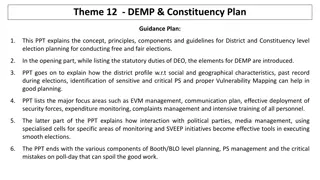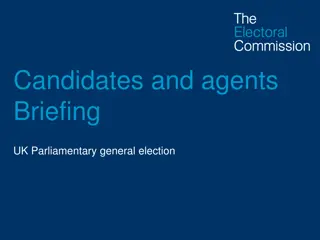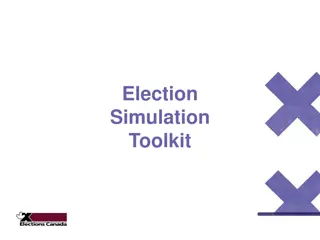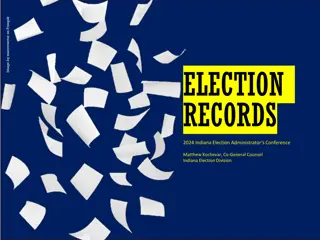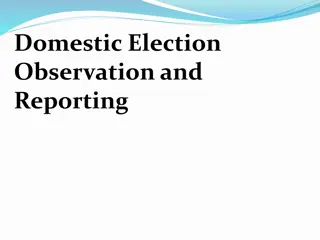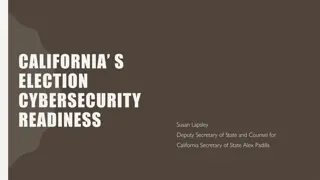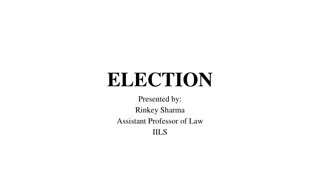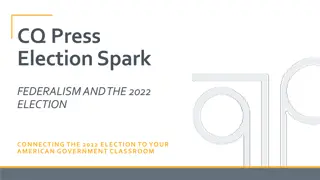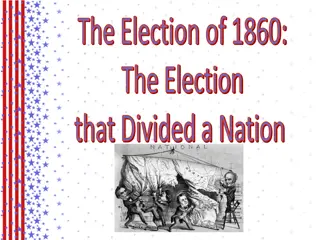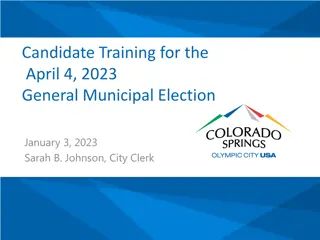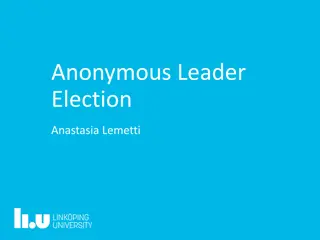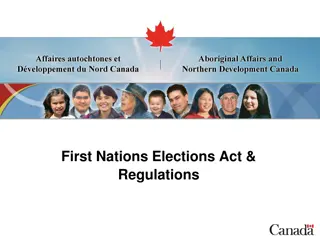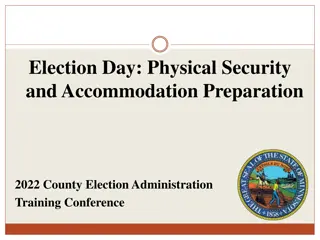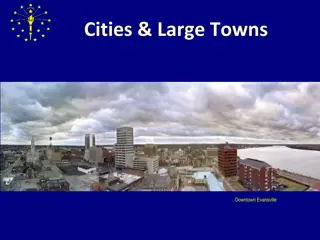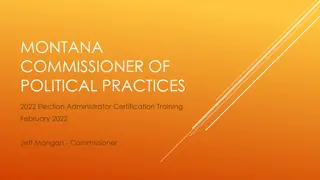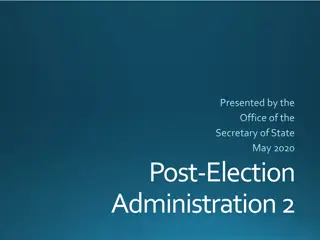Election SeizureManagement System
The Election Seizure Management System (ESMS) presented by Santosh Pathariya, Head of Technology at ECI, aims to ensure inducement-free elections through digitizing data for intercepted/seized items like cash, liquor, drugs, etc. The system involves various agencies and users for real-time reporting and monitoring, enhancing transparency and efficiency in election expenditure monitoring. ESMS has been successfully implemented in past state elections and is ready for deployment in upcoming elections, supporting the efforts of the Election Commission of India (ECI) in maintaining fair and transparent electoral processes.
Download Presentation

Please find below an Image/Link to download the presentation.
The content on the website is provided AS IS for your information and personal use only. It may not be sold, licensed, or shared on other websites without obtaining consent from the author. Download presentation by click this link. If you encounter any issues during the download, it is possible that the publisher has removed the file from their server.
E N D
Presentation Transcript
Election SeizureManagement System Presented by Santosh Pathariya Head of Technology, ECI
Background ECI committed to ensure inducement free elections Extensive monitoringprocess starts month before the announcement of elections ECI deploy Expenditure Observers in the state for strict vigil & monitoring 22+ agencies actively involved for election expenditure monitoring
Introduction ESMS Developed by ECIfor reporting seizure on real time basis Successfully implemented in past 5 States assembly elections Seven fold increase in seizures during last 5 States AC election in comparison to 2018 State Assembly elections Ready to rollout in forthcoming GE to Lok Sabha
Objective Digitize data for intercepted/Seized items (Cash/Liquor/Drugs/ Precious Metal/Freebies/Other Items) direct from field through Mobile App Auto generation of reportin prescribed format Avoid duplicatedata entry by Agencies Analysison received data at CEO Level
ESMS Users? District Nodal BANKS DLBC State Nodal DEO CEO FST/SST State Nodal District Nodal
Seizure use case? FS/SST Team intercept, data entry in ESMS App, Inform concern officer and handover the intercepted items Intercept Intercept State Nodal/District nodal officers may search the entry in App, take appropriate action Intercepted Seizure Intercepted Seizure Seizure Seizure State Nodal/District nodal officers directly data entry in App Suo motu Seizure Suo motu Seizure to seize
Agencies need to onboard? State Police Department (SPD) Income Tax Department State Excise Department Central Goods and Services Tax State Goods and Services Tax/Commercial Tax
Agencies need to onboard? Directorate of Revenue Intelligence Directorate of Enforcement Narcotics Control Bureau Border Security Force Sashastra Seema Bal
Agencies need to onboard? Indo-Tibetan Border Police Central Industrial Security Force Assam Rifles Indian Coast Guard Railway Protection Force
Agencies need to onboard? Department of Post Forest Department Airport Authority of India State Civil Aviation Department Bureau of Civil Aviation Security
ESMS Components https://cvigil.eci.gov.in/
ESMS Components Web Application For User onboarding (State Nodal/District Nodal/FST/DLBC/Banks) View/Download reportswith drill down option up to AC level Data entry by District Nodal for respective agency Issue Cash transfer letter (QR Code) Mobile App (Android & iOS will be available on Play Store/App Store) Data entry for Intercept/Suo Motu Seizure and claimfor Intercepted Seizure Show Analytics with limited scope
Access of Portal/ESMS Mobile App? CEO/ DEO/DLBC/ CEO/ DEO/DLBC/ Banks Banks State Nodal State Nodal District Nodal District Nodal FS/ SST FS/ SST ESMS Mobile App cVIGIL Portal
Data entry process for Intercept? FS/SST or District Nodal will login with registered mobile number in ESMS mobile App Intercept entry will be visible to all District Nodal for all agencies Data entry for Intercept through App FS/SST/DN will handover the intercepted items to concern agency District Nodal will seize the intercept entry from App after receiving the items Seized entry will be reflected in Portal
Data entry process for Agency Seizure? District Nodal will login with registered mobile number in ESMS mobile App Visible to State Nodal on their Mobile App Data entry for Agency Seizure Seized entry will be reflected in Portal
CEO Responsibility? 1. Onboard State Nodal officer for each Agency 2. Create DEO account for each District (Part of cVIGIL) 3. Verify DEO account if already exists 4. Share Seizure report to ECI
DEO Responsibility? 1. Onboard FS/SSTs for each AC for ESMS 2. Onboard DLBC (District Level Bank Coordinator)
State Nodal officer Responsibility? 1. Onboard District Nodal for each district for their respective State 2. Review reports from Dashboard from Web Application https://cvigil.eci.gov.in/ 3. Use ESMS App to do data entry for seize/Intercept
District Nodal officer Responsibility? 1. Download/Install ESMS App from Google Play Store/Apple App Store 2. Use ESMS App to do data entry for seize/Intercept 3. View/Search Intercept entry done by FS/SST 4. View analytics for their district in App (Intercepted VS Seize)
Agency user onboarding process? CEO office will onboard Statelevel Nodal officer for each 1. Agency 2. State level Nodal Officer may further create District nodal users for their respective Agency in cascade manner with multipledistricts mapping 3. DEO will onboard FS/SSTs at ACLevel 4. DEO will onboard DLBC (District Level Bank Coordinator)
User Onboarding process District Nodal CEO State Nodal DEO FS/SST Banks DLBC
User onboarding (State Nodal) by CEO Required fields for Onboarding 1. Name of Nodal Officer 2. Agency Name 3. State 4. Mobile 5. Email ID
User onboarding (District Nodal) by State Nodal Required fields for Onboarding 1. Name of Nodal Officer 2. Agency Name 3. District (Multi selection) 4. Mobile 5. Email ID
User onboarding (FST) by DEO Required fields for Onboarding 1. Name of FST 2. AC Name 3. Mobile 4. Email ID
User onboarding (DLBC) by DEO Required fields for Onboarding 1. Employee Name 2. Bank Name 3. Mobile 4. Email ID
Cash transfer use case DLBC BANKS Validate Intercept Onboard all banks for their respective Districts Generate Receipt with QR code for all cash movement FS/SST/DN/SN may scan the QR code and validate the transfer Intercept/Seize the cash if quantity mismatched from the receipt
How to access Application? Web Application : https://cvigil.eci.gov.in Mobile App (Google Play Store/Apple App Store)
ESMS App Android iOS
Role & Permission Role Intercept Seize User Suo Motu Seizure Edit View Reports Generate Receipt onboarding Approval CEO DEO State Level Nodal District Nodal FS/SST DLBC Banks
Rules for System 1. FS/SST/District Nodal may edit their records on same day 2. Any modification in Previous day records are not allowed for any user however user may request to CEO to allow edit, CEO office need to put remarks if approved 3. During Intercepted Seizure, User may not increaseQty/Amount however user may decreaseQty/Amount
Update criteria? FS/SST DN SN Intercept Edit on same day but not Seized Suo Motu Seize Edit on same Day Intercepted Seize Edit on same Day Seize Request to edit to CEO
QR Code Receipt Generation Required fields to Generate QR 1. Vehicle No 2. From Date 3. Valid till Date 4. Driver Name 5. Driver Identification 6. Contact Person/Mobile 7. Amount 8. Source Location 9. Destination Location
DLBC and Banks Login? https://cvigil.eci.gov.in/bnk/login
Reports CEO Login State Nodal Login District Wise report District Wise report Agency wise report User Wise report AC wise report DEO Login AC Wise report User Wise report Top 10 FST/SST
Statistics Past Election (AC General Elections) 700 606.91 600 500 453.16 379.09 400 324.11 300 250.98 200 100 0 Estimated Amount ( 2015 CR) Cash Liquor Drugs Precious Metal Freebies
Join ESMS Support WhatsApp Group https://chat.whatsapp.com/CITOXsTYASw5Omu1cD6lLX WhatsApp : +91-8882377706