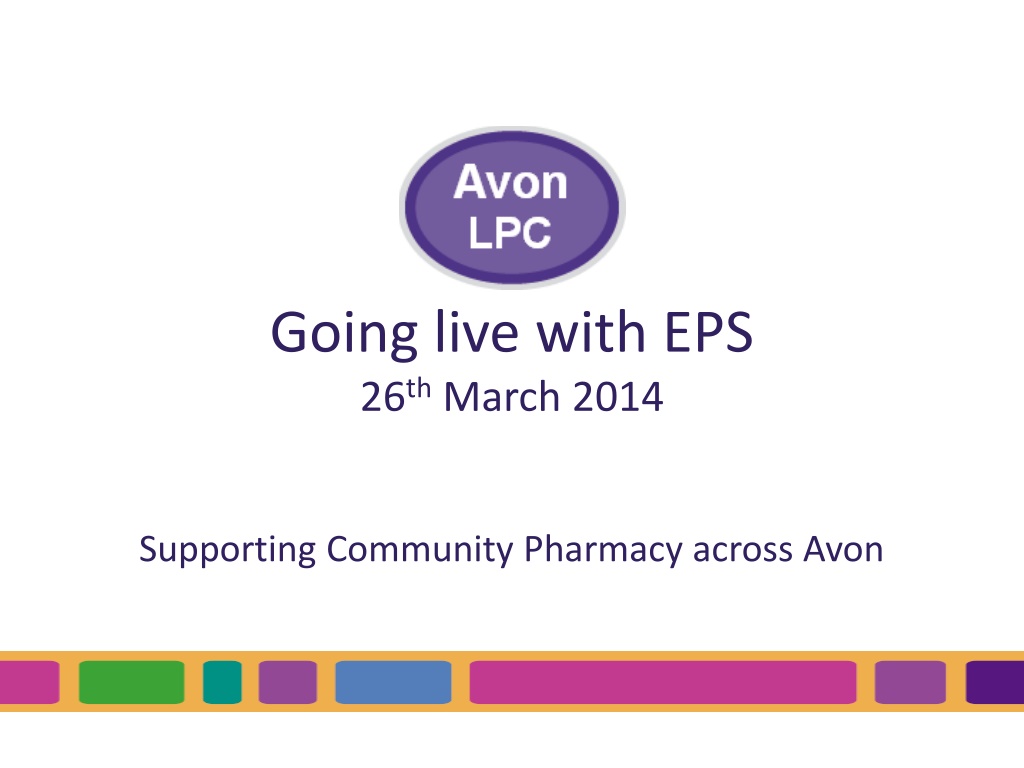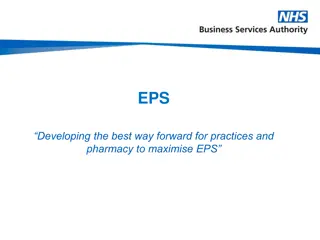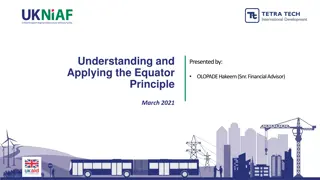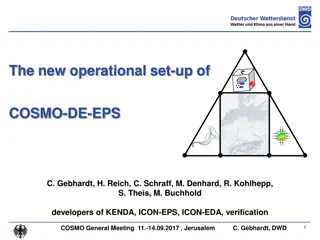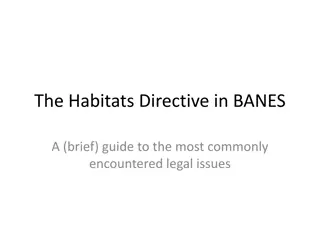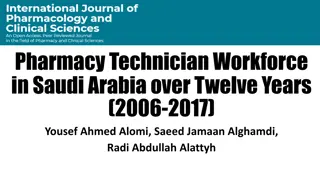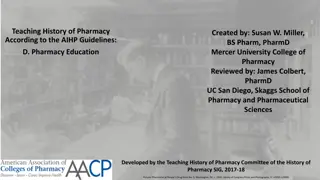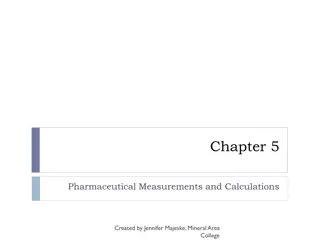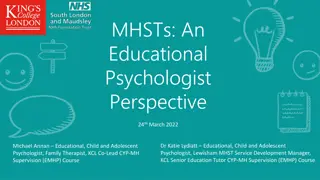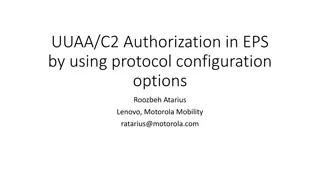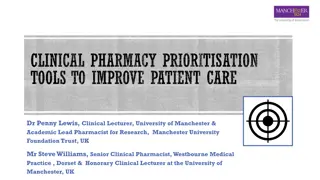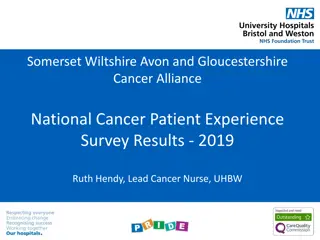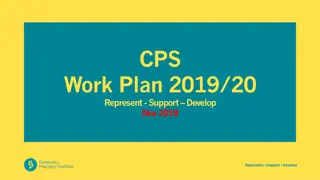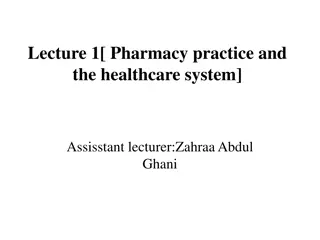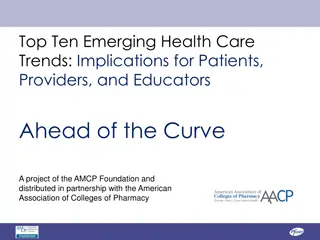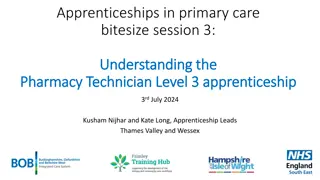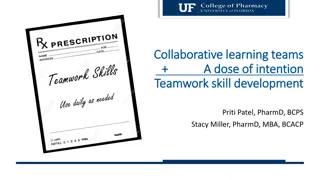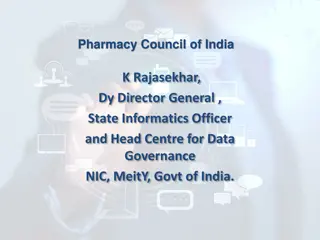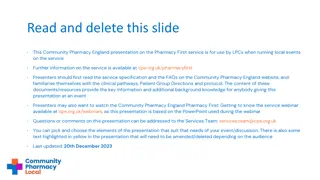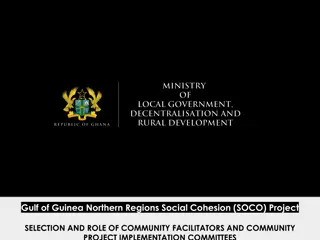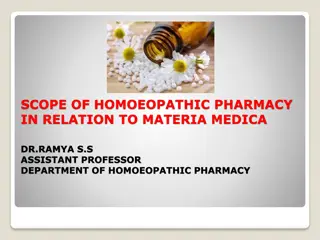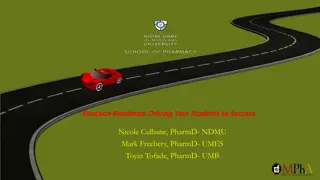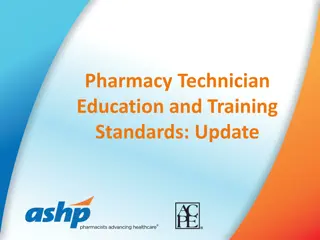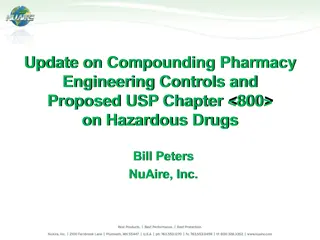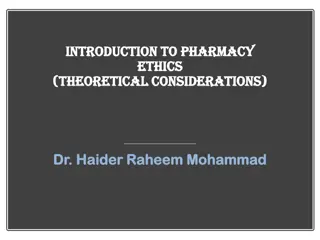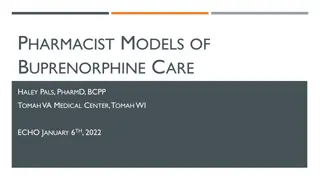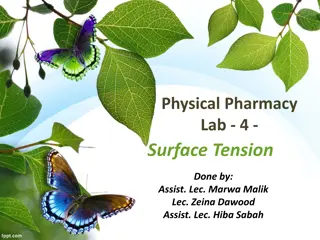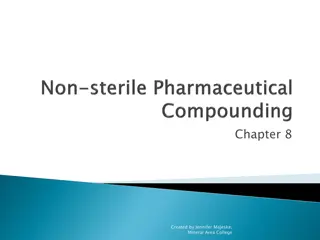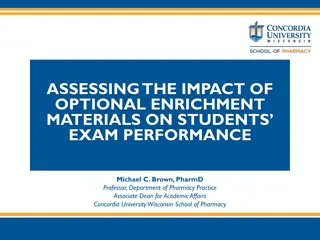Supporting Community Pharmacy with EPS Implementation in Avon
The journey of Bob in supporting community pharmacies across Avon with Electronic Prescription Service (EPS) implementation involves tasks like attending training events, ensuring system readiness, ordering tokens, sorting smart cards, dispensing prescriptions, and managing end-of-day processes. Bob's meticulous planning and execution contribute to a successful transition, emphasizing the importance of system functionality and patient record management.
Uploaded on Oct 02, 2024 | 0 Views
Download Presentation

Please find below an Image/Link to download the presentation.
The content on the website is provided AS IS for your information and personal use only. It may not be sold, licensed, or shared on other websites without obtaining consent from the author. Download presentation by click this link. If you encounter any issues during the download, it is possible that the publisher has removed the file from their server.
E N D
Presentation Transcript
Going live with EPS 26thMarch 2014 Supporting Community Pharmacy across Avon
Meet Bob Patient nominations? Computer system? End of month process? What are tokens? Smart card issues? What is the spine goes down? Supporting Community Pharmacy across Avon
Bob makes a plan Attend LPC training event Spend time speaking to people already live Speak to local GP practice to see how they are approaching EPS Make sure printer is up to the job Process a test script before go live to check connections Request enough tokens Sort out smart cards for team Supporting Community Pharmacy across Avon
Bob start to get moving Smart cards Filling in all the forms Sorting out smart cards for team If appropriate becoming a sponsor Tokens Ordering tokens from NHS Stores Same place as FP57s etc Phone / fax Order takes about 2-3 days to arrive Contains ~2,000 tokens Make sure you have spares Supporting Community Pharmacy across Avon
Bob is really motoring now Supporting Community Pharmacy across Avon
Bob and tokens Supporting Community Pharmacy across Avon
Bob works out how to dispense Print token Good idea to make certain your system either automatically contacts the spine regularly or you do it manually Scan barcode Adjust any problems on the labels (in particular directions) Print dispensing labels Dispense and check as normal Use back of script to enable patient to sign exemption if >16 and <60 Keep repeat slip or give back to patient Supporting Community Pharmacy across Avon
Bob has this sorted End of day process Mark exemptions on the patient electronic record before the script goes to the PPA. No exemption = lose money Once someone has picked up the script, mark script as being collected by patient and then set them to go to the PPA Sometimes further endorsing is required. Once sent to the PPA it takes time and may require the system to be logged on to complete the whole transfer Returned scripts may appear in an outbox End of month process Box to tick at the end of the month to claim 200 Tokens with signed exemption go in the end of month box, but don t need to be organised at all. Paid tokens don t need to be sent Supporting Community Pharmacy across Avon
Bob is now EPS LIVE Supporting Community Pharmacy across Avon
Any questions for Bob? Supporting Community Pharmacy across Avon