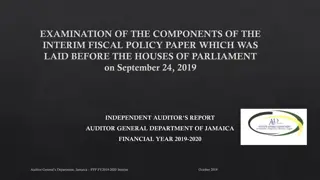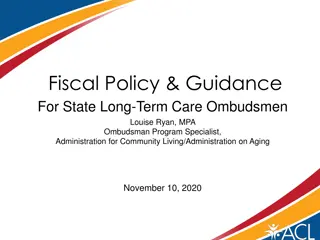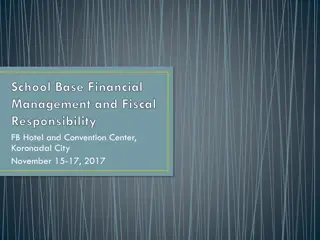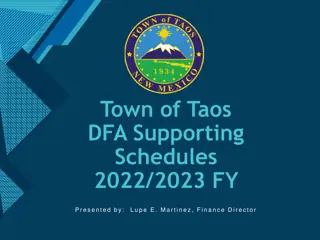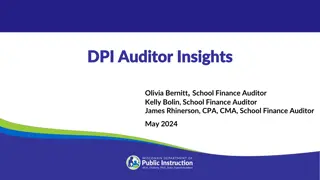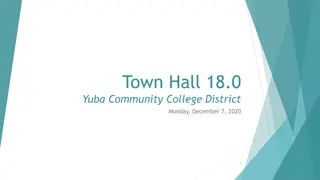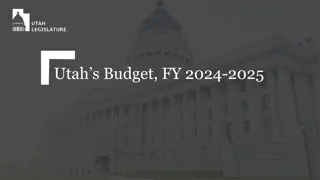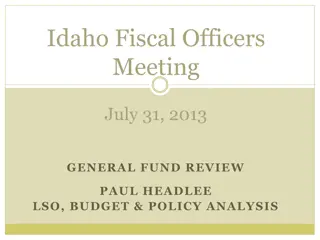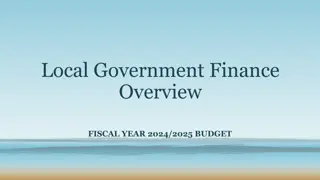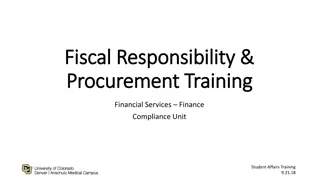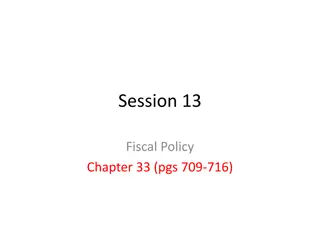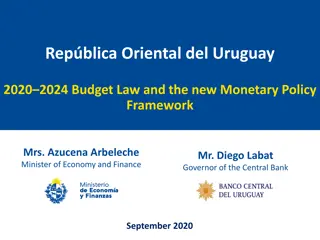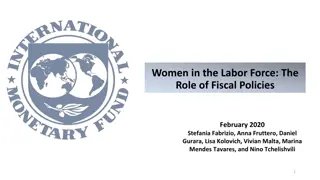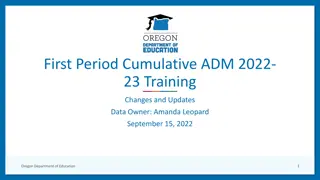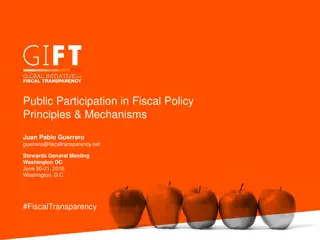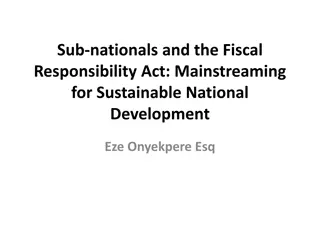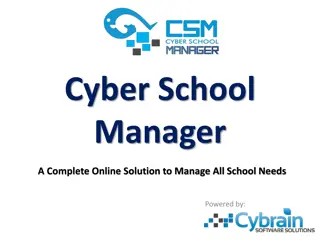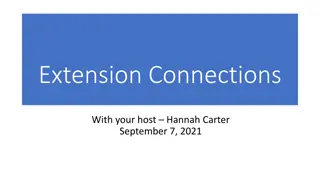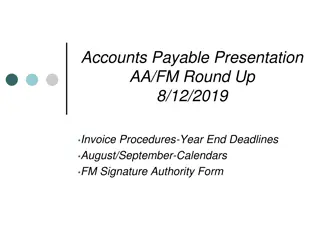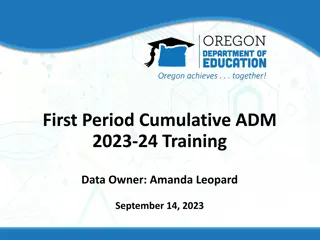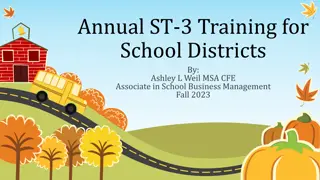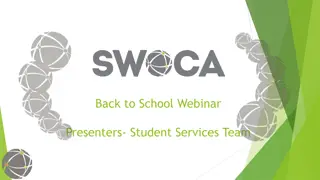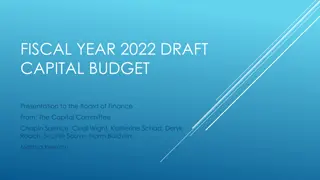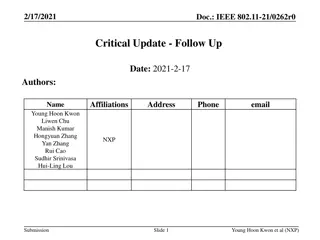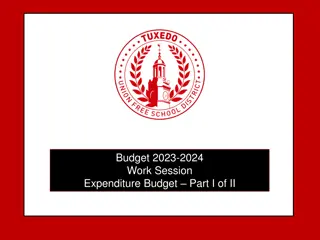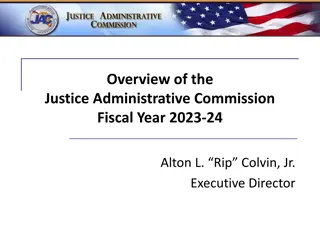OKCPS Fiscal Year 2023 Updates and School Information
Updates for Fiscal Year 2023 regarding Financial, Administrative, Principal Secretaries, and Principal Training. Includes information on courier services, school accounting contacts, facilitators for various schools, and more. Important details outlined for efficient school operations and financial management.
Download Presentation

Please find below an Image/Link to download the presentation.
The content on the website is provided AS IS for your information and personal use only. It may not be sold, licensed, or shared on other websites without obtaining consent from the author. Download presentation by click this link. If you encounter any issues during the download, it is possible that the publisher has removed the file from their server.
E N D
Presentation Transcript
Fiscal Year 2023 Beginning of Year Updates for Financial, Administrative, Principal Secretaries and Principal Training
AGENDA Courier Services School Accounting Contact Information Schools by Facilitators Deadlines Reminders & Updates Start of Year Actions During the Year Actions Running a FY2023 Budget Parent Organizations and Booster Clubs Smart Snack Regulations Grants Questions & Answers
Courier Service Dustin Brown - Lead Courier dcbrown1@okcps.org 405-587-1115 Blank Safe Deposit & Pick-Up log located at OKCPS.org>Departments>Financial Services>School Finance Resource Page> Courier Services General Rule: If the students are not in school session, the Courier service will not run. You will need to take deposits to the bank.
School Accounting Contacts Reports and Questions on Student Activity Funds should always be sent to activityfunds@okcps.org Sherrye Crawford Director of Accounting slcrawford@okcps.org 405.587.0479 Lisa Rodgers Accounting Specialist lnrodgers@okcps.org 405.587.0108 Roni Colbert Accounting Specialist rmcolbert@okcps.org 405.587.0510
Schools by Facilitator Roni Colbert Adams ES Arthur ES Adelaide Lee Bodine ES Coolidge ES Eugene Field ES Hayes ES Heronville ES Hillcrest ES Martin Luther King ES Nichols Hills ES Prairie Queen ES Shidler ES Southern Hills ES Thelma Parks ES Willow Brook ES Wilson ES Capitol Hill MS F D Moon MS Jefferson MS John Marshall MS Mary Golda Ross MS Roosevelt MS Wheeler MS Capitol Hill HS Douglass HS Emerson North HS Emerson South Mid HS US Grant HS
Schools by Facilitator Lisa Rodgers Administration Britton ES Buchanan ES Cesar Chavez ES Cleveland ES Esperanza ES Fillmore ES Hawthorne ES Kaiser ES Mark Twain ES Monroe ES Quail Creek ES Ridgeview ES Rockwood ES Spencer ES Van Buren ES Belle Isle Enterprise MS Classen SAS MS Rogers MS Southeast MS Taft MS Webster MS Classen SAS @NE HS John Marshall HS NW Classen HS Putnam Heights Mid HS Southeast HS Star Spencer HS Student Support Services
DEADLINES Monthly Reporting is due by the 10thof each month. Monthly reporting will consist of: Fundraising paperwork: Profit & Loss Forms Inventories/Concessions Ticket Reconciliations Monthly Check List Signed Budgets by Fund 19 Report FY2023 Cash Receipts - 56 Report PO Status - ZMM97TD Open PO Report - Document Numbers - 4923000000 - 4923999999 Athletic change fund Cash Count form completed and attached
Secretary and Sponsor Expectations Forms These forms will be sent out to each Financial Secretary to read and/or send to their Sponsors to sign an agreement that they will comply with Student Activity and Oklahoma School laws. This can be a good training tool for your Sponsors.
Let families know about My School Bucks! Look for the communication tool on your MSB or the link is below for various ways to get information out to families. (These are general links and not site specific). https://info.heartlandschoolsolutions.com/mc-msb- meals 1. Parents create an account and choose their OKCPS site from there. 2. They will see items that are set up for your school site. 3. From there, items can be purchased. Pros: Generated receipt after purchase Set start/stop dates for products and school events Pay anywhere, families do not have to come to the school No logging payments in SAP- Cash Journal Latchkey can all be paid online and on time. By sending only a link specifically for latchkey to these parents only.
All Forms will be in Cognito New Forms SAF - FY23 Annual Budget SAF - FY23 Monthly Student Activity Fund Checklist SAF - FY23 Permission to have a Fundraiser Released Soon SAF - FY23 Cash Count Form SAF - FY23 Inventory Profit & Loss SAF - FY23 Dormant & Inactive Cost Centers
DEADLINES FY2023 Budgets Budgets for each Student Activity Fund (SAF) Cost Center are due by August 30th. Review Fundraiser Permission Forms from FY2022 to project revenue and expenditures for FY2023. Request Teachers/Sponsors to fill out Fundraiser Permission Forms in Cognito for FY2023. Request Teachers/Sponsors to go to the Cognito form and fill out FY23 Budget and this will route to the Principal. After budgets are approved the Sponsor will need to forward the completed Cognito forms to the Financial Secretary. Activity funds department can see the forms when the sponsor saves them.
STUDENT ACTIVITY FUND REMINDERS REGULATION C-08 R1 Disbursements from each fund must be made ONLY for the specific purpose for which the fund was created. Principal may NOT give, donate, or loan money to any group, organization, or individual regardless of circumstances or motive. No purchases shall be made in excess of funds on hand within the cost center. School sites should ensure annual Student Activity Fund training for their school Sponsors.
STUDENT ACTIVITY FUND REMINDERS BOARD POLICY C-08 Each Principal is the custodian of Student Activity Funds for his/her building and is responsible for ALL cash in the SAF bank account. Some duties may be delegated to a central bookkeeper (Secretary). Deposits are to occur daily. Email treasury@okcps.org for more deposit slips. Use pre-numbered receipts books (obtain from Central Office, School Accounting Department).
STUDENT ACTIVITY FUND Student Activity Fund Policies were Board approved July 18, 2022: 1. Student Activity Fund Policy, which includes all approved cost centers, program codes, revenues, and expenditures are board approved annually. 2. Student Activity Fund Procedures are updated as needed.
Help Us Help You! Principal should notify School Accounting when: 1) Financial Secretary is newly hired, 2) Financial Secretary is on extended leave, or 3) Financial Secretary position is vacant. Principal should notify Treasury Services (treasury@okcps.org) of any changes in staffing related to online bank access. Forms and instructions are located on the OKCPS web page under: Departments>Financial Services>School Finance Resource Page. 15
STUDENT ACTIVITY FUND REMINDERS XXX60814 - Lost Textbooks When an excess of $250 has been collected into the XXX60814, Lost Textbooks cost center, create a PR to remit amount over $250 to OKCPS vendor #301591 XXX60815 - Lost Library books The money collected in cost center XXX60815 Lost Library Books will stay in the cost center until the end of the year. At the beginning of the next fiscal year the money will be rolled into the XXX60805 library funds for the purchase of replacement library books.
STUDENT ACTIVITY FUND REMINDERS XXX60807 - Latchkey/Child Care For any after school program such as latchkey/childcare, you must collect monies and receipt 100% to cost center XXX60807. When invoiced by School Accounting, create a PR to remit monies to OKCPS. The PR vendor for OKCPS is # 301591. All late and insufficient fund fees go into cost center XXX60807 Latchkey/Childcare. This money can be used for latchkey/childcare expenditures. At the end of each school year any money in cost center XXX60807 will be rolled into cost center XXX60801 General Activities.
STUDENT ACTIVITY FUND REMINDERS Each week, training is available online through Google Meet Videoconferencing. Tuesday and Thursday mornings 9:30 to 11:30. There is training on each part of the SAF Processes (Budgets, Cash Receipts, SAF Purchase Requisitions, Fundraising paperwork, P-Cards, Balancing, Open PO s, Transportation) and open topics. Forms and instructions are revised frequently to make them user friendly. All forms and instructions are located on our OKCPS web page under Departments>Financial Services>School Finance Resource Page > then School Accounting (Forms).
STUDENT ACTIVITY FUND REMINDERS/ UPDATES Blast Athletics Fundraising, an online fundraising for Athletics and Student Clubs such as band, cheerleading, and similar groups is approved for use. Schools are now able to accept online payments for any SAF activity or product. We are using MYSCHOOLBUCKS. Cognito will be used for all forms for monthly reporting. Online training is available. MSB Ticketing will roll out this fall for FY23. This will allow electronic ticket sales for athletics and fine arts.
Beginning of the year actions: Make sure you have 5 to 10 blank receipt books that are in numerical order for your own use. Email a request to activityfunds@okcps.org if you do not. FY2023 Budgets are due August 30th. Class of 2021 (XXX60909) is now in Cost Center XXX60801 General Activities. Dormant accounts submitted are now in Cost Center XXX60801 General Activities.
During the year actions: CASH RECEIVED Receipts: enter DAILY This will give you access to these funds once budget is updated for each cost center. Deposits: Drop all deposits DAILY Make sure receipts = cash = deposit slip. Deposit slip should list receipt #s and be initialed by 2 people. Make sure you are using a cash count form.
Deposits Cash Count Form & Deposit Slips Two (2) people must verify the amount of cash to be deposited. Same people must initial both the Cash Count Form and the Deposit Slip. Principal should know where the Cash Count Form and Deposit Slips are kept in case the Financial Secretary is not available and a deposit is needed.
Notes from BancFirst Deposits: Please do not paperclip money. If necessary, BancFirst prefers rubber banding currency versus paper clipping. For deposits consisting of coins, BancFirst suggests putting your coins in a small bag to keep it from intermingling with the currency and possibly jamming their machines.
During the Year Actions: REVIEW OPEN PO s Weekly Look at your open POs on the ZMM97TD report. Double click on PO Number. Check the purchase order history tab. See if the GR and the IR Match or if one is missing. GR = Goods receipt entered by the Secretary IR = Invoice receipt entered by Accounts Payable If GR and IR match, the PO will pay. If they do not match you need to contact AP and/or modify your GR accordingly. IF GR and IR match, are lower than PO amount, and nothing else will be purchased, contact Purchasing to lower and close the PO.
Vendor Payments Approved PO, GR, and IR receipt must be completed in SAP for a check to process. Check runs are on Monday and Thursday each week and mailed on Fridays. If the check is a DO NOT MAIL, you will need to e-mail acctspayable@okcps.org to let them know NOT to MAIL the check and to send it through the daily courier.
ATHLETICS Start Up Change Process for School Sites FY2023 1) Each Mid/High school site has been issued $200 start up change for athletics. These funds came out of XXX60821 Athletics General and need to be locked in a secure place. 2) The School Accounting department sent a list of school sites that needed the $200 athletic startup change fund to Accounts Payable (AP). Treasury received the check from OKCPS district and cashed the check to distribute the funds to the school sites.
Start Up Change for Athletics at School Sites (cont.) 3) These funds will be signed out for each athletic event by the appointed Staff member from the Principal for the athletic event for that day. 4) The funds will be signed back in to the Principal/ Staff member after each game to be secured in the designated place in the school. 5) Each site will be responsible for keeping the breakout of cash that they need for their athletic event. If for some reason they end up with all big bills at the end of the night the Principal/ Staff member will designate someone to go to BancFirst the next day to get smaller bills to have before the next game.
Start Up Change for Athletics at School Sites (cont.) 6) If school site needs more start up change than $200, then they can put in a PR to request additional funds for the athletic event. A check will be generated that they can cash for the additional change. Once the game is over, they will drop the additional amount separately to deposit back into their school site bank account. 7) A start up change cash count form will be turned in with monthly report documents. This will show that the change amount is accounted for and is not over/short each month and is signed by the Principal attesting that this is true and correct.
Start Up Change for Athletics at School Sites (cont.) 8) This is a change only fund. It is not to be used for any purchases and it must always remain at $200 to be available for the next athletic event. 9) The Principal/ Staff member will turn in the $200 at the end of the year after the last athletic event ends. 10) This option is offered to eliminate having to request start up change for every athletic event.
During the Year Actions: Arbiter pay will still pay the officials and the workers. School sites will still buy the equipment for all of the sports teams.
During the year Best Practices: Make necessary purchases before the end of the school year. For example: T-shirt orders at the end of the year to sell at enrollment time the next fiscal year. All Shirts must be approved by Communications Jessica Haque for Branding. If you place your orders in the months of April or May you are likely to have the T- shirts before the end of the year and the PO does not have carryover into the next fiscal year. When you put in a line for shipping put in the dollar amount in the quantity and the value price will be 1.00. Before placing your order be sure that the vendor will be able to deliver the items by the end of May.
During the year Best Practices: Keep a SAP Tracking Log for your PRs. This will assist you with the status of the PR to PO and GR. The form is located on the Finance webpage (go to Departments-Financial Services-School Accounting). Download it to your desktop for easy access. The tracking log is on the next slide.
During the year Best Practices: Goods Receipt Number Tracking Number Requisition Number Vendor Cost Center Sponsor Amount PO Number Date Received TPR # P-Card Transaction Yes/no Date
Fundraising Permission for Fundraising forms must be approved by the Principal (Custodian) before anything is sold in your school and before the fundraiser begins. Inventories of unsold product must be maintained. Unexplained variances/missing funds require approval by your ILD before the SAF monthly report can be finalized and submitted. 34
Student Fundraiser Activities All fundraisers should be coded to 1950. All fundraisers must submit (each month) the following for each fundraiser that is in progress: Signed Profit and Loss form Total of all receipts pertaining to each fundraiser Vendor invoices/receipts Fundraiser Permission Form (first month only if not turned in with budgets) Appropriate Program Codes must be used to record all fundraising receipts. Limit the fundraiser s duration (the shorter, the better)! Use funds raised during the year for the purpose it was raised. The students that raised the money should benefit from it. No Political Endorsements allowed Ex. Blue & Gold Packaging
Refund Guidelines to Student/Parent Refund Guidelines: When a parent, student, or employee paid for an item or student activity and is requesting a refund, they must provide a copy of the original white cash receipt. Refund will only be issued from funds where the receipt was originally deposited. Refund will only be issued to the person named on the original white cash receipt. Refunds must be requested prior to June 30th of each year. Note: Fundraiser money raised by a student for any purpose will not be refunded. Fundraiser receipts in the Student Activity fund account belongs to the school to be used for the benefit of the original organization. See the Request for Refund process online - Departments> Financial Services> School Accounting> Refund Request
Running a FY2023 Budget To find out the balance of any cost center you will need to run a Y_OKD_48000045 report (this report runs quick) Cost Centers consist of XXX(site) 60(BA) XXX(project) Be sure to change the Fiscal year to the current Fiscal year Site number
Sanctioning of Parent Organizations and Booster Clubs Policy D-11 The Oklahoma City Board of Education has recognized booster clubs and other adult organizations as exempt from the requirements of the school activity funds management regulations. Any organizations seeking exemptions shall petition the board for such exemption. All Booster or Parent groups that operate outside of School Activity Funds must be sanctioned by the OKCPS Board of Education. If you know of any Booster or Parent groups that are in existence and have NOT been Board approved, please notify School Accounting. 38
Parent Teacher Association / Organization Never make payments to the PTA/PTO. Raised/Donated Funds; PTA/PTO can raise and pay for items separate from OKCPS, but if they donate or contribute funds to the school s SAF account, the funds become the school site s SAF and must follow the SAF guidelines. Never co-mingle PTA/PTO with Student Activity Funds. 39
SMART SNACK REGULATIONS When students return to sites this will apply, but due to the Covid-19 Pandemic please consider safety precautions. Concession sales of food during the school day must comply with Smart Snack Regulations. Concession sales CANNOT be sold during mealtimes. Concession sales of raw food (Blue and Gold Sausage or cookie dough) CAN BE SOLD anytime. Please contact SNS for any questions on qualifying products for resale. http://rdp.healthiergeneration.org/calc/calculator/
Student Activity Fund GRANTS Audrey Fitzsimmons, Manager Grant Writing awfitzsimmons@okcps.org 405-587-0117 41
Student Activity Fund Before applying for a grant Teachers Need to coordinate with Principal Principals Need to coordinate with ILD ILDs Need to coordinate with appropriate Director/ Administrator 42
Student Activity Fund Intent to Apply Please submit prior to applying for any grants or having a 3rd party apply on your behalf. Allows for the collection of necessary District-level approvals. Complete basic information funder, amount being requested, district match, project description. 43
Student Activity Fund Contracts, Agreements, Memorandum of Understanding Any grant-related contracts, agreements, or memorandum of understanding (MOU) must be reviewed by legal. Contracts, agreements, MOUs are to be signed at District- level by designated authorized representative. 44
Student Activity Fund Oklahoma History Center Field Trip Grants This grant is now available through the OK History Center to help pay the transportation for field trips. This grant will cover several different historical musems. There is a $2,000 maximum per school year for each site. Contact Audrey Fitzsimmons for the completed OMES Vendor form before applying. 45
Questions and Answers! I would like to use Student Activity Funds to pay for some Professional Development (PD), is that ok? Please contact the Title I office and/or Purchasing to determine if the PD is federally funded. If it is and you pay with SAF funds, the District will lose reimbursement for your site s PD and possibly other sites. However, a professional development (PD) training fee for instructional staff funded through cost center XXX60801, limited to one training per semester is allowed. But no extravagant costs are to be incurred and it cannot be a professional development funded by Federal funds and if partially funded by Federal Funds it will require Federal review.
Questions and Answers! What fund do I use to purchase awards for students? All awards should be purchased out of the student activity funds. A school district CANNOT use tax-generated funds (General /Title I Funds) to purchase awards. Can the sponsor for Senior Class 2023 spend leftover funds from the Class of 2022 cost center? NO Even though class of 2022 s funds are still in that account we leave those funds in there for one year after graduation to ensure all invoices are paid, they can only be used for class of 2022 activities. After all payments related to the Class of 2022 have been paid, the remaining balance must be transferred to 801 General Activities in FY24.
Questions and Answers! How are receipts over $20 handled for fundraising in the classroom? The individual teacher should be assigned a receipt book. They will write receipts to the students. Teachers will then bring the collected funds and related receipts to the secretary who will write one receipt per teacher referencing the teacher s receipt book. My Sponsor will not return the change from their advance for their student trip. What do I do? IMMEDIATELY, notify your Principal to assist you with collections. If the funds are not returned, the Activity Fund Custodian (Principal) could be liable for these missing funds.
Questions and Answers! I want to go down the street and buy paper because they are having a sale today, but I understand the District has a PRIMARY vendor. Do I have to use them? PRIMARY vendors are selected through a Competitive Bidding process to ensure the District s fair selection process. You should use our PRIMARY vendors. What must I do if a vendor is being difficult wanting me to put down an advance deposit? Contact our Purchasing Department purchasing@okcps.org to assist you with the purchase.
Questions and Answers! I need to order something from a company. Once I have my price quote, what do I do next? Go to SAP (XK03 vendor lookup) and search for the vendor s name, IF IT COMES UP, that means this is an approved vendor. If the vendor is not approved, have vendor fill out vendor application form and submit it to Purchasing to be processed. Once vendor is approved, prepare your Purchase Requisition and upload your quotes.