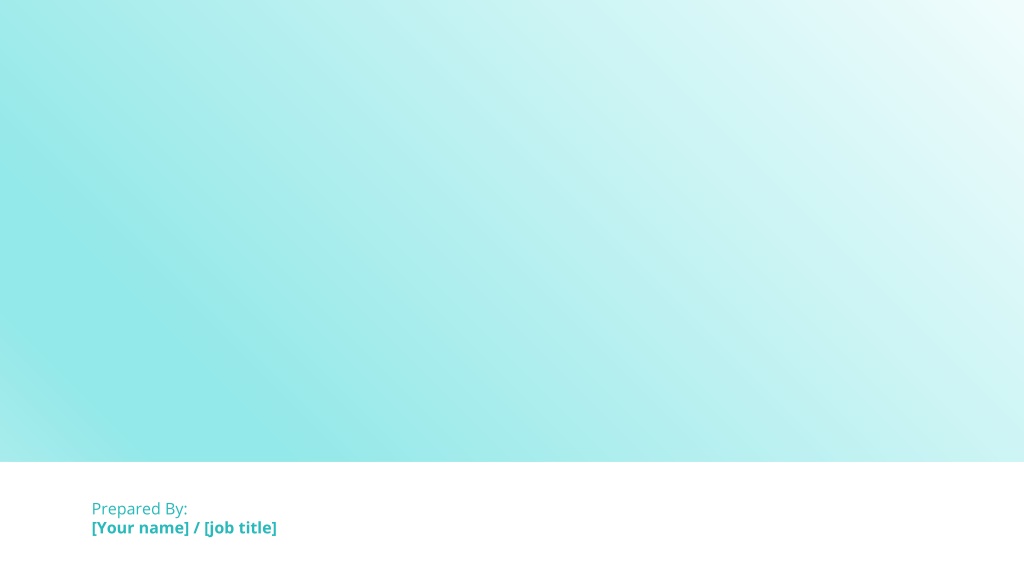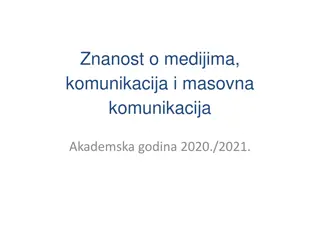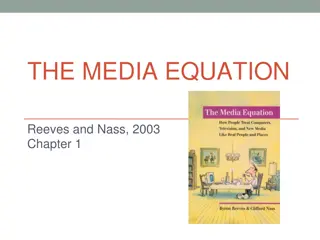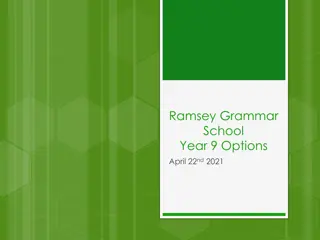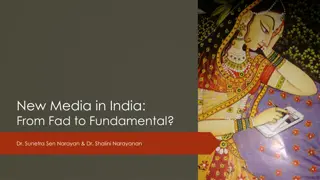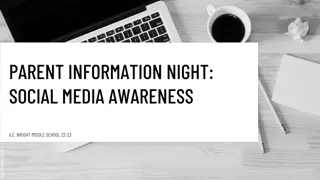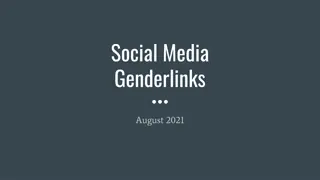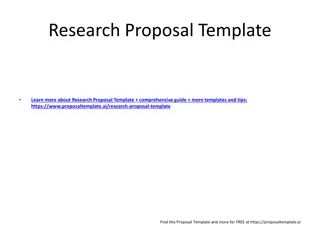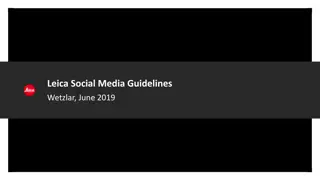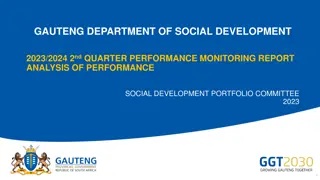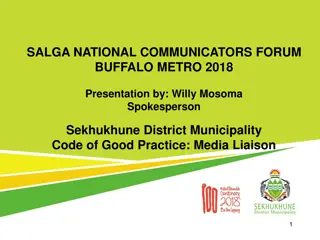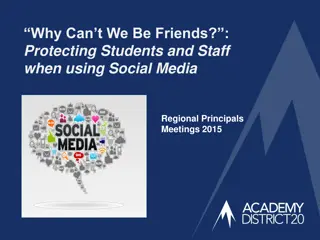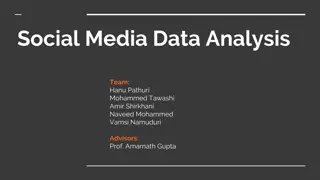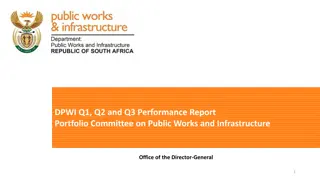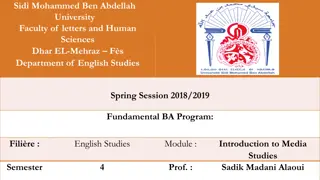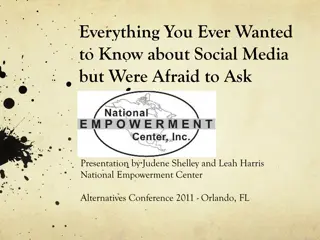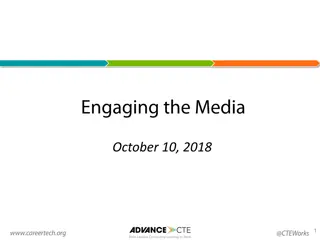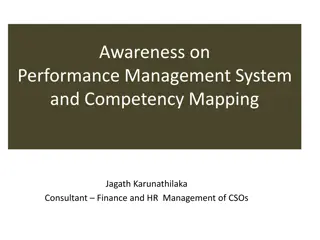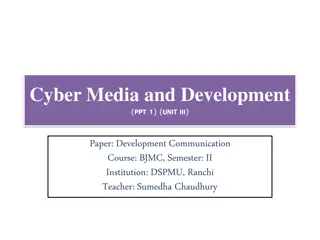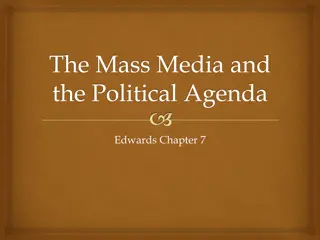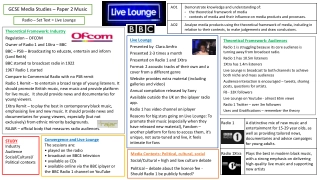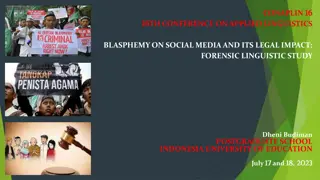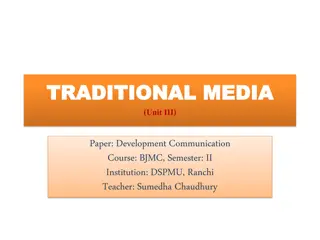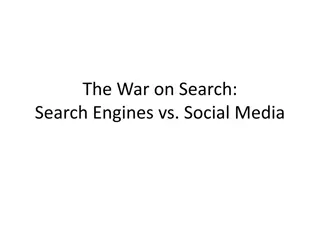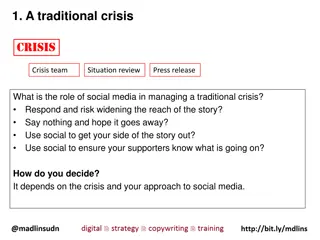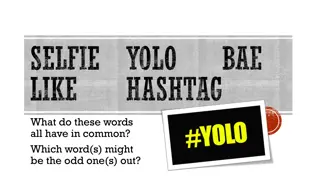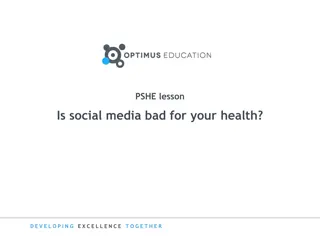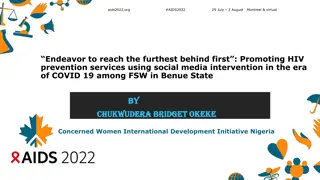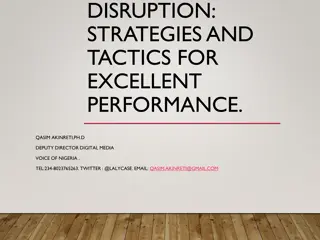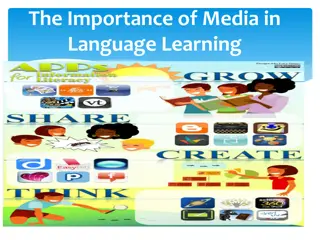Social Media Performance Report: Insights and Analysis
Dive into the latest social media performance report to discover key highlights, channel-specific insights, and detailed analytics for Facebook and Instagram. Uncover valuable data on content posts, audience growth, engagement metrics, and conversion rates to optimize your social media strategy effectively. Leverage these findings to drive business growth and enhance your digital presence.
Download Presentation

Please find below an Image/Link to download the presentation.
The content on the website is provided AS IS for your information and personal use only. It may not be sold, licensed, or shared on other websites without obtaining consent from the author. Download presentation by click this link. If you encounter any issues during the download, it is possible that the publisher has removed the file from their server.
E N D
Presentation Transcript
Prepared By: [Your name] / [job title]
Introduction Use the introduction to set the stage for the data you re about to share. Talk about your social media strategy, its role in your content marketing and business growth, the channels you re using, your goals, and the metrics and KPIs you ll use to measure impact. Use bulleted lists when possible to make the information scannable and succinct. There s no need to share hard data or charts and graphs in the introduction. [Company Name] | social media report [month/year] 3
Key Highlights Give a brief visual summary of a few key highlights in the report. If your audience only reads one page of your report, THIS should be the page. Include the most important information here, as well as the page(s) of the report where readers can find more information. This section should give readers something to get excited about. You can dive deeper into these takeaways on subsequent slides. [Company Name] | social media report [month/year] 4
Performance By Channel Give a brief overview of this section, which will include individual pages or slides for each channel you re reporting on. For example, you might call attention to the fact that the following data is based on a campaign, a weekly or monthly goal, a new strategy, or something else. On this intro page, you might offer a snapshot of the data you re about to share. Or simply provide a brief explanation or summary of your findings. The data you include in this section will also depend on your goals, metrics and KPIs, and social media channels in your strategy. With each channel, we suggest including current data as well as historical data from the previous reporting period to show growth, changes, and patterns. You also might need more than one page to fully report on each channel that s fine! We re sharing some helpful metrics to get you started, but feel free to customize the following sections to your needs. [Company Name] | social media report [month/year] 5
Facebook Performance [Date range] [Comparison date range] Current Period Last Period Number of Content Posts Number of New Page Likes Net Followers Gain/Lost Page Views Video Views Click-Throughs Conversions [Company Name] | social media report [month/year] 6
Instagram Performance [Date range] [Comparison date range] Current Period Last Period Number of Content Posts Number of New Followers Net Followers Gain/Lost IG Stories Views IGTV Video Views Click-Throughs Conversions [Company Name] | social media report [month/year] 7
Twitter Performance [Date range] [Comparison date range] Current Period Last Period Number of Content Posts Number of New Followers Net Followers Gain/Lost Retweets Engagement Rate Click-Throughs Conversions [Company Name] | social media report [month/year] 8
Tik-Tok Performance [Date range] [Comparison date range] Current Period Last Period Number of Videos Posted Number of New Followers Net Followers Gain/Lost Total Likes Total Shares Total Views Click-Throughs [Company Name] | social media report [month/year] 9
LinkedIn Performance [Date range] [Comparison date range] Current Period Last Period Current Period Last Period Number of Videos Posted Number of Content Posts Number of New Followers Number of New Followers Net Followers Gain/Lost Likes Shares Total Likes Total Shares Click-Throughs Total Views Conversions Click-Throughs [Company Name] | social media report [month/year] 10
Pinterest Performance [Date range] [Comparison date range] Current Period Last Period Number of Content Posts Number of New Followers Net Followers Gain/Lost Repins Click-Throughs Conversions [Company Name] | social media report [month/year] 11
YouTube Performance [Date range] [Comparison date range] Current Period Last Period Number of New Posts Number of New Subscribers Net Subscribers Gain/Lost Views Comments Click-Throughs Conversions [Company Name] | social media report [month/year] 12
Social Media Wins Besides the data you ve already shared, talk about any other major wins during this reporting period. These are successes that contributed to great results your team should know about but might not translate as numbers on a chart. We suggest a bulleted list format for easy reading. Win #1 Win #2 Win #3 [Company Name] | social media report [month/year] 13
Social Media Opportunities Social Media Opportunities Similar to the Wins section, use this page/slide to share new opportunities to improve by the next reporting period. Provide context into the data, talk about why certain objectives weren t met, and get your team excited for new platforms, content types, or other opportunities you plan to try. Opportunity #1 Opportunity #2 Opportunity #3 [Company Name] | social media report [month/year] 14
Summary Give a brief overview of the insights you ve shared in the report. Highlight any key takeaways and how you plan to apply these results in the next period. [Company Name] | social media report [month/year] 15