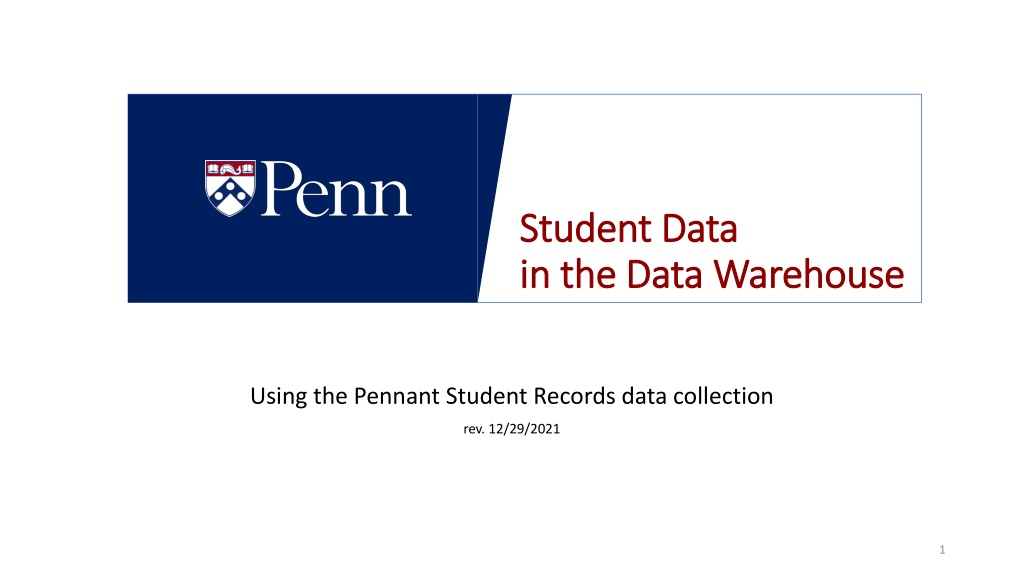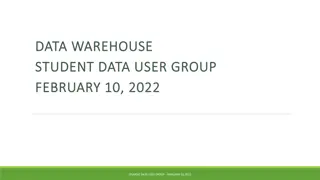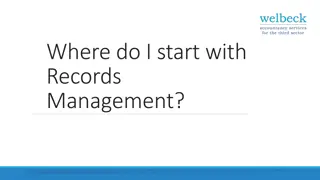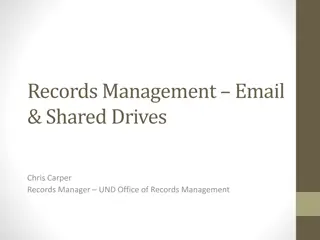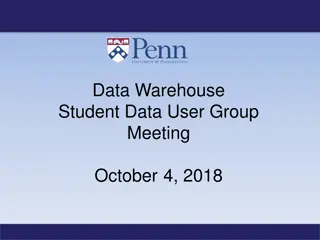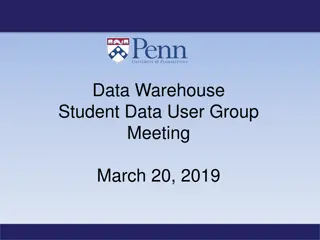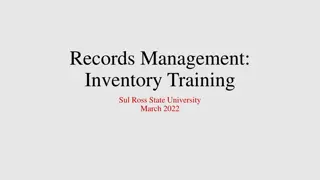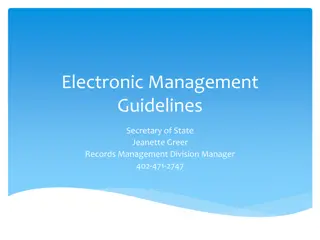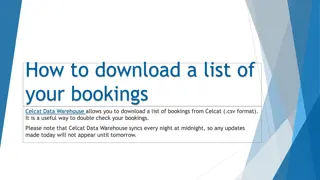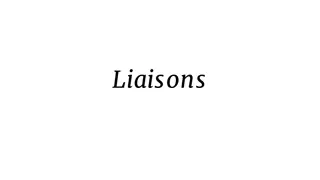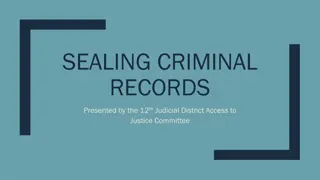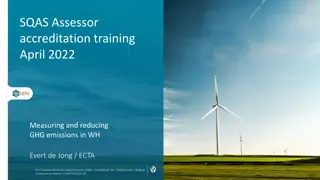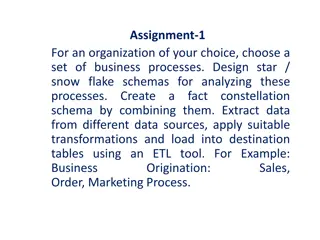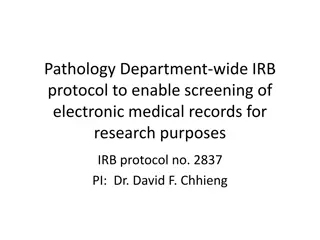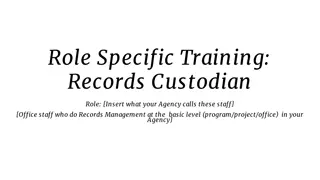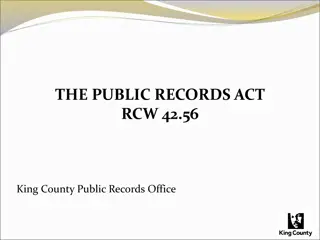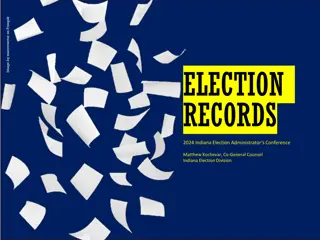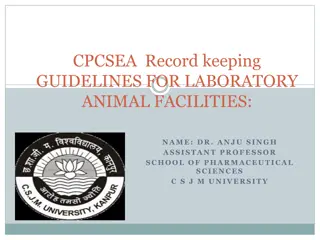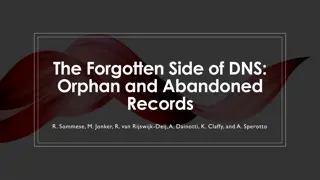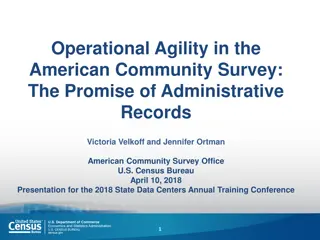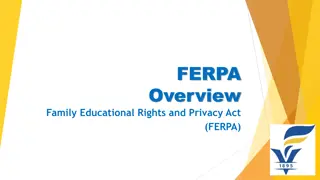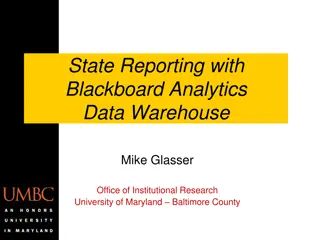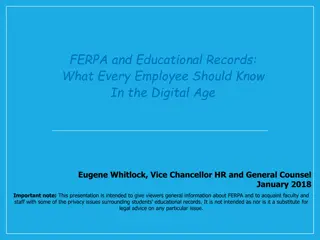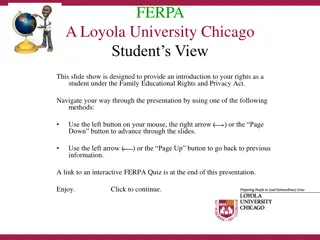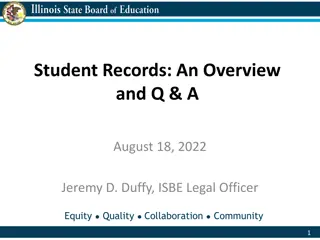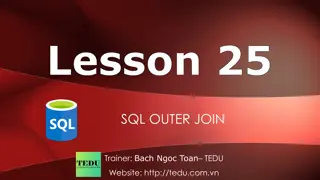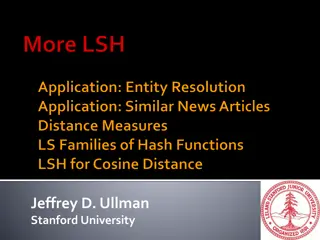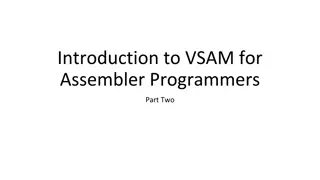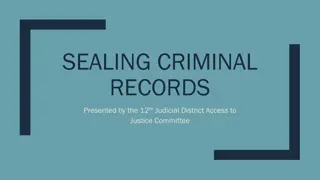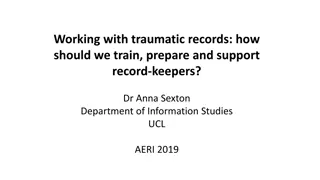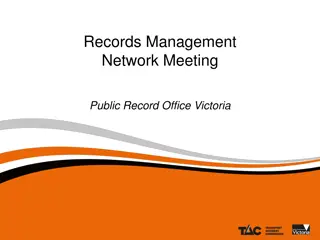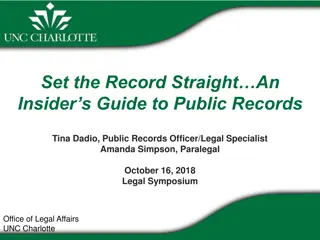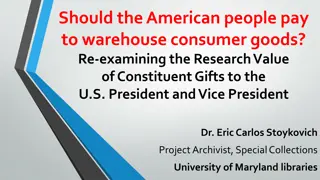Getting Started with Pennant Student Records in Data Warehouse
This tutorial provides an overview of using Pennant Student Records in a data warehouse, covering essential basics for writing and editing reports. It guides users on where to find resources for query-writing guidance, making it ideal for individuals needing to work with Pennant Student Records. The tutorial emphasizes the importance of completing necessary training before reporting. It is structured to offer high-level information, quizzes, and references for detailed information, making it a valuable resource for data users in educational settings.
Download Presentation

Please find below an Image/Link to download the presentation.
The content on the website is provided AS IS for your information and personal use only. It may not be sold, licensed, or shared on other websites without obtaining consent from the author. Download presentation by click this link. If you encounter any issues during the download, it is possible that the publisher has removed the file from their server.
E N D
Presentation Transcript
Student Data Student Data in the Data Warehouse in the Data Warehouse Using the Pennant Student Records data collection rev. 12/29/2021 1
Overview This tutorial covers the basics needed to get started with using Pennant Student Records in Penn s Data Warehouse. The tutorial will take anywhere from 60-90 minutes to complete. The method of learning involves using the tutorial as a guide to finding the answers you need in the data collection s documentation. The intended audience is anyone who needs to write or edit reports in this data collection. For people who only refresh reports and do not write their own, this tutorial is optional. This tutorial is not a comprehensive guide to every table and view. It does not cover every possible type of report. It does not teach how to use software programs. Instead, the goal is to provide the user with: A general understanding of the data collection Knowledge of where to turn for answers and resources that provide query-writing guidance. 2 Pennant Student Records Overview
Where to start Consult with your supervisor to determine whether you need access to Pennant Student Records in the Data Warehouse, the tools you should use, and the type of access that is most appropriate. If you plan to create or edit reports, you will need to complete this tutorial, as well as the tutorials on FERPA and on Information Security at Penn, before you will be able to do any reporting using data from the Pennant Student Records collection. You will also need to be familiar with whatever reporting tool you plan to use (e.g., Business Objects WebIntelligance, Toad, etc.) You will need to submit an access request form. See the Additional Resources page for more about eForms. 3 Pennant Student Records Overview
How this tutorial works High level information is provided on the slides, with references to where you can find more detailed information. Information is grouped by topic, followed by self-evaluated quizzes. Descriptions of the Pennant Student Records data tables and validation tables and views can be found at https://www.isc.upenn.edu/pennant-student-records. Each table described in the data documentation has two links: a general description with cautions and notes, and a list of the data elements. Not everything will be spelled out in this tutorial: as you work through this tutorial, you are expected to frequently look at the data documentation found in the above site. You will need to be able to reference and navigate the data documentation in order to complete the quizzes in this tutorial. Small digests of specific reporting topics are available at https://www.isc.upenn.edu/pennant- student-records#Training . They are also referenced in this tutorial, and you are encouraged to review any that are relevant to your reporting needs. Additional resource links can be found at the end of this tutorial. 4 Pennant Student Records Overview
This tutorial is organized into sections by topic There will be periodic quizzes following the topic sections, to help you gauge your understanding of each topic Curriculum (matriculation into programs, majors, minors, and concentrations, degrees pursued, degrees awarded) Students Course Sections Courses (bio/demo data and term-specific data) (course offerings per term) Other Instructors Enrollment student data (Anyone teaching course sections) (Students in course sections) 5 Pennant Student Records Overview
Start with the base STUDENT table, described here: https://provider.www.upenn.edu/computing/da/dw/pennant-student- records/student.t.html In STUDENT, there is one row per student. The student s Penn_ID is in every table containing student information, but some things, like the student s name, you will need to get from STUDENT. Most tables also have the Banner PIDM. If you are writing your own SQL, you can use Penn_ID or PIDM to join student tables. If you are using the Pennant Student Records universe, the joins are already done for you. 6 Students Pennant Student Records
Students Q: What students are included in Pennant Student Records? A: Anyone who has been accepted and matriculated into and actually attended any academic program at Penn since the Fall of 2010 Students who have been active since the Fall of 2010 are in Pennant Student Records, and all of their historic academic activity is included. If you need to report on students who have not been active since Fall 2010, use the legacy Student collection in the warehouse. See the Additional Resources page. Admitted applicants who have not yet matriculated are not included in this data collection. If you need to report on applicants, please request access to the relevant admissions data collection(s) in the warehouse. When a student finishes their program and/or permanently exits Penn, their historical records remain in the data collection (inactive students). 7 Students Pennant Student Records
Student tables STUDENT: https://provider.www.upenn.edu/computing/da/dw/pennant- student-records/student.e.html Other tables containing biographic and demographic data: ST_ADDRESS one row per student per address type per start/end dates ST_PHONE one row per student per phone type per start/end dates ST_EMAIL one row per student per email type per active indicator ST_ADDL_ID contains additional ID codes, other than pidm and Penn_ID ST_NAME_OTHER contains additional student name types ST_RACE contains student race and ethnicity categorizations ST_VISA contains student visa information ST_CITZ_LANG contains student country of citizenship and languages ST_HOLD contains the student s active and inactive holds Note that the above tables can have multiple rows per student. 8 Students Pennant Student Records
Students current information Q: Where can I find the most recent information about a student? A: For most bio/demo data, you can use the start/end dates. When available, use the status indicators. Some special considerations: ST_ADDRESS contains a Current Indicator that will have a value of Y when certain conditions exist. See https://provider.www.upenn.edu/computing/da/dw/pennant-student-records/st_address.e.html#elmt6 The student s College House in the address table may be current even if the row has a status of inactive. See https://provider.www.upenn.edu/computing/da/dw/pennant-student-records/st_address.e.html#elmt21 Some bio/demo information does not end, for example in ST_ADDL_ID, and ST_CITZ_LANG. If there is no end date and no status column in a bio/demo table, and the student is active, assume the information is still current and applicable. ST_EMAIL can have multiple current email addresses. Which one you use depends on your reporting needs. See https://provider.www.upenn.edu/computing/da/dw/pennant-student-records/st_email.e.html#elmt7 9 Students Pennant Student Records
Students in terms Q: What is an Active Student ? A: A student is considered active if they are enrolled in courses, or eligible to enroll in courses, in the current term. A student is considered Active on Leave if: They are not active in the current term and their curricula ended with a leave exit action. A person is considered Inactive if: They graduated and are not continuing in another program, or They exited in some other way, for example dropped or withdrew, and are not continuing in another program. 10 Students Pennant Student Records
Current student information The ST_TERM (Student Term) table contains one row per student per term, and is where you will find: STUDENT_STATUS indicates whether they are active or not in the term STUDENT_TYPE indicates whether they are a new or continuing student RATE_CODE indicates whether they are being billed using a special rate CAMPUS indicates whether they are on Penn s main campus or another Penn campus SITE indicates whether they are studying at a different physical location ST_TERM also contains values for the student s primary program that term, including: PRIMARY_SCHOOL, PRIMARY_DIVISION, PRIMARY_DEGREE, PRIMARY_MAJOR, PRIMARY_LEVEL more about these will be covered in the topic about CURRICULUM. 11 Students Pennant Student Records
Other term-specific information about students Students can have information in the following term tables. Note that these are not related to any specific academic program (see the later section on Curriculum ). ST_ACTIVITY one row per student per term per activity code ST_ADVISOR one row per student per term per advisor per advisor type per internal id ST_ATTRIBUTE * one row per student per term per attribute code ST_COHORT * one row per student per term per cohort code ST_SPORT one row per student per term per athletic/sport activity code * For more about the difference between Attributes and Cohorts, see https://provider.www.upenn.edu/computing/da/dw/pennant-student-records/PSR_training_digest_6.pdf 12 Students Pennant Student Records
Some cautions about using Student data When deceased students should be excluded from report results; filter on DECEASED is null. For bio/demo data, you may want to limit results to a specific type, and/or records with specific date ranges. If you receive a request to provide a report using student information that contains confidential information, or a request to provide information to anyone outside of your immediate department or center, please consult with the Office of the University Registrar. All reporting requests external to Penn should be directed either to the OUR or to the Office of Institutional Reporting and Analysis. See https://catalog.upenn.edu/pennbook/confidentiality-student-records/ 13 Students Pennant Student Records
An example of a query using Student data SELECT DWNGSS_PS.STUDENT.PENN_ID, DWNGSS_PS.STUDENT.LAST_NAME, DWNGSS_PS.STUDENT.FIRST_NAME, DWNGSS_PS.STUDENT.MIDDLE_NAME, DWNGSS_PS.ST_EMAIL.EMAIL_ADDR, DWNGSS_PS.ST_TERM.TERM, DWNGSS_PS.ST_TERM.SITE, DWNGSS_PS.ST_TERM.SITE_DESC FROM DWNGSS_PS.STUDENT, DWNGSS_PS.ST_EMAIL, DWNGSS_PS.ST_TERM WHERE ( DWNGSS_PS.ST_EMAIL.PENN_ID(+)=DWNGSS_PS.STUDENT.PENN_ID ) AND ( DWNGSS_PS.ST_TERM.PENN_ID=DWNGSS_PS.STUDENT.PENN_ID ) AND ( DWNGSS_PS.ST_TERM.STUDENT_STATUS = AND DWNGSS_PS.ST_TERM.TERM = '202210' AND DWNGSS_PS.ST_TERM.SITE LIKE AND DWNGSS_PS.ST_EMAIL.PREFERRED_IND = AND DWNGSS_PS.STUDENT.DECEASED Is Null ) Many of the codes are decoded for you, alongside the codes, so you do not need to join to the validation table to get the description. If you are using Business Objects, many of the table joins are done for you. Use STUDENT_STATUS to identify active students. 'AS' Use SITE to find people on Study Abroad. 'B%' The email with the preferred indicator set to Y is the suggested one to use for Penn communications. 'Y' When the purpose of the query is to generate a communication, always check the deceased flag. 14 Pennant Student Records Students
Student Quiz: Question #1 for help with this question, review the Student Student and St_Term https://www.isc.upenn.edu/pennant-student-records#Tables-and-Data-Elements St_Term data documentation at You want to write a query about students who are active this term, and who are not on leave. You should: a) Use the ST_TERM table, filter on term = the current term, and look for any STUDENT_STATUS that starts with A b) Use the ST_TERM table, filter on term = the current term, and look for STUDENT_STATUS = AS c) Join to the STUDENT table from any other table d) Merge your results with data from the legacy SRS system to make sure you didn t miss anyone 15 Students Pennant Student Records
Answer to Student Quiz: Question #1 b) Use the ST_TERM table, filter on term = the current term, and look for STUDENT_STATUS = AS The other student status that starts with A is AL (Active on Leave). The STUDENT table has every student, active or not. The legacy data from SRS is only needed if you want to report on inactive students who have not attended Penn since before Fall 2010. 16 Students Pennant Student Records
Student Quiz: Question #2 for help with this question, review the St_Email https://www.isc.upenn.edu/pennant-student-records#Tables-and-Data-Elements St_Email data documentation at You want to include the student s address in your results. You only want to get back one address per student. You should: a) Use the ST_ADDRESS table, filter on ADDRESS_TYPE and select any address where the current date falls between the ADDR_START and ADDR_END dates, or the current date is > the ADDR_START and ADDR_END is null. b) Use the ST_ADDRESS table, join to ST_TERM and filter on TERM = the current term. c) Use the ST_ADDRESS and filter on CURRENT_INDICATOR = Y d) Either a) or c) 17 Students Pennant Student Records
Answer to Student Quiz: Question #2 d) Depending on what you want to do, the method in either a) or c) is correct. If you use the CURRENT_INDICATOR you will get the address that is pre- calculated to identify where the student is most likely to be see https://provider.www.upenn.edu/computing/da/dw/pennant-student- records/st_address.e.html#elmt6 If you filter on a specific address type, you can look for the address of that type that is active based on the dates. Caution: the ADDR_END date can be null, meaning that address type is still active. See the list of valid address types in the DWNGSS.V_ADDRESS_TYPE table. 18 Students Pennant Student Records
Student Quiz: Question #3 for help with this question, review the Student https://www.isc.upenn.edu/pennant-student-records#Tables-and-Data-Elements Student data documentation at True or False: You should always use PIDM in your reports because the Penn_ID could be null. 19 Students Pennant Student Records
Answer to Student Quiz: Question #3 FALSE. In Pennant Student Records, the Penn_ID can never be null, because it is a required field in the Banner system. The Penn_ID will always be a valid Penn_ID. It is sourced from the University s identity management system. If you use any of the Banner online forms, or online applications such as PATH at Penn, the Penn_ID is used to identify the student. PIDM is an internal Banner ID. It is included in the warehouse data collection solely to facilitate troubleshooting and investigations by the developers. You probably will not ever need it for your reports. 20 Students Pennant Student Records
Student Quiz: Question #4 for help with this question, review the St_Advisor https://www.isc.upenn.edu/pennant-student-records#Tables-and-Data-Elements St_Advisor data documentation at To find a student s major advisors, you need to a) Look in ST_ADVISOR for the advisor that corresponds to the student s primary program b) Pennant Student Records does not have major advisors c) Look in ST_ADVISOR for the desired term, where the Advisor_Type = MAJR 21 Students Pennant Student Records
Answer to Student Quiz: Question #4 c) Look in ST_ADVISOR for the desired term, where the Advisor_Type = MAJR Pennant Student Records has multiple types of advisors, for example (the following is a partial list): ACAD Academic Advisor COLL College Contact DEPT Department Chair DISS Dissertation/Thesis Advisor MAJR Major/Minor Advisor PNCP PennCAP Counselor SFS Financial Aid Advisor ST_ADVISOR has one row per student per term per advisor per advisor type per internal advisor id. In other words, a student can have the same advisor on multiple rows in the same term, in situations where that advisor is serving in multiple advisor type roles. Note: Advisors are assigned to students in a term, and not to the students programs in a term. There is nothing in the ST_ADVISOR table that connects an advisor to a student s academic program. 22 Students Pennant Student Records
Pennant Student Records universe In Business Objects, student bio/demo data and student-specific data are grouped together in the universe: Similarly, student term-related tables are grouped together: 23 Students Pennant Student Records
Curriculum see https://provider.www.upenn.edu/computing/da/dw/pennant-student-records/st_degree_pursual.t.html Q: What is curriculum ? A: Curriculum includes school, division, degree, program student level, campus, and fields of study which are the majors, minors, and concentrations. The valid combinations of curricula are found in the APPROVED_ACADEMIC_PROGRAM table. This comes from the Banner curriculum rules tables. Student curricular records are stored term-by-term in the warehouse, in the ST_DEGREE_TERM table. ST_DEGREE_TERM has one row per student per term per curriculum. Student Fields of Study are in ST_MAJOR_MINOR, with one row per student per term per field of study. Student curricular records are assigned a DWLD_CURRIC_ID in the warehouse. This field only exists in the warehouse. The DWLD_CURRIC_ID is used to join between tables containing curricula. A rolled-up view of the curriculum, showing when a student started and when they end (or expect to end) is in ST_DEGREE_PURSUAL. ST_DEGREE_PURSUAL has one row per student per curriculum. Degrees granted, or applied for and the status of the degree, along with the related curriculum information are in ST_DEGREE_OUTCOME, where there is one row per student per curriculum. Students primary curriculum information is included in the ST_TERM table. ST_TERM has one row per student per term. 24 Pennant Student Records Curriculum
Curriculum Q: What is Program ? A: The Banner Program Code is one element in the curriculum. It is a useful way to identify students. Sometimes the Program is simply the division and degree codes represented together. However, often it is used to further differentiate students in curricula. For example, a student getting a JD in the Law school will have a PROGRAM_CODE = LR_JD whereas a student getting a JD in the Law School who is also in the Lauder program will have a PROGRAM_CODE = LR_JD_LAUDLW Programs are assigned a Program Type for reporting purposes. See https://provider.www.upenn.edu/computing/da/dw/pennant-student- records/v_program.t.html for additional information about programs, and the V_PROGRAM_V view for all the valid values. 25 Pennant Student Records Curriculum
Multiple curricula Q: What about dual degrees? A: In Pennant Student Records you can report on students in overlapping concurrent curricula and identify the type of concurrent activity. These include: Multiple concurrent programs: student is matriculated in more than one curriculum at the same time, but the programs are not necessarily related in any way. When two concurrent curricula are degree-granting and are at the same level, this is often referred to as dual degree. Coordinated multiple programs: student is matriculated in two curricula at the same time, and the degree requirements for both programs are coordinated. Generally, the student is admitted to both and completes both at the same time. Coordinated programs can be identified by the PROGRAM_CODE, and the student will also be in the relevant COHORT for the terms in which they are in the coordinated program. Coordinated multiple program cohort codes all begin with ZMDC. Submatriculation: an undergraduate student starts a Master s program before they complete the bachelors. Usually they complete both at the same time. During the overlapping period, the undergraduate program is always the primary. See https://provider.www.upenn.edu/computing/da/dw/pennant-student-records/st_term.e.html for more about the dual_joint_sub indicator. 26 Curriculum Pennant Student Records
Identifying students in curricula Q: How can I find my students ? A: It depends. You may want to filter on school, or division, or division plus degree. You may want to filter on major, or major with concentration. You may want to filter on the PROGRAM_CODE. Or you may want to use ST_COHORT or ST_ATTRIBUTE see the section later in this tutorial on Other data available in Pennant Student Records. If you are looking at all students in a term regardless of curriculum, and you want to get just one row per student, use ST_TERM, or if you are using ST_DEGREE_TERM filter on the primary (DEGREE_ORDER = 1) and in ST_MAJOR_MINOR filter on MAJOR_MINOR_ORDER = 1. However, if you are looking for a specific school, division, program, major, etc. you do not want to look at just the primary curriculum. 27 Pennant Student Records Curriculum
When a Curriculum ends Q: How can I tell which students are going on leave? Withdrawing? Graduating? A: Any Leave of Absence, any drop, any withdrawal from a curriculum is coded in the Exit Action, found in the ST_DEGREE_TERM table. The most recent Exit Action for a curriculum, if any, is in ST_DEGREE_PURSUAL. Also, students on leave will have a status of AL in ST_TERM, and dropped/withdrawn students will have an inactive status. Graduation, and Expected Graduation, are not exit actions. The Expected Graduation and Graduation terms are in separate columns in ST_DEGREE_TERM and ST_DEGREE_PURSUAL, and not in the EXIT_ACTION. Graduated students, who are not continuing on, will have a status of IG in ST_TERM. Note that additional information about application for graduation (application to receive a degree) is in the ST_DEGREE_OUTCOME table. 28 Curriculum Pennant Student Records
Tables related to curriculum ST_DEGREE_PURSUAL one row per student per DWLD_Curric_ID ST_DEGREE_TERM one row per student per term per DWLD_Curric_ID ST_MAJOR_MINOR one row per student per term per major type per major related to each DWLD_Curric_ID ST_DEGREE_OUTCOME one row per student per degree outcome sequence number (contains DWLD_Curric_ID for joining back to related records in other tables) ST_DEG_OUTCOME_MAJOR one row per student per major type per major related to each DWLD_Curric_ID in the ST_DEGREE_OUTCOME table ST_TRANSFER_CREDIT one row per student per internal transfer credit tables sequence numbers. Note that this table does not contain the DWLD_Curric_ID, but it is based on the student s LEVEL, which is related to the students curricula. ST_NONCOURSE_REQ one row per student per internal table sequence number. Note that this table does not contain the DWLD_Curric_ID, but it is based on the student s LEVEL, which is related to the students curricula. 29 Curriculum Pennant Student Records
Curriculum Quiz: Question #1 for help with this question, review the St_ St_Degree_Term Degree_Term and V_Program https://www.isc.upenn.edu/pennant-student-records#Tables-and-Data-Elements V_Program data documentation at You want to report on students in traditional undergraduate programs. You should: a) Use an in list and explicitly list all the traditional undergraduate degrees in your query b) Look for active students whose primary program record has STUDENT_LEVEL = UG c) Look for active students in ACAD_PROG_TYPE = TRADITIONAL_UG 30 Pennant Student Records Curriculum
Answer to Curriculum Quiz: Question #1 Technically, all three approaches could work, but the preferred method is to use the program type: c) Look for active students in ACAD_PROG_TYPE = TRADITIONAL_UG Using Program Type will insure reporting consistency. Program Type is what the Count Students as of Today and related Count students reports use. It is also used in Tuition Distribution. The mapping of programs to program types is maintained by the OUR in a Banner table. 31 Pennant Student Records Curriculum
Curriculum Quiz: Question #2 for help with this question, review the St_Degree St_Degree_ _Pursual https://www.isc.upenn.edu/pennant-student-records#Tables-and-Data-Elements Pursual data documentation at You want a report on students in the undergraduate Engineering division who plan to graduate in the coming Spring semester. You should: a) Look for a record for the coming Spring term in the ST_DEGREE_TERM table with DIVISION = EU . b) Look for EXP_GRAD_TERM equal to the coming Spring term in the ST_DEGREE_PURSUAL table, where DIVISION = EU . c) Look for an EXP_GRAD_TERM equal to the coming Spring term in the ST_TERM table where PRIMARY_DIVISION = EU d) Look for a CATALOG_TERM equal to the coming Spring term in the ST_TERM table where PRIMARY_DIVISION = EU 32 Pennant Student Records Curriculum
Answer to Curriculum Quiz: Question #2 b) Look for EXP_GRAD_TERM equal to the coming Spring term in the ST_DEGREE_PURSUAL table, where DIVISION = EU . The ST_TERM table only has information about the primary program in the term, so if the undergrad Engineering was not the primary for any student, the query would miss them. Degree Pursual has one row per student per curriculum. If the student is in a degree-granting program and their student status is not inactive, there should be an expected graduation term for the curriculum. Note that students on leave usually do not have an expected grad term. 33 Pennant Student Records Curriculum
Curriculum Quiz: Question #3 for help with this question, review the data documentation at https://www.isc.upenn.edu/pennant-student-records#Tables-and-Data-Elements To find which PhD students have completed the benchmark teaching and language requirements, look in: a) ST_DEGREE_PURSUAL b) ST_TRANSFER_CREDIT c) ST_NONCOURSE_REQ d) ST_TERM 34 Pennant Student Records Curriculum
Answer to Curriculum Quiz: Question #3 c) ST_NONCOURSE_REQ The student non-course requirements table has many different types. Here are just a few examples: BCP Capstone BDD Dissertation Defense BDP Defense of Proposal BDQ PhD Qualifications Evaluation LFR Lang Req - French LGE Lang Req German TRQ Teaching Requirement TTA TA Training WFD Fieldwork Non-course requirements are associated with a student Level, which is an important component of a curriculum record. Note that the DWLD_Curric_ID is not in the ST_NONCOURSE_REQ table. A student can have multiple curricula at the same level, and thus non-course requirements can be applicable to multiple curricula. See https://provider.www.upenn.edu/computing/da/dw/pennant-student- records/st_noncourse_req.e.html 35 Pennant Student Records Curriculum
Pennant Student Records universe Curriculum tables are grouped together in the universe: 36 Pennant Student Records Curriculum
Courses see https://provider.www.upenn.edu/computing/da/dw/pennant-student-records/course.t.html Q: What Course information is included in Pennant Student Records? A: The base Course table contains the course description, title, various types of credits, and various flags and indicators. In related tables you ll find course attributes, prerequites, equivalencies, grade modes that can be used, levels at which the course can be offered, and all of the also offered as Course IDs. The catalog tables define what can be used when a course is offered as a course section in a term. In the warehouse, the COURSE information is stored one record per Course ID per Term. There is also an effective term, to provide a reference for when the values in each row became effective, as well as the catalog start/end terms. Tables should be joined using Course ID and Term. The related tables can have multiple rows for each course. For example, CRSE_ATTRIBUTE has one row per Course ID per Term per Attribute_Code. If you ask for all attributes for a specific course in your report, you will likely get back more than one row. 37 Pennant Student Records Courses
Courses Q: Is every Penn Course in the COURSE table? A: In the Summer of 2021, only active courses from the legacy SRS system were brought over. From that point forward, all courses from the CAT/CIM catalog management system, both active and inactive, will be included. Inactive course information is maintained for reporting purposes. Note that a course can be inactive even though its catalog end term is in the future. To find current active courses, look for the Term equal to the current term, and an ACTIVE_FLAG = A . To report on inactive courses prior to 2021 that were not converted, use the legacy Student data collection. 38 Pennant Student Records Courses
Course Quiz: Question #1 for help with this question, review the Course https://www.isc.upenn.edu/pennant-student-records#Tables-and-Data-Elements Course data documentation at The COURSE_ID consists of a) Up to nine characters, which are the concatenation of the Subject Area code plus the Course Number, with no added spaces. b) Exactly seven characters, which are the concatenation of the four- character Subject Area (or the Subject plus the number of spaces needed to make four) plus the three-digit course number c) Up to twelve characters, which are the concatenation of the Subject Area code plus the Course Number plus the Section Number, with no added spaces. 39 Pennant Student Records Courses
Answer to Course Quiz: Question #1 a) Up to nine characters, which are the concatenation of the Subject Area code plus the Course Number, with no added spaces. Some examples: SUBJECT LING EAS BE EDHE COURSE_NUM COURSE_ID 0060 0028 3300 5230A LING0060 EAS0028 BE3300 EDHE5230A 40 Pennant Student Records Courses
Course Sections see https://provider.www.upenn.edu/computing/da/dw/pennant-student-records/crse_section.t.html Q: What Course Section information is included in Pennant Student Records? A: The CRSE_SECTION table has the section id and all the data inherited from the catalog, such as the title and credits. In related tables, you will find the section attributes, instructors, meeting times and locations, and registration restrictions. All tables related to CRSE_SECTION start with CRSE_SECT_ All joins between section tables should be on Section_ID and Term. There can be multiple rows in the related tables. For example, COURSE_SECTION has one row per Section_ID per Term. CRSE_SECT_ATTRIBUTE has one row per Section_ID per Term per Attribute_Code, so when you include all section attributes you will likely get back more than one row per section per term. Because the course catalog tables are stored term-by-term, you can join from section tables to course tables on Course_ID and Term. 41 Pennant Student Records Courses Sections
Course Sections Q: How does the course section get created? Does it use the information from COURSE? A: Course sections are maintained in CLSS. When a section is first created, it inherits information from the base COURSE catalog record. Some fields can then be modified in the section, and term-specific data, such as the instructor and room information, can be added. Some things cannot be changed in the section and must preserve the catalog information. For example: A section cannot be offered at a level if that level is not specified in the Course catalog. A section cannot be offered in a term that is outside the valid terms for the Course. Courses that are Also Offered As in the catalog must be set up as Scheduled With in the term sections. 42 Pennant Student Records Courses Sections
Course Sections Q: Are there course sections for every term? A: Course Sections are in Pennant Student Records starting with the Summer term in 2022, and every term thereafter. If you need to report on sections prior to the Summer of 2022, you can use the legacy Student Data collection in the warehouse. Q: My school offers courses in time frames that are different from the normal Penn semester. How can I report on those? A: Courses must fall with a Penn term, but terms also have Parts of Term. Course sections can be offered in any Part_Of_Term associated with the Term. You will find the section s Term, Part_Of_Term, and Part_Of_Term description in the CRSE_SECTION table. You can see all the possible valid values of parts of terms, along with their respective start/end dates, in the V_PART_OF_TERM table. 43 Pennant Student Records Courses Sections
Course Section Quiz: Question # 1 for help with this question, review the Crse_Section https://www.isc.upenn.edu/pennant-student-records#Tables-and-Data-Elements Crse_Section data documentation at You want to include the section type (lecture, recitation, lab) in your results. You should: a) Look for any values >0 in the Lecture_Hours and Lab_Hours fields b) Include Instruct_Meth in your results c) Include Schedule_Type in your results d) Join using Section_ID and Term to the CRSE_SECT_MEETING table, and get the Meeting_Type 44 Pennant Student Records Courses Sections
Answer to Course Section Quiz: Question # 1 c) Include Schedule_Type in your results Schedule type indicates things like LEC, REC, LAB, SEM, IND, etc. There are more schedule types available in Banner than we previously had in the legacy SRS system. Valid values for Schedule_Type are found in the V_SCHED_TYPE table. You may also want to look at the values for Instructional Method (V_INSTRUCT_METHOD) and the values for Meeting Type (V_MEETING_TYPE) to understand the difference between these elements. 45 Pennant Student Records Courses Sections
Course Section Quiz: Question #2 for help with answering this quiz, consult https://provider.www.upenn.edu/computing/da/dw/pennant-student-records/PSR_training_digest_12.pdf True or False: Course Sections that are scheduled with each other in a term are not required to have the same also offered as id (xlist_family id) from the course record. 46 Pennant Student Records Courses Sections
Answer to Course Section Quiz: Question #2 True. Sections can share the resources of the same meeting location and times, and be taught by the same instructor, even if they are not also offered as courses in the Course Catalog. 47 Pennant Student Records Courses Sections
Pennant Student Records universe Course and Course Section tables in the universe 48 Pennant Student Records Courses Sections
Enrollment see https://provider.www.upenn.edu/computing/da/dw/pennant-student-records/st_enrollment.t.html Q: What is Enrollment and how does it relate to Registration and Matriculation and Academic History ? A: Enrollment refers to all of the course sections a student is currently registered in, or was registered for in the past. Registration is an activity that involves selecting and being enrolled in sections. Matriculation refers to the activity of being accepted into and starting in a curriculum a student can be matriculated even if they do not yet have any enrollment. Academic History is the record of enrollment that appears on the student s transcript. The ST_ENROLLMENT table contains information about students in course sections for past terms, for the current term, and, as soon as the Advance Registration process is complete for the coming term, ST_ENROLLMENT will have the future term as well. Information is never removed from Enrollment. Once the term is over and the section is rolled to Academic History in Banner, the grades and earned credits will be available in ST_ENROLLMENT. 49 Pennant Student Records Enrollment
Enrollment Quiz: Question #1 for help with this question, review the ST_Enrollment https://www.isc.upenn.edu/pennant-student-records#Tables-and-Data-Elements ST_Enrollment data documentation at True or False: In Pennant Student Records, you will not be able to report on grades for any courses taken prior to Fall of 2010. You must look in the old Student Data warehouse collection for all older grades. 50 Pennant Student Records Enrollment