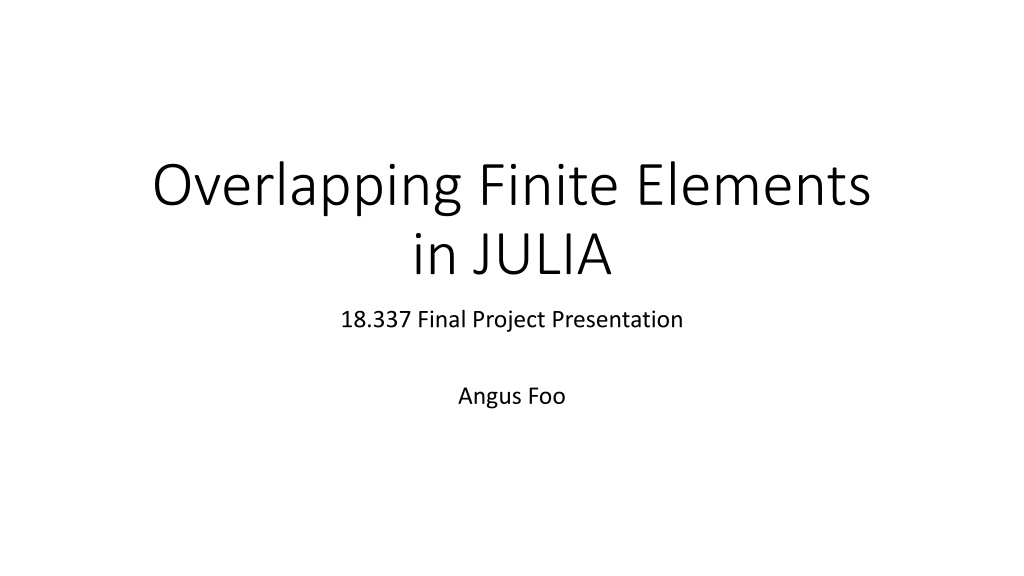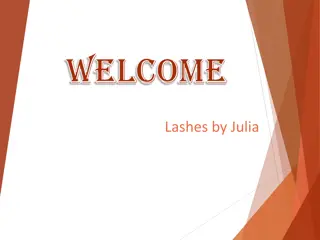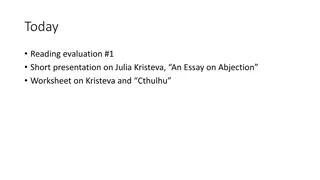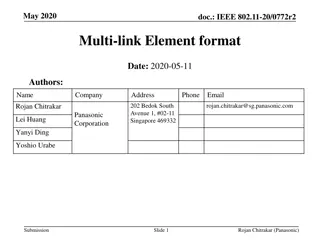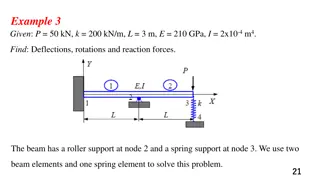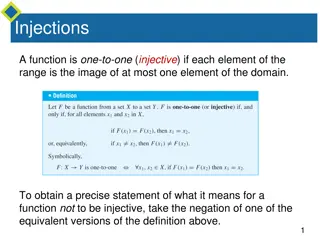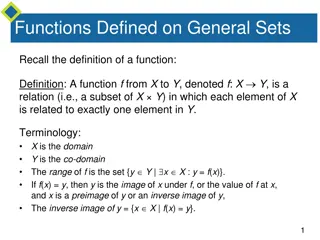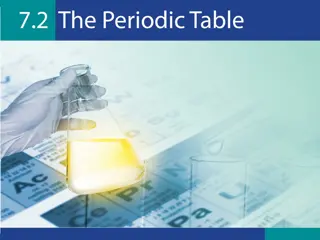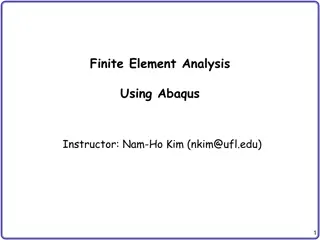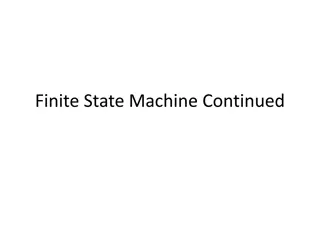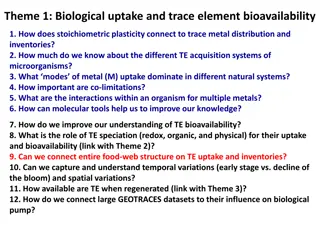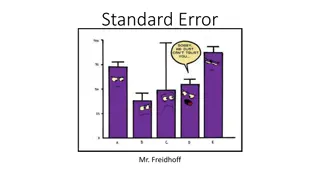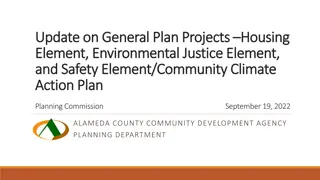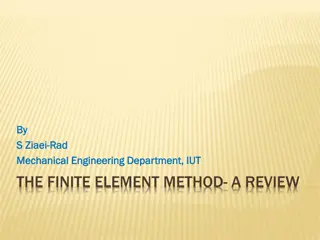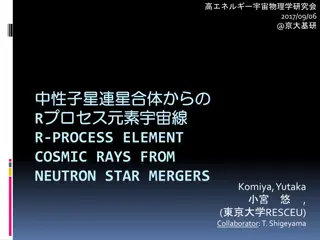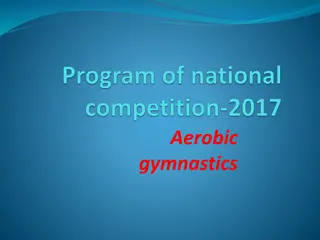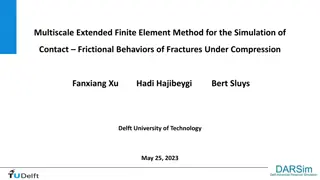Enhancing Finite Element Analysis with Overlapping Finite Elements in Julia
Finite Element Methods (FEM) play a crucial role in solving complex PDEs in various domains. Overlapping Finite Elements in Julia aim to minimize reliance on mesh quality, improving solution accuracy. By leveraging Julia's matrix capabilities and efficient implementations, users can achieve faster computations and better productivity. This project merges basic FEM theory with graph theory for enhanced meshing algorithms and visual debugging. Transitioning from MATLAB and C/C++ to Julia can boost performance and streamline the development process.
- Finite Element Analysis
- Overlapping Finite Elements
- Julia Programming
- Meshing Algorithms
- Computational Engineering
Download Presentation

Please find below an Image/Link to download the presentation.
The content on the website is provided AS IS for your information and personal use only. It may not be sold, licensed, or shared on other websites without obtaining consent from the author. Download presentation by click this link. If you encounter any issues during the download, it is possible that the publisher has removed the file from their server.
E N D
Presentation Transcript
Overlapping Finite Elements in JULIA 18.337 Final Project Presentation Angus Foo
Introduction Finite Element Methods (FEM) provide a numerical means of solving various complex PDEs Used in Solid Mechanics, Heat Transfer, Fluid Dynamics etc Traditional FEM generates solutions that are dependent on quality of mesh Generating high quality meshes for arbitrary complex geometries is hard Overlapping Finite Elements attempt to resolve the above by Reducing the reliance of FEM solutions on mesh quality Provides accurate solutions with simple meshing methods A 3D mesh (comprising tetrahedral and brick/hex elements) of a quadcopter rotor arm generated in the FEA software ANSYS F F = 0 since none of the triangular element nodes are displaced Stress Field non-zero everywhere
Introduction Motivation need a language that Works naturally with matrices (productivity) Ideally also having support for efficient implementations (performance) Enables easy implementation of parallel processing (performance and productivity) Handles graphs Visual debugging (productivity) Support for meshing (performance and productivity) Runs fast (performance) Advisor: MATLAB is too slow. Implement code in FORTRAN or C/C++. Was struggling to develop/debug the theory/algorithm in C++ Decided to switch over to JULIA
Introduction x Basic FEM Theory: F 1) Consider Geometry of 1D Bar 5 4 3 2 1 Node 0 F 2) Discretize Geometry F2 F3 3) Consider Local Element ?? ?? ?? ?? ?? ?? ??+ ?? ?? ?? 4) Write Constitutive Equations ?? ??= ??(?? ??) = *Relative change in position ( x) = Relative change in displacement ( u) 5) Assemble Global Stiffness Matrix 6) Solve Sparse Matrix 7) Post-Processing of Data
Introduction Graph Theory Meshing generally works on Voronoi Diagrams (using Delaunay Triangulation) Development of meshing algorithms would be enhanced with graphing support Basic FEM Theory: 1) Consider Geometry of 1D Bar 2) Discretize Geometry 3) Consider Local Element 4) Write Constitutive Equations 5) Assemble Global Stiffness Matrix EllipticFEM.jl MeshData using LightGraphs.jl. Image taken from https://github.com/gerhardtulzer/EllipticFEM.jl Visual Debugging Outputs can be graphed for debugging purposes 6) Solve Sparse Matrix 7) Post-Processing of Data
Introduction Potential for Massive Parallelism Local Stiffness Matrix for each element can be computed independently from each other Computation of Local Stiffness Matrix is done by quadrature Basic FEM Theory: 1) Consider Geometry of 1D Bar 2) Discretize Geometry 3) Consider Local Element 4) Write Constitutive Equations Need for a fast language Evaluating B in the Local Stiffness Matrix computation for meshless methods like that used in the Overlapping Finite Elements Theory is extremely expensive 5) Assemble Global Stiffness Matrix 6) Solve Sparse Matrix 7) Post-Processing of Data
Introduction Linear Algebra module built around LAPACK Need to solve sparse matrices efficiently Basic FEM Theory: 1) Consider Geometry of 1D Bar 2) Discretize Geometry GPU acceleration for solving matrices a possible advantage 3) Consider Local Element 4) Write Constitutive Equations 5) Assemble Global Stiffness Matrix 6) Solve Sparse Matrix Global Stiffness Matrix is generally sparse 7) Post-Processing of Data
Introduction Traditional FEM Solution field is local to one element Compatibility constraints are only on the boundary of each element Method of Finite Spheres Local solution fields are defined in a sphere around a node Solution field of intersection between spheres has to be compatible with each other
Introduction Overlapping Finite Elements Coupling of traditional Finite Elements with Finite Spheres Regions of intersection between traditional elements and finite spheres have to be compatible as well Allows for easy generation of nodal points (mesh) which is significantly more distortion insensitive (useful in 2D, extremely important in 3D) Proposed Mesh Generation for 2D coupled OFE method. (a) Original CAD geometry. (b) Implementing a grid-based mesh on the geometry. (c) Removing quadrilateral elements that are not completely in the geometry. (d) Triangulating over boundary nodes of geometry and quadrilateral elements. For a sphere at Node i, need to find all neighbouring elements (traditional FE and Finite Spheres) to determine regions of compatibility constraints
Dependencies Current LinearAlgebra SparseArrays ArrayFire Plots/PyPlots Base.Threads Future LightGraphs gmsh
Results VS Bathe, K.J (2014). Finite Element Procedures. Na ve implementations of sparse matrix solvers (using LDL factorization) in FORTRAN and C++, using ~100 lines of code. Current implementation of OFE code in JULIA. Original implementation of OFE code in C++. One backslash operation in JULIA (and MATLAB)
Results Solving for a 20200x20200 matrix for traditional FEM JULIA is much faster in most operations C++ JULIA Input Phase 4.66s 0.334s Stiffness Matrix Calculation 0.148s 3.23s Matrix Solve 3.24s 0.263s Total Time 8.05s 3.83s
Results =?? ??= 4.237? F = 5x109N Analysis of output Better productivity on JULIA E = 118GPa A = 1m2 L = 100m VS Ability to conduct visualization on JULIA Need for additional data processing on C++
Results Visual Debugging Able to immediately debug theoretical developments (in OFE research), as well as other optimisations such as multi-threading Have confidence in solution because mesh is symmetric in X and Y. F Obvious bugs. No need to analyse data further. F
Results GPU acceleration using ArrayFire.jl Shown in previous projects to require > 106 DOFs to be able to observe computational speed-ups on GPU (Cohen, B.S. GPU Implementations for Finite Element Methods, 2016). My GPU is currently unable to handle > 104 DOFs
Results GPU acceleration using ArrayFire.jl With smaller DOFs, no speed-ups are observed as expected (slow downs observed due to overheads) Solve DOF: 0.118303s (with GPU) Solve DOF: 0.001636 (w/o GPU) Moreover, main bottleneck occurs in assembly of Global Stiffness Matrix rather than in solving matrix (for now)
Results Multi-threading 2 embarrassingly parallel code sections Compute local stiffness matrix for all elements Each element s local stiffness matrix is independent from other elements Compute quadrature for each individual element Overlapping Finite Elements require at least 12 quadrature points per element (computational complexity of each quadrature point is high) No obvious requirements of locks (expensive) due to how @threads is set-up Able to index and store into a container using iteration number in parallel threads, then sequentially adding up upon finishing threads (useful for embarrassingly parallel code, but not very useful otherwise) Currently still debugging concurrency bugs Preliminary (erroneous) results with 8 threads suggests ~1.5x speed-up with 10000 traditional elements (20200x20200 matrix)
Conclusion JULIA C++ MATLAB /FORTRAN Productivity Working with matrices Visual debugging Easy to implement parallelism * Performance Runs fast ** Meshing support*** GPU acceleration**** * Multi-threading still experimental (e.g. println() crashes kernel, makes debugging hard) ** Na ve implementation of banded LU is slower than existing solvers in JULIA *** Both JULIA and MATLAB have graphing support (MATLAB has built-in meshing algorithms; JULIA has LightGraphs.jl and gmsh.jl; C++ also has gmsh) **** All 3 languages are able to work with CUDA, although there are more packages such as ArrayFire for JULIA and C++.
Conclusion JULIA has shown great efficiency in handling both traditional FEM and Overlapping Finite Element (OFE) algorithm implementations (in both performance and efficiency) Multi-threading is still difficult in JULIA due to being unable to print out debugging information while threaded code is running Future work Develop meshing algorithm compatible with OFE using LightGraphs.jl and gmsh.jl (or possibly create wrapper functions around EllipticFEM.jl)