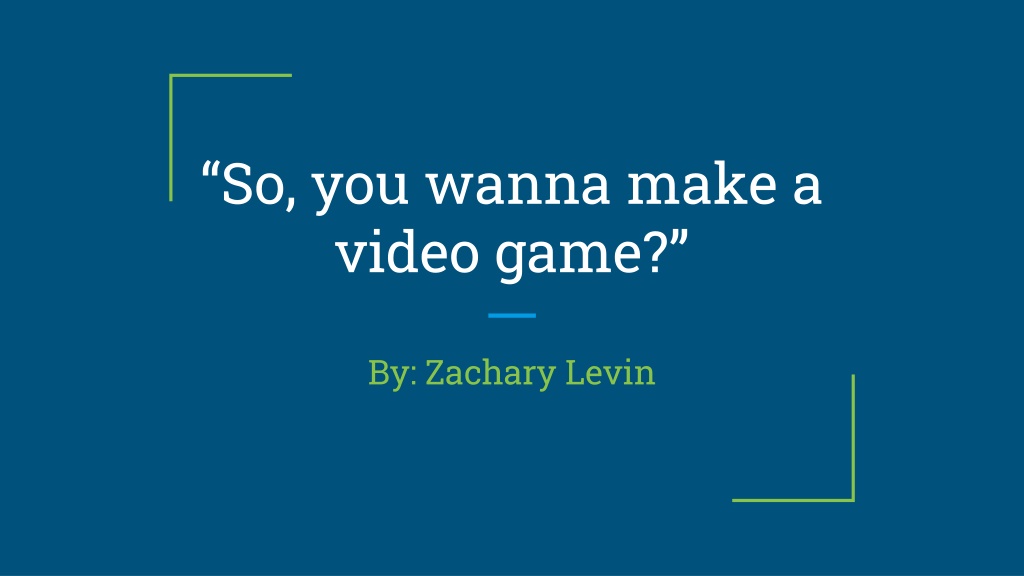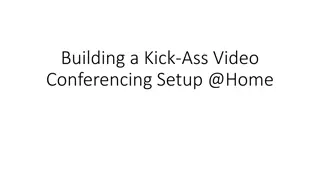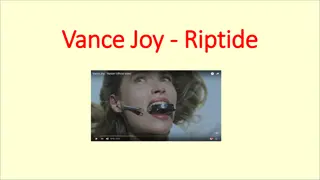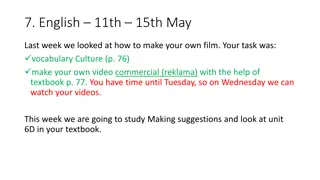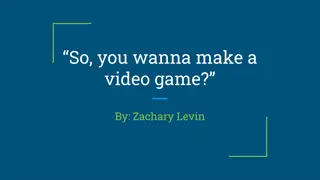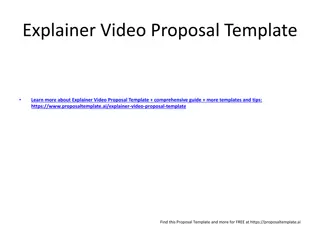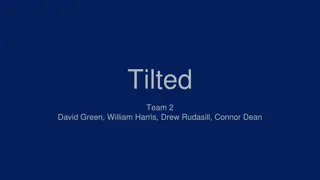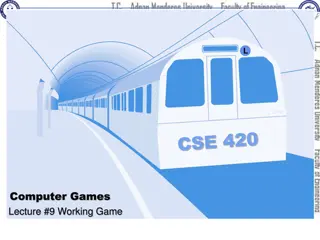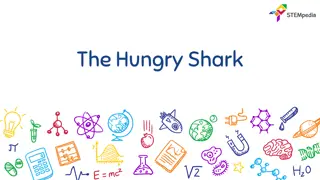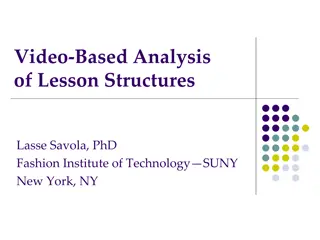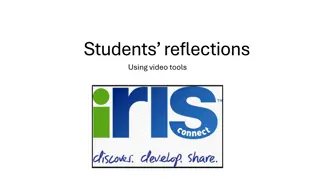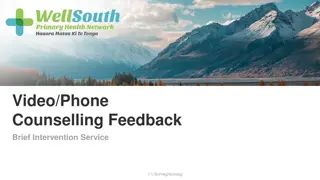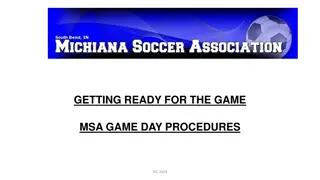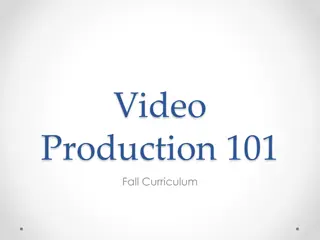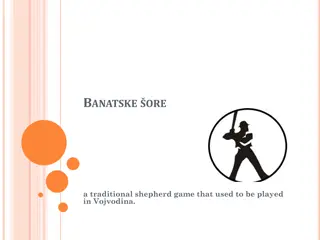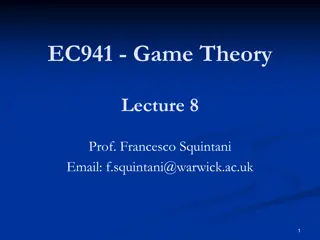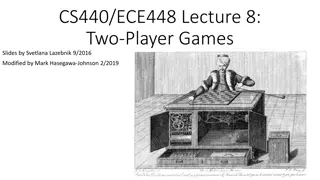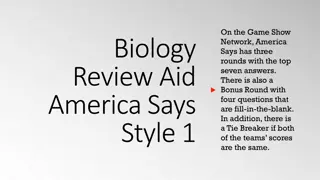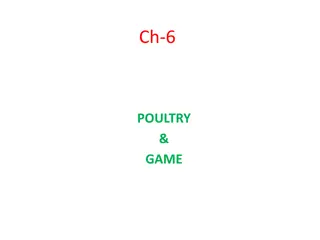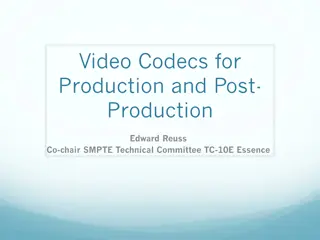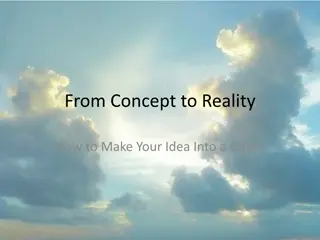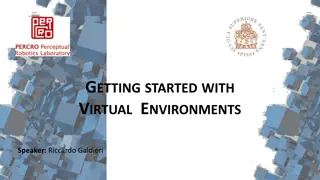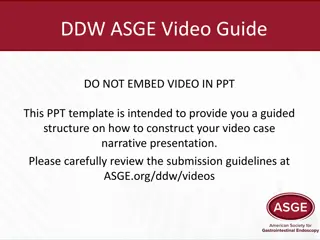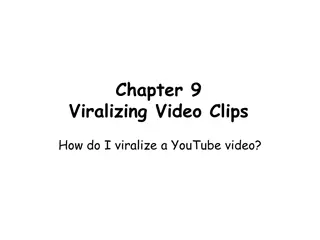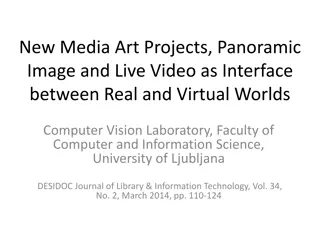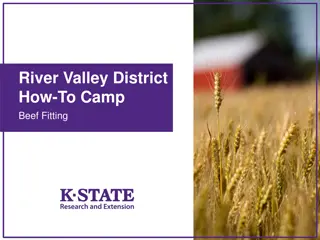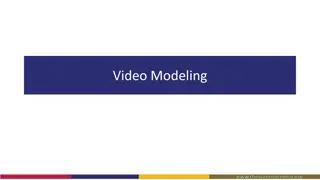Essential Tips for Creating Your First Video Game
Learn what makes a good video game, the disciplines involved in game development, best software recommendations, and tutorials for beginners. Discover key aspects from gameplay to progression, and find out how to get started in Unity, GameMaker Studio 2, and Twine.
Download Presentation

Please find below an Image/Link to download the presentation.
The content on the website is provided AS IS for your information and personal use only. It may not be sold, licensed, or shared on other websites without obtaining consent from the author. Download presentation by click this link. If you encounter any issues during the download, it is possible that the publisher has removed the file from their server.
E N D
Presentation Transcript
So, you wanna make a video game? By: Zachary Levin
What makes a good video game? Differs from genre to genre The Basics Core Gameplay Concept Title Screen and Menus Options, Controls, Instructions Art and Sound Coding/Programming Gameplay & Design Overarching experience of the game What does the player need to do in order to progress? Is it clear what the player s main goal is? How difficult is my game/can my game be beaten in less than 5 tries? Does the player receive some sort of feedback indicating progression?
What disciplines are involved in creating a video game? Self-sufficiency Asking lots of questions! Learning from your mistakes Keeping a journal/log of progress Ask for help from others! Find the Discord server for the software you are using for easy access for help. Don t procrastinate. It can slowly kill your motivation to make a game. Even if you don t want to work on your game for 1 day, spend just a little time on it, so you say active on it. Find other game developers to work with. The majority of video games are developed with teams of people.
What software is best to create your first game? Unity GameMaker Studio 2 Great for 2D games Built-in Pixel Editor is easy to use Starts with 30 day free trial, afterwards must purchase a license Programming language: Game Maker Language (GML) Twine Free! Great for non-linear, interactive text-based games and stories No coding experience required, but you can do much more in Twine with HTML, CSS, and Javascript Great for 3D and 2D games Free! Beginner-friendly Programming language: C Sharp/C#
Great Tutorials For Making A Simple Game Unity: "How to Make a Game -Unity Beginner Tutorial" by Jason Weimann 3 hour long video on how to make a 2D game in Unity Extremely thorough and easy to follow Both my personal recommendation and what I used as a Unity refresher GameMaker Studio 2: "Platformer Game Tutorial (GML)" by Yoyo Games/Shaun Spalding 1 hour long video playlist on how to make a simple platformer game in GameMaker Studio 2 Yoyo games has multiple short playlists on how to make simple games in GameMaker Studio 2 on their YouTube channel. Shaun Spalding has been making GameMaker Studio tutorials on YouTube for over 7 years, and is a great resource for learning how to make games in GameMaker Studio 2. Twine: Twine Beginner Tutorial Series by DigitalExposureTV ~70 minute long video playlist on how to use Twine Twine is the most basic engine out of the three recommended, and is great if you want to try making a simple text-based game to get comfortable with how a game engine may work.
Advice for Making A Successful Game 1. Brainstorm concepts & write down ideas in a GDD (Game Design Document) Outlines the scope of your game, and makes it very easy to reference later on. 2. Document changes and additions in a Changelog (journal) every session you spend working on your game Saves time later on in case you need to revert back to an older version of your game, and you don t remember what progress you had up to that point. 3. Your first game won t be that good. 4. DO NOT try to implement every design idea you have for a game in development. 5. Focus on making the basics of your game first (if possible). You bake the cake base first and apply the frosting second. 6. Ask for feedback from all kinds of people when testing your game, including folks who may not be familiar with video games.
Education and Experience Needed to Pursue Video Game Design as a Career Education(?) Game development courses can be found online from many different sites Zenva YouTube College -Optional Heavily dependent on your financial background College Minor Recommendation: Computer Science Comp Sci & Game Design go hand-in-hand. Programming is extremely important right now. Experience Bigger portfolio = More experience Make a portfolio site through Wix or from scratch to showcase your work Certifications are helpful Employers frequently look for people with multiple years in an engine or coding language
Additional Resources Liz England's "'The Door Problem' of Game Design" A great explanation of what a game designer does on a development team, as well as what other roles such as a Sound Designer or Writer or FX Artist do. W3schools.com Fantastic site for learning about web development and multiple major programming languages CS50 s Introduction to Game Development Free Online Harvard Course by edX A free introductory game development online Harvard course from edX that teaches you about the development of major 2D and 3D games such as Super Mario Bros., Pokemon, and Angry Birds. You can earn a verified certificate by purchasing an upgrade for $199 USD before completing the full course.
Contact me at: Zachary Levin on LinkedIn My portfolio site: https://zlevin706.wixsite.com/zachary-levin Email me questions at zlevin706@gmail.com