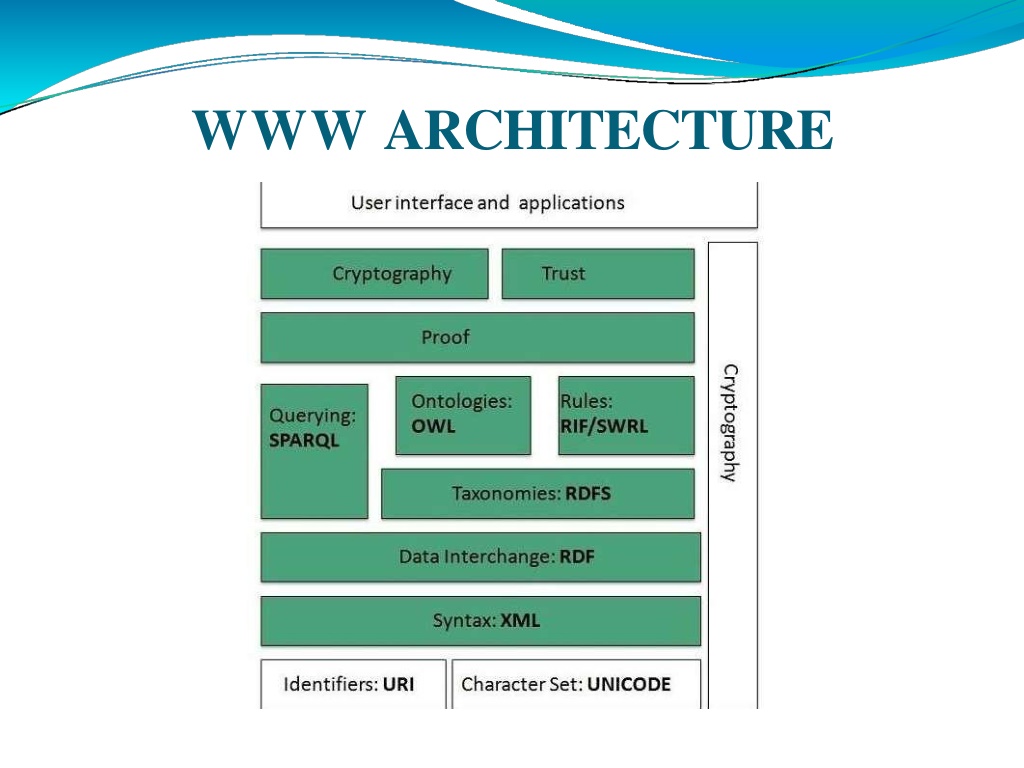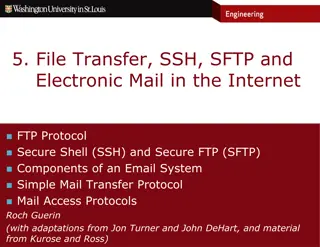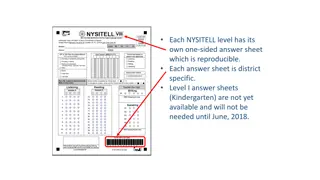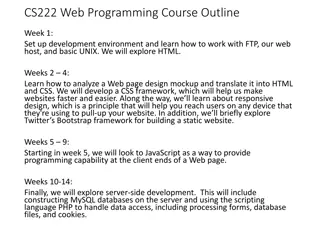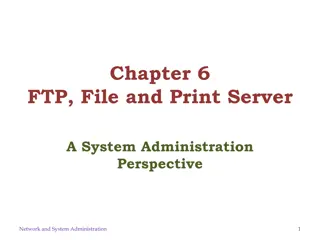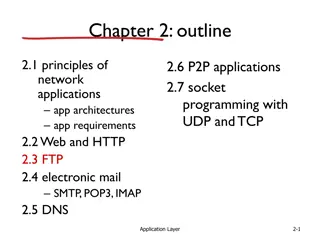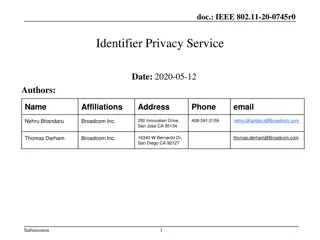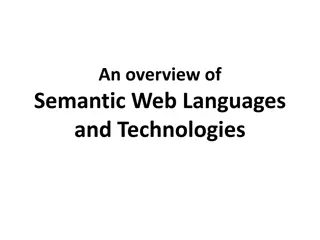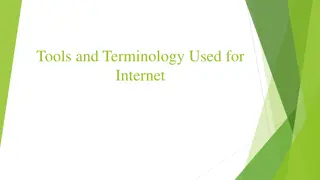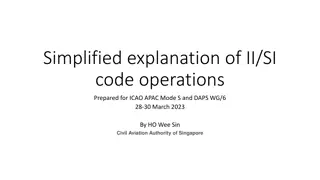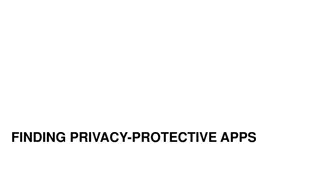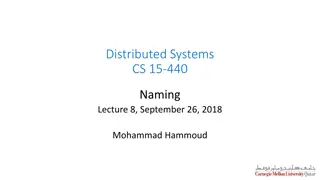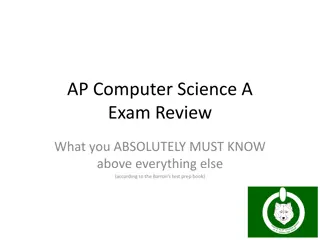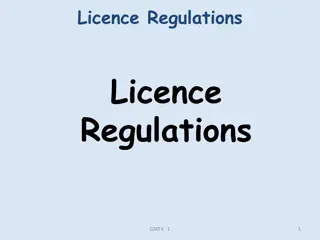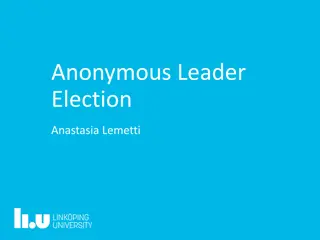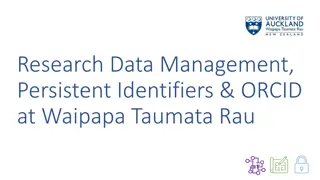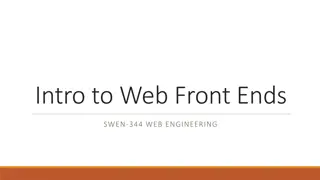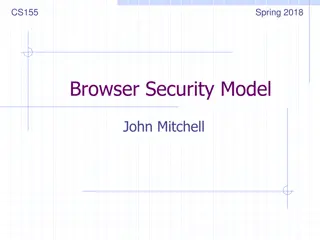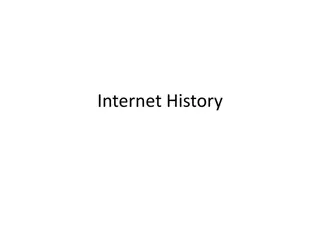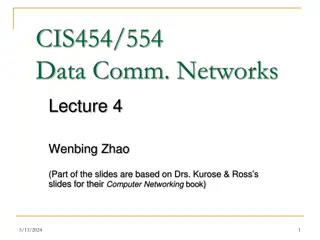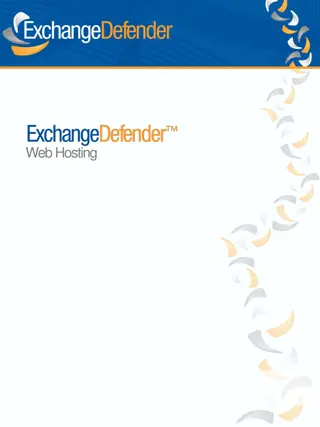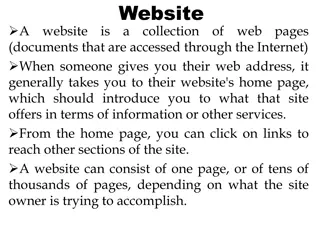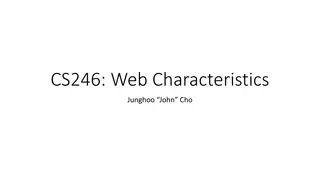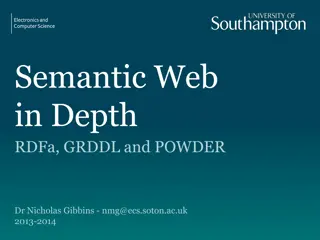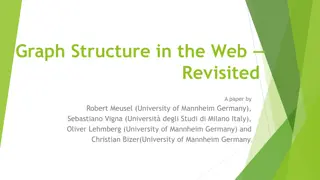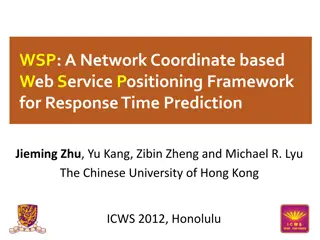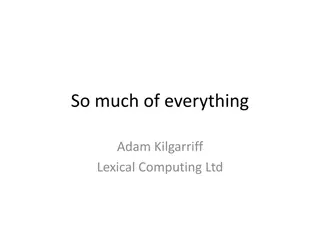Understanding Web Technologies: From Identifiers to FTP
Explore the world of web technologies from identifiers and character sets to data interchange frameworks and ontologies like OWL. Learn about semantic web layers, cryptography, and FTP protocol objectives. Discover how these technologies work together to create a seamless online experience.
Download Presentation

Please find below an Image/Link to download the presentation.
The content on the website is provided AS IS for your information and personal use only. It may not be sold, licensed, or shared on other websites without obtaining consent from the author. Download presentation by click this link. If you encounter any issues during the download, it is possible that the publisher has removed the file from their server.
E N D
Presentation Transcript
Identifiers and Character Set Unifor m uniquely and UNICODE makes it possible to built web pages that can be read and write in human languages. Syntax XML (Extensible Markup Language) helps to define common syntax in semantic web. Resource identify Identifier resources (URI) is used to on the web
Data Interchange Resource (RDF) framework helps in defining core representation of data for web. RDF represents data about resource in graph form. Taxonomies RDF Schema (RDFS) allows more standardized description of other ontological constructs. Description Framework taxonomies and
Ontologies Web Ontology Language (OWL) offers more constructs over RDFS. It comes in following three versions: OWL Lite for taxonomies and simple constraints. OWL DL for full description logic support. OWL for more syntactic freedom of RDF Rules RIF and SWRL offers rules beyond the constructs that are available from RDFs and OWL. Simple Protocol and RDF Query Language (SPARQL) is SQL like language used for querying RDF data and OWL Ontologies.
Proof All semantic and rules that are executed at layers below Proof and their result will be used to prove deductions. Cryptography Cryptography means such as digital signature for verification of the origin of sources is used. User Interface and Applications On the top of layer Applications layer is built for user interaction. User interface and
FTP (File Transfer Protocol) FTP FTP stands for File transfer protocol. FTP is a standard internet protocol provided by TCP/IP used for transmitting the files from one host to another. It is mainly used for transferring the web page files from their creator to the computer that acts as a server for other computers on the internet. It is also used for downloading the files to computer from other servers.
Objectives of FTP It provides the sharing of files. It is used to encourage the use of remote computers. It transfers the data more reliably and efficiently. Why FTP? Transferring files from one system to another is simple but sometimes it can cause problems.
For example, two systems may have different file conventions, different ways to represent text and data, different directory structures. FTP protocol overcomes these problems by establishing two connections between hosts. One connection is used for data transfer, and another connection is connection. used for the control
The above figure shows the basic model of the FTP. The FTP client has three components: the user interface, control process, and data transfer process. The server has two components: the server control process and the server data transfer process. There are two types of connections in FTP:
Control Connection: It uses very simple rules for communication. Through this connection, we can transfer a line of command or line of response at a time. The control connection is made between the control processes. It remains connected during the entire interactive FTP session.
Data Connection: It uses very complex rules as data types may vary. The data connection is made between data transfer processes. It opens when a command comes for transferring the files and closes when the file is transferred.
FTP Clients FTP client is a program that implements a file transfer protocol which allows you to transfer files between two hosts on the internet. It allows a user to connect to a remote host and upload or download the files. It has a set of commands that we can use to connect to a host, transfer the files between you and your host and close the connection. The FTP program is also available as a built-in component in a Web browser. This GUI based FTP client makes the file transfer very easy and also does not require to remember the FTP commands.
Advantages of FTP Speed: The FTP is one of the fastest way to transfer the files from one computer to another computer. Efficient: It is more efficient as we do not need to complete all the operations to get the entire file. Security: To access the FTP server, we need to login with the username and password. Back & forth movement: FTP allows us to transfer the files back and forth. Suppose you are a manager of the company, information to all the employees, and they all send information back on the same server. you send some
Disadvantages of FTP The standard requirement of the industry is that all the FTP transmissions should be encrypted. However, not all the FTP providers are equal and not all the providers offer encryption. So, we will have to look out for the FTP providers that provides encryption. FTP serves two operations, i.e., to send and receive large files on a network. However, the size limit of the file is 2GB that can be sent. It also doesn't allow you to run simultaneous transfers to multiple receivers. Passwords and file contents are sent in clear text that allows unwanted eavesdropping. So, it is quite possible that attackers can carry out the brute force attack by trying to guess the FTP password. It is not compatible with every system.
HTTP(HyperText Transfer Protocol) It is a protocol used to access the data on the World Wide Web (www). It can be used to transfer the data in the form of plain text, hypertext, audio, video, and so on. This protocol is known as HyperText Transfer Protocol because of its efficiency that allows us to use in a hypertext environment where there are rapid jumps from one document to another document. HTTP is similar to the FTP as it also transfers the files from one host to another host. But, HTTP is simpler than FTP as HTTP uses only one connection, i.e., no control connection to transfer the files. HTTP is used to carry the data in the form of MIME- like format.
Features of HTTP Connectionless protocol: It is a connectionless approach in which HTTP client i.e., a browser initiates the HTTP request and after the request is sent the client disconnects from server and waits for the response. Media Independent: It specifies that any type of media content can be sent by HTTP as long as both the server and the client can handle the data content. Stateless: It is a stateless protocol as both the client and server know each other only during the current request. Due to this nature, both the client and server do not retain the information between various requests of the web pages.
The diagram represents the basic architecture of web application and depicts where HTTP stands. HTTP is request/response protocol which is based on client/server based architecture. In this protocol, web browser, search engines, etc. behave as HTTP clients and the Web server like Servlet behaves as a server
Client The HTTP client sends a request to the server in the form of a request method, URI, and protocol version, followed by a MIME-like message containing request modifiers, client information, and possible body content over a TCP/IP connection. Server The HTTP server responds with a status line, including the message's protocol version and a success or error code, followed by a MIME-like message containing server information, entity meta information, and possible entity- body content.
Messages HTTP messages are of two types: request and response. Both the message types follow the same message format. Request Message: The request message is sent by the client that consists of a request line, headers, and sometimes a body.
Response Message: The response message is sent by the server to the client that consists of a status line, headers, and sometimes a body.
Uniform Resource Locator (URL) A client that wants to access the document in an internet needs an address and to facilitate the access of documents, the HTTP uses the concept of Uniform Resource Locator (URL). The Uniform Resource Locator (URL) is a standard way of specifying any kind of information on the internet. The URL defines four parts: method, host computer, port, and path.
Method: The method is the protocol used to retrieve the document from a server. For example, HTTP. Host: The host is the computer where the information is stored, and the computer is given an alias name. Web pages are mainly stored in the computers and the computers are given an alias name that begins with the characters "www". This field is not mandatory. Port: The URL can also contain the port number of the server, but it's an optional field. If the port number is included, then it must come between the host and path and it should be separated from the host by a colon. Path: Path is the pathname of the file where the information is stored. The path itself contain slashes that separate the directories from the subdirectories and files.
HTTP Message HTTP Message is used to show how data is exchanged between the client and the server. An HTTP client is a program that establishes a connection to a server to send one or more HTTP request messages. An HTTP server is a program that accepts connections to serve HTTP requests by sending an HTTP response messages. Message Type HTTP message consists of an initial request line and an initial response line.
Format: HTTP-message = Request | Response ; HTTP/1.1 messages 1)Initial Request Line The initial line is different for the request and for the response. A request-line consists of three parts: a method name, requested resource's local path, and the HTTP version being used. All these parts are separated by spaces. Syntax: GET /path/to/file/index.html HTTP/1.0
Here, GET is the most common HTTP method. The path shows the part of the URL after the host name. It is also called a request URI. The version of HTTP always takes the form HTTP/x.x , uppercase.
2) Initial Response Line The initial Response line is also known as the status line. It also has three parts: the HTTP version, a response status code that gives the result of the request, and the English reason phrase describing the status code. Example: HTTP/1.0 200 OK or HTTP/1.0 404 Not Found Here, The HTTP version of the response line and request line are the same as "HTTP/x.x".
Message Headers The Message header provides information about the request and response. It also provides information about the object which is sent in the message body. Message Headers are of four types: General Header: It has general applicability for both request messages and response messages. Request Header: It has applicability only for the request messages. Response Header: It has applicability only for the response messages. Entity Header: It defines meta-information about the entity-body, and about the resource identified by request. All the above headers follow the same generic format. Each of the header fields consists of a name followed by a colon and the field values as follows: message-header = field-name ":" [ field-value ]
Message Body The message body of an HTTP message is used to carry the entire body associated with the request and response. The message-body differs from the entire-body only when a transfer-coding has been applied, as indicated by the Transfer-Encoding header field. Syntax message-body = entity-body | <entity-body encoded as per Transfer-Encoding> Transfer-Encoding MUST be used to indicate any transfer- codings which is applied by an application to ensure safe and proper transfer of the message. Transfer-Encoding is a property of the message.
Message Length The transfer-length of a message is the length of the message-body, and it appears in the message. In a message, when a message body is allowed, and Content-Length is given, its field value MUST exactly match the number of OCTETs in the message-body. When an invalid length is received and detected, the HTTP/1.1 user agents MUST notify the user.
General Header Fields Some header fields have the applicability for both the request and response messages. These header fields apply only when the message is transmitted. Syntax general-header = Cache-Control
HTTP Request HTTP Requests are messages which are sent by the client or user to initiate an action on the server. The first line of the message includes the request message from the client to the server, the method which is applied to the resource, identifier of the resource, and the protocol version. Syntax Request = Request-Line *(( general-header | request-header | entity-header ) CRLF) CRLF [ message-body ]
Request Line The Request-Line starts with a method token, which is followed by the Request-URI, the protocol version, and ending with CRLF. Using the SP characters, the elements are separated. SyntaxRequest-Line Version CRLF 1) Method The method token is used to indicate the method which was performed on the resource identified by the Request-URI. The method is case sensitive. = Method SP Request-URI SP HTTP-
Syntax Method = "OPTIONS" | "GET" | "HEAD" | "POST" | "PUT" | "DELETE" | "TRACE" | "CONNECT" | extension-method extension-method = token
A resource is allowed a list of methods and that methods can be specified in an Allow header field. The response's return code always notifies the client whether a method is currently allowed on a resource. Since the set of allowed methods can be changed dynamically. Method and Description: i) GET This method retrieves information from the given server using a given URI. GET request can retrieve the data. It cannot apply other effects on the data.
ii)HEAD The HEAD method is the same as the GET method. It is used to transfer the status line and header section only. iii)POST The POST request sends the data to the server. For example, file upload, customer information, etc. using the HTML forms. iv)PUT The PUT method is used to replace all the representations of the target resource with the uploaded content. v) DELETE The DELETE method is used to remove all the representations of the target resource, which is given by URI. current current
vi) CONNECT The CONNECT method is used to establish a tunnel to the server, which is identified by a given URI. 2) Request-URI The Request-URI is a Uniform Resource Identifier. It is used to identify the resource upon which to apply the request. Syntax Request-URI = "*" | absoluteURI | abs_path | authority
On the nature of the request, these four options for Request-URI depend. a) The asterisk "*" is used to show that the request does not apply to a particular resource, but it will apply to the server itself. It is allowed only when the method used does not necessarily apply to a resource. Example OPTIONS * HTTP/1.1 b) The absoluteURI form is used only when the request is being made to a proxy. The requested proxy is used to forward the request and return the response.
Example GET http://www.javatpoint.com/WWW/TheProj ect.html HTTP/1.1 c) The absolute path can't be empty. If in the original URI, none is present, it must be given as "/". d) The authority form is only used by the CONNECT method.
The Resource Identified by a Request Using the examination of Request-URI and the Host header field, we can determine the exact resource identified by the Internet request. An origin server must use the following rules for determining the requested resource on an HTTP/1.1 request if the origin server does differentiate based on the host requested. The host will be part of the Request-URI if Request-URI is an absoluteURI. The host will be determined by the Host header field value if the Request-URI is not an absoluteURI, and the request includes a header field of the host. The response MUST be a 400 (Bad Request) error message if the host as determined by rule 1 or 2 is not a valid host on the server.
Request Header Fields The request-header fields are used to allow the client to pass additional information to the server like the request and the client itself. The request header fields act as request modifiers, with semantics equivalent to the parameters on a programming language method invocation.
Syntax request-header = Accept | Accept-Charset | Accept-Encoding | Accept-Language | Authorization | Expect | From | Host
| If-Match | If-Modified-Since | If-None-Match | If-Range | If-Unmodified-Since | Max-Forwards | Proxy-Authorization | Range | Referer | TE | User-Agent The name of the request-header field can be extended reliably only in combination with a change in the version of the protocol.
HTTP Response HTTP Response sent by a server to the client. The response is used to provide the client with the resource it requested. It is also used to inform the client that the action requested has been carried out. It can also inform the client that an error occurred in processing its request. An HTTP response contains the following things: Status Line Response Header Fields or a series of HTTP headers Message Body
In the request message, each HTTP header is followed by a carriage returns line feed (CRLF). After the last of the HTTP headers, an additional CRLF is used and then begins the message body. Status Line In the response message, the status line is the first line. The status line contains three items: a)HTTP Version Number It is used to show the HTTP specification to which the server has tried to make the message comply. Example