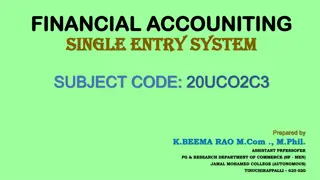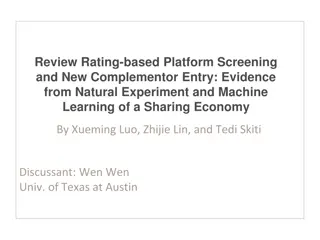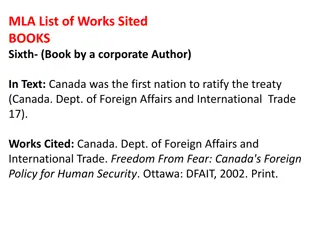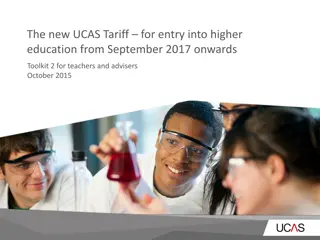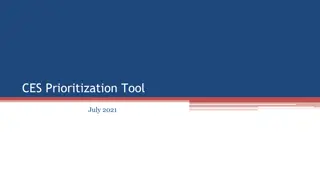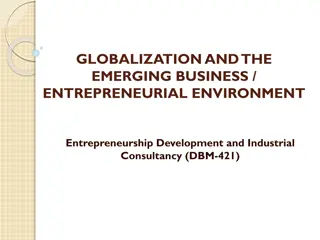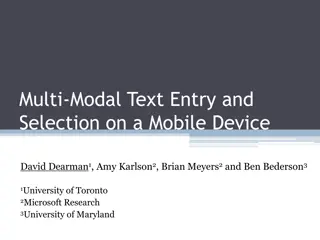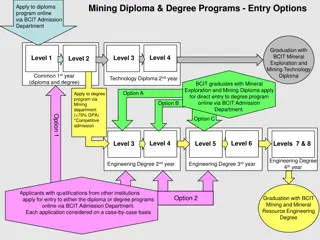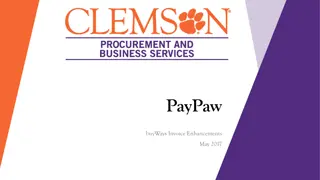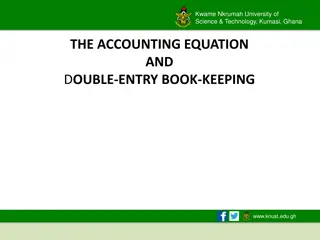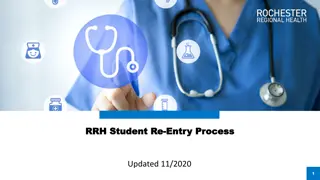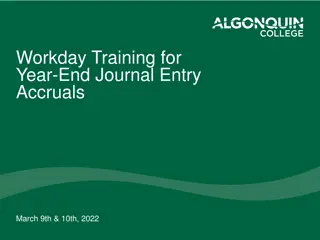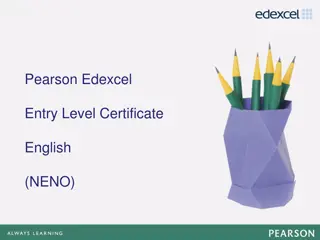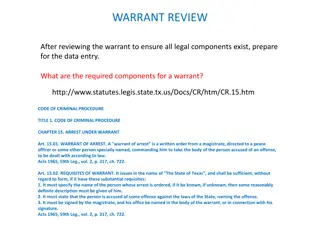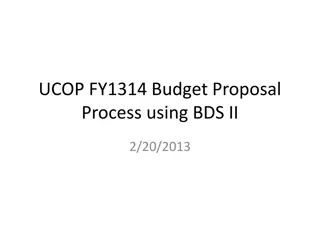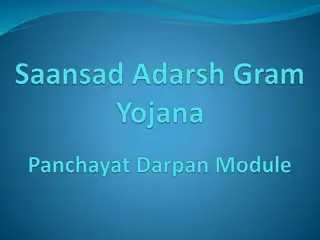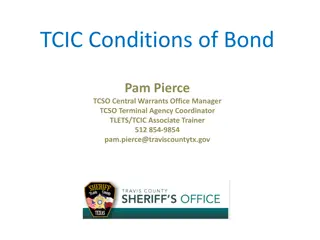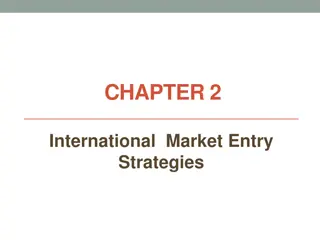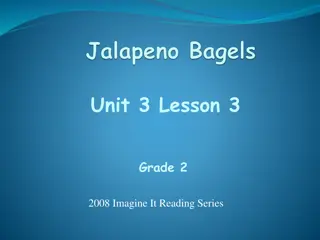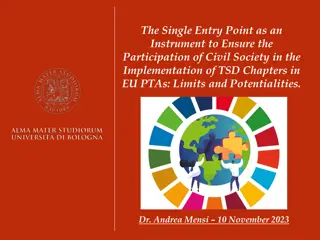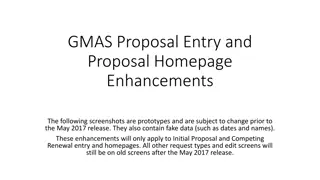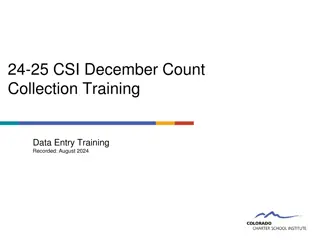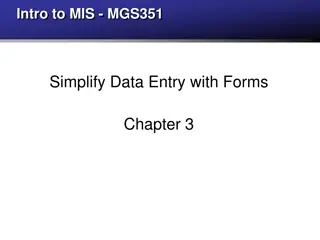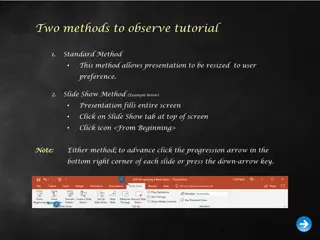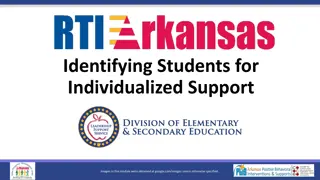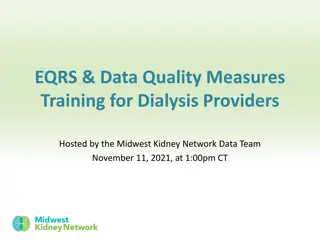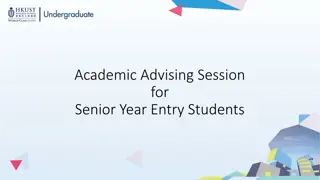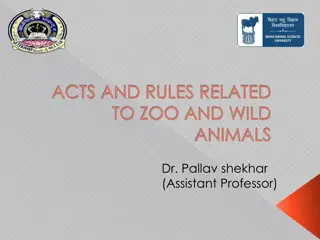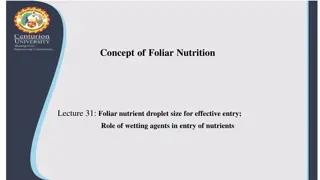Overview of Store Books and Manual Entry Process
Explore the unique features of store books, such as their custom product class characteristics and manual entry options. Learn how store books differ from LSI and how to add them manually with specific required fields. Enhance your understanding of store book content types and their special abilities.
Download Presentation

Please find below an Image/Link to download the presentation.
The content on the website is provided AS IS for your information and personal use only. It may not be sold, licensed, or shared on other websites without obtaining consent from the author. Download presentation by click this link. If you encounter any issues during the download, it is possible that the publisher has removed the file from their server.
E N D
Presentation Transcript
USED & SIGNED UPLOAD MATT SUPKO MARCH 8, 2018
WHAT IS A STORE BOOK? A store book is a unique book that appears on only one store s website. It may be a unique version of an existing new book, for example, a used version or a signed copy. It may be an old or rare book that does not appear on other IndieCommerce sites. It can have different pricing. It can have different inventory.
NEW BOOK STORE BOOK STORE BOOK SIGNED USED Signed Copy from your store only Sale Price $500.00 Ingram doesn t have it. You only have 1. Appears only on your site. New from Publisher or Wholesaler List Price $144.95 Ingram has 100 on hand; can get more Appears automatically on all IC sites Used from your store only Sale Price $105.95 Ingram doesn t have it. You only have 2. Appears only on your site.
HOW ARE STORE BOOKS DIFFERENT FROM LSI? Store books are a type of custom product (store_book product class), not a print book Store books appear on only your site Local Store Inventory (LSI) only takes 4 fields (ISBN, Quantity, Price, Section) and is designed for books already for sale on your site Store Books can be removed from sale if stock runs out (unlike new books, which can be ordered through Ingram)
ADD A STORE BOOK MANUALLY Store Books are a special type of custom product, and can be added manually. There are a many available fields, but only a few are required: Title or ISBN. Title will be autofilled if ISBN is provided. Title is required if ISBN is NOT provided. Condition. New, Fine, Very Good, Good, Fair, Poor. SKU. Your store s unique SKU for this book. Cannot be the ISBN (or any ISBN). Sell Price.
STORE BOOK MANUAL ENTRY DEMO
STORE BOOK CONTENT TYPE Store books are a custom product class with some special powers, such as the ability to import data from the existing (print) book You can extend them by adding your own fields. You can override the content of any imported field and the value will stick . Do not remove the default fields that come with the module. They are necessary to make the feature work. You canhide & rearrange them by modifying the Display for the content type.
STANDARD STORE BOOK FIELDS Title (title) - REQUIRED if not auto-filled ISBN (field_sb_isbn) - the ISBN-13, if any Primary Author (field_sb_primary_author) - The primary author. Other Authors (field_sb_other_authors) - Any additional authors or contributors to the book. Binding Type (fld_field_sb_binding_type) - The binding type. Restricted values allowed (Hardcover, Paperback, etc.) Publisher (fld_field_sb_publisher) - The publisher of the book. Publication Date (fld_field_sb_pubdate) - The publication date. Book Description (field_sb_description) - The standard publisher's description of the book. Cover Image (fld_uc_product_image) - a URL to the image
STORE-SPECIFIC STORE BOOK FIELDS Condition (field_sb_condition) - REQUIRED - Must be one of the following values: New, Fine, Very Good, Good, Fair, Poor Dust Jacket Condition (field_sb_dj_condition) - If provided, must be one of the following values: New, Fine, Very Good, Good, Fair, Poor, Missing, N/A Signed Copy? (field_sb_signed) - Yes/No Inscribed? (field_sb_inscribed) - Yes/No - Did the author write anything in the book in addition to signing it, such as the recipient's name? Ex-Library? (field_sb_signed) - Yes/No Advance Reading Copy? (field_sb_signed) - Yes/No
AUTOMATICALLY ADD USED COPY AND SIGNED COPY By default, Used Copy will be added to any copy with a condition other than New. By default, Signed Copy will be added to any copy which is marked as Signed. To customize these, go to: Store > Configuration > Account Information and Preferences > Configure Book Settings You can customize the text or erase it to disable this feature. Works for manually created and bulk uploaded titles.
BULK UPLOAD STORE BOOKS
4 STAGES TO CUSTOM PRODUCTS! 1. Prepare 2. Upload Create your spreadsheet file Upload your file to the site 3. Validate 4. Publish Guided interface for double-checking data Publish validated data live on the site
STAGING TABLES Staging tables are temporary tables that hold product data while it is being processed and validated. There are three staging tables per product class. Staging tables have a schema which reflects the details of the product class any fields, attributes & options, etc. Staging tables need to be rebuilt when a product class changes for example, if you add or remove a field from the class. Staging tables will let you know if their schema is out of date.
3 STAGING TABLES Field - defines the basic properties of each product, such as the title, description, label, and base sell price. It also includes any custom fields you have added to the class. Attribute - allows you to define variations of your existing products using attributes and options; for example, to specify size and color variations. (Not used by default for store books.) Stock - allows you to provide information about the quantities on hand per product, or per attribute/option combination. ONLY THE FIELD TABLE IS REQUIRED.
BULK UPLOAD VALIDATION Any ISBNs that match will have their information automatically filled in. ISBNs that do not match will be provided as an exceptions report that you can download and fill in the missing details. You can also supply as much data as you please for all of your titles (known and unknown to IndieCommerce). Your data will override data synced from our system. For validation purposes, only the first 1000 titles will be shown.
STORE BOOK BULK UPLOAD DEMO
HOW DO I GET STARTED? Let us know you d like to try it. ABA Staff must enable Store Books module. Review your used inventory. Export it from your POS to a CSV file. Use the template provided to begin building your import. Test a couple of books first before loading the full file.
CAUTION: ALPHA STAGE FEATURE Only a few stores are currently using it. Please report any issues and we will work to resolve them. Store books appear in search, but look more like custom products, than print books Store books do not yet appear as related editions of print books Future enhancements to this feature will focus on improving the integration between new books and store books, including LSI Future enhancements may also include exports to third-party marketplaces