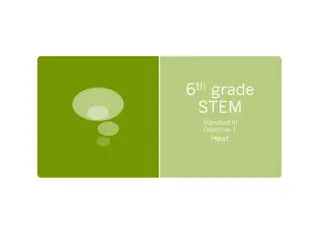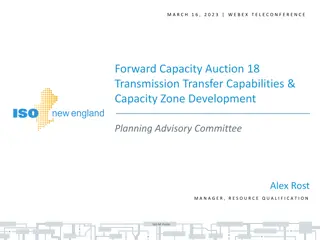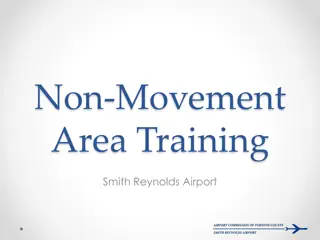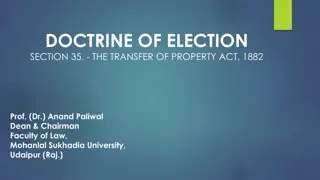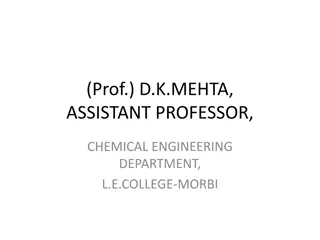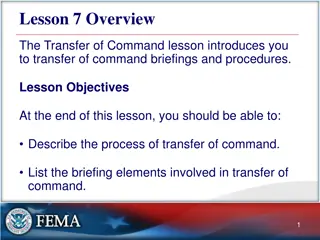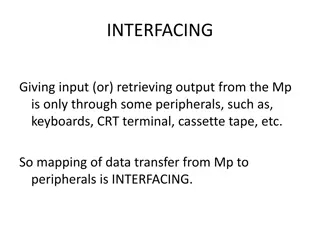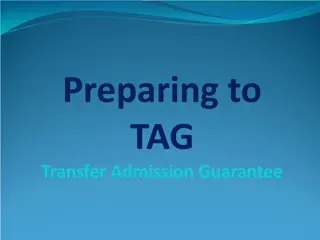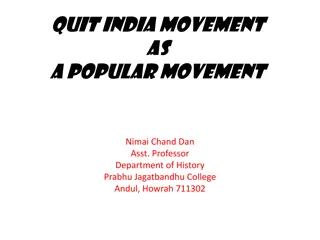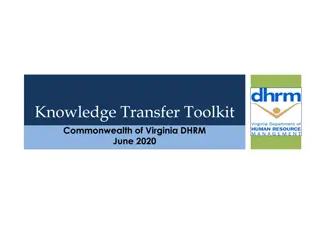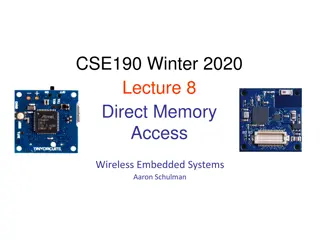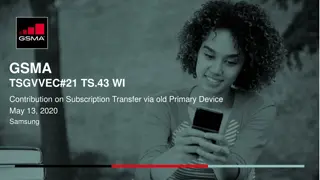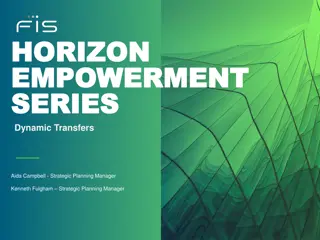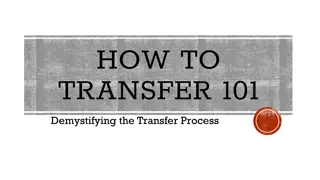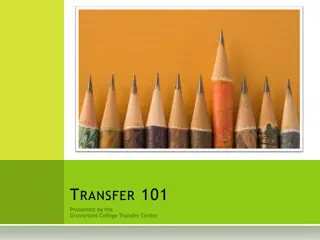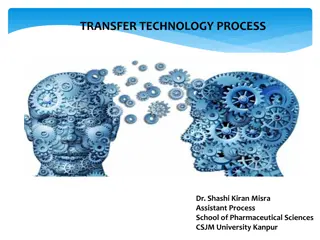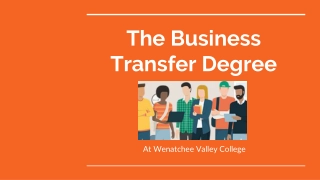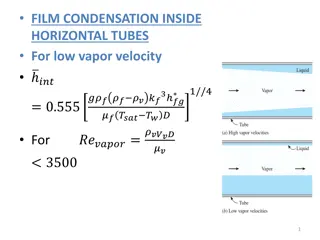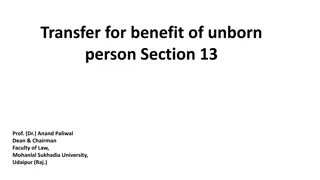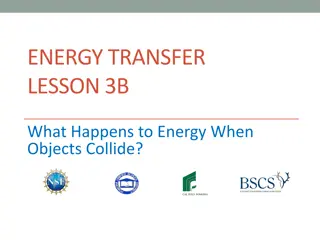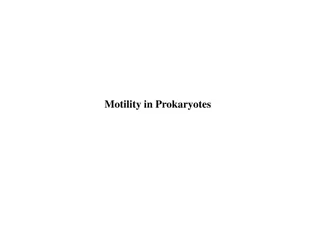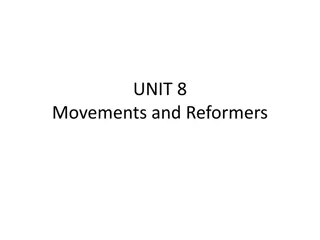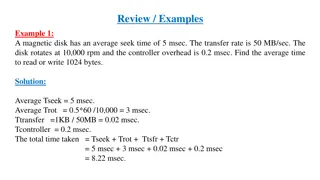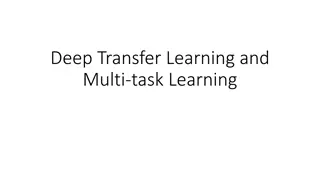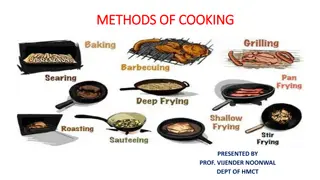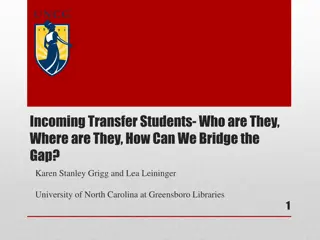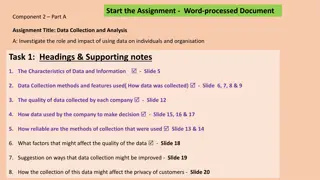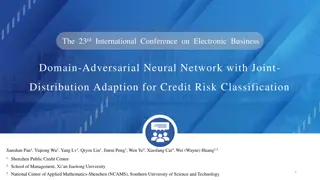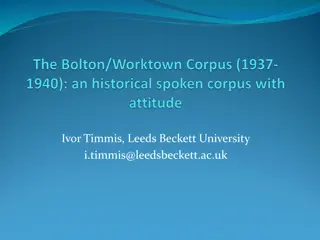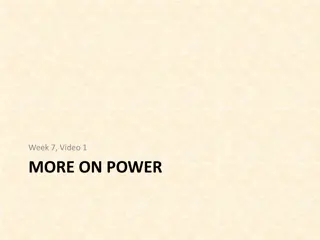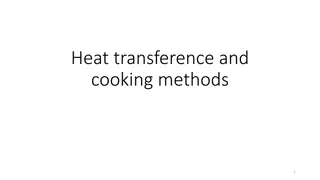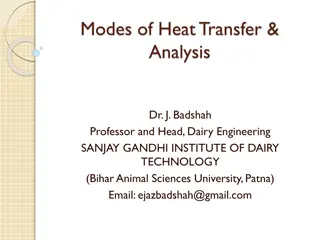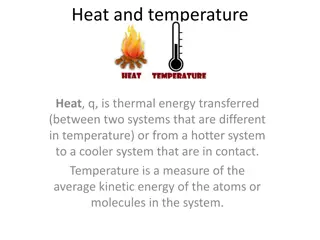Data Movement Strategies for Efficient Transfer and Management
Considerations for data movement between sources and destinations, including tools, protocols, network paths, and transfer nodes. Highlights best practices for avoiding bottlenecks and optimizing transfer speeds using various pathways, both external and internal to the cluster infrastructure.
Download Presentation

Please find below an Image/Link to download the presentation.
The content on the website is provided AS IS for your information and personal use only. It may not be sold, licensed, or shared on other websites without obtaining consent from the author. Download presentation by click this link. If you encounter any issues during the download, it is possible that the publisher has removed the file from their server.
E N D
Presentation Transcript
Data Movement Considerations Source & Destination Where the data currently is and where you re trying to move it Network Path The best route from the source to the destination Transfer Nodes The systems that move the data for you Tools & Protocols The software on those systems that manages the data movement 2
Source & Destination Massachusetts Green High Performance Computing Center (MGHPCC) (Holyoke MA) compute nodes, holylogin nodes Infiniband-connected (IB) storage: holyscratch01, holylfs, holylfs02, holystore01 globus endpoint Markley Datacenter (Summer Street, Boston MA) boslogin nodes lab storage boslfs, boslfs02, rcnfs##, fs2k0[1-2], bos-isilon (aka: rcstore[02]) home directories bos-isilon (aka: rcstore[02]) globus endpoint 3
Network Path Avoid bottlenecks Order of preference (high to low) Internal to the cluster Infiniband (IB) (HDR = 200Gb/s; FDR = 56Gb/s) 10Gb/s 1Gb/s External to the cluster Internet2 (I2) (100Gb/s) Harvard wired network (10Gb/s or 1Gb/s) Harvard WiFi (300Mb/s) FAS RC VPN (300Mb/s) FAS RC network diagram: https://docs.rc.fas.harvard.edu/fas-rc-network-diagram/ 4
Transfer Nodes globus - transferring data to/from outside (100Gb/s) login nodes (10Gb/s) transfer from desktop or from outside with sftp, scp, rsync use the login nodes corresponding to the datacenter of the storage boslogin, holylogin compute nodes (1Gb/s) downloading from outside with wget, aspera-connect, rsync, sftp, etc better than login nodes if you can parallelize the transfer over multiple nodes moving data within the cluster with fpsync 5
Tools & Protocols globus (https://docs.rc.fas.harvard.edu/kb/globus-file-transfer/) rsync (https://docs.rc.fas.harvard.edu/kb/rsync/) fpsync (https://docs.rc.fas.harvard.edu/kb/transferring-data-on-the-cluster/) do not use --delete option with fpsync scp (https://docs.rc.fas.harvard.edu/kb/copying-data-to-and-from-odyssey-using-scp/) sftp (https://docs.rc.fas.harvard.edu/kb/sftp-file-transfer/) samba (https://docs.rc.fas.harvard.edu/kb/mounting-storage/) not recommended, but possible for smaller transfers, and it s the only option for people who have an FAS RC account but not cluster access 6
Tools & Protocols globus: fastest connection to the world via Internet2. rsync: will transfer only the files that are not the same at the source and destination, so it will keep two sets of files synchronized. fpsync: allows multi-process transfers, so it s like parallel rsync. scp: used for one-time transfers. fast and simple. sftp: also one-time transfers. offers more functions, like creating and removing directories remotely. samba: last resort since it requires a vpn connection which is slow. 7
Demo Scenario 1: transfer data from laptop to jharvard_lab share Scenario 2: transfer data from jharvard_lab to holyscratch01 8
Request Help - Resources https://docs.rc.fas.harvard.edu/kb/support/ Documentation https://docs.rc.fas.harvard.edu/ Portal http://portal.rc.fas.harvard.edu/rcrt/submit_ticket Email rchelp@rc.fas.harvard.edu Office Hours Wednesday noon-3pm 38 Oxford - Room 100 Consulting Calendar https://www.rc.fas.harvard.edu/consulting-calendar/ Training https://www.rc.fas.harvard.edu/upcoming-training/ 9
RC Staff are here to help you and your colleagues effectively and efficiently use Cannon resources to expedite your research endeavors. Please acknowledge our efforts: "The computations in this paper were run on the Cannon cluster supported by the FAS Division of Science, Research Computing Group at Harvard University. https://www.rc.fas.harvard.edu/about/attribution/ 10
Documentation: docs.rc.fas.harvard.edu Here you will find all our user documentation. Of particular interest: Access and Login : https://docs.rc.fas.harvard.edu/kb/access-and-login/ Running Jobs : https://docs.rc.fas.harvard.edu/resources/running-jobs/ Software modules available : https://portal.rc.fas.harvard.edu/apps/modules Cannon Storage: https://docs.rc.fas.harvard.edu/kb/cluster-storage/ Interactive Computing Portal https://docs.rc.fas.harvard.edu/kb/virtual-desktop/ Singularity Containers: https://docs.rc.fas.harvard.edu/kb/singularity-on-the-cluster/ gpu computing https://docs.rc.fas.harvard.edu/kb/gpgpu-computing-on-the-cluster/ How to get help : https://docs.rc.fas.harvard.edu/kb/support/ 11