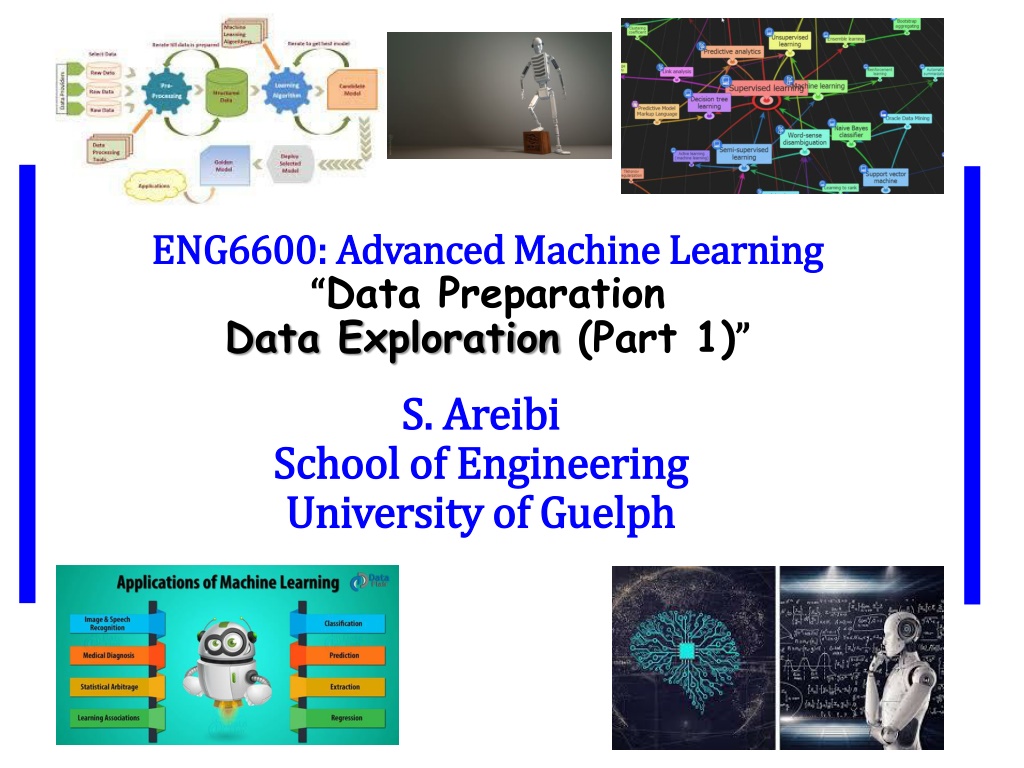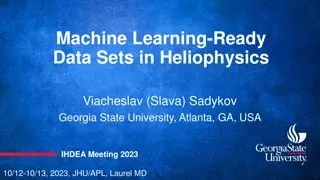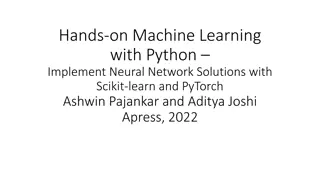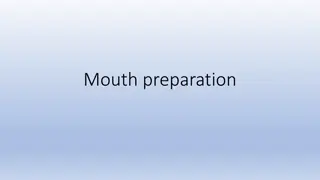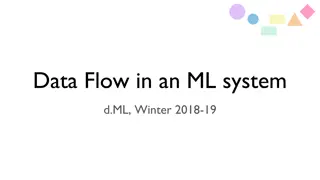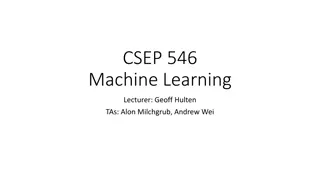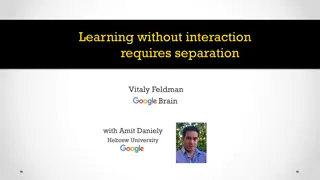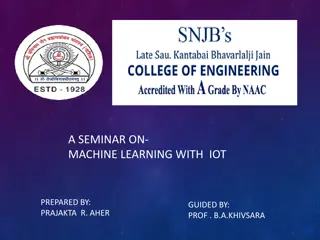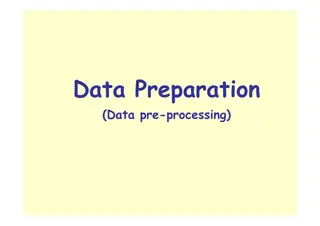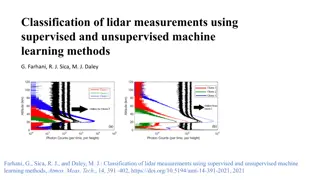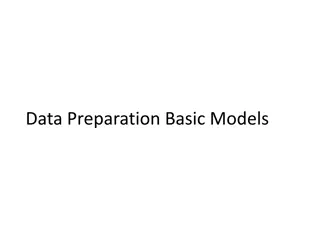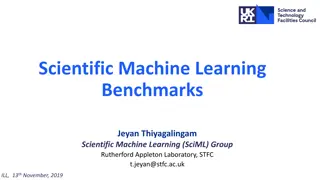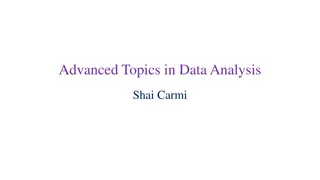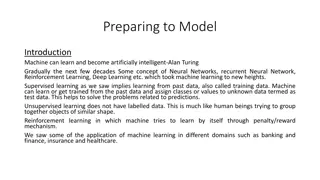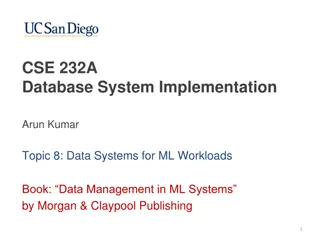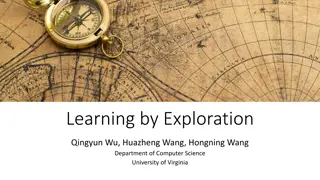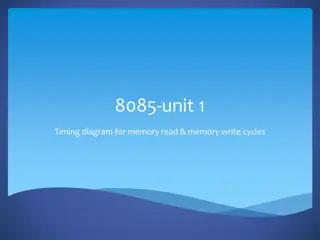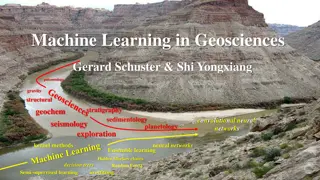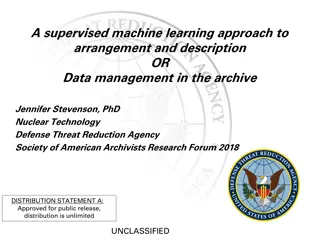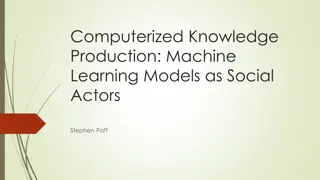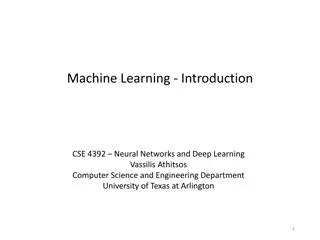Advanced Machine Learning: Data Preparation and Exploration Part 1
This lecture on advanced machine learning covers topics such as the ML process in detail, data understanding, sources, types, exploration, preparation, scaling, feature selection, data balancing, and more. The ML process involves steps like defining the problem, preparing data, selecting and evaluating models, and finalizing the model. Each step plays a crucial role in the applied machine learning process. Understanding these steps is essential for successfully implementing machine learning solutions.
Download Presentation

Please find below an Image/Link to download the presentation.
The content on the website is provided AS IS for your information and personal use only. It may not be sold, licensed, or shared on other websites without obtaining consent from the author. Download presentation by click this link. If you encounter any issues during the download, it is possible that the publisher has removed the file from their server.
E N D
Presentation Transcript
ENG6600: Advanced Machine Learning ENG6600: Advanced Machine Learning Data Preparation Data Exploration (Part 1) S. Areibi S. Areibi School of Engineering School of Engineering University of Guelph University of Guelph
Week #2 Topics Covered
ML: Data Preparation This week we will cover and learn the following topics: 1. The ML Process in more detail 2. Data Understanding 3. Data Sources 4. Types of Data 5. Data Exploration 6. Data Preparation (a) Selection, (b) Preprocessing, (c) Transformation) 7. Data Scaling (a) Normalization, (b) Standardization 8. Feature Selection and Reduction 9. Data Balancing: (a) Resampling, (b) Adjusting Class Weights 3
Applied ML Process o The process of applied machine learning consists of a sequence of steps. o The steps are the same, but the names of the steps and tasks performed may differ from description to description. o Here are the four high-level steps: Step 1: Define Problem o (Understand Regression/Classification .. Clustering .. Explore Data) Step 2: Prepare Data o (Clean data, Preprocess data, Transform data ) Step 3: Select and Evaluate Models o (Choose appropriate models, Evaluate, Fine Tune, Revaluate ) Step 4: Finalize Model o (Deploy model Based on evaluation criteria ) 5
Step (1) Define Problem o This step is concerned with learning enough about the project to select the framing or framings of the prediction task. a) Should we use Machine Learning to solve such problem? b) Is it classification or regression, or some other higher-order problem type? c) Should we use supervised or unsupervised approaches? o It also involves: a) Collecting the data that is believed to be useful in making a prediction and defining the form the prediction will take. b) It may also involve talking to project stakeholders and other people with deep expertise in the domain. o This step also involves taking a close look at the data, as well as perhaps initial data exploration using summary statistics and data visualization. 6
Step (2) Prepare Data o This step is concerned with transforming the raw data that was collected into a form that can be used in modeling. o We can define data preparation as the transformation of raw data into a form that is more suitable for modeling. o On a predictive modeling project, such as classification raw data typically cannot be used directly (why?) o This is because ofreasons such as: 1) Requires Data integration, Combining data from multiple sources 2) Machine Learning (ML) algorithms require data to be numeric. 3) Some ML algorithms impose requirements on the data (Scaling ) 4) Statistical noise and errors in the data may need to be corrected 5) Data may not be balanced favoring one class over another .. 6) Data my have outliers that impede the capability of the ML model 7
(2) Prepare Data .. Cont o Data preparation goes by many names such as ``Data wrangling , ``Data Cleaning , ``Data Transformation , ``Data Preprocessing , .. Data preparation can be a painstakingly laborious process. o Data Preparation (pre-processing) techniques generally refer to the addition, deletion, or transformation of training set data. o There are common or standard tasks that you may use during the data preparation step in a ML project, including: 1) More Data Exploration: Relationship between features and label 2) Data Cleaning: Identifying and correcting mistakes and errors in the data. 3) Feature Selection: Identifying the input variables that are most relevant to the task at hand. 4) Dimensionality Reduction: Create compact projections of the data. 5) Data Transformation: Changing the scale or distribution of variables 6) Feature Engineering: Deriving new independent variables from available data that were missing. 8
Step (3) Select Models o Chooseappropriate ML models for the task in hand. o This step is concerned with properly evaluating machine learning models on your dataset using metrics (MAE, MSE, RMSE, R2, ) o This involves tasks such as selecting a performance metric for evaluating the skill of a model, establishing a baseline or floor in performance to which all model evaluations can be compared. o It requires that you design a robust test harness used to evaluate your models avoid overfittingand underfitting o Examine factors that may affect the performance of the Machine Learning Algorithm including .. (a) Feature Selection, (b) Data Balancing o This step also involves tasks for getting the most out of well- performing models such as Hyper Parameter Tuning (HPT)and deploying ensemble based models or more traditional models. 9
Step (4) Finalize Model o This step is concerned with selecting, and deployinga final model. o Once a suite of models has been evaluated, you must choose a model that represents the solution to the project. This is called model selection and may involve further evaluation of candidate models on a hold out validation dataset, or selection via other project- specific criteria such as cost, maintenance, portability .. o It may also involve summarizing the performance of the model in a standard way for project stakeholders, which is an important step. o Finally, there will likely be tasks related to the deployment of the model, such as: o Integration into a software project. ?? o Integration into a CAD flow ?? o Integration into a hardware project. ?? Ease of Deployment Simplicity of HPT Inference Time What are the most important factors beside accuracy/performance? 10
Designing an ML Solution Data Ingredients Source of data? Reading/compiling Data? More Flexible Test what if scenarios Test a hypothesis Represent any situation . Real Data vs. Synthetic Data Advantages/Disadvantages?? 11
Data Understanding: Quantity Number of instances (Records?) Enough for training? Rule of thumb: 500 - 5,000 desired If less, results are less reliable; use special methods (boosting, ) Number of attributes (Fields?) Meaningful Features? Rule of thumb: for each field, 10 or more instances If more fields, use feature reduction and selection Statistics of attributes and relationship between features Min, Max, Mean, std deviation, missing values Number of targets (Classes?) . Balanced Data? Rule of thumb: >100 for each class if very unbalanced, use stratified sampling What are the different types of data? 13
Data Types Numerical data, or quantitative data, is any form of measurable data such as your height, weight, or the cost of your phone bill. You can determine if a set of data is numerical by attempting to average out the numbers or sort them. Categorical data is sorted by defining characteristics. This can include gender, social class, ethnicity, hometown, the industry you work in, or a variety of other labels. Categorical data is great for grouping individuals or ideas that share similar attributes, helping your machine learning model streamline its data analysis. Time series data consists of data points that are indexed at specific points in time. The distinct difference between time series data and numerical data is that time series data has established starting and ending points, while numerical data is simply a collection of numbers that aren t rooted in particular time periods. Text data is simply words, sentences, or paragraphs that can provide some level of insight to your machine learning models. Since these words can be difficult for models to interpret on their own, they are most often grouped together or analyzed using various methods such as word frequency, text classification, or sentiment analysis. 1. 2. 3. 4. 14
Attributes (Features) Attribute (or dimensions, features, variables): a data field, representing a characteristic/feature of a data object. E.g., customer _ID, name, address, weight, Types: Numerical Integer .. Floating point .. Fractional Nominal:categories, states, or names of things Hair_color = {auburn, black, blond, brown, grey, red, white} marital status, occupation, ID numbers, zip codes, gender Ordinal Values have a meaningful order (ranking) but magnitude between successive values is not known. Size = {small, medium, large}, grades, army rankings Binary Nominal attribute with only 2 states (0 and 1) Symmetric binary: both outcomes equally important e.g., gender, Pass/No Pass, Sick/Healthy Asymmetric binary: outcomes not equally important. e.g., medical test (positive vs. negative) o 15
Categorical Data Categorical data is data that takes only a limited number of values One-Hot Encoding is used in machine learning as a method to quantify categorical data. In short, this method produces a vector with length equal to the number of categories in the data set. If a data point belongs to the ith category then components of this vector are assigned the value 0 except for the ith component, which is assigned a value of 1. In this way one can keep track of the categories in a numerically meaningful way. One hot encoding creates new (binary) columns, indicating the presence of each possible value from the original data. One hot encoding is the most widespread approach, and it works very well unless your categorical variable takes on a large number of values (i.e. you generally won't it for variables taking more than 15 different values. It'd be a poor choice in some cases with fewer values, though that varies.) Not all ML models can accept categorical data and therefore a method is required to quantify these values 16
Structured vs Unstructured Data comes in two formats (structured, Unstructured) Structured vs. unstructured data can be understood by considering the who, what, when, where, and the how of the data: Who created the data? Who will be using the data? What type of data are you collecting? When does the data need to be prepared, before storage or when used? Where will the data be stored? How will the data be stored? 1. 2. 3. 4. 5. 6. 17
Structured Data Structured data is data that has been predefined and formatted to a set structure before being placed in data storage (predefined format) The best example of structured data is the relational database: the data has been formatted into precisely defined fields such as name, address, .. In order to be easily queried with SQL .. Pros of structured data: Easily used by machine learning algorithms Easily used by business users Increases access to more tools. Cons of structured data: (lack of flexibility) A predefined purpose limits use (limited flexibility) Limited storage options 1. 2. 3. 1. 2. 18
Unstructured Data Unstructured data is data stored in its native format and not processed until it is used. Unstructured data comes in a myriad of file formats, including email, social media posts, presentations, chats, IoT sensor data, and satellite imagery, audio, images ... Pros of Unstructured Data: Freedom of the native format Faster Accumulation Rate Data Lake Storage Easily stored anywhere. Cons of Unstructured Data Requires data science expertise to prepare and analyze it. Requiresspecialized tools to manipulate. 1. 2. 3. 1. 2. 19
ML Data Sources There are many sites that offer free data including 21
ML Data Sources Google s Dataset Search: Google released their Google Dataset Search Engine in September 2018. This is a popular ML dataset resource that can help you find unique machine learning data . https://datasetsearch.research.google.com/ Microsoft Research Open Data: Microsoft is another technological leader who has created a database of free, curated datasets in the form of Microsoft Research Open Data. These datasets are available to the public and are used to advance state-of-the-art research in areas such as natural language processing, computer vision,, and domain specific sciences. . https://www.microsoft.com/en-us/research/project/microsoft-research-open-data/ Amazon Datasets: Amazon Web Services (AWS) has grown to be one of the largest on- demand cloud computing platforms in the world. With so much data being stored on Amazon s servers, a plethora of datasets have been made available to the public through AWS resources. Amazon Datasets include, Commerce Reviews, Transportation, economy, health and education. UCI Machine Learning Repository: The University of California, provides a large amount of information to the public through its UCI Machine Learning Repository database. This database is prime for machine learning data as it includes nearly 500 datasets, (some of the most popular datasets used in ML are from UCI) domain theories, and data generators which are used for the empirical analysis of machine learning algorithms. Government Datasets: The United States Government has released several datasets for public use. As another great avenue for machine learning data, these datasets can be used for conducting research, creating data visualizations, developing web/mobile applications, and more. The US Government database can be found at Data.gov 23
Load ML Data in Python Developers should be able to load their data before they can start their machine learning project. Input data sets can be in various formats: (.XLS, .TXT, .CSV, JSON ). In Python, it is easy to load data from any source, due to its simple syntax and availability of predefined libraries, such as Pandas. Pandas are used extensively to open and load datasets. Pandas features a number of functions for reading tabular data as a Pandas DataFrame object. Below are the common functions that can be used to read data (including read_csv in Pandas): 25
Load ML Data in Python The most common format for machine learning data is CSV files. There are a number of ways to load a CSV file in Python. There are a number of considerations when loading your machine learning data from CSV files: o CSV File Header: If a header is included this would help identify a name for each attribute. If not, then you will need to name attributes manually. o Comments: All comments are indicated by a hash (#). If you have comments in your file, depending on the method used to load your data, you may need to indicate whether or not to expect comments. o Delimiter: The standard delimiter that separates values in fields is the comma ( , ) character. Some files could use a different delimiter like tab in which case you must specify it explicitly. o Quotes: Sometimes field values can have spaces. In these CSV files the values are often quoted. The default quote character is \ 26
Load CSV with Python SL o The Python API provides the module CSV and the function csv.reader() that can be used to load CSV files. o Once loaded, you convert the CSV data to a NumPy array and use it for machine learning. # Load CSV (using python) import csv import numpy filename = 'pima-indians-diabetes.data.csv' raw_data = open(filename, 'rt') reader = csv.reader(raw_data, delimiter=',', quoting=csv.QUOTE_NONE) x = list(reader) data = numpy.array(x).astype('float') print(data.shape) The example loads an object that can iterate over each row of the data and can easily be converted into a NumPy array. Running the example prints the shape of the array. (768, 9) 27
Load CSV with NumPy o You can load your CSV data using NumPy and the numpy.loadtxt() function. o This function assumes no header row and all data has the same format. o The example below assumes that the file pima-indians- diabetes.data.csv is in your current working directory. # Load CSV using NumPy import numpy filename = 'pima-indians-diabetes.data.csv' raw_data = open(filename, 'rt ) data = numpy.loadtxt(raw_data, delimiter=",") print(data.shape) Running the example prints the shape of the array. (768, 9) 28
Load CSV with NumPy o The same example can be modified slightly to load the same dataset directly from a URL (urlopen) as follows: # Load CSV from URL using NumPy from numpy import loadtxt from urllib.request import urlopen url = 'https://raw.githubusercontent.com/jbrownlee/Datasets/master/pima-indians-diabetes.data.csv' raw_data = urlopen(url) dataset = loadtxt(raw_data, delimiter=",") print(dataset.shape) Running the example prints the shape of the array. (768, 9) 29
Load CSV with Pandas o You can load your CSV data using Pandas and the function pandas.read_csv() . o This function is very flexible and is perhaps the recommended approach for loading your machine learning data. o The function returns a pandas.DataFrame that you can immediately start summarizing and plotting. # Load CSV using Pandas import pandas filename = 'pima-indians-diabetes.data.csv' names = ['preg', 'plas', 'pres', 'skin', 'test', 'mass', 'pedi', 'age', 'class'] data = pandas.read_csv(filename, names=names) print(data.shape) Running the example prints the shape of the array. (768, 9) 30
Load CSV with Pandas o You can load your CSV data using Pandas and the function pandas.read_csv() from a URL. # Load CSV using Pandas from URL import pandas url = "https://raw.githubusercontent.com/jbrownlee/Datasets/master/pima-indians-diabetes.data.csv" names = ['preg', 'plas', 'pres', 'skin', 'test', 'mass', 'pedi', 'age', 'class'] data = pandas.read_csv(url, names=names) print (data.shape) Running the example prints the shape of the array. (768, 9) 31
Load CSV with Pandas o Use data.info() # Load CSV using Pandas from URL import pandas url = "https://raw.githubusercontent.com/jbrownlee/Datasets/master/pima-indians-diabetes.data.csv" names = ['preg', 'plas', 'pres', 'skin', 'test', 'mass', 'pedi', 'age', 'class'] data = pandas.read_csv(url, names=names) data.info() <class 'pandas.core.frame.DataFrame'> RangeIndex: 768 entries, 0 to 767 Data columns (total 9 columns): # Column Non-Null Count Dtype --- ------ -------------- ----- 0 preg 768 non-null int64 1 plas 768 non-null int64 2 pres 768 non-null int64 3 skin 768 non-null int64 4 test 768 non-null int64 5 mass 768 non-null float64 6 pedi 768 non-null float64 7 age 768 non-null int64 8 class 768 non-null int64 dtypes: float64(2), int64(7) memory usage: 54.1 KB Running the example prints the features (columns) and Data Type of each feature. 32
Load CSV with Pandas o Use data.describe() # Load CSV using Pandas from URL import pandas url = "https://raw.githubusercontent.com/jbrownlee/Datasets/master/pima-indians-diabetes.data.csv" names = ['preg', 'plas', 'pres', 'skin', 'test', 'mass', 'pedi', 'age', 'class'] data = pandas.read_csv(url, names=names) data.describe() Running the example prints the features (columns) and Stats preg 768.000000 3.845052 3.369578 0.000000 1.000000 3.000000 6.000000 17.000000 plas 768.000000 120.894531 31.972618 0.000000 99.000000 117.000000 140.250000 199.000000 pres 768.000000 69.105469 19.355807 0.000000 62.000000 72.000000 80.000000 122.000000 skin 768.000000 20.536458 15.952218 0.000000 0.000000 23.000000 32.000000 99.000000 test 768.000000 79.799479 115.244002 0.000000 0.000000 30.500000 127.250000 846.000000 mass 768.000000 31.992578 7.884160 0.000000 27.300000 32.000000 36.600000 67.100000 pedi 768.000000 0.471876 0.331329 0.078000 0.243750 0.372500 0.626250 2.420000 age 768.000000 33.240885 11.760232 21.000000 24.000000 29.000000 41.000000 81.000000 class 768.0000 0.348958 0.476951 0.000000 0.000000 0.000000 1.000000 1.000000 count mean std min 25% 50% 75% max 33
Synthetic Data The performance of machine learning algorithms such as classification, clustering, regression, decision trees or neural networks can be significantly improved with synthetic data. It enriches training sets, allowing you to make predictions or assign a label to new observations that are significantly different from those in your dataset. It is very useful if your training set is small or unbalanced. It also allows you to test the limits of your algorithms and find examples where it fails to work (for instance, failing to identify spam). Or deal with missing data or create confidence regions for parameters. Data Scientists should learn different techniques on how to design rich, good quality synthetic data to meet all these goals. 35
Creating Synthetic Data Synthetic data can be very usefulfor the following reasons: You can generate as much synthetic data as you need, You can generate data that may be dangerous to collect in reality, Synthetic data is automatically annotated. Among their many advantages, synthetic datasets are free from personal data and therefore not subject to compliance restrictions or other privacy protection laws, SKLearn allows users to create synthetic data which might be useful if you lack datasets or if you wish to create data with specific features. Data can be created for either regression or classification. An example of creating and summarizing the synthetic data set is given next. https://machinelearningmastery.com/clustering-algorithms-with-python/ 36
Creating Synthetic Data # synthetic classification dataset from numpy import where from sklearn.datasets import make_classification from matplotlib import pyplot # define dataset X, y = make_classification(n_samples=1000, n_features=2, n_informative=2, n_redundant=0, n_clusters_per_class=1, random_state=4) # create scatter plot for samples from each class for class_value in range(2): # get row indexes for samples with this class row_ix = where(y == class_value) # create scatter of these samples pyplot.scatter(X[row_ix, 0], X[row_ix, 1]) # show the plot pyplot.show() The make_classification function can be called from sklearn library with the following options: 1)Number of samples n_samples 2)Number of features n_features 3)Number of informative features 37
Data Exploration o Data Exploration refers to the initial step in data analysis in which data analysts use data visualization and statistical techniques to describe dataset characterizations, such as size, quantity, feature relationship and accuracy, in order to better understand the nature of the data. o Starting with data exploration helps users to make better decisions on where to dig deeper into the data and to take a broad understanding of the business when asking more detailed questions later. o Data exploration is easy with Python and Scikit Learn o Data exploration with python has the advantage in ease of learning, production readiness, integration with common tools, an abundant library, and support from a huge community. o Python data exploration is made easier with Pandas, the open source Python data analysis library that can single-handedly profile any dataframe and generate a complete HTML report on the dataset. o Once Pandas is imported, it allows users to import files in a variety of formats, the most popular format being CSV. 39
Data Exploration Here are some of the tasks and operations we will cover after loading a datafile using Pandas: 1. How to print the first few and last few records in a dataset.? 2. Identifying the number of rows (records) and columns (features) 3. How to print statistics of features within the dataset? Min, max, .. 4. How to identify rows that contain missing values? 5. How to plot the distribution of classes in a dataset? 6. How to plot the Correlation Matrix that represents the `correlation between pairs of variables in a given data? 7. Introduce the correlation coefficient which is the number that denotes the strength of the relationship between two variables. 8. How to create plots (Histogram, Scatter, Box Plot)? 9. How to generate frequency tables? 40
Correlation Matrix o A Correlation Matrix is a tabular data representing the `correlation between pairs of variables in a given data o The matrix below shows the Correlation Matrix of Breast Cancer Data. o Each row and column represents a variable (feature), and each value in this matrix is the Correlation Coefficient between the variables represented by the corresponding row and column. Very Low Correlation 42
Correlation Matrix o The Correlation Matrix is an important data analysis metric that is computed to summarize data to understand the relationship between various variables and make decisions accordingly. o It is also an important pre-processing step in Machine Learning pipelines to compute and analyze the Correlation Matrix where dimensionality reduction is desired on a high-dimension data. o Each cell in Correlation Matrixis a correlation coefficient between the two variables corresponding to the row and column of the cell. What is the correlation coefficient? 43
Correlation Coefficient o A correlation coefficient is a number that denotes the strengthof the relationship between two variables. o There are several types of correlation coefficients, but the most common of them all is the Pearson s coefficient denoted by the Greek letter (rho). Others: Spearmans coefficient Kendal Tau correlation coefficient o It is defined as the covariance between two variables divided by the product of the standard deviations of the two variables. 44
Correlation Coefficient o Where the covariance between X and Y COV(X,Y) is further defined as the `expected value of the product of the deviation of X and Y from their respective means . o The formula for covariance would make it clearer: o So, the formula for Pearson s correlation would then become: o The value of rho lies between +1 and -1. o Values nearing +1 indicate the presence of a strong positive relation between X and Y, whereas those nearing -1 indicate a strong negative relation between X and Y. o Values near to zero mean there is an absence of any relationship. 45
Python Code: Two Vars The code below generates random data for two variables and then constructs the correlation matrix import numpy as np np.random.seed(10) # generating 10 random values for each of the two variables X = np.random.randn(10) Y = np.random.randn(10) # computing the correlation matrix C = np.corrcoef(X,Y) print(C) [[ 1.0 0.0247439 [0.0247439 1.0 The value 0.02 indicates there doesn t exist a relationship between the two variables. This was expected since their values were generated randomly. In this example, we used NumPy s `corrcoef` method to generate the correlation matrix. However, this method has a limitation in that it can compute the correlation matrix between 2 variables only. 46
Python Code: Multiple Vars The code below constructs the correlation matrix for multiple variables We will use the Breast Cancer data. from sklearn.datasets import load_breast_cancer import pandas as pd breast_cancer = load_breast_cancer() data = breast_cancer.data features = breast_cancer.feature_names df = pd.DataFrame(data, columns = features) print(df.shape) print(features) 47
Python Code: Multiple Vars We will plot the relationship between each pair of the features. However, to keep things simple, we will use the first 6 features and plot. import seaborn as sns import matplotlib.pyplot as plt # taking all rows but only 6 columns df_small = df.iloc[:,:6] correlation_mat = df_small.corr() sns.heatmap(correlation_mat, annot = True) plt.show() Pandas DataFrame scorr() method is used to compute the matrix. By default, it computes the Pearson s correlation coefficient. We could also use other methods such as Spearman s coefficient or Kendall Tau correlation coefficient by passing an appropriate value to the parameter 'method'. 48
Python Code: Multiple Vars Each cell in the grid represents the value of the correlation coefficient between two variables. The value at position (a, b) represents the correlation coefficient between features at row a and column b. This will be equal to the value at position (b, a) It is a square matrix each row represents a variable, and all the columns represent the same variables as rows, hence the number of rows = number of columns. It is a symmetric matrix this makes sense because the correlation between a,b will be the same as that between b, a. All diagonal elements are 1. Since diagonal elements represent the correlation of each variable with itself, it will always be equal to 1. The axes ticks denote the feature each of them represents. 49
Python Code: Multiple Vars A large positive value (near to 1.0) indicates a strong positive correlation, i.e., if the value of one of the variables increases, the value of the other variable increases as well. A large negative value (near to -1.0) indicates a strong negative correlation, i.e., the value of one variable decreases with the other s increasing and vice-versa. A value near to 0 (both positive or negative) indicates the absence of any correlation between the two variables, and hence those variables are independent of each other. Each cell in the above matrix is also represented by shades of a color. Here darker shades of the color indicate smaller values while brighter shades correspond to larger values (near to 1). This scale is given with the help of a color-bar on the right side of the plot. 50
Correlation Coefficient Observations: To fit a linear regression model, we select those features which have a high correlation with our target variable MEDV. By looking at the correlation matrix we can see that RM has a strong positive correlation with MEDV (0.7) where as LSTAT has a high negative correlation with MEDV(-0.74). 51