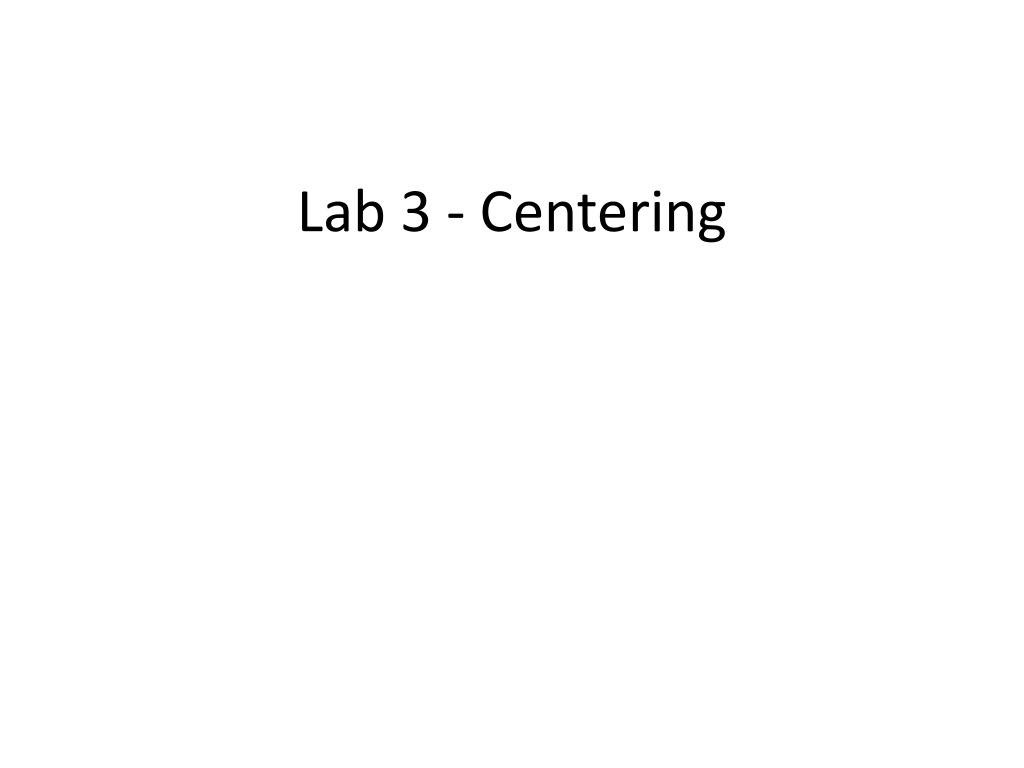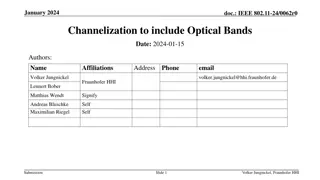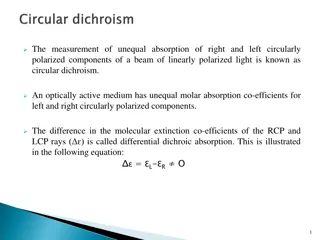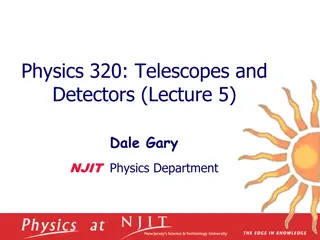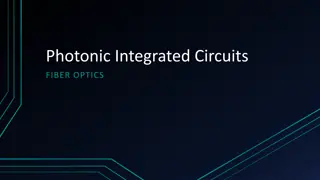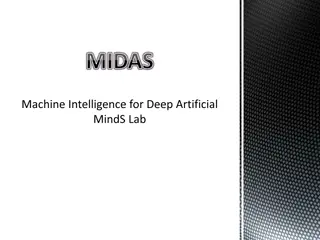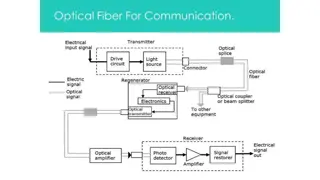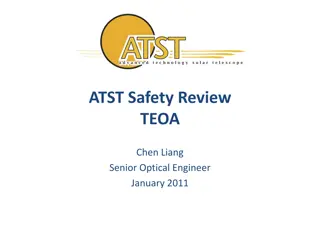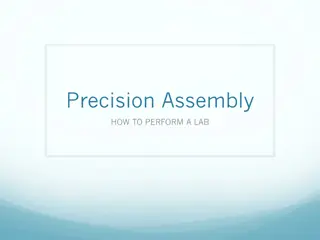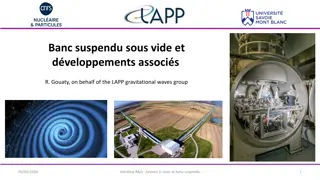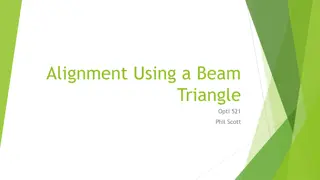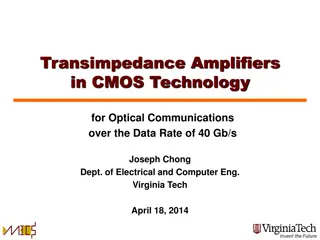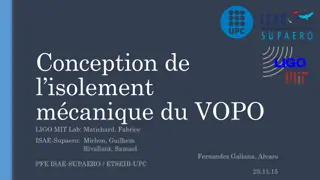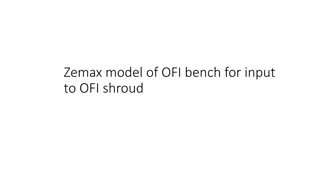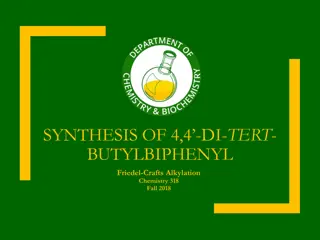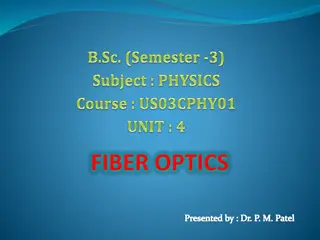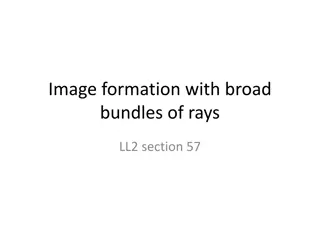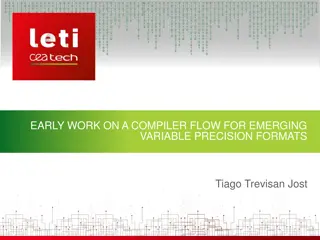Lab 3: Centering Optical Elements & Systems with Precision
Centering optical elements and systems accurately is crucial for optical alignment processes. This lab focuses on using an air bearing rotary table and dial indicators to achieve precise centering. The equipment used includes PSM, displacement indicators, adjustment screws, and magnetic mounts. Proper handling and caution are necessary due to the delicate nature of the tools. The concept of centering involves aligning optical surfaces to the mechanical axis defined by the rotary table. Examples and guidelines are provided to ensure optimal centering results.
Download Presentation

Please find below an Image/Link to download the presentation.
The content on the website is provided AS IS for your information and personal use only. It may not be sold, licensed, or shared on other websites without obtaining consent from the author. Download presentation by click this link. If you encounter any issues during the download, it is possible that the publisher has removed the file from their server.
E N D
Presentation Transcript
Centering; or the smart way to align centered optical elements and systems This lab will make use of concepts used in the previous labs We will use an air bearing rotary table it is accurate but delicate Never rotate the table without at least 50 psi air pressure, check the gauge The adjustment screws have a limited range; do not force beyond range We will use dial indicators to help with centering as well as the PSM
Lens Centering Station PSM PSM Monitor Indicator PSM stage control Airbearing Rotary table Alignment source
Details of air bearing rotary table Yaw rotation Displacement Indicator Z-axis Flexible Cable Lock Y-axis Y- adjustment X-axis X- adjustment Tilt- adjustment Tip- adjustment Magnetic Mount There are two tilt and two centering fine adjustments on the table Do not force adjustments; they should only be turned a revolution or two This is delicate equipment; please try to be careful
Rotary table defines an axis A line or axis is a theoretical concept A good rotary table is a physical realization of a mechanical axis Just as the alignment telescope defined an optical axis The table top defines a plane 3 degrees of freedom One is simply height The periphery defines an end of the axis 2 degrees Centering is moving optical surfaces until their axis lies on the mechanical axis defined by the table
Examples Mirror is decentered If table rotated 180 , C of C moves by twice the decenter Indicator motion will depend on geometry If object is on axis, image moves in circle 4x the decenter Mirror is centered when image does not move Image does not have to be in center of video screen
Level the rotary table Check to see there is air to the table. If so, gently is if it rotates Attach a tenth indicator to the flexible arm of the magnetic base indicator stand See that the indicator reads correctly when the tip is pushed upward
Level the rotary table, cont Loosen the lock on the flexible arm and move indicator tip to top edge of table With tip slightly above table lock the flexible arm Slowly rotate the table and watch the gap between the tip and table Use a shred of paper to mark the high point Use the leveling screws to make table top level by eye Lower indicator tip to just touch table and rotate table slowly. Mark high point How should the tip be adjusted to be most sensitive? Continue leveling until table is level to 0.0001 total indicator reading (TIR) How level is the table now in angle?
Centering a plane parallel disk Place a plane parallel disk on the rotary table Center the disk by eye using the groves Put a long travel indicator in the indicator stand Position the indicator tip to point normally to the periphery of the disk Gently move the indicator toward the disk until you get a reading all around Mark the disk with a shred of paper and tap disk to center it to 0.001 How does the roundness of the disk affect your ability to center? Now measure the upper surface; is the disk parallel?
Centering a lens Place the three ball fixture on the rotary table Set the convex surface of a lens on the balls Adjust a short range indicator to be just below the lower lens surface Tap the three ball fixture to center the gap between lens and tip This centers the fixture so the balls Are equi-distant from the table axis
Centering a lens, cont 1 Where is the center of curvature of the lens lower surface? How does the lens lower surface contact the three balls? How many degrees of freedom does a spherical surface have? Bring the indicator tip up to the lens lower surface Center by tapping fixture and finally by adjusting centering screws
Centering a lens, cont 2 Now bring the indicator above the top surface Tap the lens (using something plastic) to center the upper surface What happens to the lower surface? When centered by eye bring indicator down on surface Continue to 0.0001 TIR Where is the center of curvature of the upper surface Indicate the periphery of the lens. Is the edge concentric with the OA? What does this say about the coincidence of the optical and mechanical axes?
How well have you done? Use the alignment telescope to check the centering Lower the plane mirror over the rotating lens so lens can be seen with the alignment telescope Does the bullseye pattern move? Can you do any better by using the fine adjustment knobs? Use the PSM to pick up the centers of curvature from the two surfaces Does the spot move? Can you do any better by using the fine adjustment knobs?
Checking centering of a lens Method of checking lens centering without a rotary table Is periphery concentric with the optical axis Use fixture in picture; controls five degrees of freedom Three balls are datum A, the two pins datum B, the axis Rotate lens on balls holding it against pins, indicate upper surface Isometric View