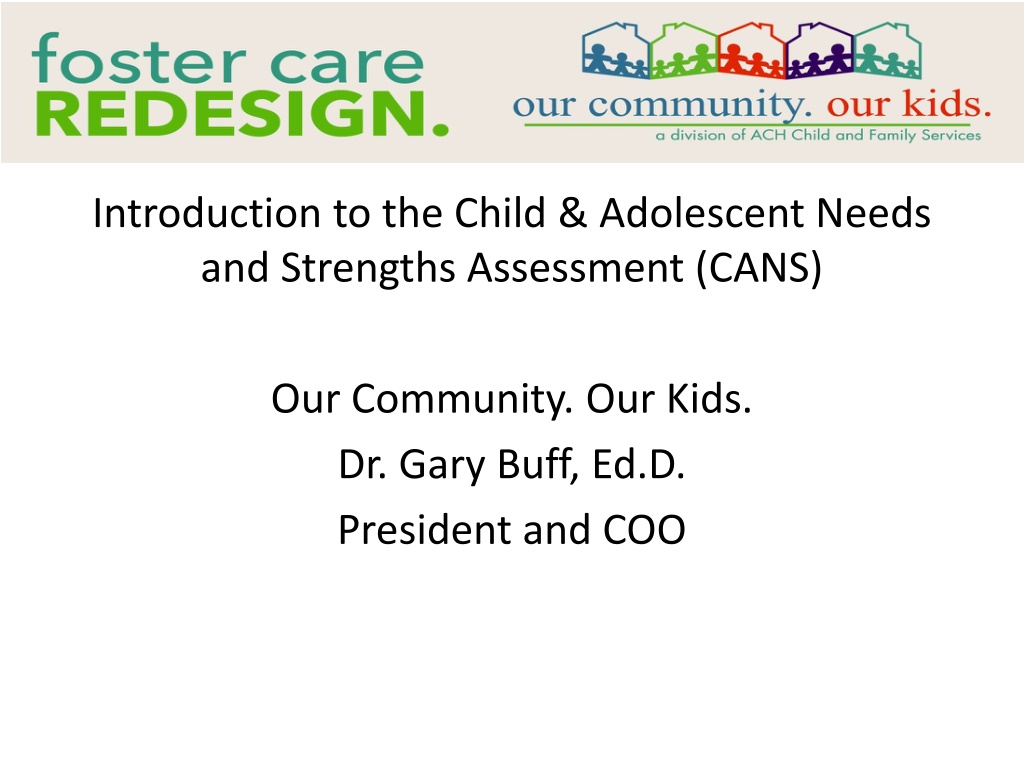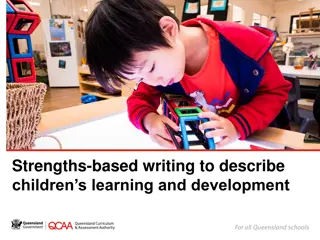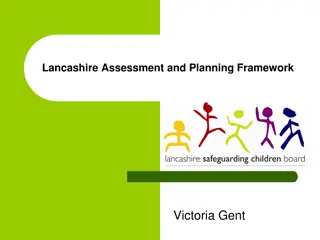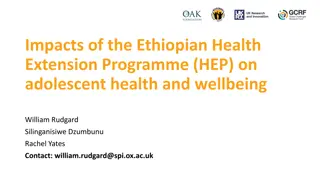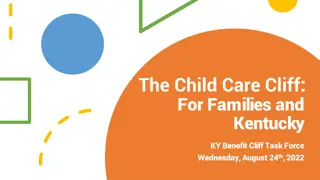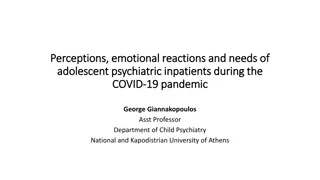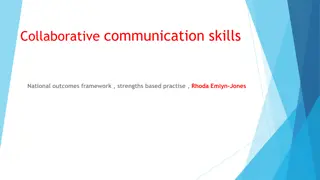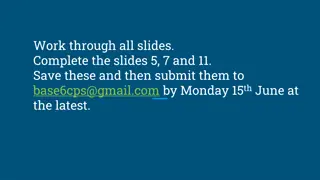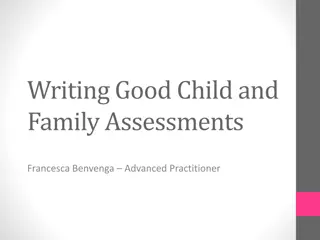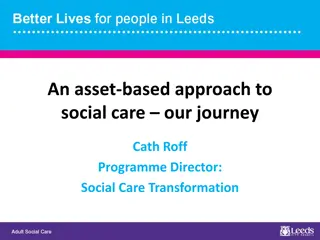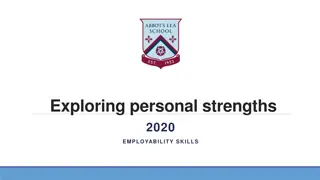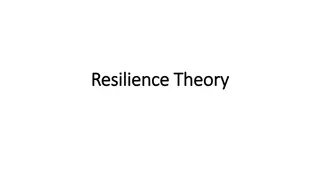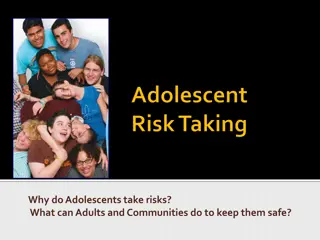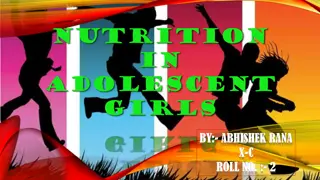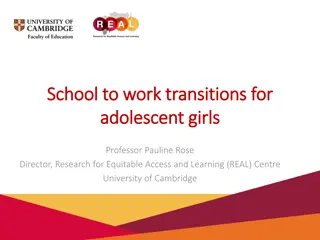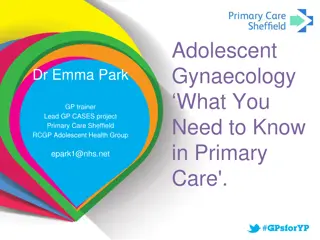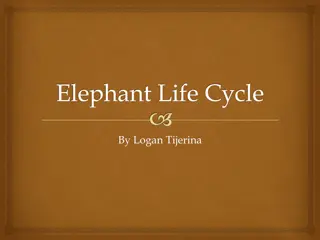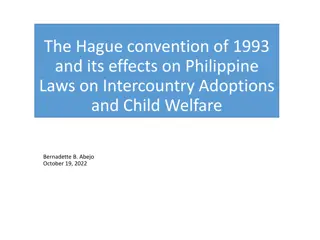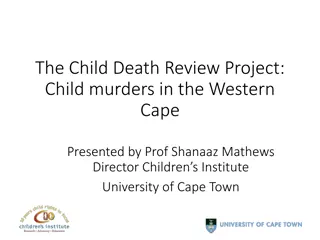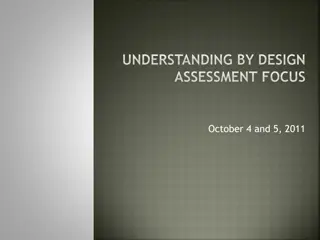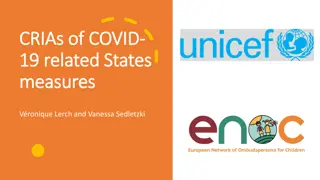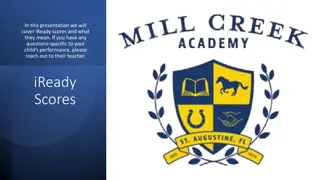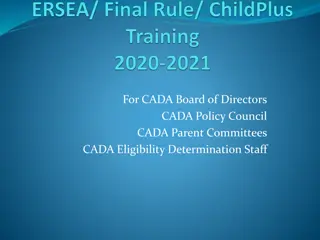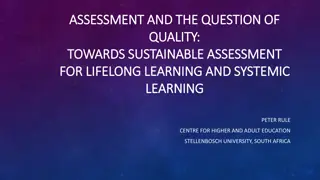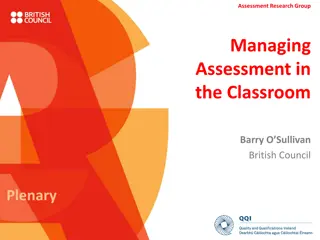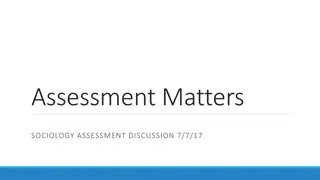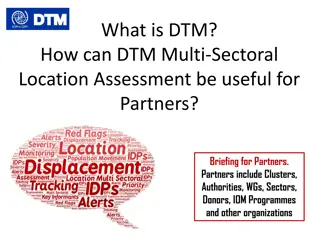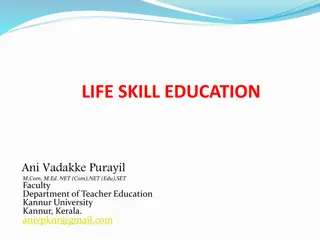Understanding the Child & Adolescent Needs and Strengths Assessment (CANS)
This presentation by Dr. Gary Buff introduces the CANS assessment tool, highlighting its purpose, impact on service planning, communication objectives, and training requirements. CANS is utilized in multiple states and has shown positive results in improving child welfare placements and service outcomes. The emphasis is on accurate assessment for effective service delivery and decision-making.
Download Presentation

Please find below an Image/Link to download the presentation.
The content on the website is provided AS IS for your information and personal use only. It may not be sold, licensed, or shared on other websites without obtaining consent from the author. Download presentation by click this link. If you encounter any issues during the download, it is possible that the publisher has removed the file from their server.
E N D
Presentation Transcript
Introduction to the Child & Adolescent Needs and Strengths Assessment (CANS) Our Community. Our Kids. Dr. Gary Buff, Ed.D. President and COO
Webinar Overview Light Housekeeping Questions will be fielded through the chat feature online. Send your question when you have them and we will address during them the last half hour of this presentation. We are recording this event. A link to this Power Point presentation will be on the OCOK website in a couple of days for your staff who are not able to attend today s event.
What is the context for this conversation? 1. Why are we talking about CANS? 2. What is CANS purpose? 3. Why Communication Theory? 4. Preparation for the CANS online training.
about CANS? Why are we talking CANS is now used in 37 states in some part of their child serving system In Foster Care Redesign a standard assessment tool is required for Region 3b. OCOK is committed to utilizing a common assessment tool that will offer a comprehensive view of the child that will support decision making when planning services. CANS data will contribute to: 1. Assign children to the appropriate levels. 2. Monitoring the progress of an individual child and program services outcomes. 3. Quality improvement efforts both within programs and throughout the network.
CANS results in Illinois: Accuracy of hospital placements increased Inappropriate placements of African-American and Hispanic children dropped 15-20% Reduction by 1/3 of children and youth placed in residential treatment in child welfare
CANS Communication Objectives 1. To provide detail for service planning 2. Ratings translate immediately into action levels 3. It is about the child not about the service 4. Considers culture and development 5. Primarily a descriptive tool it is about the what not about the why 6. The 30-day window is to keep assessments relevant and fresh . What is CANS Purpose? 1. Communication top priority. 2. Easy to use and results are actionable 3. Facilitate effective communication and shared vision for everyone serving the child. 4. Provide information regarding the child and family's service needs for use during system planning and/or quality assurance monitoring.
Training Requirements Professional knowledge in the field required; at least a Bachelor s degree. Completion of online course may take up to 8 hours. Must successfully complete test vignette to become certified. Raters maintain the reliability of their ratings by annually completing vignettes provided by the author.
Where Do We Go From Here? 1. Every contracted Network Provider with OCOK will receive an email with a list of training coupons that have been assigned to their agency. 2. Instructions for how to log into the Praed Foundation website utilizing training coupon is included in this webinar. 3. Each Network Provider is asked to have their staff complete the CANS certification online training prior to September 15, 2014. 4. Network Providers are to keep a copy of their staff s CANS certification in their employee file.
To Register for the CANS online training: Click on My Content Go to : https://canstraining.com/login. Click on Get Access 1. 2. 3. 4. 5. Enter the following: Create a username Enter First and Last name Enter your email Create a password Repeat password created 1. 2. 3. 4. On Access Page Enter: Your First and Last name Agency Address Enter Coupon Code Click Apply Code You will be prompted to enter Jurisdiction and Agency: Jurisdiction Texas Agency Your Agency Click Register Complete Transaction 1. 2. 3. Click on Start Learning! Do not be alarmed by the $10 charge, click next and the next screen will allow you to enter your coupon code. Select CANS and start the training.
Helpful Hints 1. 2. The training can take up to 8 hours to complete. Print out the manual and write any key phrases or words that help with the concepts. The training concepts demand your undivided attention. This is not the type of online training you can work on your computer and casually listen to. When taking pre-tests and the final think like the presenter and focus on the concepts presented and not what is logical to you. Take notes. Take breaks. Ask questions if you do not understand there is a link at the bottom of page where you can ask questions to the presenter during the course. 3. 4. 5. 6. 7.
How CANS is Administered Method of administration:Instrument is rated by the child s provider based on information collected during the assessment process, collateral contacts, family member contact, foster parent observations and youth face to face interactions. Frequency of administration: After the comprehensive assessment is completed an update of the CANS will be done prior to completing service plans. The CANS can also be completed if new information prompts a level change. Time required: It takes about 15 minutes to complete 45 items on the CANS answer form. Network Providers may complete the CANS assessment in OC-OK's Evolv software, or they may upload the CANS data from an internal software system via the Provider Information Exchange (PIX).
Questions We will now answer questions you have been sending in throughout this presentation. You may continue to send questions in via chat for up to 30 minutes after the completion of this webinar.
Additional Resources Once you log in and create a user account you can access additional information about CANS at: Praed Foundation at www.praedfoundation.org
Thank You This is designed to be a brief introduction to the CANS and preparation for accessing and completing the online training certification. Please feel free to contact your care coordinator at OCOK if you have any questions. The link to this Power Point presentation can be accessed at the OCOK website in a couple of days.