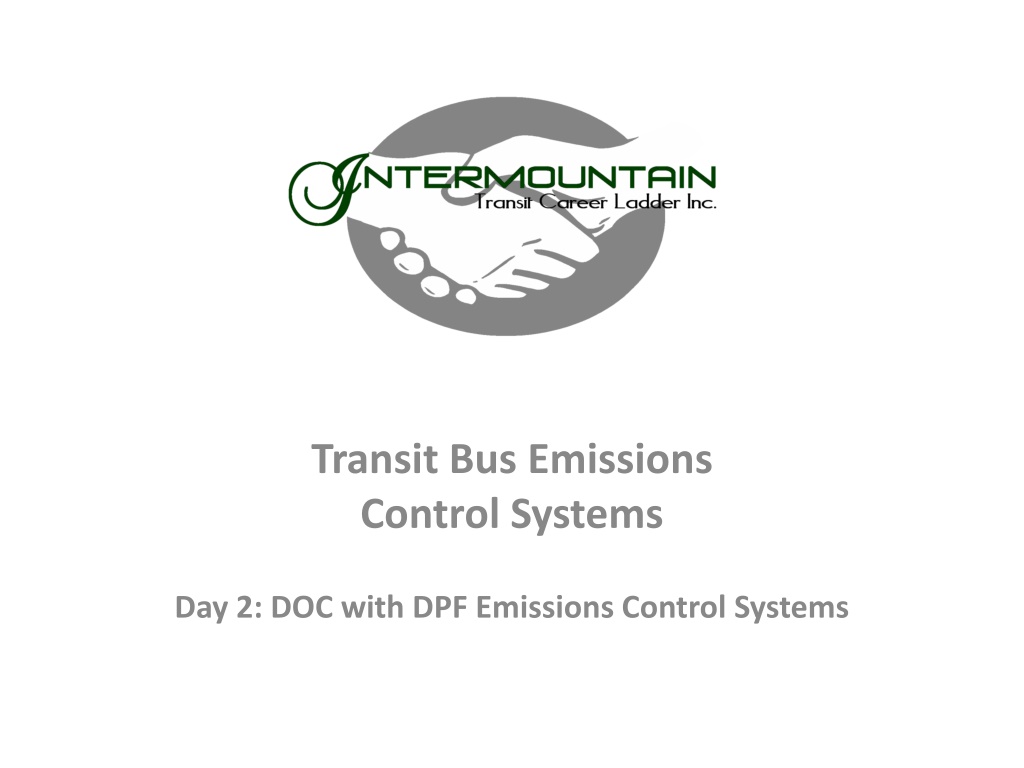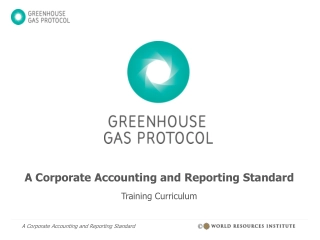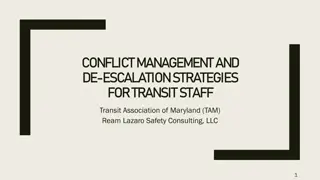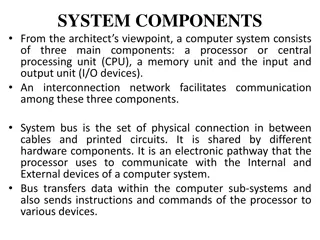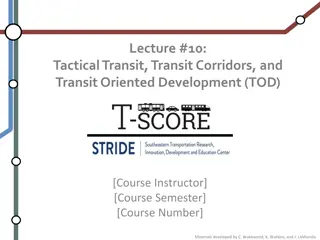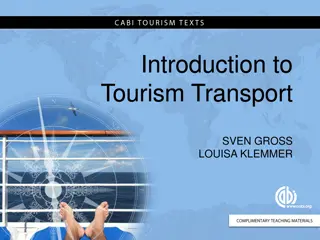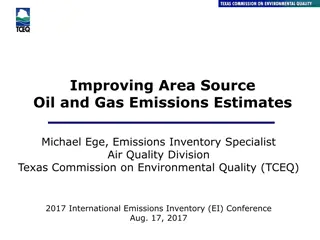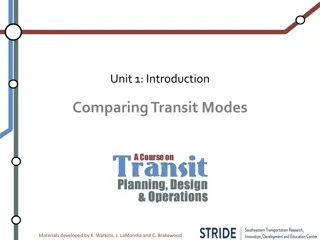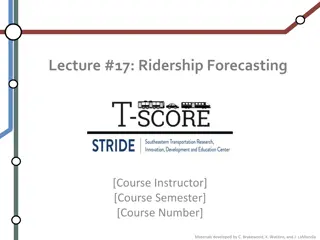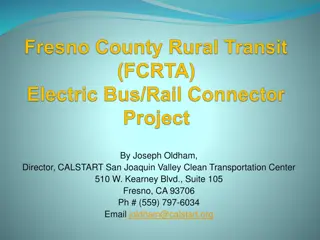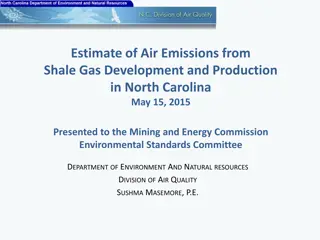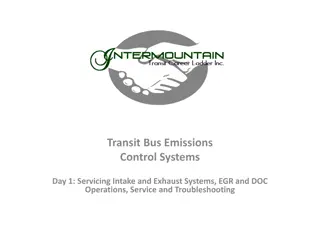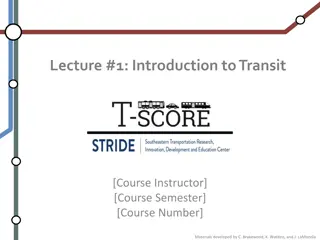Understanding Diesel Engine Emissions Control Systems in Transit Buses
This educational material focuses on the operations and components of diesel engine emissions control systems, specifically DOC with DPF systems in transit buses. Learn about the role of exhaust after-treatment, dosing valve injector, diesel oxidation catalyst, and diesel particulate filter. Explore the purpose and process of performing a regen, as well as diagnosing and repairing faults related to the DPF injection system. Utilize Cummins INSITE for analysis and troubleshooting of 2007/09 buses equipped with these systems.
Download Presentation

Please find below an Image/Link to download the presentation.
The content on the website is provided AS IS for your information and personal use only. It may not be sold, licensed, or shared on other websites without obtaining consent from the author. Download presentation by click this link. If you encounter any issues during the download, it is possible that the publisher has removed the file from their server.
E N D
Presentation Transcript
Transit Bus Emissions Control Systems Day 2: DOC with DPF Emissions Control Systems
Todays Learning Objectives Explain the role of exhaust after-treatment in reducing diesel engine emissions Explain operation of dosing valve injector, diesel oxidation catalyst, and diesel particulate filter Explain purpose and process of performing a regen Diagnose and repair faults related to the DPF injection system Use Cummins INSITE for analyzing and troubleshooting 2007/09 buses
DOC w/DPF Emissions Control Systems Installed on 2007/09 Cummins Buses at UTA We will walkthrough documentation from Quickserve for a 2009 ISL Engine (#46957564) Similar system is installed on 2007/09 Detroit Diesels at UTA
DOC w/ DPF Emissions Control Systems Operations
2009 ISL Engine Diagram Front View 1. Turbocharger compressor air inlet Air intake connection Top dead center indicator Fuel pump drive gear access cover Fan pulley Front gear cover Vibration damper Front engine mounting bracket Engine lubricating oil drain plug 10. Belt tensioner 11. Water pump 12. Idler pulley 13. Front engine lifting bracket 14. Turbocharger 2. 3. 4. 5. 6. 7. 8. 9. Source: Cummins Quickserve
2009 ISL Engine Diagram Left View 1. 2. 3. Ambient air pressure sensor Fuel rail pressure sensor Intake manifold temperature and pressure sensor Fuel rail Fuel rail high pressure relief valve Fuel drain manifold Crankcase breather oil drain tubes Fuel filter Crankshaft speed sensor 10. Starter 11. Engine oil heater mounting boss 12. Engine oil fill 13. Lubricating oil pressure sensor 14. Dipstick location 15. Air compressor oil supply line 16. Fuel lift pump (behind ECM) 17. ECM 18. Air compressor 19. Gear housing 20. Camshaft speed sensor 21. Air compressor coolant drain line 22. Air compressor coolant supply line 23. Engine dataplate 24. Fuel pump 4. 5. 6. 7. 8. 9. Source: Cummins Quickserve
2009 ISL Engine Diagram Rear View 1. Crankcase breather draft tube 2. Turbocharger speed sensor 3. Turbocharger exhaust outlet 4. Injector drain line connection 5. Flywheel 6. OEM fuel supply line connection 7. OEM fuel drain line connection 8. Rear engine lifting bracket Source: Cummins Quickserve
2009 ISL Engine Diagram Right View 1. 2. 3. 4. 5. 6. 7. 8. 9. 10. EGR cooler coolant return 11. Coolant inlet connection 12. Lubricating oil cooler 13. Coolant drain petcock 14. Lubricating oil pressure regulator 15. Lubricating oil filter 16. Dipstick location 17. Lubricating oil pan 18. Flywheel housing 19. Engine barring port 20. Turbocharger oil drain line 21. EGR cooler coolant supply 22. Exhaust manifold Turbocharger coolant drain Turbocharger coolant supply Turbocharger oil supply line Exhaust gas pressure sensor tube Rocker lever housing Coolant outlet connection Lubricating oil thermostat Coolant temperature sensor Alternator Source: Cummins Quickserve
2009 ISL Engine Diagram Top View 1. Turbocharger compressor air outlet Turbocharger actuator EGR cooler Crankcase breather Rocker lever cover Crankcase breather draft tube Crankcase breather oil drain tubes EGR valve Exhaust gas temperature sensor 10. EGR differential pressure sensor 11. Fuel pump actuator 12. Crankcase pressure sensor 13. EGR crossover tube 14. Engine oil fill 15. Thermostat 16. Exhaust gas pressure sensor 17. Turbocharger compressor inlet temperature sensor 2. 3. 4. 5. 6. 7. 8. 9. Source: Cummins Quickserve
2009 Cummins ISL Air Intake Overview On an engine with EGR, the air intake system and exhaust system components work together to provide the correct amount of intake charge flow into the engine. The major components of the intake system are: 1 3 2 4 1. 2. Turbocharger Charge Air Cooler (CAC) Air Intake Connection Air Intake Manifold / Cold Starting Aid 3. 4. Source: Cummins Quickserve
2009 Cummins ISL Turbocharger Operation (1) The turbocharger in the 07/09 Cummins is a variable geometry turbocharger (VGT). It includes: A serviceable actuator mounted to the bearing housing of the turbocharger A speed sensor in the bearing housing to monitor operation Water cooled bearing housings (in addition to oil lubrication Source: Cummins Quickserve
2009 Cummins ISL Turbocharger Operation (2) Turbocharger uses exhaust gas energy from the engine to turn the turbine wheel Turbine wheel drives the compressor wheel through a common shaft Impellers on the compressor wheel draw intake air through the air filter and inlet plumbing into the turbocharger compressor housing Air is then pressurized by the compressor wheel before being delivered to charge air cooler Source: Cummins Quickserve
2009 Cummins ISL Turbocharger Operation (3) The actuator mounted on the turbocharger is used to control a sliding nozzle ring (1) internal to the turbine housing of the turbocharger, whose position is controlled by the ECM through a datalink connection. 1 The position of the sliding nozzle ring allows for control of turbine wheel speed and exhaust flow through the turbocharger. This allows for control of: Exhaust pressure Turbocharger compressor wheel speed Exhaust outlet temperatures Source: Cummins Quickserve
2009 Cummins ISL Charge Air Cooler (CAC) 1. Chassis mounted charge air coolers improve engine performance and reduce emissions The system uses large diameter piping to transfer the air from the turbocharger to the CAC, then returns the air from the CAC to the intake manifold 2. 3. Air compressed by the turbocharger increases in temperature, this air is passed through the CAC, which cools the air. The cooler air is more dense, so more air can be compressed into the cylinder, yielding a greater combustion efficiency. 4. Source: Cummins Quickserve
2009 Cummins ISL Air Intake Connection The air intake connection (1) is a critical piece in combining the EGR flow and the fresh intake air. EGR valve (2) is mounted on top of the air intake connection. The amount of EGR flow entering the air intake connection is determined by readings from the delta p sensor (3) The air intake connection is also the air intake source for engines with turbochargers. An air compressor inlet tube connects the air compressor to the air intake connection Source: Cummins Quickserve
2009 Cummins ISL Air Intake Manifold / Cold Starting Aid The air intake manifold with integral cold starting aid covers the intake portion of the cylinder head. The cold starting aid is used to pre-heat the intake air under cold ambient conditions The ECM controls the operation of the intake air heater by controlling a single solenoid which provides power for the heater when commanded Source: Cummins Quickserve
2009 Cummins ISL Air Intake Flow and Overall Operation Air Intake Flow 1. 2. Air cleaner Turbocharger compressor inlet Turbocharger compressor outlet Charge air cooler inlet Charge air cooler outlet Air intake connection Intake manifold (integral part of the cylinder head) Intake port Intake valve 3. 4. 5. 6. 7. 8. 9. Source: Cummins Quickserve
2009 Cummins ISL Exhaust System Overview On an engine with EGR, the air intake system and exhaust system components work together to provide the correct amount of intake charge flow into the engine. The major components of the exhaust system are: 1. Exhaust manifold and seal EGR cooler EGR valve Exhaust pressure sensor and mounting we will also look at the main aftertreatment components of the exhaust system 2. 3. 4. Source: Cummins Quickserve
2009 Cummins ISL Exhaust Manifold and Seal The exhaust manifold and seal is a two-piece design with a sealed slip-joint to allow for thermal expansion. 1 2 The exhaust manifold has an additional port (1) that connects to the EGR cooler inlet. The exhaust manifold sections are sealed by a metallic exhaust seal (2), which is replaceable in the event of a malfunction. Source: Cummins Quickserve
2009 Cummins ISL EGR Cooler and EGR Valve The EGR cooler (1) cools the exhaust gases flowing to the EGR valve. The EGR cooler is mounted above the exhaust manifold and is supported by the EGR cooler mounting bracket (2) attached to the cylinder head. 1 3 Because the EGR valve is mounted after the EGR cooler, the EGR cooler is under the same exhaust temperatures and pressures as the exhaust manifold. 2 The EGR cooler has a coolant vent (3) near the exhaust outlet of the EGR cooler. This vent prevents air from being trapped in the cooler during coolant filling and engine operation by continuously flowing coolant to the top tank of the vehicle cooling system Source: Cummins Quickserve
2009 Cummins ISL Exhaust Pressure Sensor and Mounting Exhaust pressure in the exhaust manifold, is measured by an exhaust pressure sensor. What two things does the pressure in the exhaust manifold determine? In order to maximize longevity, the sensor does NOT mount directly in the exhaust manifold. The sensor is connected by a tube to the exhaust manifold and is located on the EGR cooler outlet connection, for additional cooling of the sensor. Source: Cummins Quickserve
2009 Cummins ISL Exhaust Aftertreatment Components The aftertreatment system is used to reduce particulate emissions and is composed of six main components: 6 1. 2. Aftertreatment inlet Aftertreatment diesel particulate filter differential pressure sensor Diesel oxidation catalyst Diesel particulate filter Aftertreatment outlet Aftertreatment exhaust gas temperature sensors 1 2 3 4 3. 4. 5. 6. 5 Source: Cummins Quickserve
2009 Cummins ISL Exhaust System Flow and Overall Operation Exhaust System Flow (1) 1. 2. 3. 4. Exhaust valves Exhaust port Exhaust manifold Turbocharger turbine housing Turbocharger exhaust outlet EGR cooler gas inlet EGR cooler EGR cooler gas outlet EGR valve 5. 6. 7. 8. 9. Source: Cummins Quickserve
2009 Cummins ISL Exhaust System Flow and Overall Operation Exhaust System Flow (2) 1. 2. 3. 4. 5. 6. 7. 8. Exhaust from turbocharger Exhaust pipe with exhaust mixture Exhaust gas temperature sensor number 1 Aftertreatment inlet Aftertreatment DPF delta p sensor Diesel Oxidation Catalyst (DOC) Exhaust gas temperature sensor number 2 DPF differential pressure sensor tubes (Hi*) 9. 10. Diesel Particulate Filter 11. DPF differential pressure sensor tubes (Low*) 12. Aftertreatment outlet 13. Exhaust gas temperature sensor number 3 14. Exhaust flow exiting aftertreatment system. Installation alignment tab * Hi and Low are with respect to the flow direction. The inlet to the after treatment system is considered the (Hi) pressure side Source: Cummins Quickserve
Notes on Other Engines There are Detroit Diesels at UTA with similar DOC w/DPF operations There are also other similar Cummins engines using this system, this model is used as a representative sample DEF w/ SCR (2010 Buses) technology will be discussed on Days 3 of training
DOC w/ DPF Emissions Control Systems Service
Exhaust, Intake and Aftertreatment Service Instructions The student guide contains 2009 ISL service manual instructions for: 1. Dry exhaust manifold 2. Exhaust restriction 3. EGR cooler, valve and connection tubes 4. Exhaust gas pressure sensor tube 5. EGR cooler coolant lines 6. Aftertreatment DPF 7. DPF Differential pressure 8. Aftertreatment inlet and outlet 9. Aftertreatment DOC 10. Aftertreatment system 11. Exhaust system diagnostics 12. Air inlet connection 13. Air intake manifold 14. Air leaks, Air Intake and Exhaust systems 15. Charge Air Cooler 16. Air intake restriction 17. Turbocharger 18. Turbocharger coolant hoses 19. Turbocharger oil drain line 20. Turbocharger oil supply line 21. Intake manifold pressure 22. Air intake connection 23. Turbocharger compressor outlet connection 24. VGT turbocharger actuator Which of these have you had trouble with?
DOC w/ DPF Emissions Control Systems Troubleshooting
DOC w/ DPF Problems Intake Manifold Temperature High Turbocharger leaks engine oil or fuel Stationary Regen will not Activate Stationary Regen will not complete DPF excessive automatic or stationary regen What other common or difficult problems do you see on these and similar engines? How have you addressed them?
Intake Manifold Temperature High Step Cause to Check Correction 1 Fan drive belt is broken Check the fan drive belt. Replace the belt if necessary. (Procedure 008-002) 2 Fan drive belt is loose. Check the belt tension and tighten if necessary. (Procedure 008-002) Cold weather radiator cover or winterfront is closed Open the cold weather radiator cover or the winterfront. Follow OEM instructions 3 Radiator shutters are not opening completely or the shutterstat setting is wrong Inspect the radiator shutters. Repair or replace if necessary. Refer to OEM instructions. Check the shutter stat setting. 4 Charge air cooler fins, radiator fins, or air conditioner condenser fins are damaged or obstructed with debris Inspect the charge air cooler, air conditioner condenser, and radiator fins. Clean, if necessary. (procedure 010-027) 5 Electronic fault codes are active or there are high counts of inactive fault codes. 6 View and troubleshoot the fault codes with INSITE. Check the intake manifold air temperature sensors that correspond to the fault code. Replace the sensor if necessary. (Procedure 019-159 in Troubleshooting manual) Intake manifold air temperature sensor has an in range failure 7 Check the programmable parameters and the selected features with an electronic service tool. Set the parameters and features again if necessary. (Procedure 019-078 in Troubleshooting manual) Programmable parameters or selected features are not correct. 8 Source: Cummins Quickserve
Intake Manifold Temperature High (Continued ) Step Cause to Check Correction Fan drive or fan controls are malfunctioning. Check the fan drive and controls. (Procedure 008-027) if electronically controlled by ECM. Otherwise see OEM service manual. 9 Check the fan part number and compare it to the OEM specified part number. Replace fan if necessary 10 Fan is not correct Fan shroud is damaged or missing or the air recirculation baffles are damaged or missing Inspect the shroud and the recirculation baffles. Repair, replace, or install if necessary. (Procedure 008-038) 11 Exhaust system leaking hot air into engine compartment Check the exhaust plumbing for leaks or broken components. (Procedure 010- 024) 12 Check the boost sensor and circuit. Compare the intake manifold pressure sensor reading in the monitor mode using INSITE to a manual pressure gauge. Refer to procedure 019-059 in the Troubleshooting manual. Intake manifold pressure (boost) sensor or circuit is malfunctioning 13 14 EGR valve is leaking Check the EGR valve for leaks. (Procedure 011-022) 15 EGR cooler malfunctioning Check the EGR cooler. (Procedure 011-019) Verify that the engine and vehicle cooling systems are using the correct components. Refer to OEM manual 16 Vehicle cooling system is not adequate Fan is not an adequate size for the application 17 Verify that the fan is the correct size. Refer to the OEM manual. Source: Cummins Quickserve
Turbocharger Leaks Engine Oil or Fuel Step Cause to Check Correction Electronic fault codes active or high counts of inactive fault codes View and troubleshoot fault codes with INSITE. Refer to Troubleshooting manual 1 Review the engine operating instructions in the Operations Manual. Low oil and coolant temperatures can be caused by long idle times (> 10 minutes). Shut off the engine rather than idle for long periods. If idle time is necessary, raise the engine / idle speed. Engine is operating for extended periods under light or no-load conditions (slobbering) 2 3 White smoke is present Refer to Smoke, white -- Excessive symptom tree Check all oil lines and fittings for leaks. Tighten loose fittings and replace leaking oil lines if necessary. 4 Lubricating oil lines leak oil Remove the turbocharger oil drain line and check for restriction. Clean or replace the oil drain line. (Procedure 010-045) 5 Turbocharger oil drain line is restricted. Crankcase ventilation system is malfunctioning 6 Verify crankcase vent system operation. (Procedures 003-001 and 003-019) Check for excessive blowby. Refer to procedure 014-010. If blowby is above specifications, refer to crankcase gases (blowby) excessive symptom tree 7 Crankcase pressure is excessive Source: Cummins Quickserve
Turbocharger Leaks Engine Oil or Fuel (continued) Step Cause to Check Correction Lubricating oil or fuel is entering the turbocharger 8 Remove the intake and exhaust piping, and check for oil or fuel Air intake system restriction is above specification Check the air intake system for restriction. Clean or replace the air filter and inlet piping as necessary. (Procedure 010-031) 9 Exhaust system restriction is not within specification 10 Check the exhaust system for restrictions. (Procedure 010-009) 11 Turbocharger oil seal is leaking Check the turbocharger compressor and turbine seals (Procedure 010-033) Turbocharger wheel clearance is out of specification Check the radial bearing clearance and axial clearance. Inspect the turbocharger. Repair or replace turbocharger if necessary. (Procedure 010-033) 12 Valve stem clearance is excessive or the valve stem seals are damaged 13 Check the valve stems and seals. (Procedure 002-004) Source: Cummins Quickserve
Stationary Regen will not activate Step Cause to Check Correction Electronic fault codes or high counts of inactive fault codes View and troubleshoot the fault codes with INSITE. Refer to the Troubleshooting manual 1 A stationary regeneration can be performed with the vehicle mounted switch only when the DPF lamp is illuminated. INSITE can perform a stationary regeneration if the DPF lamp is illuminated or NOT illuminated. Refer to procedure 014-013 (Aftertreatment Testing) 2 Soot load of the DPF is too low The correct Stationary Regeneration procedure is not being followed Refer to OEM instructions on how to perform a stationary regeneration or refer to procedure 014-013 3 The clutch pedal must be released fro stationary regeneration to activate. Monitor the clutch pedal position switch with INSITE and verify it is released. If the vehicle does not have a clutch pedal, verify the clutch pedal position switch is not installed in features and parameters. If necessary, check the clutch switch adjustment, switch, and circuit. (Procedure 019-009 and 019-010) 4 Clutch pedal is depressed The brake pedal must be released fro stationary regeneration to activate. Monitor the brake pedal position switch with INSITE and verify it is released. If necessary, check the vehicle brake switch and circuit. (Procedure 019-088 and 019-089) 5 Brake pedal is depressed Stationary regeneration will not activate if the engine is operation in PTO or remote PTO. Verify PTO or remote PTO switch is in the OFF position. If necessary check the cruise control/PTO selector switch and circuit. (Procedure 019-021 and 019-022) 6 PTO or Remote PTO is engaged Stationary regeneration will not activate if the vehicle speed is greater than zero. Use INSITE to monitor the vehicle speed while the vehicle is not moving. IF the monitor shows speed, check the sensor and circuit. (Procedure 019-091 and 019- 093) 7 Vehicle speed is greater than zero Source: Cummins Quickserve
Stationary Regen will not activate (continued) Step Cause to Check Correction Stationary regeneration will not activate if the accelerator pedal position is greater than zero. Check for accelerator pedal or lever restriction. Use INSITE to monitor the percent throttle reading. Check the accelerator pedal position sensor and the circuit. (Procedure 019-085 in Section 19) Accelerator pedal position is greater than zero 8 9 Vehicle parking brake is not set Verify that the parking brake is set. Refer to the OEM service manual. Transmission is not in park, if provided, otherwise in neutral Verify that the transmission is in Park, if provided, otherwise in Neutral. Refer to the OEM service manual. 10 Verify that the ECM calibration is correct. Check the calibration revision history for applicable fixes to the calibration stored in the ECM. Refer to the calibration history spreadsheet ECM calibration_rev_history.xls on Quickserve Online or the INCAL calibration CD. Compare the calibration stored in the ECM with the engine rating and control parts list. If necessary, calibrate the ECM. (Procedure 019-032 in the Troubleshooting manual) 11 ECM calibration is malfunctioning Source: Cummins Quickserve
Stationary Regen will not complete Step Cause to Check Correction Electronic fault codes active or high counts of inactive fault codes View and troubleshoot the fault codes with INSITE. Refer to Troubleshooting manual 1 Stationary regeneration stops after a short period of time Verify that all of the conditions that allow a stationary regeneration to activate are still valid. Refer to Stationary regeneration will not activate symptom tree 2 Stationary regeneration not allowed to run to completion Allow the stationary regeneration to run until completion, which can take up to 2.5 hours. (Procedure 014-013) 3 Exhaust leaks in the OEM exhaust piping leading to the aftertreatment system or leaks in the aftertreatment system Inspect the OEM exhaust piping and the aftertreatment system for exhaust leaks. (Procedure 010-024) 4 Aftertreatment gas temperature sensors are not functioning properly Monitor the aftertreatment gas temperature sensor values with INSITE during the stationary regeneration. (Procedure 011-056) 5 Verify that the EGR valve is closed during the stationary regeneration. (Procedure 011-022) Use INSITE to verify that the turbocharger actuator position is maintained at 89 percent closed or higher during the stationary regeneration. If the turbocharger actuator does not maintain 89 percent closed or higher, verify that the turbocharger sector gear has full travel. (Procedure 010-134) 6 EGR valve is not functioning properly 7 Turbocharger is not functioning properly 8 Aftertreatment system is damaged Check for progressive damage to the aftertreatment system (Procedure 014-013) Verify that the ECM calibration is correct. Check the calibration revision history for applicable fixes to the calibration stored in the ECM. Refer to the calibration history spreadsheet ECM calibration_rev_history.xls on Quickserve Online or the INCAL calibration CD. Compare the calibration stored in the ECM with the engine rating and control parts list. If necessary, calibrate the ECM. (Procedure 019-032 in the Troubleshooting manual) 9 ECM calibration is malfunctioning Source: Cummins Quickserve
DPF Excessive Automatic or Stationary Regen Step Cause to Check Correction Electronic fault codes active or high counts of inactive fault codes View and troubleshoot the fault codes with INSITE. Refer to Troubleshooting manual 1 Verify that the ECM calibration is correct. Check the calibration revision history for applicable fixes to the calibration stored in the ECM. Refer to Quickserve Online to verify that the presently installed calibration matches the DPF installed on the vehicle. (Procedure 019-031 in the Troubleshooting manual) 2 Incorrect calibration installed in ECM Check the calibration revision history on Quickserve for applicable fixes to the calibration presently installed. If necessary, calibrate the ECM. (Procedure 019-031 in the Troubleshooting manual) 3 Applicable calibration fixes available OEM or customer selected inhibit feature is preventing active regeneration during vehicle operation Check the aftertreatment system inhibit features with INSITE. Change either the vehicle route and/or duty cycle such that the inhibit features do not prevent or interrupt active regeneration. (Procedure 011-099) 4 The maintenance interval for ash cleaning has been reached. See the Owners or Operations manual for engine being serviced. Refer to Aftertreatment DPF - Excessive Ash cleaning troubleshooting symptom tree. If it is suspected that the ash has accumulated in the filter, remove the filter for cleaning. (Procedure 011- 041) 5 Aftertreatment DPF is full of ash Aftertreatment DPF differential pressure sensor Check the functionality of the aftertreatment diesel particulate filter delta p sensor instructions. (Procedure 019-443 in the Troubleshooting manual) 6 Inspect the OEM exhaust piping and the aftertreatment system for exhaust leaks. (Procedure 010-024 in section 10). If an exhaust leak is discovered in OEM exhaust plumbing, refer to OEM service manual. Ins some instances, exhaust pipe gaskets are available. Exhaust leaks in the OEM exhaust piping leading to the aftertreatment system or leaks in the aftertreatment system 7 Source: Cummins Quickserve
DPF Excessive Automatic or Stationary Regen (continued..) Step Cause to Check Correction Use INSITE to perform the aftertreatment DPF regeneration test. Allow the stationary regeneration procedure to run a minimum of 15 minutes. Use INSITE to monitor the EGR differential pressure value. EGR differential pressure must read less than 1.7 kPa during the aftertreatment stationary regeneration procedure. IF the EGR differential pressure is reading above specification, inspect the EGR differential pressure sensing ports for restriction. If not restriction is found, replace the EGR valve. NOTE: record values for the next troubleshooting steps while performing this stationary regeneration with INSITE. 8 EGR valve malfunctioning Use INSITE to perform the aftertreatment DPF regeneration test. Allow the stationary regeneration procedure to run a minimum of 15 minutes. Use INSITE to monitor the Turbocharger Actuator Position Measured (percent closed), and Enhanced Exhaust Gas Pressure. Turbocharger actuator position during a stationary regeneration must read greater than 90 percent, and exhaust gas pressure must read greater than or equal to 405 kPA during the aftertreatment stationary regeneration procedure. If the turbocharger actuator position or exhaust gas pressure are reading below the specification, a malfunctioning turbocharger or actuator has been detected. Verify proper operation of the sector gear and proper installation of the VG actuator. (Procedure 010-134 in section 10). If the actuator is installed properly, replace the turbocharger. (Procedure 010-033 in section 10). 9 Turbocharger is malfunctioning Source: Cummins Quickserve
DPF Excessive Automatic or Stationary Regen (continued..) Step Cause to Check Correction Check the rail pressure decay by completing the high pressure leak down test. (Procedure 005-236 in section 5). If the fuel rail pressure decay is not excessive, replace the fuel injectors. (Procedure 005-026 in section 6). If the rail pressure decay is above specification, troubleshoot the High pressure injector return and/or the High pressure fuel rail return. High pressure fuel system leak, component malfunctioning 10 11 Diesel oxidation catalyst contaminated Replace the diesel oxidation catalyst Check the aftertreatment system trip information with INSITE. Low load and low duty cycle applications generally require more active or stationary regeneration time to keep the aftertreatment system functioning properly. If the vehicle load and duty cycle are unable to be increased, more stationary regenerations may be needed. (Procedure 101-047 in section 1 of Owners manual) Extended operation of engine in low cycle, extended idling, and/or low ambient temperatures 12 Source: Cummins Quickserve
DOC w/ DPF Systems Computer Diagnostics
Computer Diagnostic Systems Remember: You will have much more success maintaining and troubleshooting Emission systems if you become comfortable using INSITE and DDDL INSITE and DDDL are valuable resources for manual references; not just for finding codes Provide an ability to examine a problem and easily test possible solutions Use them early in the process
Best Practices for Regens Active vs. Passive vs. Stationary Regens Don t just clear codes to force them. Finding the problem is critical! Codes 2639, 1921, 1922 require a simple regen Codes 2637, 2638, 1691 check DOC and DPF for damage
Best Practices for Regens Continued Consider Items that can cause regens without throwing a code: Cooling fan module VGT module timing can be off without throwing a code VGT can develop carbon and not stroke fully Bad temperature sensor Plugged filters Replacing sensors may require further calibration How can we use INSITE or DDDL to identify the above problems? Cleaning dosers is sometimes just a band-aid INSITE can be told a new DPF has been put in
DOC with DPF Systems Hands-On Practice
Demonstrations Manual Regen Practice Cummins INSITE Practice (and/or DDDL practice)