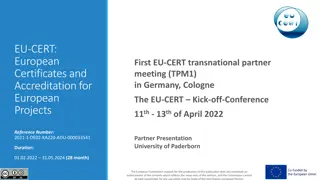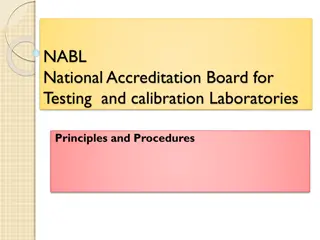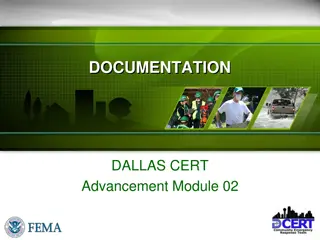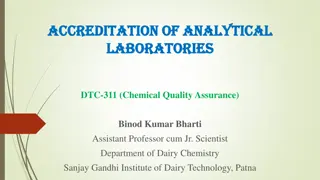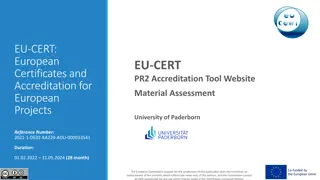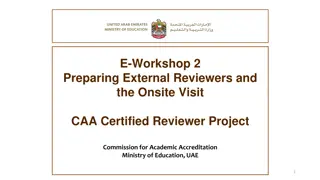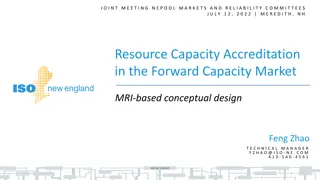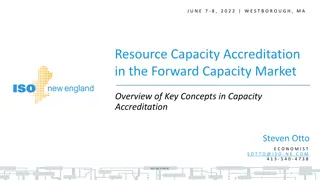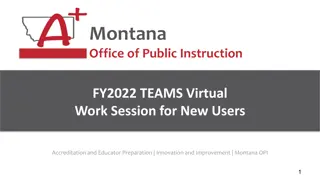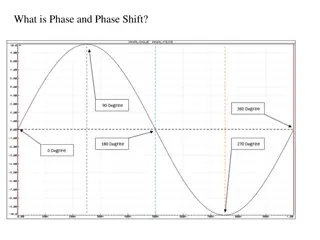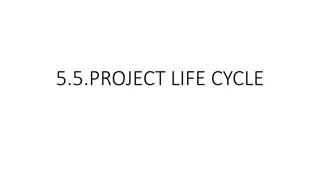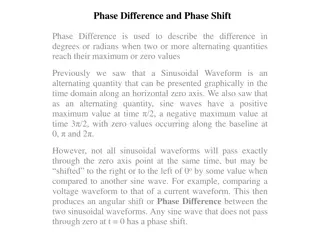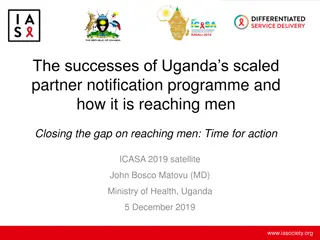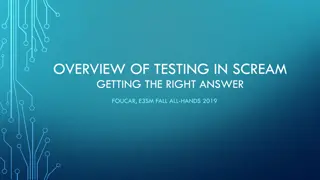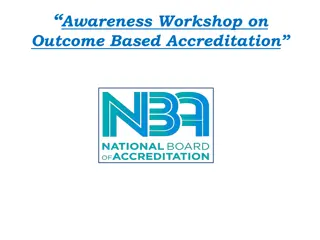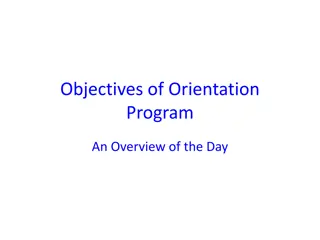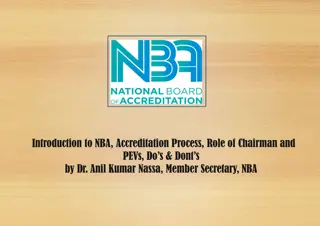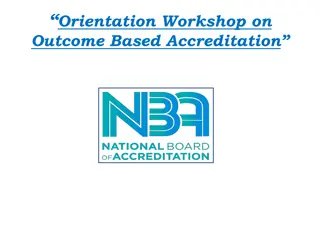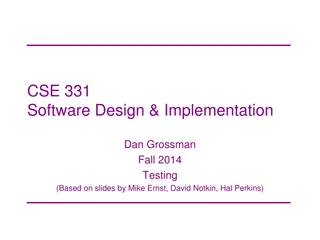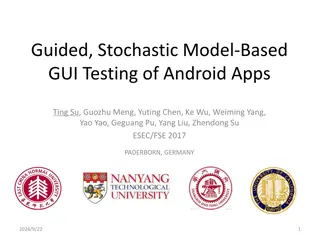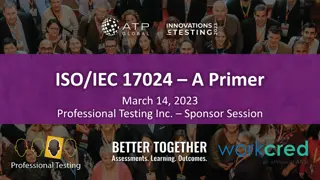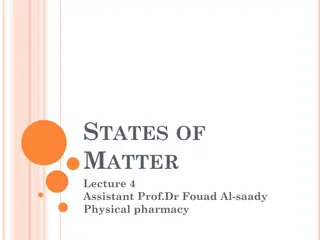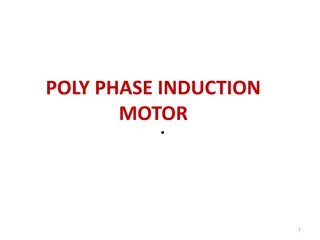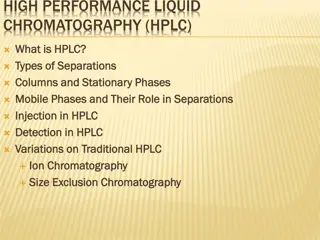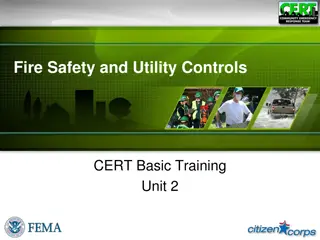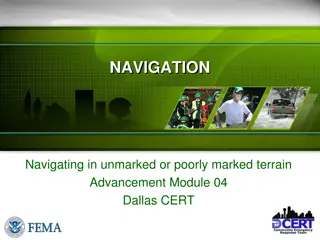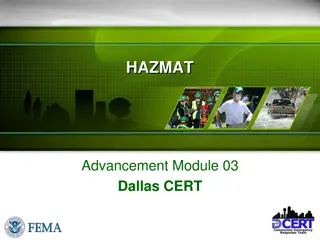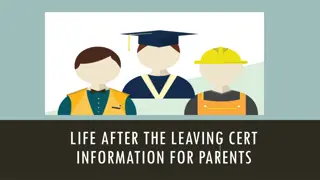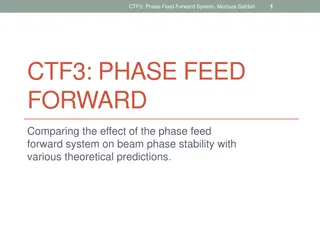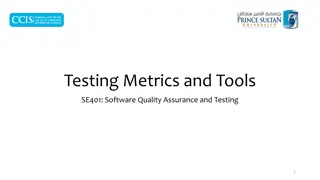EU-CERT Accreditation Tool: User Perspective in Testing Phase
"Explore the testing phase of the EU-CERT Accreditation Tool from a user perspective, including creating an account, entering materials, and finalizing the process. Learn how to scan for the tool and access the accreditation website to enhance your experience."
Download Presentation

Please find below an Image/Link to download the presentation.
The content on the website is provided AS IS for your information and personal use only. It may not be sold, licensed, or shared on other websites without obtaining consent from the author. Download presentation by click this link. If you encounter any issues during the download, it is possible that the publisher has removed the file from their server.
E N D
Presentation Transcript
EU-CERT: European Certificates and Accreditation for European Projects EU-CERT Transnational partner meeting (TPM5) in Paderborn, Germany The EU-CERT Final Policy Recommendation Conference! 5th- 7thof March 2024 Reference Number: 2021-1-DE02-KA220-ADU-000033541 Duration: Tool University of Paderborn 01.02.2022 31.05.2024 (28 month) The European Commission support for the production of this publication does not constitute an endorsement of the contents which reflects the views only of the authors, and the Commission cannot be held responsible for any use which may be made of the information contained therein.
Insight into PR3: EU-CERT Accreditation Tool Simulation REAL CASES User perspective Evaluator perspective The European Commission support for the production of this publication does not constitute an endorsement of the contents which reflects the views only of the authors, and the Commission cannot be held responsible for any use which may be made of the information contained therein.
(1)User Perspective The European Commission support for the production of this publication does not constitute an endorsement of the contents which reflects the views only of the authors, and the Commission cannot be held responsible for any use which may be made of the information contained therein.
EU-CERT Accreditation Website Tool Scan for EU-CERT Accreditation Website Tool Link to the Accreditation Website Tool: https://eucert-tool.eduproject.eu/auth/login The European Commission support for the production of this publication does not constitute an endorsement of the contents which reflects the views only of the authors, and the Commission cannot be held responsible for any use which may be made of the information contained therein.
Testing phase - user perspective Step 1: Create a user account. Step 2: Once you have received your access, enter the courses, documents, or other materials you have brought into the accreditation tool. Step 3: Once you have completed entering the documents, you can finalize the process. Scan for EU-CERT Accreditation Website Tool The European Commission support for the production of this publication does not constitute an endorsement of the contents which reflects the views only of the authors, and the Commission cannot be held responsible for any use which may be made of the information contained therein.
(2) Evaluator Perspective The European Commission support for the production of this publication does not constitute an endorsement of the contents which reflects the views only of the authors, and the Commission cannot be held responsible for any use which may be made of the information contained therein.
EU-CERT Accreditation Website Tool Scan for EU-CERT Accreditation Website Tool Link to the Accreditation Website Tool: https://eucert-tool.eduproject.eu/auth/login The European Commission support for the production of this publication does not constitute an endorsement of the contents which reflects the views only of the authors, and the Commission cannot be held responsible for any use which may be made of the information contained therein.
Testing phase - evaluator perspective Step 1: Create an evaluator account. Step 2: Once you have received your access, go ahead with the evaluation process. Have a look at the authorized feedback of the tool. Create comments for the user, so they can improve their work. Scan for EU-CERT Accreditation Website Tool Step 3: Once you have completed entering the tool, you can finalize the process. The European Commission support for the production of this publication does not constitute an endorsement of the contents which reflects the views only of the authors, and the Commission cannot be held responsible for any use which may be made of the information contained therein.
Universitt Paderborn Department Wirtschaftsp dagogik Lehrstuhl Wirtschaftsp dagogik II Warburger Str. 100 33098 Paderborn Prof. Dr. Marc Beutner Tel: +49 (0) 52 51 / 60 - 23 67 Fax: +49 (0) 52 51 / 60 - 35 63 E-Mail: marc.beutner@uni-paderborn.de http://www.upb.de/wipaed The European Commission support for the production of this publication does not constitute an endorsement of the contents which reflects the views only of the authors, and the Commission cannot be held responsible for any use which may be made of the information contained therein.