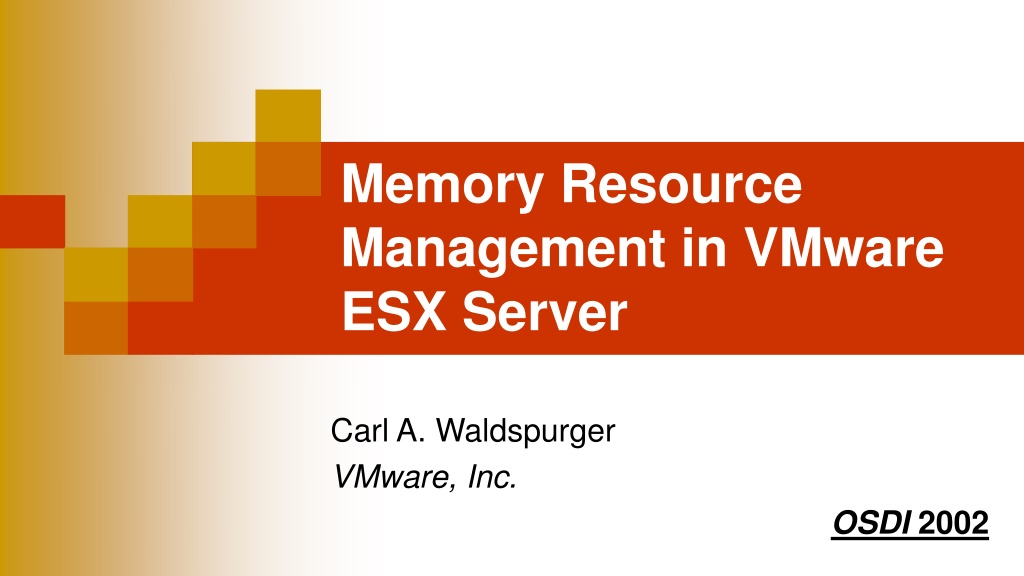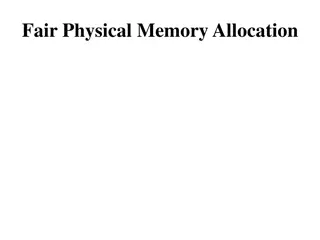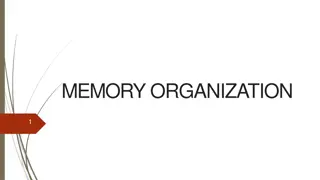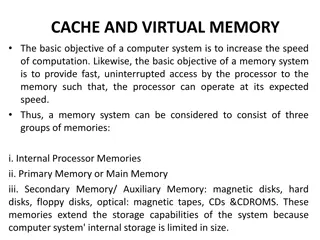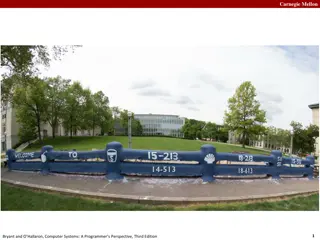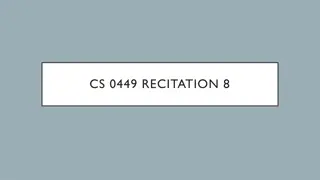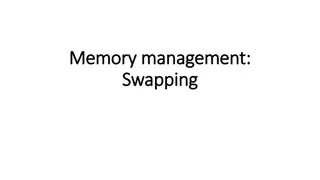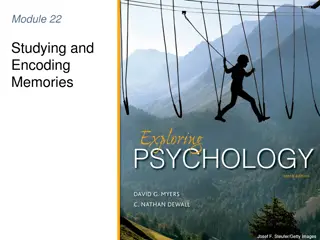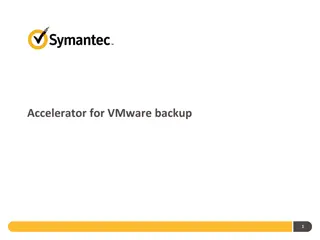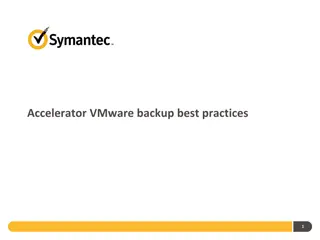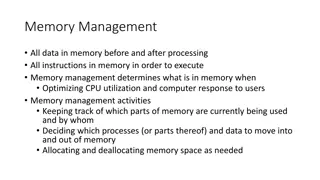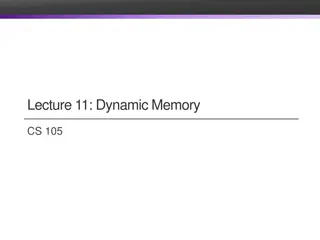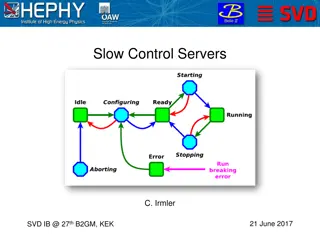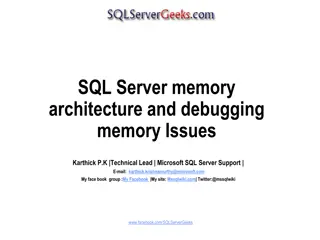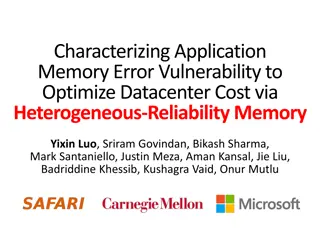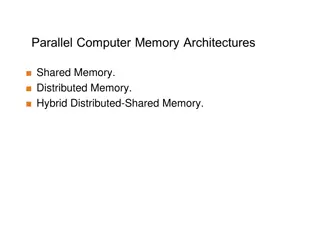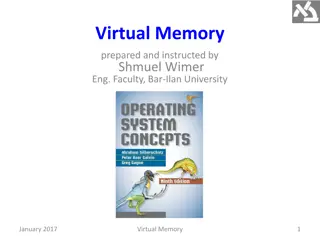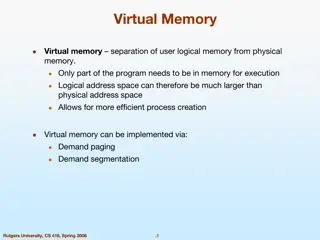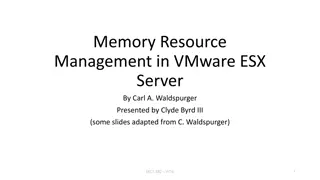Memory Resource Management in VMware ESX Server
This paper discusses innovative mechanisms and policies for memory management in VMware ESX Server, including ballooning, content-based page sharing, idle memory tax, and hot I/O page remapping. VMware ESX is a virtual machine monitor that runs directly on hardware, providing high I/O performance and allowing existing OSes to run without modifications. The paper also explores memory virtualization, paging data structures, and reclaiming memory space to achieve efficient memory utilization in virtualized environments.
Download Presentation

Please find below an Image/Link to download the presentation.
The content on the website is provided AS IS for your information and personal use only. It may not be sold, licensed, or shared on other websites without obtaining consent from the author. Download presentation by click this link. If you encounter any issues during the download, it is possible that the publisher has removed the file from their server.
E N D
Presentation Transcript
Memory Resource Management in VMware ESX Server Carl A. Waldspurger VMware, Inc. OSDI 2002
Paper highlights Four novel mechanisms and policies for managing memory in the VMware ESX Server. Ballooning shrinks when needed number of page frames allocated to a VM Content-based page sharing eliminate redundancy Idle memory tax achieves efficient memory utilization while maintaining performance isolation guarantees Hot I/O page remapping reduce copying overhead
VMWare ESX Virtual machine monitor Not hosted No underlying OS Manages hardware directly Significantly higher I/O performance Runs existing OSes without modifications IBM VM/370 designers could influence the design of the guest OSes
Non-Hosted VMM Hosted VMM Run on top of a host OS Linux, Windows, Use guest OS for portable I/O device support Translate guest OS attempts to read sectors from its virtual disk into read system calls to the host OS Run on bare hardware Translate guest OS attempts to read sectors from its virtual disk into actual accesses to the machine disk
Memory virtualization Double mapping Guest OS maps virtual addresses into its own fake physical addresses VMM converts these addresses into machine addresses Virtual addresses (Fake) Physical addresses Machine addresses
Paging data structures One pmap for each VM mapping (fake) physical page numbers into machine page numbers Special shadow pages contain direct virtual-to-machine page mappings Kept consistent with contents of pmap Provide direct translation from virtual addresses into machine addresses
Motivation ESX server overbooks the machine memory Gives to each VM the illusion of having affixed amount (maximize) of physical memory When memory is scarce Must have a way to reclaim space from VMs Standard approach is to introduce another level of paging Can expel fake physical pages from machine memory Hard to decide which ones due to lack of information
Ballooning ESX server introduces a balloon module into the guest OS Small Pretends to be a pseudo-device driver or a kernel service No external interface with the guest OS Private channel with VMM Can take machine pages from guest OS by allocating pinned physical pages within the VM (inflating the balloon) Can return machine pages from guest OS by deallocating these pages (deflating the balloon)
Main advantage Guest OS still decides with virtual pages will be expelled from main memory Uses the OS page replacement policy Bases its decision on what it knows from process behavior
Memory protection Guest OS cannot access machine pages within the balloon It believes the space is occupied by a pseudo-device driver or a kernel service For extra security ESX Server annotates pmap entry of ballooned physical pages and deallocate the corresponding machine pages. Any attempt by VM to access these pages will cause a fault Rare event
Implementation Balloon drivers for Linux, FreeBSD and Windows guest Oses Poll the VMM server once per second to obtain a target balloon size Limit their allocation rates adaptively
Ballooning performance Grey: VM configured with 256 MB then ballooned Black: VM configured with exact memory size
Limitations Balloon driver can be Uninstalled, Explicitly disabled Not available at boot time Temporarily unable to reclaim memory quickly enough Guest OS could impose limitations on balloon size
Demand paging Only used when ballooning is impossible or insufficient Reclaims machine pages by paging out to an ESX Server swap area Guest OSes are not involved Managed by ESX Server swap daemon Uses a randomized page replacement policy To prevent pathological interactions with guest OS memory management policy Because it was expected to be fairly uncommon
Sharing memory Want to eliminate redundant copies of pages that are common to multiple VMs When different VMs run instances of same guest OS Sharing memory reduces memory footprint of VMs Allow higher levels of overcommitment
Content-based page sharing Cannot change Guest Oses Application program interfaces ESX Server identifies pages copies by their contents Transparent to guest Oses Can identify more common pages Problem is how to detect these common pages
A hashing approach Page contents are hashed Comparing page hashes is much faster Do a full comparison of two pages iff a successful match is found If two pages have identical contents Mark one of them copy-on-write Delete the other Still remain to decide when to scan Controlled by a high-level policy
Hint pages Pages for which a match could not be found But we still have a valid hash Marked hint until their hash is found to have changed
Implementation Each encoded frame occupies 16 byte A shared frame contains A hash value The machine page number for the shared page A reference count A link for chaining A hint frame has a truncated hash value to leave place for a VM number and a PPN
Implementation White pages are shared Dark grey pages are just hints Candidates
More details 16-bit reference counter Overflow table for larger count values Say number of zero-filled pages 64-bithash function Very few false positives Can exclude them from sharing
When to scan Randomly System parameter controls maximum per-VM and overall scanning rate Always attempt to share a page before swapping it out
Performance Becomes better as number of VMs increases For large numbers of VMs Sharing approaches 67% Can reclaim nearly 60% of memory
Shares v. Working Sets Traditional memory allocation aims at maximizing system throughput Each process should have its working set of pages Not true for VMM Must take into account various QoS requirements for each VM ESX Server uses a share-based algorithm
Share-based allocation Each VM gets a finite number of shares Kind of tickets Control amount of system resources VM can use When a client demands more space Reclaim memory from VM with fewest shares per allocated page Share-per-page ratio can be viewed as a price
Reclaiming idle memory Idle clients with many shares can hoard memory Could be put to better use Introduce an idle memory tax Adjusted share-per-page ratio for VM with ? shares and ? pages, of which a fraction ? is active is ? ?(? + ?(1 ?)
Measuring idle memory (I) Through statistical sampling Sampling period is defined in units of VM execution time Select small number of random pages Invalidate any cached mapping for all sampled pages Intercept next guest access Default sampling rate is 100 pages every 100 seconds
The tax rate 1 Idle page cost ? = 1 ? where is the tax rate = 0 means no penalty close to 1 allows all idle memory to be reclaimed ESX Server uses a default idle tax rate of 75%
Measuring idle memory (I) Through statistical sampling Sampling period is defined in units of VM execution time Select small number of random pages Invalidate any cached mapping for all sampled pages Intercept next guest access Default sampling rate is 100 pages every 30 seconds
Measuring idle memory (II) Maintain three moving averages of fraction of memory f that is actively accessed Slow moving Fast moving Version incorporating counts from current sampling period Use highest estimate of f
With idle tax: Allocations reflect usage Benefits Without idle tax: Equal allocations Two processes are promised 256MB of RAM Due to overbooking, can only get less
I/O page remapping (I) Specific to 32-bit processors with extension allowing them to access 64 GB of RAM using extended 36-bit addresses Caused problems with DMA that could only address the lowest 4GB of memory Solution was Track hot pages in high memory with a lot of I/O traffic Remap them in low memory Can increase demand for low-memory pages
I/O page remapping (I) Solution addressed a limitation of 32-bit address spaces Less an issue today with 64-bit address spaces Will probably take a long time before the problem reappear
Higher-level dynamic reallocation policy (not covered)
Summary From the paper A new ballooning technique reclaims memory from a VM by implicitly causing the guest OS to invoke its own memory management routines. An idle memory tax was introduced to solve an open problem in share- based management of space-shared resources, enabling both performance isolation and efficient memory utilization. Idleness is measured via a statistical working set estimator. Content-based transparent page sharing exploits sharing opportunities within and between VMs without any guest OS involvement.