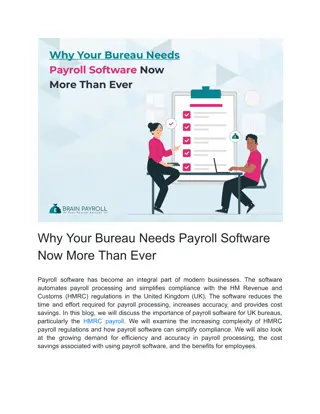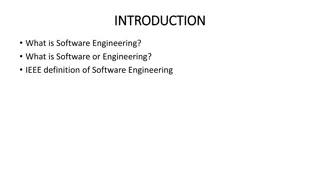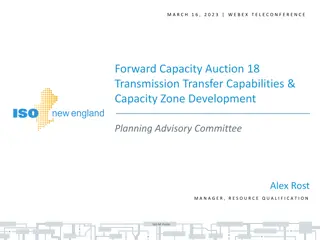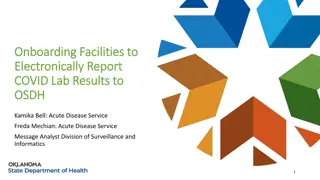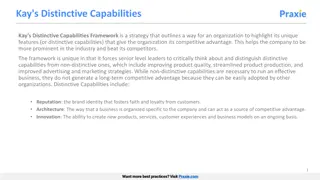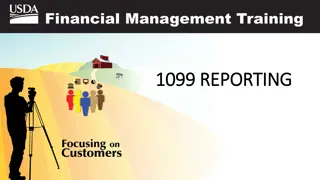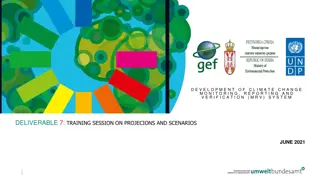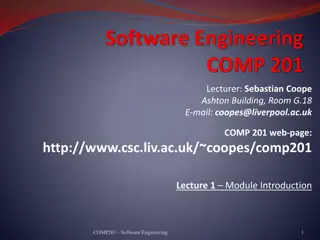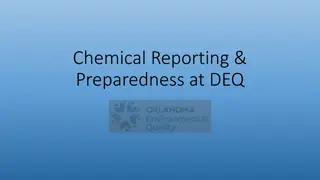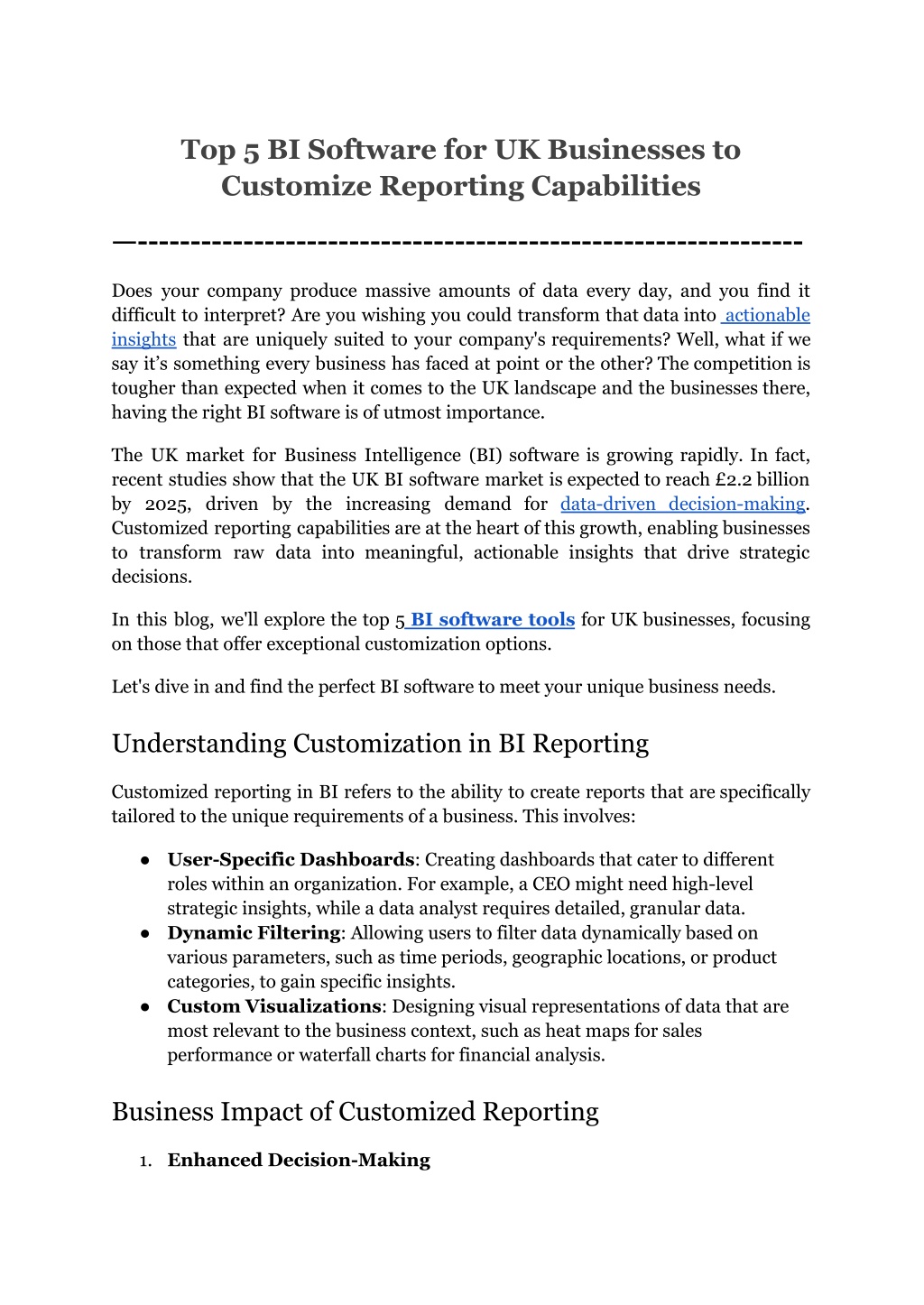
Top 5 BI Software for UK Businesses to Customize Reporting Capabilities
Discover the top 5 BI software for UK businesses to gain a competitive edge. This blog delves into essential tools that offer robust data analytics, real-time insights, and strategic decision-making capabilities. Learn about user-friendly interfaces,
Download Presentation

Please find below an Image/Link to download the presentation.
The content on the website is provided AS IS for your information and personal use only. It may not be sold, licensed, or shared on other websites without obtaining consent from the author. Download presentation by click this link. If you encounter any issues during the download, it is possible that the publisher has removed the file from their server.
E N D
Presentation Transcript
Top 5 BI Software for UK Businesses to Customize Reporting Capabilities --------------------------------------------------------------- Does your company produce massive amounts of data every day, and you find it difficult to interpret? Are you wishing you could transform that data into actionable insights that are uniquely suited to your company's requirements? Well, what if we say it s something every business has faced at point or the other? The competition is tougher than expected when it comes to the UK landscape and the businesses there, having the right BI software is of utmost importance. The UK market for Business Intelligence (BI) software is growing rapidly. In fact, recent studies show that the UK BI software market is expected to reach 2.2 billion by 2025, driven by the increasing demand for data-driven decision-making. Customized reporting capabilities are at the heart of this growth, enabling businesses to transform raw data into meaningful, actionable insights that drive strategic decisions. In this blog, we'll explore the top 5 BI software tools for UK businesses, focusing on those that offer exceptional customization options. Let's dive in and find the perfect BI software to meet your unique business needs. Understanding Customization in BI Reporting Customized reporting in BI refers to the ability to create reports that are specifically tailored to the unique requirements of a business. This involves: User-Specific Dashboards: Creating dashboards that cater to different roles within an organization. For example, a CEO might need high-level strategic insights, while a data analyst requires detailed, granular data. Dynamic Filtering: Allowing users to filter data dynamically based on various parameters, such as time periods, geographic locations, or product categories, to gain specific insights. Custom Visualizations: Designing visual representations of data that are most relevant to the business context, such as heat maps for sales performance or waterfall charts for financial analysis. Business Impact of Customized Reporting 1. Enhanced Decision-Making
Targeted Insights: Customized reports provide insights that are directly relevant to the specific questions a business needs to answer. This targeted approach helps in making more informed and timely decisions. Scenario Analysis: Advanced BI software tools enable scenario analysis, allowing businesses to simulate different strategies and their potential outcomes before making critical decisions. 2. Operational Efficiency Automated Reporting: BI dashboard software can automate the generation of customized reports, saving valuable time and resources. This automation ensures that decision-makers have access to up-to-date information without manual intervention. Real-Time Data Access: Customizable BI software tools with cutting-edge features such as that of real-time data access become an enabler for businesses to respond quickly to market changes and operational challenges. 3. Competitive Advantage Proactive Strategy Formulation: With BI software in the UK offering robust customization, businesses can identify trends and patterns that competitors might miss. This proactive approach allows for strategic planning and staying ahead in the market. Customer Insights: Customized reports can delve into customer behavior and preferences, helping businesses tailor their products and services to meet specific market demands. For UK businesses, customized reporting through BI software is particularly critical due to the diverse and fast-evolving market environment. The UK market demands agility and precision, and BI software tools equipped with advanced customization features provide the necessary agility to adapt quickly to changes. Whether it's complying with stringent regulatory requirements or responding to Brexit-related economic shifts, UK businesses need BI software that can deliver bespoke insights. Top 5 BI Software for UK Businesses to Customize Reporting Capabilities 1. Grow BI Customization Features: Grow BI dashboard software excels in providing robust customization options, allowing businesses to tailor reports to their specific needs. Users can create personalized dashboards with drag-and-drop functionality, ensuring that the most relevant data is always front and center. 2
User Experience: The interface with its no-code approach is highly intuitive and user-friendly, making it accessible even for non-technical users. This ease of use facilitates widespread adoption across different departments. Integration Capabilities: Grow BI integrates seamlessly with various data sources, including databases, cloud services, and third-party applications. With over 100 data connectors from native, custom(using Custom REST API) and third party supported options, ensures that all critical data can be aggregated and analyzed in one place. Performance: With its scalable architecture, Grow BI dashboard software can handle large datasets efficiently, making it suitable for businesses of all sizes. The software's performance optimization features, such as in-memory processing, ensure quick data retrieval and report generation. Not only this but the unlimited licence model that comes with the BI software has its own share of perks by not going haywire at the slightest hint of user overload. Grow with Grow.com TrustRadius and discover the reliability and scalability your business needs. 2. Tableau Customization Features: Tableau offers comprehensive visualization and customization options. Users can create detailed, interactive dashboards that cater to their specific analytical needs. User Experience: Known for its powerful data visualization tools, Tableau enables users to explore data through intuitive drag-and-drop features. Its user-friendly design allows both technical and non-technical users to build complex reports effortlessly. Integration Capabilities: Tableau integrates with a wide array of data sources, including SQL databases, cloud services, and spreadsheets. This flexibility ensures that businesses can connect all their data points for a holistic view. Advanced Analytics: Tableau's advanced analytics features, such as predictive analysis and trend forecasting, help businesses anticipate future trends and make proactive decisions. 3. Power BI Customization Features: Power BI stands out with its extensive customization options, allowing users to create highly tailored reports and dashboards. The software's customization capabilities enable detailed data analysis and reporting. 3
User Experience: With its familiar Microsoft interface, Power BI is easy to use for those already accustomed to Microsoft Office products. Its user-friendly design encourages broad usage across the organization. Integration Capabilities: Power BI offers seamless integration with Microsoft products like Azure, Excel, and SQL Server, as well as other third-party services. This connectivity ensures a smooth data flow and comprehensive analysis. Scalability: The software's scalable architecture supports businesses as they grow, handling increasing data volumes without compromising performance. 4. Qlik Sense Customization Features: Qlik Sense provides advanced customization options, allowing users to build tailored dashboards and reports. Its associative data model enables users to explore data freely, uncovering hidden insights. User Experience: Qlik Sense's simple yet powerful interface allows users to create complex visualizations and reports with ease. Its user-centric design supports both novice and experienced users. Integration Capabilities: Qlik Sense integrates with various data sources, including cloud platforms, databases, and web services. This ensures that businesses can bring together diverse data sets for comprehensive analysis. Advanced Features: The software's AI-powered analytics provide deeper insights, helping users to identify trends and patterns that may not be immediately obvious. 5. Looker Customization Features: Looker is known for its strong focus on data exploration and customizable reports. Users can create bespoke dashboards that align with their specific business needs. User Experience: The modern interface of Looker, combined with its powerful data querying capabilities, makes it a preferred choice for data analysts. Its intuitive design supports extensive data exploration and report customization. Integration Capabilities: Looker integrates seamlessly with Google Cloud and other data platforms, providing flexibility and scalability. This integration supports comprehensive data analysis and reporting. Real-Time Analytics: Looker's real-time analytics capabilities ensure that businesses always have access to the most current data, enabling timely decision-making. 4
Conclusion Having the right BI software is crucial for gaining a strategic edge, whether its the UK or anywhere else in the world. The ability to customize reporting capabilities allows businesses to derive meaningful insights tailored to their specific needs, driving better decision-making and enhancing operational efficiency. Among the top contenders Tableau, Power BI, Qlik Sense, Looker, and Grow BI each offers unique features that cater to various business requirements. However, Grow BI stands out with its intuitive interface, robust customization options, and seamless integration capabilities. It is designed to handle large datasets efficiently and offers powerful performance optimization features, making it an ideal choice for businesses of all sizes. With Grow BI, you can create personalized dashboards and reports that provide the most relevant insights for your business, and what else can one need to cut through the competition? Experience capabilities. See how effortless customization to reporting and dashboarding aligned with your enterprise s unique data journey can be with a Grow 14-day free demo. Don't miss the opportunity to make data work for you choose Grow BI for unparalleled business intelligence. the transformative power of Grow BI's customizable reporting 5