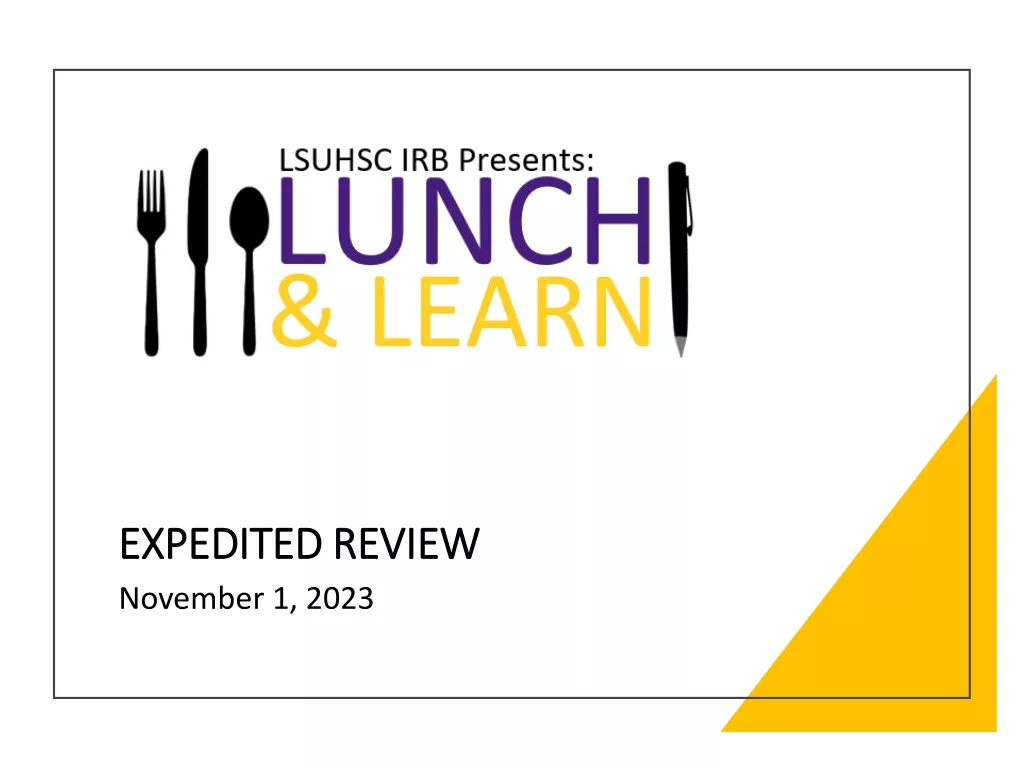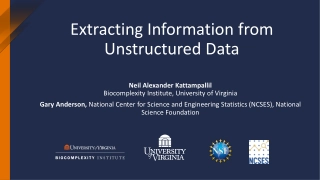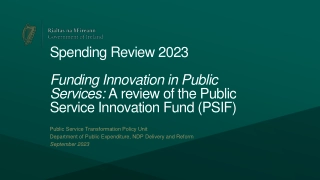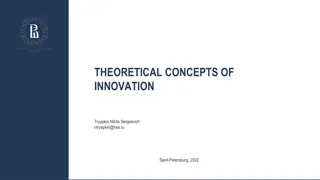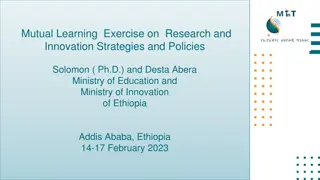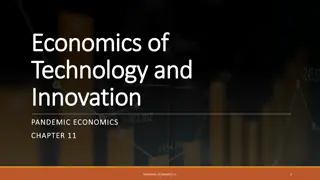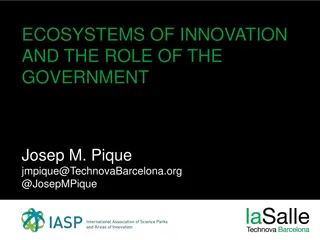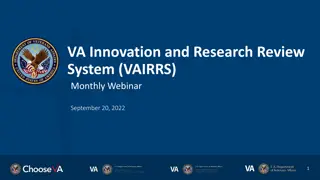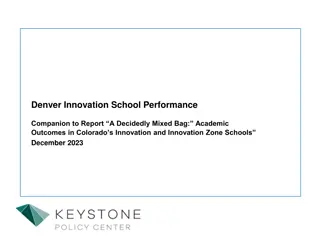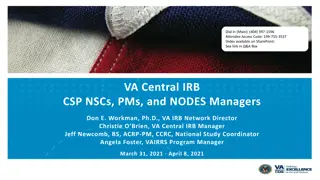VA Innovation and Research Review System (VAIRRS) Overview
VA Innovation and Research Review System (VAIRRS) is a platform for researchers and research personnel within the Eastern Colorado Healthcare System to submit and get approval for research studies. It runs on the IRBNet platform, where users can register and manage their projects. The system provides a step-by-step guide for submitting research studies, including creating new projects, adding documents, and completing submissions. Researchers can track their projects through the "My Projects" page, view board actions, and ensure compliance with submission requirements.
Uploaded on Sep 15, 2024 | 0 Views
Download Presentation

Please find below an Image/Link to download the presentation.
The content on the website is provided AS IS for your information and personal use only. It may not be sold, licensed, or shared on other websites without obtaining consent from the author. Download presentation by click this link. If you encounter any issues during the download, it is possible that the publisher has removed the file from their server.
E N D
Presentation Transcript
VA INNOVATION AND RESEARCH REVIEW SYSTEM (VAIRRS) BASICS FOR RESEARCHERS AND RESEARCH PERSONNEL EASTERN COLORADO HEALTHCARE SYSTEM SUBMISSION AND APPROVAL PLATFORM FOR RESEARCH STUDIES
VAIRRS RUNS ON THE IRBNET PLATFORM REGISTER AS A NEW USER AT: GOV.IRBNET.ORG Name Contact information Use your VA or affiliate email address (you will receive login verification codes at this email) Institution Eastern Colorado VA Health Care System Username Password ---------------------------------------------------- CONTINUE ---------------------------------------------------- The next page will be the Terms of Use Agreement Accept these terms to complete registration *After registering, you will be able to log in using your PIV badge while on the VA network.
MY PROJECTS PAGE This is the first screen seen when logging into IRBNet Can also be accessed using the My Projects tab on the left Your submitted projects will appear on your My Projects page To the far right, you will see a lock symbol showing that your project is locked after submission Changes can not be made without emailing vhaechresearchadmin@va.gov From here you can see the Board Actions This shows any actions taken by reviewers
SUBMITTING RESEARCH THERE ARE 5 STEPS TO SUBMITTING A STUDY
1. CREATE NEW PROJECT: Keywords none required Sponsor if applicable Internal Reference Number Enter your COMIRB study number
2. DESIGNER The Designer is where you add documents At the top of the designer you can add a note for the project Step 1 is where you can access a library of all ECHCS Research Administration template documents to download, including your checklist for submission Step 2 is where you will upload your documents Attach New Document upload filled forms here, (COMIRB application, etc.) Start a Wizard for new studies (will be required starting Oct. 2020) Wizard forms will take the place of select local forms. Check the most recent Checklist for Submission in the ECHCS Research Administration library to determine your study requirements, and for further instructions.
3. SHARE THIS PROJECT CONNECT YOUR STUDY WITH OTHER MEMBERS OF YOUR RESEARCH TEAM OR COLLABORATING SITES YOU WILL ONLY BE ABLE TO ADD OTHER RESEARCH STAFF THAT HAVE CREATED AN ACCOUNT ON GOV.IRBNET.ORG
You will use your username and password to verify your 4. SIGN THIS PACKAGE e-signature
Submit to Eastern Colorado VA Healthcare System Research Administration 5. SUBMIT THIS PACKAGE Specify submission type: Under Human Subjects Research New Project, Amendment Continuing Review and Amendment submission to VAIRRS will be required PRIOR to submission to COMIRB Beginning Oct. 2020, CR Once submitted, this package will be locked to further edits You will be notified by email when your project has been reviewed, or new approval documents are added
STUDY REVIEW AND APPROVAL PROCESS ON IRBNET PRE-REVIEW: Once your study has been pre-reviewed, you will receive a message alerting you of the outcome/edits required The status of your project will be updated Any edits will require submission of a new package within the same project RESEARCH ADMIN Submit to ECH Research Administration for pre-review and SRS committee review COMIRB Once VA Clearance issued, you will submit separately to COMIRB through InfoEd SUBCOMMITTEE ON RESEARCH SAFETY (SRS COMMITTEE) Once SRS committee approves, and COMIRB approval uploaded to VAIRRS, Research Administration will advance your study to RDC for final approval RESEARCH ADMIN Once COMIRB submission is approved, submit a new package to Research Administration New package to include COMIRB approval letter and any modifications RESEARCH AND DEVELOPMENT COMMITTEE (RDC) Once you receive your RDC final approval, you can begin your study Commence Research
AMENDMENTS CREATE NEW PACKAGE If you need you submit an amendment or make any modifications to your submission, you will create a new package for your study. You should do this PRIOR to submission to the IRB. You will be notified when you can submit your amendment to the IRB 2 34 1 The steps are similar to initial submission: 1.Create a New Package 2. Designer to upload or modify documents 3. Sign this Package 4. Submit this Package
Research Administration Help: Questions about submission process, forms, regulatory requirements, training, Privacy and Information Security, personnel: VHAECHResearchAdmin@va.gov VHAECHResearchAdmin@va.gov ECHCS Research Administration intranet site: https://vaww.denver.va.gov/clinical/Research.asp https://vaww.denver.va.gov/clinical/Research.asp ECHCS Research Administration internet site: https://www.denver.va.gov/services/research.asp RESOURCES https://www.denver.va.gov/services/research.asp IRBNet technical support: Issues with logins, technical support govsupport@irbnet.org govsupport@irbnet.org VA ORD (Office of Research and Development) VAIRRS website: www.research.va.gov/programs/orppe/vairrs/default.cfm www.research.va.gov/programs/orppe/vairrs/default.cfm