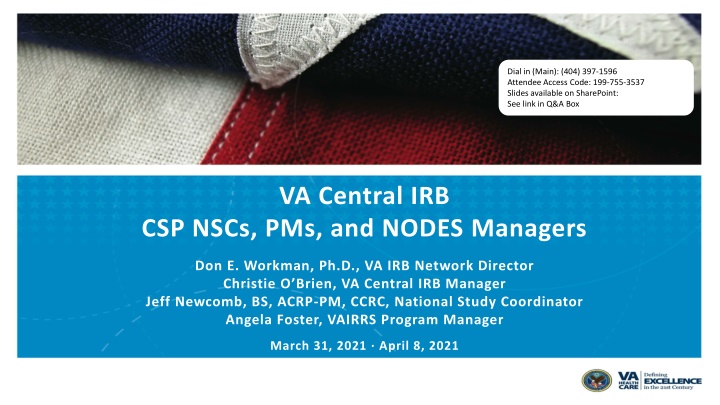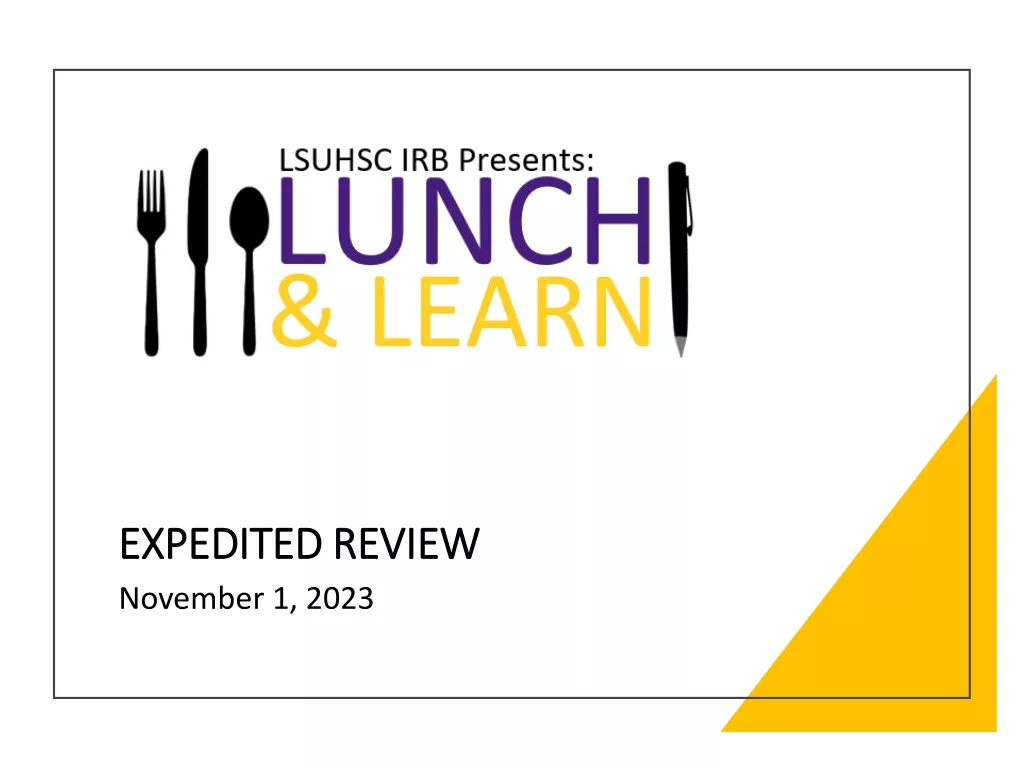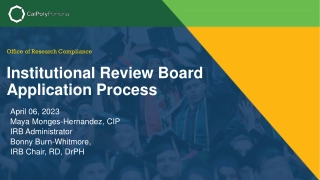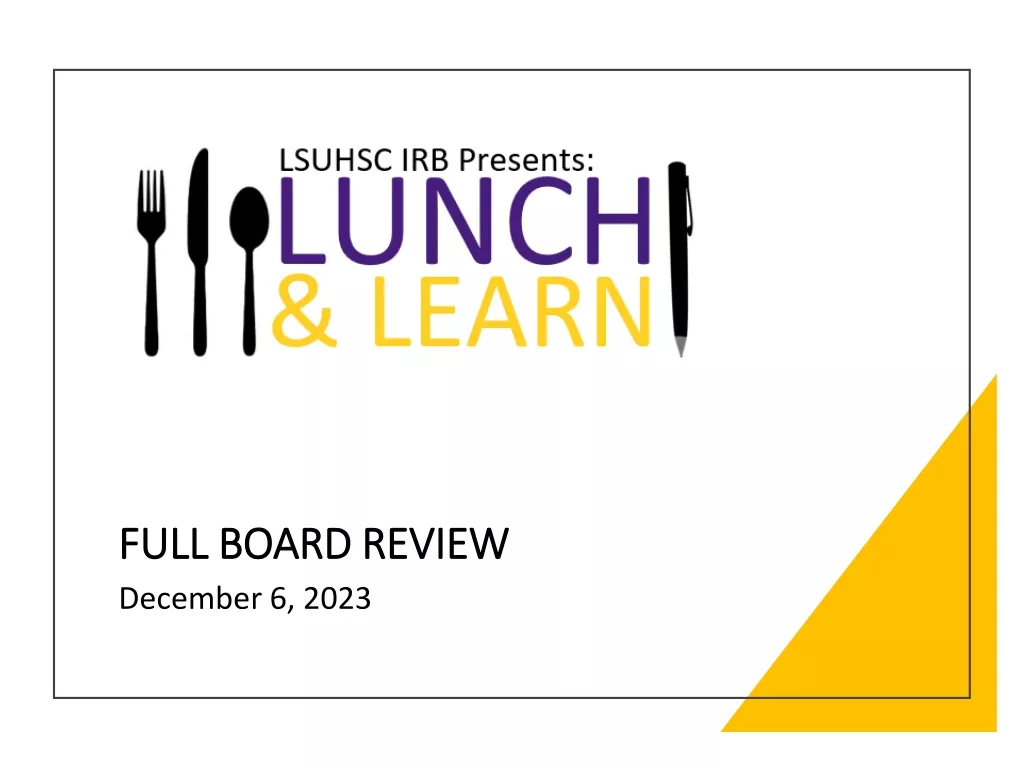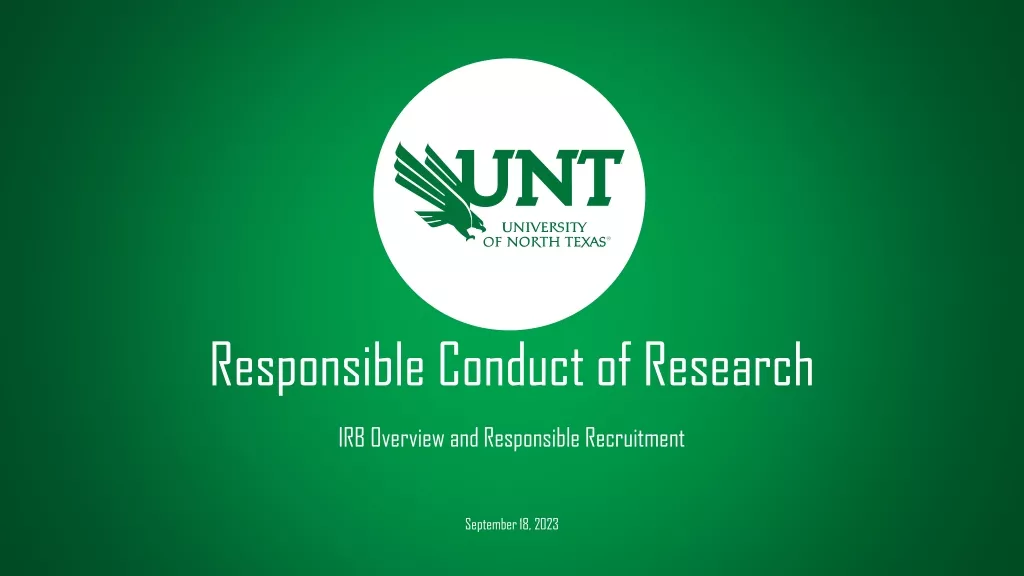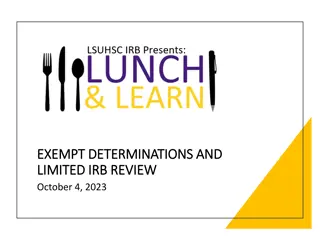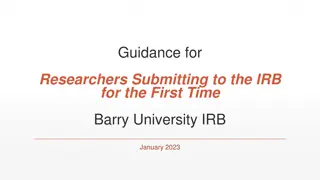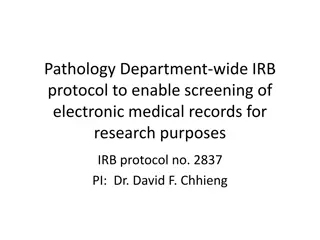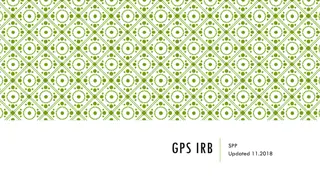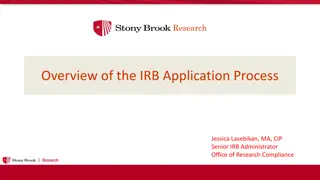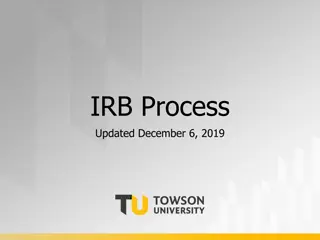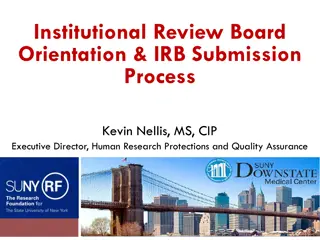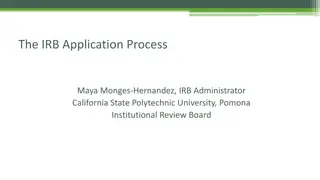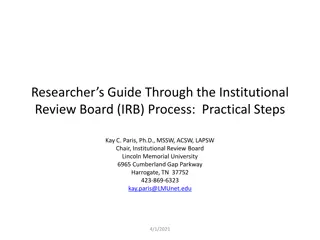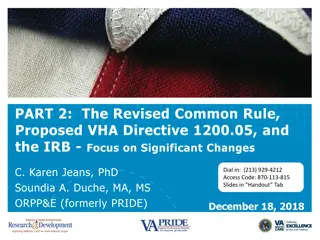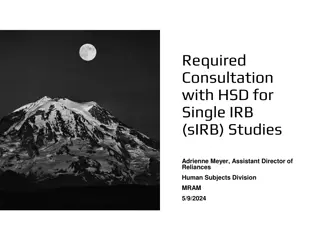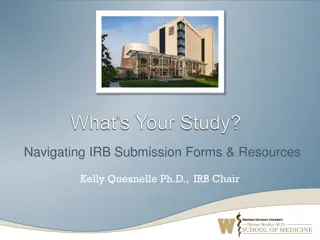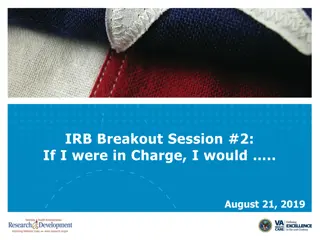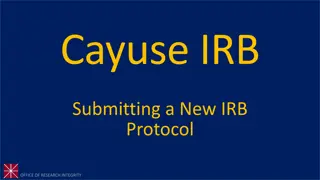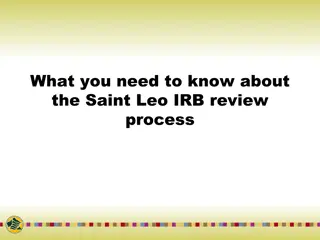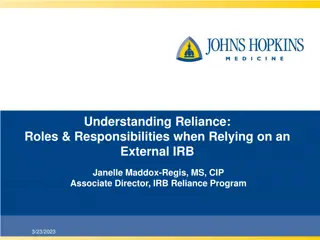VA Central IRB Process Changes Update
Changes in the VA Central IRB process include updates regarding IRBNet access, project ownership, submission workflow, and COI review procedures. Important points include registering for an IRBNet account, transferring project ownership to PIs or LSIs, and submitting new projects to local research administration for active VAIRRS sites. Additionally, modifications to forms 102, 108, and 104 are highlighted. The SharePoint portal is no longer accepting new projects and will serve as a document storage reference until materials are transferred to IRBNet.
Download Presentation

Please find below an Image/Link to download the presentation.
The content on the website is provided AS IS for your information and personal use only. It may not be sold, licensed, or shared on other websites without obtaining consent from the author.If you encounter any issues during the download, it is possible that the publisher has removed the file from their server.
You are allowed to download the files provided on this website for personal or commercial use, subject to the condition that they are used lawfully. All files are the property of their respective owners.
The content on the website is provided AS IS for your information and personal use only. It may not be sold, licensed, or shared on other websites without obtaining consent from the author.
E N D
Presentation Transcript
Dial in (Main): (404) 397-1596 Attendee Access Code: 199-755-3537 Slides available on SharePoint: See link in Q&A Box VA Central IRB CSP NSCs, PMs, and NODES Managers Don E. Workman, Ph.D., VA IRB Network Director Christie O Brien, VA Central IRB Manager Jeff Newcomb, BS, ACRP-PM, CCRC, National Study Coordinator Angela Foster, VAIRRS Program Manager March 31, 2021 April 8, 2021
Topics Bottom Line Up Front CIRB Process Changes IRBNet Terms Accessing IRBNet and Enrolling CIRB Project Shells (PI and LSI) Granting Access to a Project Multi-site Sharing IRBNet Demonstration Complete a project shell Create New Project Multi-site Sharing 2
BLUF Who should register for an IRBNet account? All PIs, LSIs, and study team members must register for an IRBNet account at gov.irbnet.org Anyone who will need to collaborate on the submission Any study team member that needs to track training Anyone who needs insight into the project (does not include oversight committees) IRBNet supports the collaboration of Central Teams CIRB will automatically transfer ownership of the project to PI or LSI only The PI or LSI is the owner of the project and is responsible for granting access to the study team Once you are granted access to the project, you will have access to all packages for that project PI, LSI, or designee must share the project with the individual who requires access Once shared, you may access the Project History, review details, and board actions 3
CIRB Process Changes COI CIRB is no longer reviewing the OGC 450 Alt-VA. Do not submit the Form OGE 450 Alt-VA. Include the COI determination with submission. The VA Central IRB Form 102 is under modification to add statement regarding COI review If your facility does not have a COI Committee or COI Administrator, you should use the same mechanism that is used for studies not under the oversight of the CIRB. Submission workflow New project submissions must be submitted to your local research administration for active VAIRRS sites Initial submissions may be submitted directly to the CIRB for sites not active in VAIRRS All subsequent submissions (CR, Amendments, Reportable Events) may be submitted directly to the CIRB SharePoint The CIRB SharePoint portal no longer accepts new projects SharePoint will remain for meeting minutes and as a reference/document storage until study documents are transferred to IRBNet 4
CIRB Process Changes Forms The CIRB Form 108 (PI Initial submission) and Form 104 (LSI Initial submission) have been incorporated into the IRB Information Worksheet All other CIRB forms are available in the VA CIRB Forms library Package Signatures All packages must be signed using Sign this Package by the PI/LSI or designee before submission Designee Signature Mode should be used if signing on behalf of the PI/LSI Continuing Review Central Teams may still coordinate CR submissions The PI and each LSI site are required to submit a CR package using the converted CIRB project shell with the unique IRBNet ID assigned to that site Each site will complete and submit the VA Central Form 115B using the project shell for that site 15-Day Waiting Period CIRB no longer requires the 15-day waiting period for submissions in IRBNet. 5
IRBNet Terms Share Sharing is the action of granting access to a project. o The PI/LSI or designee with full access can share the project with any IRBNet user account o The PI or designee with full access can Multi-Site share the project with local sites o The PI/LSI or designee can Transfer ownership of the project to any IRBNet user account Wizard/Smart-Form primary data collection tool. o Project Cover Sheet and IRB Information Sheet wizards o All PI/LSIs should complete the wizards at the next study event or when the project shell is completed by the study team. Project Each site in a multi-site study, or a single-site study, is represented by a unique project in IRBNet. o Multi-site projects are linked o PI Site = Lead Site, Local Site = Non-lead Site o The Lead Site and Non-lead Sites are granted access to the other projects in a multi-site study Package Each Project can have a series of packages o Packages represent a submission (initial review, CR, Amendment, Reportable Event) Workspace - Each Board at an Institution has a logical workspace to manage submissions and conduct reviews 6
Project vs Package Approved Project Access is granted at the Project level (Package -1) CR/Progress Report Unique Identifier Amendment Amendment (Package -2) (Package -4) (Package -3) Subsequent Packages 7
Project vs Package Multi-site PI (Lead Site) 8 Site B (Non-lead Site) Site C (Non-lead Site) Site A (Non-lead Site)
Accessing IRBNet Website address: gov.irbnet.org VA s instance of IRBNet NOT NRN Network s instance PIV Login Accessible from outside the VA network 9
Enrolling in IRBNet All VA facilities are listed under Research Institutions 10
CIRB Project Shells Project Shells are projects with no review history or study documents CIRB converted the latest CIRB board action for active studies into project shells The PI and each approved LSI will have a converted project shell We attempted to assign ownership to the PI/LSI Notify CIRB if the PI/LSI is registered and cannot access their project shell under My Project CIRB will transfer ownership to PI/LSI 11
CIRB Project Shells Multi-site Projects Multi-site projects are linked in IRBNet View all sites in Project Overview Open project by clicking Project Title link Scroll to bottom of Project Overview page Select the Details link to view the Lead Site or Non- lead site project details 12
CIRB Project Shells - Reconciliation Duplicate projects can be reconciled in IRBNet if the local version has completed reviews Step 1 Contact angela.foster@va.gov or the CIRB Manager responsible for the project ------ DO NOT MOVE FORWARD UNTIL YOU CONTACT THE CIRB ----- Step 2 PI/LSI or designee will submit the local version of the project to the CIRB Submission Type = Other Add comment (ex. This is the local version of a converted project) Attach approved study documents Step 3 CIRB will administratively review the local version of the project Step 4 CIRB will unlink the CIRB project shell from the multi-site project Step 5 CIRB will link the local version of the project to the multi-site project Step 6 CIRB will Withdraw the converted CIRB project shell 13
Completing a Project Shell Completing a project shell is the process of uploading study documents to an empty project shell Option 1: CIRB will complete empty project shells over the next three months Option 2: What happens if you need to submit a new package now? Create a New Package using the converted project shell Complete the Project Cover Sheet and IRB Information Sheet wizard Include all approved study documents with submission Option 3: The study team may choose to complete the project shell now, even if there is no action. Create a New Package using the converted project shell Complete the Project Cover Sheet and IRB Information Sheet wizard Include all approved study documents with submission Submit package to CIRB Submission Type = Other Include note (ex. Submitting completed project shell) 14
Granting Access to a Project Step 1: Open the project by clicking the Project Title link Step 2: Select the Share this Project menu item Step 2 15
Granting Access to a Project Step 3: Select the Share link Step 4: Search for user s research organization Select Organization 16
Granting Access to a Project Step 5: Select user s name and Access Type Step 6: Select Save 17
Viewing who has Access to a Project Step 1: Open Project Step 2: Scroll to Shared with the following users section on Project Overview page 18
Multi-site Sharing The PI may add local sites to a project using the Multi-Site sharing function Does not apply to converted local site projects in a multi-site study Step 1 Open Lead Site (PI) project by clicking the Project Title link on the My Projects page Step 2 Select Share this Project menu option Step 3 Select Multi-Site link 19
Multi-site Sharing Step 4 Enter the local site s research organization and Select 20
Multi-site Sharing Step 5 Select the LSI s name and Save 21
Multi-site Sharing Step 6 A new project is created for the LSI in their workspace Step 7 LSI or designee completes the new project, signs package, and submits to CIRB 22
Multiple Packages A package may be submitted to multiple boards for parallel review. Once a new package is started (work in progress), a second new package cannot be created for the same project until the first package is submitted or deleted. In this case, the Committee Administrator can create a Special Events Package for the study team to complete and submit. A project may have more than one package pending review (i.e. the researcher submits a CR that is pending review and then creates and submits a reportable event package) Amendment (Package -2) Work in Progress Approved Project (Package -1) CR (Package -3) Work in Progress 23
IRBNet Demonstration Complete a project shell Create New Project Multi-site Sharing Organizing your workspace 24
Additional Guidance All guidance documents will be posted in the Forms and Templates library VAIRRS SharePoint Portal: https://dvagov.sharepoint.com/sites/VHAORPPE/VAIRRS VAIRRS Website: https://www.research.va.gov/programs/orppe/vairrs/default.cfm For questions regarding local submission procedures: Contact your local research office For questions related to CIRB processes: Contact the IRB Manager For questions related to the VAIRRS program: Contact VAIRRS Team at VAIRRS@va.gov For technical issues with IRBNet: Contact IRBNet Support at govsupport@irbnet.org 25
Availability of Recording A recording of this session and the associated handouts will be available on ORPP&E s Education and Training website approximately one-week post-webinar An archive of all ORPP&E-hosted webinars can be found here: https://www.research.va.gov/programs/orppe/education/w ebinars/archives.cfm