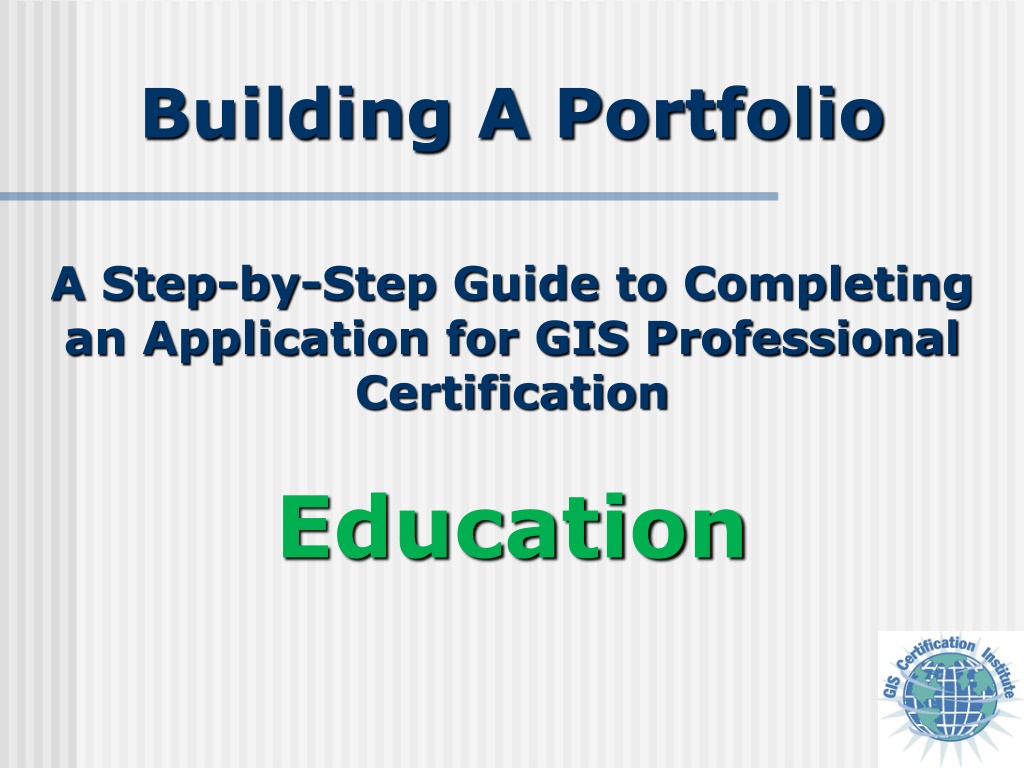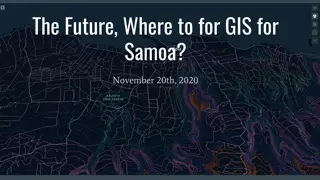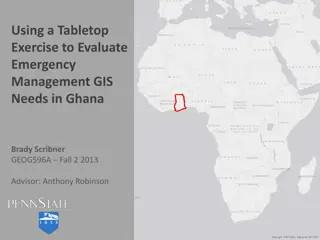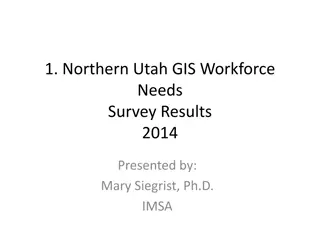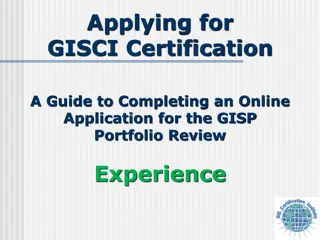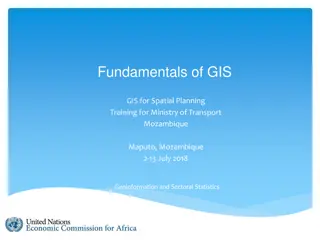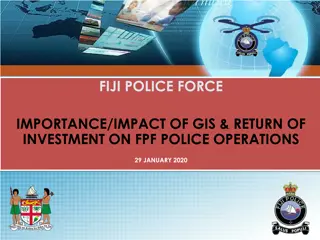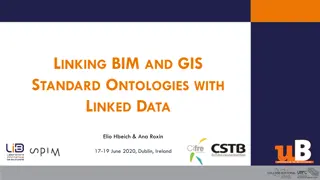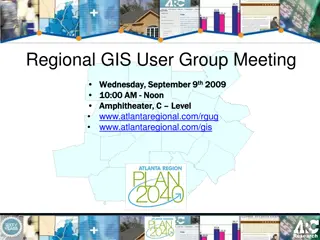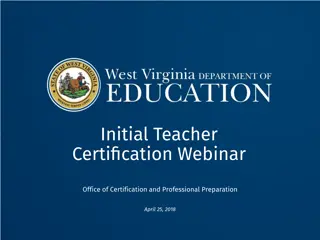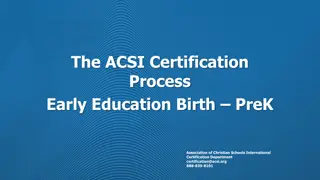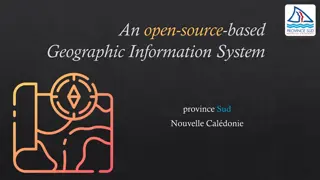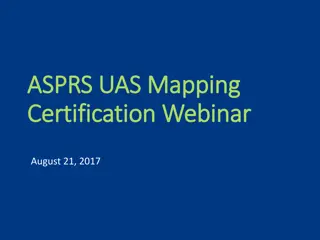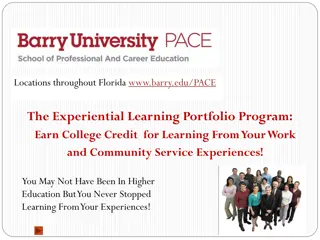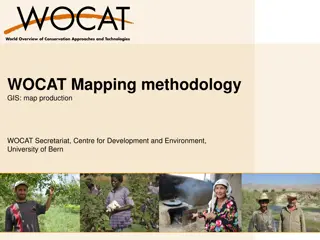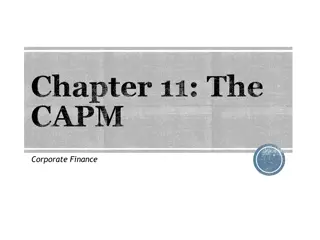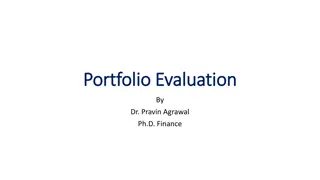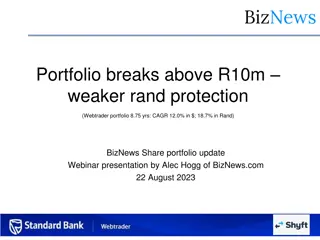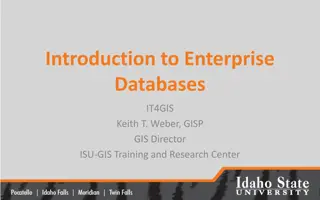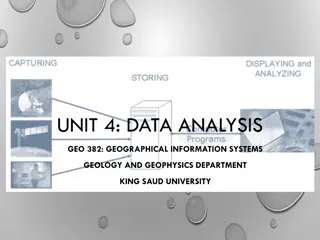Complete Guide to GIS Professional Certification Portfolio Application
Step-by-step guide on completing the GIS professional certification application process, including submission of a portfolio and passing the Geospatial Core Technical Knowledge Exam. Key components include education, experience, and contributions to the profession. Tips on documentation, requesting official materials, and handling personal information are highlighted.
- GIS Certification
- Portfolio Application
- Geospatial Knowledge Exam
- Documentation Process
- Education Component
Download Presentation

Please find below an Image/Link to download the presentation.
The content on the website is provided AS IS for your information and personal use only. It may not be sold, licensed, or shared on other websites without obtaining consent from the author. Download presentation by click this link. If you encounter any issues during the download, it is possible that the publisher has removed the file from their server.
E N D
Presentation Transcript
Building A Portfolio A Step-by-Step Guide to Completing an Application for GIS Professional Certification Education
The Certification Process Requires submission of a professional portfolio and successful passing of the GISCI Geospatial Core Technical Knowledge ExamR The portfolio requires completion of all three components (education, experience, & contributions to the profession).
Helpful Tip Before you Begin There is no benefit to documenting a high point total. The point total is used only during application assessment and is not noted or reflected in your final certificate. It is unnecessary to expend extensive effort documenting minor achievements unless the point values are needed to meet the minimum.
Request External Official Documentation Primary materials include: Letter from your immediate supervisor college transcript(s) Secondary materials may include: certificates of completion / participation awards publications course catalogs, class syllabi, class reports/projects
Removal of Personal Information All sensitive or personal information (i.e., social security number, drivers license number, maiden name, etc.) should be removed or obscured from any document. If this information is included only the GISCI staff and Review Committee Members will view it.
The Certification Process Requires completion of all three components (Education, Experience & Contributions to the Profession). Requires providing proper documentation.
The Educational Achievement Component
The Educational Achievement Component The Applicant will need a minimum of 30.0 Educational Achievement Points to satisfy this section. All materials are submitted online. Nothing is submitted via postal mail.
Education Point Schedule Credential (Degree/certificate) Points Accredited Course Points Non-Accredited Course Points Conference/Webinar Attendance Points
Education Point Schedule: Credential (Degree/certificate) Points Points earned through successful completion of a formal degree (BA, BS, MA, PhD) or certificate program offered by accredited educational institutions. Only the highest degree will count towards your point total.
Academic Credential Points Points awarded: Masters Degree or PhD Bachelors Degree Associates Degree GIS Certificate 25 points 20 points 10 points 5 points Enter only the highest degree earned.
Education Point Schedule: Accredited Course Points Points earned through successful completion of individual courses from an accredited institution. Includes course through the degree program, workshops, and other formal, documented educational activities whose subject matter relates directly to geographic information technologies.
Education Point Schedule: Accredited Course Points (cont.) Accredited Course Points represent the total number of hours an academic institution expects a student to spend in and out of class in meeting course assignments. A 3-credit hour class would have 120 Total Student Activity Hours and would yield 3 Education points. Qualifying courses include Geography, GIS, remote sensing, databases, data analysis, programming, higher math (especially trig and stat), AutoCAD, computer science, and networking.
Education Point Schedule: Non- Accredited Course Points Points earned through courses and training taken outside a college or university setting. Can be software-specific training, such as Esri, AutoCAD, Oracle, or other training Points are awarded based on the total time spent online or in an instructor-led environment.
Education Point Schedule: Conference/Webinar Attendance Points are awarded in recognition of the valuable informal learning afforded by participation in meetings and conferences sponsored by professional societies and regional and local user groups. Points are awarded based on the total number of hours spent online or at a conference.
Completing the Education Points Section: Credential Points Click on Add Degree / Certification then use the drop down to add info. Type in info as appropriate and add your transcript.
Documenting Academic Credential Points The credential claimed must be found on an original transcript. If the degree is not listed on the original transcript, a copy of the diploma may be included. You may submit an unofficial transcript.
Completing the Education Points Section: Accredited Institute Points Click on Coursework Accredited Institution then use the menus to add info. Enter hours in classroom and add documentation. Your existing transcript is fine.
Notes on the Course Points Section Subject matter must relate directly to geospatial information science or related technology, and applications. The course subject matter must be subsumed by the knowledge areas identified in the University Consortium on Geographic Information Sciences (UCGIS) Body of Knowledge plus computer programming courses.
Notes on the Course Points Section All university courses claimed must be found on an original transcript Courses offered by non-accredited educational institutions such as workshops and vendor training are also acceptable. Proper documentation of workshops should be supplied (certificates, invoices, rosters, etc.)
Completing the Education Points Section: Conference & Webinar Points Click on Add Conferences & Webinars then use the menus to add info. Note days (conference) or hours (webinar) & add documentation
Notes on the Conference & Webinars Points Section Conference attendance points are a result of the number of total days that the applicant has spent at meetings and conferences sponsored by professional societies and regional and local user groups. Webinars are determined by the number of hours spent at each event. Virtual and in-person events qualify for the same amount of points.
Double-Counting Points Double Counting points is a good thing. Applicants earn points for courses taken while earning the credential. Rewards applicants with degrees in GIS or geospatial technology without punishing those who don t.
Documenting The Educational Achievement Component
Credential Points and the University Transcript The degree used to claim credential points should be listed on the transcript. If the degree is not listed, please provide a COPY of the diploma.
Course Points and the University Transcript University courses (accredited) need to be found on the included transcript(s). Transcripts may be unofficial copies. Transcripts may only be marked to remove sensitive information or to highlight the courses that are being claimed.
Course Points and Workshop Documentation Attendance verification needs to be provided for all claimed workshops (over 2 points). If a certificate is not available, submit an invoice, confirmation notice or a letter from the hosting organization.
Conference Attendance Documentation Conference Attendance documentation is not mandatory, but applicants may submit documentation for all point claims. Documentation can include a confirmation letter, certificate, name badge, or any other materials that identify the event and verify attendance.
You have now completed the Education Section of your Portfolio But you aren t done yet! Continue with the other sections.
Any Questions? Contact GISCI www.gisci.org Email: info@gisci.org Phone 847-824-7768 Fax 847-824-6363