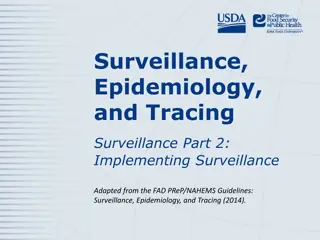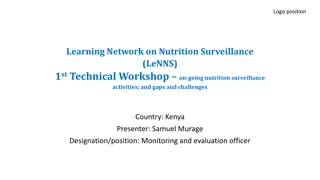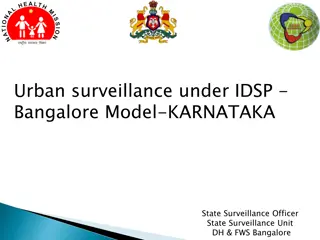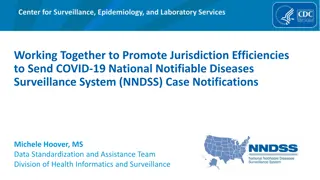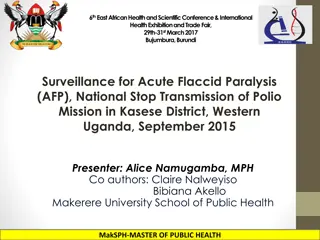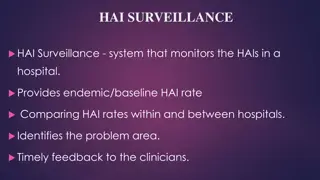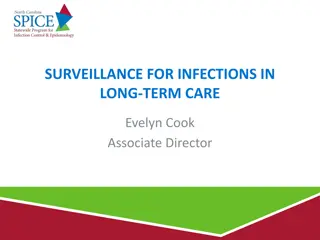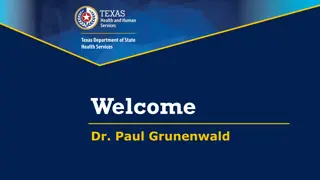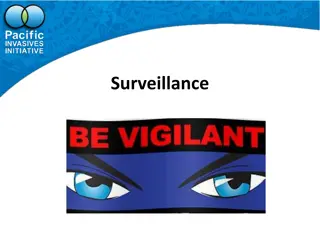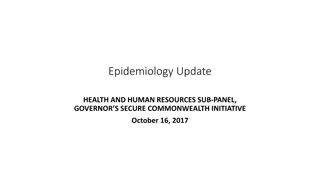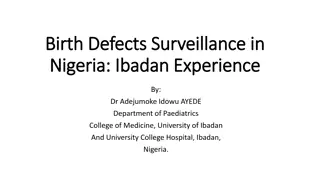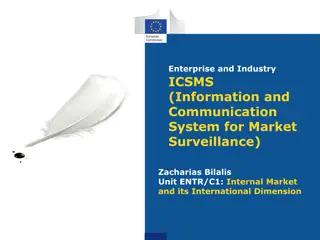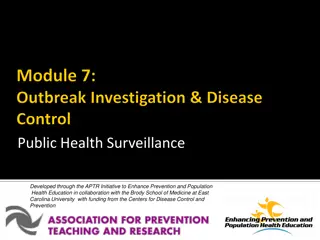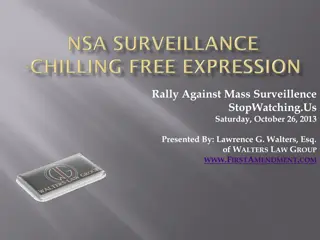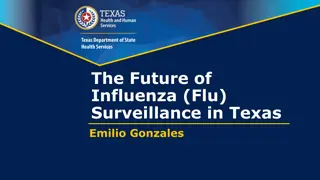Comprehensive Overview of FinSpy Surveillance System
FinSpy is a powerful tool designed for Law Enforcement and Intelligence Agencies to remotely monitor computer systems. It provides access to online communication platforms, internet activities, stored data, surveillance devices, and more. The system components include FinSpy Agent with graphical user interface, target analysis, configuration, and Trojan creation capabilities. Strategic uses of FinSpy include IT intrusion monitoring, covert surveillance, and remote control. The system offers detailed insights into the target list, evidence protection, infection techniques, and analyses. Additionally, the FinSpy Agent login window allows users to log in, access the system, and interact with the FinSpy Master. Overall, FinSpy offers a comprehensive approach to monitoring and controlling target devices.
Download Presentation

Please find below an Image/Link to download the presentation.
The content on the website is provided AS IS for your information and personal use only. It may not be sold, licensed, or shared on other websites without obtaining consent from the author. Download presentation by click this link. If you encounter any issues during the download, it is possible that the publisher has removed the file from their server.
E N D
Presentation Transcript
1 FINFISHER: FinSpy 3.10 Product Training
Table of Content 2 1. Introduction 2. FinSpy Agent 3. FinSpy Administration 4. FinSpy Master 5. FinSpy Relay 6. Troubleshooting
Introduction 4 FinSpy is designed to help Law Enforcement and Intelligence Agencies remotely monitor computer systems and gain full access: Key Features: Online Communication Skype, Messengers, VoIP, E-Mail, Browsing and more Internet Activity Social Networks, Discussion Boards, Blogs, File-Sharing and more Stored Data Remote access to hard-disk, deleted files, Recently Opened Files, crypto containers and more Surveillance Devices Use of Integrated webcams, microphones and more Location
Introduction 5 Strategic use of the FinSpy System: IT Intrusion System Internal Monitoring System Covert Surveillance Device Remote Control System
FinSpy Agent 7 1. Introduction 2. FinSpy Agent 3. FinSpy Administration 4. FinSpy Master 5. FinSpy Relay 6. Troubleshooting
FinSpy Agent Components 8 Provides Graphical User Interface for FinSpy System Shows Target List Provides Interface for Target Analysis Allows Target Configuration Facilitates Target Updates Enables Target Trojan Creation Facilitates Creation of differing Infection Techniques
FinSpy Agent Contents 9 Overview Target List Target Options Evidence Protection Target Creation Infection Techniques Analyses
FinSpy Agent Overview 10 FinSpy Agent Login Window 1. Username and Password 2. IP Address or DNS Name and Port of FinSpy Master 3. Logoff from the FinSpy Master
FinSpy Agent Overview 11 FinSpy Agent Main Window
FinSpy Agent Overview 12 The FinSpy Agent Main Window offers the following functionalities: Data Analysis Analysis of selected or multiple Targets Create Target Wizard to create a new Target Trojan Configuration Basic Settings for FinSpy Agent and FinSpy Master Show Logfiles To view the Logfiles on the FinSpy Master Agent List To view which Agents are connected to which Target(s) License Information To view the actual License and Import one LEMF Data Management To configure the LEMF About Shows the FinSpy Version and License Online Help Visit Support Website Logoff Disconnect the FinSpy Agent from FinSpy Master
FinSpy Agent 13 1. Introduction 2. FinSpy Agent Target List 3. FinSpy Administration 4. FinSpy Master 5. FinSpy Relay 6. Troubleshooting
FinSpy Agent Target List 14 FinSpy Agent Target List
FinSpy Agent Target List 15 The FinSpy Agent Target List displays information about a Target. FinSpy Target Name Unique FinSpy System Name of Target System Username under which the FinSpy Infection operates Country & City in which the FinSpy Targets ISP Access point is located Global IP & Public IP address of the FinSpy Target Operating System including Service Pack Target Time & Target Time Zone Software Version of the FinSpy Target Install Mode (MBR, Kernel Mode, User Mode)
FinSpy Agent Target List Online 16 FinSpy Agent Target List Online
FinSpy Agent Target List Online 17 The Online List of Targets offers the following functionalities to manage, monitor and reconfigure an active FinSpy Target: Analyse Data Configuration Visualize Data Live Session Evidence Protection Download Now Update Remove Infection Disconnect
FinSpy Agent Target List Offline 18 FinSpy Agent Target List Offline
FinSpy Agent Target List Offline 19 The Offline List of Targets offers the following functionalities to manage and monitor a FinSpy Target: Analyse Data Visualize Data Evidence Protection Configuration Remove Infection
FinSpy Agent Target List Archived 20 The Archived List of Targets offers the following functionalities to manage a FinSpy Target, where, the infection was removed but data is still on the FinSpy Master Server: Analyse Data Visualize Data Evidence Protection Remove Data
FinSpy Agent Target List Target Licensing 21 If the maximum number of infection is reached, the Target is unavailable as long as no license is freed and an infected Target is uninfected. First come first serve principle
FinSpy Agent Target List Recorded Data Availability 22 Symbols indicate availability of new data 1. Star indicates Data on FinSpy Master is available 2. Bullet indicates Data on FinSpy Target is available for download to Master Server
FinSpy Agent 23 1. Introduction 2. FinSpy Agent Target Analysis 3. FinSpy Administration 4. FinSpy Master 5. FinSpy Relay 6. Troubleshooting
FinSpy Agent Target Analysis 24 All or Selected recorded data can be shown or replayed Data is stored on the FinSpy Master Data can be viewed, deleted, exported and commented on
FinSpy Agent Target Analysis 25 FinSpy Agent Target Analysis Main Window
FinSpy Agent Target Analysis 26 The FinSpy Agent Target List Main Window shows the following information: Identifies the Infection module (device/application) An importance level can be associated with specific stored data FinSpy Target Name Unique internal FinSpy System reference to the Specific FinSpy Target Size of the stored data set in bytes The date when the data was recorded on the Target PC
FinSpy Agent Target Analysis 27 Possible actions each entry: Opens & shows the recorded data Deletes the data set from the FinSpy Master Server The data can be exported to the FinSpy Agent computer. Comments to the data can be stored
FinSpy Agent Target Analysis 28 Recorded Comments: Comments cannot be deleted Importance Levels are also comments Descending order
FinSpy Agent Target Analysis 29 Filter Search: Start / End Date Module Advanced Options
FinSpy Agent Target Analysis 30 Embedded Audio Player (Skype, VoIP, Microphone): Start / Pause / Stop Equalizer for each channel Volume control
FinSpy Agent Target Analysis 31 Embedded Video Player (Webcam, Screen, Mouse Clicks): 1. Play / Pause, Stop, One Screenshot Backward, One Screenshot Forward 2. Current Time, Total Length 3. Preview Images (generated at runtime)
FinSpy Agent Target Analysis Hands-On 32 Hands-On:
FinSpy Agent Target Analysis Hands-On 33 Hands-On: Select a Target Search for Microphone Recordings only Open Microphone Recording Change Priority Level to High Write a Comment
FinSpy Agent 34 1. Introduction 2. FinSpy Agent Visualize Data 3. FinSpy Administration 4. FinSpy Master 5. FinSpy Relay 6. Troubleshooting
FinSpy Agent Visualize Data 35 Analyzing Data on a graphical way.
FinSpy Agent Visualize Data 36 Analyzing Data on a graphical way. The art of visualization The recorded data on each day Setting the importance level
FinSpy Agent Visualize Data 37 Analyzing Data on a graphical way. Overview divided by module Amount of recordings for each module Meta Information
FinSpy Agent 38 1. Introduction 2. FinSpy Agent Evidence Protection 3. FinSpy Administration 4. FinSpy Master 5. FinSpy Relay 6. Troubleshooting
FinSpy Agent Evidence Protection 39 Prove collected Data has not been altered, for use as evidence in court Import of a Security certificate Digital Check for each item Activity Logging (Who, What, Where) Signature Verification
FinSpy Agent Evidence Protection 40 Certificate Management
FinSpy Agent Evidence Protection 41 Status of Evidence Signature Checking Export of Evidence
FinSpy Agent Evidence Protection 42 Activity Log Event Description (Who/What/Where)
FinSpy Agent Evidence Protection 43 Exported evidence can generate a report
FinSpy Agent Evidence Protection 44 Evidence history can be viewed
FinSpy Agent Evidence Protection 45 External Verification Tool Can be used portable
FinSpy Agent Configuration Hands-On 46 Hands-On:
FinSpy Agent Configuration Hands-On 47 Hands-On: Select a Target Go to Evidence Protection Export the Evidence Use external Evidence Verification Tool Run the external Evidence Verification Tool
FinSpy Agent 48 1. Introduction 2. FinSpy Agent Configuration 3. FinSpy Administration 4. FinSpy Master 5. FinSpy Relay 6. Troubleshooting
FinSpy Agent Configuration 49 Configuration of the FinSpy Target: General settings Network settings Download Schedule Alert Settings User Permissions Modules
FinSpy Agent Configuration 50 Configuration Window: