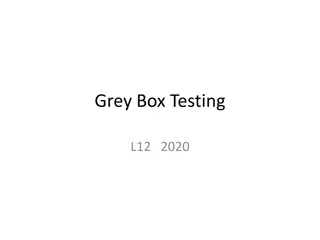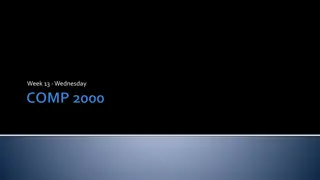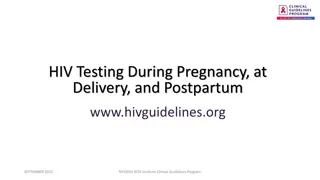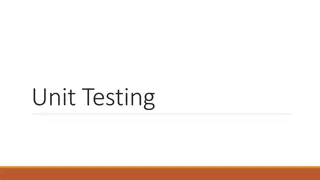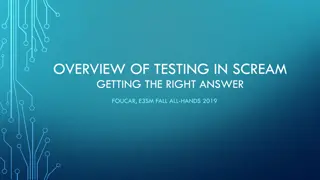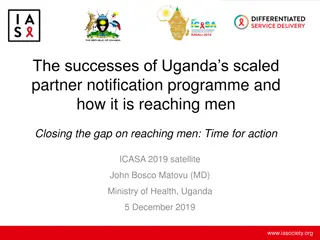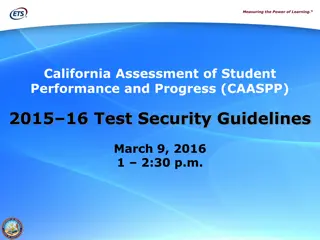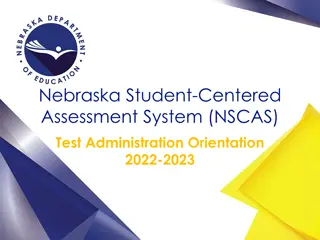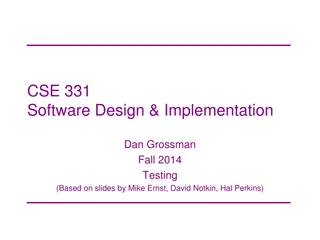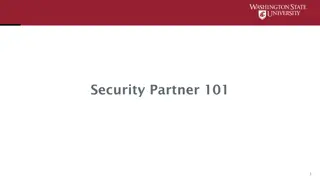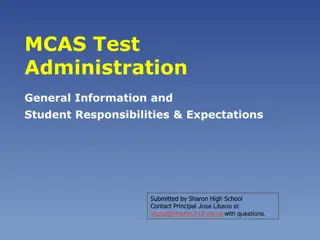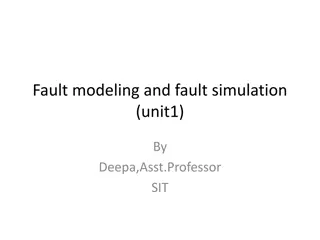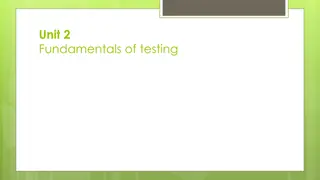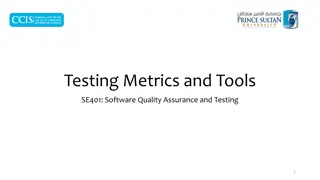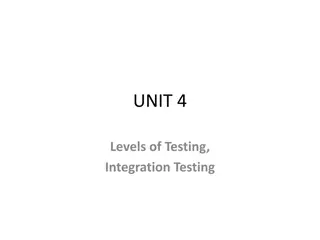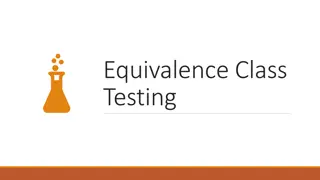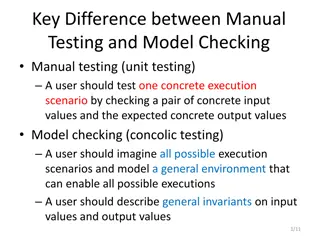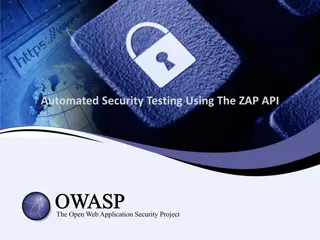Testing Environment Security Guidelines and Responsibilities
Understand the key responsibilities of Building Test Coordinators and Teachers/Test Proctors in maintaining test security during assessments. This includes safeguarding data, managing access codes, monitoring testing rooms, and ensuring a standardized testing environment free of unauthorized aids or influences.
Download Presentation

Please find below an Image/Link to download the presentation.
The content on the website is provided AS IS for your information and personal use only. It may not be sold, licensed, or shared on other websites without obtaining consent from the author. Download presentation by click this link. If you encounter any issues during the download, it is possible that the publisher has removed the file from their server.
E N D
Presentation Transcript
USD 259 KSA 2017 KAP/K-ELPA SECURITY TRAINING 2016 2017 Principals & Assessment Coordinators Parenthetical references (e.g. IV. B.) refer to the 2016-2017 Kansas Assessment Fact Sheet. Source: KSDE
2 Building Test Coordinator Responsibilities Maintain security of all stored data in the state assessment secure drive. Maintain security of all daily access codes, only to be used in a monitored testing environment. (III. E.) Distribute daily access codes to test proctors every day. Using district e-mail is the medium for delivery. Do not post daily access codes on building shared drives.
3 Building Test Coordinator Responsibilities Check testing rooms periodically to ensure that instructional displays have been covered or removed. Communicate with Lisa and Scott about testing problems and issues. Enter student accommodations into the student s Personal Needs Profile (KITE Portal). Report immediately any breach of test security, loss of materials, or any other abnormality to Lisa Lutz (3-4676) or Scott Dellinger (3-4626). Please do not contact KSDE or CETE directly. (III. G.)
What do you think? Appropriate or Not Appropriate? I knew I had to be gone from my building for a meeting so I gave my building secretary my username and password to the Educator Portal. My secretary signed the agreement to abide by the rules so I don t have a problem with her having it. Do I? Inappropriate why?
6 Teacher/Test Proctor Responsibilities Teachers/Test Proctors are to read the directions directly from the 2017 KS Examiners manual. (IV. C.) Remove or cover (with opaque material) bulletin board displays, charts, and other instructional material which may give assistance or advantage during testing. (IV. E.) All chalkboards and white boards in rooms used for testing should be clean and have no relevant information on them.
7 Teacher/Test Proctor Responsibilities Teachers/Test Proctors are to actively monitor the testing environment by moving around the room. (IV. G.) The Teacher/Test Proctor is not allowed to: Say or do anything that would let a student know if a response is correct or incorrect. (IV. H.) Ask a student how they arrived at an answer. (IV. I.) Tell a student to redo a specific item or review any part of the test. (IV. J.)
8 Teacher/Test Proctor Responsibilities The teacher is to verify the End Review Screen (KITE) to see that all test questions have been answered before a student exits the test. They may not go back and review each question individually with the student. (IV. K.) The teacher is responsible for collecting and destroying (shredding) student notes, scratch paper, and drawings at the end of each testing session. (IV. D.)
9 Teacher/Test Proctor Responsibilities Teachers/test proctors may not store or save any test items (including passages) on computers. (IV. L.) Teachers/test proctors may not say anything about testing screens: including via email, file sharing systems, handwritten, or word of mouth. (IV. L.) No cell phone cameras or other cameras are allowed to be out in active testing rooms. (IV. L.)
10 No Screenshots!
11 No Screenshots!
12 Acceptable Test Preparation Provide students with the opportunity to learn the content and vocabulary prior to testing by basing instruction on state standards and an aligned local curriculum. (V. A.) Depth of Knowledge Levels 3 and 4 Integrate teaching of test taking skills with regular classroom instruction and assessment. (V. B.) Use the CETE-provided demo assessment to familiarize students with the technology enhanced items. (V. C.)
13 Testing ELL Students: Allowable Practices Directions may be read to the student in English or explained in the student s native language. ELA passages, test questions, answer choices, labels, graph titles, or other items may NOT be translated into the student s native language by test proctors. Electronic translators and bilingual dictionaries may be used for directions, test questions, and answer choices. They cannot be used on any ELA passages. (See Examiner s Manual)
14 Math Assessment Calculator Use/Math Manipulatives 3rd-5th grades, no calculator allowed. 6th-8th grades will have a four function calculator and a scientific calculator (TI-30XS Multiview) available in KITE. 10thgrade will have a four function calculator and a graphing calculator (TI-84) available in KITE. Only the KITE calculators are allowable; no hand-held calculators/phones are to be used. Allowable math manipulatives consult 2017 Examiner s Manual when it becomes available.
15 Unacceptable Test Practices Do NOT use actual or altered test questions for practice or instruction.(VI. A) Do NOT discuss specific test items with students or colleagues before, during, or after the administration of the assessment. (VI. E.) Do NOT reproduce or rewrite test materials. (VI. G.) Do NOT coach or cue students in any way during test administration. This includes gestures and facial expressions. (VI. H.)
16 Unacceptable Test Practices Do NOT require students to show work or use scratch paper. Scratch paper may not be graded and it must be destroyed after each test session. (VI. I.) Do NOT respond to questions during testing that would help the student to understand the question, aid them in responding, or advise/encourage them to edit or change a response. (VI. K.) An appropriate response is Do your best.
Text to Speech Accommodation Requirements The need for a read aloud accommodation must be documented in a qualified plan: IEP 504 ELL plan GEST/Problem Solving Process for Individual Students Cognos student profile (Save a copy in the state assessment secure drive for each student who needs TTS) Student must be regularly receiving the read aloud accommodation during classroom assignments and assessments. 1. a. b. c. d. 2. 3.
Text to Speech Accommodation Define regularly receiving: The accommodation is being systematically applied at least 50% of the time on classroom assignments and 100% of the time on classroom assessments contributing to classroom grades. What data would support the need for text to speech? A guideline for identifying students who may need read aloud support is their last 3 R-CBM screeners at/below the 10th percentile (red).
19 Reactivation In USD 259, only the district test coordinators (Lisa and Scott) may reactivate student assessments. (II. O.) If there is a need to reactivate a test session for a student, contact your district test coordinator and complete a reactivation request: State ID Grade Level Subject Needing Reactivation Stage Needing Reactivation Today's Date Reason For Reactivation SchoolName LastName FirstName A reactivation log must be kept on file. Lisa and Scott will maintain the district reactivation log. (II. O.)
20 Managing for Reactivations Schedule test sessions to begin promptly in the morning and early in the afternoon so that students have ample time to complete scheduled test parts. Allow for students to continue testing if/when they need extended time. Do not keep students after school. Common reasons for a valid reactivation include: Student becomes ill during the test session The computer crashes unexpectedly The building s internet service goes out A state-wide crash is experienced
21 After a Reactivation The student must be present when the test session is re- opened. Only the unanswered questions may be responded to after a reactivation. Answered questions may NOT be changed.
22 Reporting Item Issues Teachers/test proctors should NOT look at or investigate questions, choices, or passages after a student has reported an item issue. (Or at any other time). Please do NOT forward the item, the item stem, any answer choices or narrative descriptions of the item via e-mail. (VII.) Do not take pictures of the item to send. (VII.)
23 Do Not Investigate or Give Feedback!
24 Reporting Item Issues Protocol If a student questions the correctness of an item: First, to the student, repeat the information from the script directions, teacher print directions, or KITE directions: Choose the answer that you think is best. There is one correct or best answer to each question. Carefully read the question. Work the problem .It may be appropriate in certain circumstances to tell the student or reader that their concern will be forwarded for review and analysis. (VII.)
25 Reporting Item Issues - Protocol Second, collect the following information and forward it to your district test coordinator (VII.) 1. Student State ID (only) 2. Content area and grade of the test 3. Test part and sequence number of the item Example: 1. State ID = 1234567890 2. Math, grade 8 3. Test part 2, question 5 student reported that no answer choice is correct.