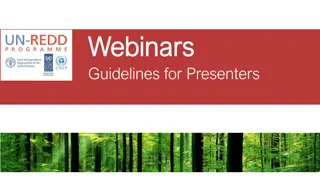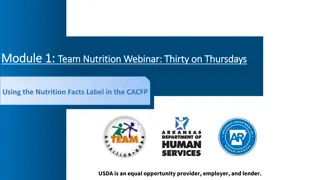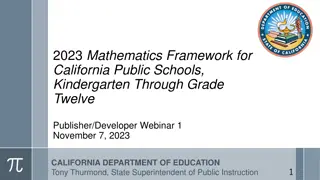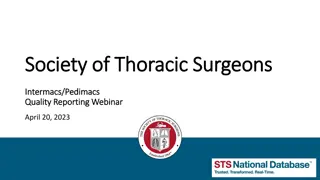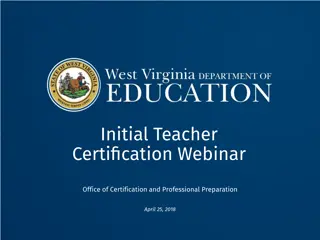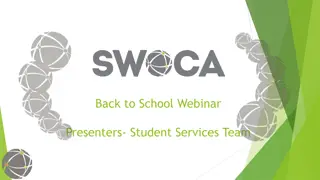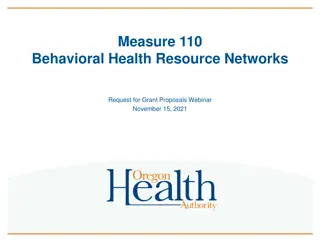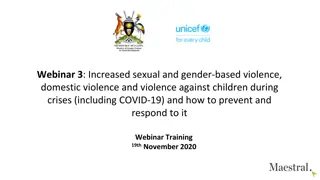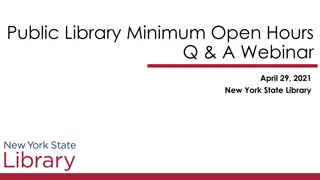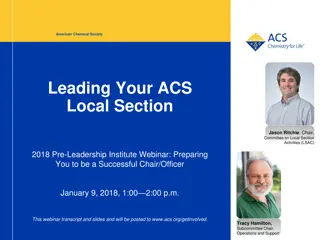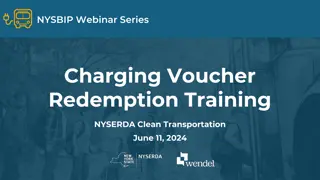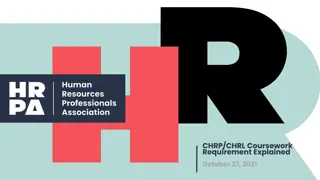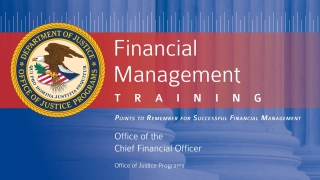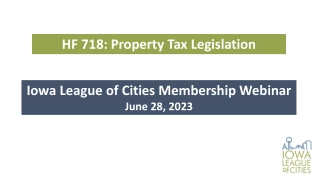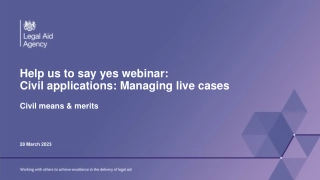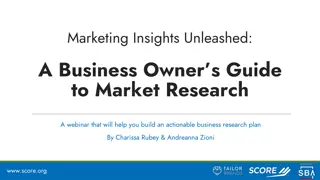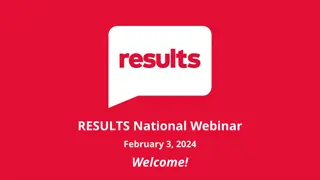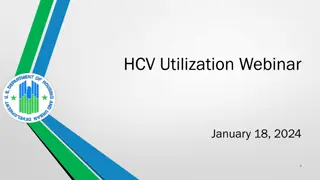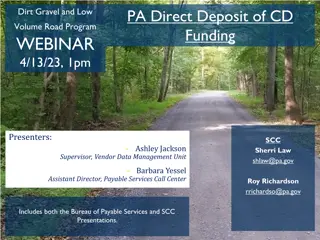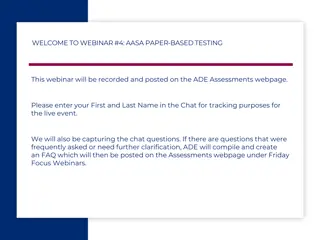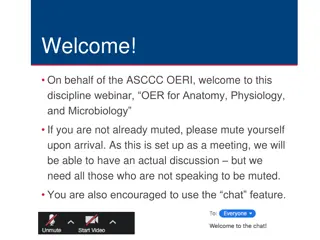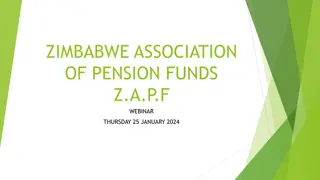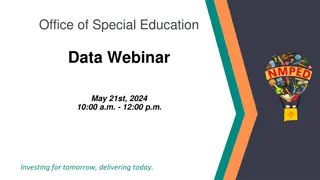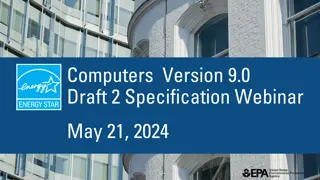Introduction to Dox Webinar Series
Explore the Dox Webinar Series aimed at new users transitioning from Dox Classic to Dox Web, as well as existing Dox users looking to enhance their understanding of the platform and its available features. Learn about the capabilities of Dox, including electronic document management, integration with medical systems, and modules for inventory, clinical, theatre management, and workflow. Discover how to efficiently navigate Dox, access patient actions, menus, help resources, and more. Stay informed about upcoming webinars and updates by contacting support@medicalit.com.au.
Download Presentation

Please find below an Image/Link to download the presentation.
The content on the website is provided AS IS for your information and personal use only. It may not be sold, licensed, or shared on other websites without obtaining consent from the author. Download presentation by click this link. If you encounter any issues during the download, it is possible that the publisher has removed the file from their server.
E N D
Presentation Transcript
Introduction To Dox DOX-WEB-001 DOX WEBINAR SERIES
Intended Audience New users to Dox Web Users of Dox Classic who are upgrading to Dox Web Current Dox Users who want to gain a better understanding of Dox Current Users who want to know what other things Dox has available DOX-WEB-001
Agenda What Is Dox? Opening Dox Landing Page Patient Actions Menus and Other Modules Quick Run Through Getting Help for Dox Questions DOX-WEB-001
What Is Dox Since 2001 Dox primarily is a electronic document management system designed specifically for medical Practices Integrates with medical booking and billing systems such as MedicalDirector Blue Chip, Direct Control medical and ACSS SimDay. Produces the necessary paperwork for your patients Dox has a number of available modules to assist in other areas such as Inventory Clinical Theatre Management Workflow Management DOX-WEB-001
Opening Dox Desktop Shortcut Directly to desired page Dox Link Linked to Patient from your booking system Automatic to Patient Actions Screen Opens on your favourite Tab Search Screens Inventory On Screen Forms Direct to specific database Multi site locations centralised billing DOX-WEB-001
Demonstration Opening Dox Patient Actions Landing Screen Dox Menus Run Through DOX-WEB-001
Getting Help For Dox Support Button: Email: support@dox.com.au ? Online Help File: Team Viewer: Lets us see what is happening on your screen i Printed Help: Dox Technical References Dox User Manual DOX-WEB-001
QUESTIONS? DOX-WEB-001
Resources Dox Website http://dox.com.au Technical References for this Webinar Technical References for this Webinar DOX-GEN-001 Dox Overview Chapter Online Help File DOX-GEN-002 Landing Page Chapter Email : support@medicalit.com.au DOX-GEN-003 Patient Actions Chapter DOX-EMR-002 Quick Print Chapter Dox Technical Reference Manuals https://medicalit.freshdesk.com/solution/categories/ DOX-EMR-003 Document Browser Chapter Next Webinar Generating Patient Documents and Document Management. DOX-WEB-002 To keep updated of new webinars and Dox updates email support@medicalit.com.au; DOX-WEB-001