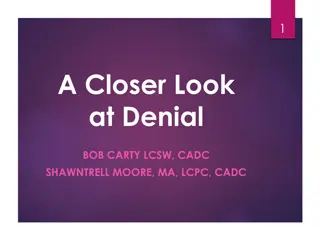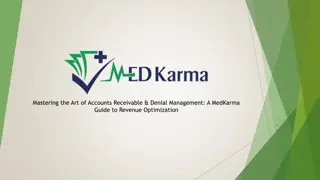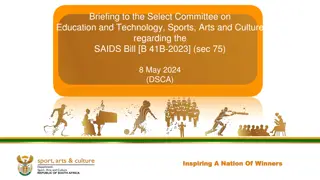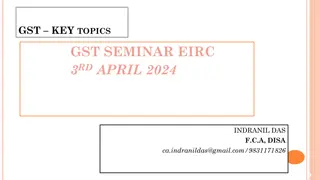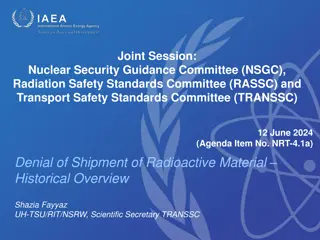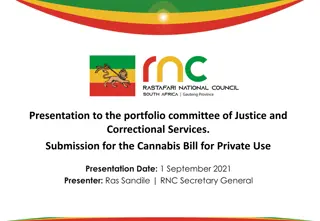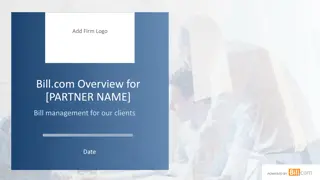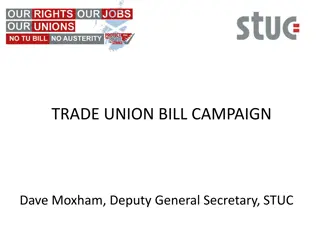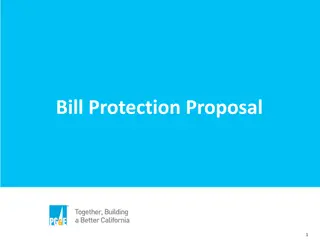Cigna Bill for Denial Process Overview
Learn about the new Cigna Bill for Denial process for claims not covered by the primary plan but potentially covered by a secondary funding source. Understand how to submit, identify rejections, and resubmit claims using the new process. Discover the requirements for adding modifiers and notes to facilitate claims processing. Stay informed about the transition of other payer plans to this new process.
Uploaded on Sep 13, 2024 | 0 Views
Download Presentation

Please find below an Image/Link to download the presentation.
The content on the website is provided AS IS for your information and personal use only. It may not be sold, licensed, or shared on other websites without obtaining consent from the author. Download presentation by click this link. If you encounter any issues during the download, it is possible that the publisher has removed the file from their server.
E N D
Presentation Transcript
Overview Cigna Bill for Denial In this module, you will learn how to follow our new Cigna Bill for Denial process. This new process should be used when a claim is not covered by Cigna, the patient s primary plan, but may be covered by a secondary funding source. We will migrate our other payer plans to this new process in the future and will notify you when that occurs. In the meantime, continue to follow our existing Bill for Denial process for other payers. 2 2 9/13/2024 CONFIDENTIAL 9/13/2024 CONFIDENTIAL CONFIDENTIAL AND PROPRIETARY
Objectives Submit a Cigna Bill for Denial claim using the new process Identify a Cigna Bill for Denial rejection Resubmit a corrected claim 3 CONFIDENTIAL AND PROPRIETARY
Bill for Denial What is a Bill for Denial Claim? A Bill for Denial claim is a claim that is not covered by the patient s primary plan but may be covered by a secondary funding source. In order to file a claim with the secondary funding source, the provider must first obtain a benefit denial from the primary plan. Secondary Funding Source Primary Payer 4 4 9/13/2024 CONFIDENTIAL 9/13/2024 CONFIDENTIAL CONFIDENTIAL AND PROPRIETARY
Bill for Denial How to Submit a Cigna Bill for Denial Claim CareCentrix will utilize the GA Modifier to identify those Cigna claims billed expecting a claim denial. Outlined below are the requirements when billing a GA Modifier: Add a GA Modifier on ALL claim lines on the Bill for Denial claim. The GA Modifier should be the LAST modifier on every service claim line submitted, after the HCPCS and all other modifiers for that claim line. Let s see how it looks: HCPCS MOD1 MOD2 MOD3 A4231 NU SQ GA Enter the GA modifier as the last modifier of the claim line. After locating HCPCS and all other modifiers found on the Billing Crosswalk, enter them on the claim line in the correct order. 5 5 9/13/2024 CONFIDENTIAL 9/13/2024 CONFIDENTIAL CONFIDENTIAL AND PROPRIETARY
Bill for Denial How to Submit a Cigna Bill for Denial Claim CareCentrix will utilize the NTE Segment or Claim Note to identify the reason for claims denial. Outlined below are the requirements for submission of an NTE segment/Note: Add a note in the Claims Header Level NTE Segment. For institutional and professional claims, add this note in the claim header level NTE segment under the loop 2300, under Billing Note sub loop, with NTE01 as ADD (Additional Information) and the actual Bill for Denial note will be in data element NTE02. If you are sending a paper claim, include the note in box 19 of the 1500 form. The note you include corresponds to the reason you believe the service will be denied by the primary payer. There are 3 possible notes you will use: 3 1 2 Deny for Medical Necessity Deny for Benefit Maximum Deny for Non Covered Benefit 6 6 9/13/2024 CONFIDENTIAL 9/13/2024 CONFIDENTIAL CONFIDENTIAL AND PROPRIETARY
Bill for Denial Rejection If your Cigna Bill for Denial claim is submitted incorrectly, you will receive a rejection. Let s take a look at some reasons your claim may be rejected and how you can correct it. Rejection Code Solution A3:453- not all lines of your claim contain a GA modifier. Remove all lines that do not contain the GA modifier and resubmit the claim.* A6:704- your NTE segment containing one of the 3 possible notes is not present on a claim where each line has a GA modifier. Add one of the 3 approved notes to the Header Level NTE segment and resubmit the claim. *The GA modifier is NOT required on the HIPPS line. Note: If a claim was initially submitted as a billable claim and you want to correct that claim as a Bill for Denial claim, you should NOT submit a corrected claim, but instead submit a NEW claim with the GA modifier and the NTE segment. 7 7 9/13/2024 CONFIDENTIAL 9/13/2024 CONFIDENTIAL CONFIDENTIAL AND PROPRIETARY
Bill for Denial Summary Keep in mind these key takeaways: Submit your Cigna Bill for Denial claims separately from the Cigna claims that are payable to avoid getting a rejection. Standard processing requirements continue to apply to Bill for Denial claims, including timely filing requirements and the requirement to request authorization or register the service with CareCentrix. - If you submit a Cigna Bill for Denial on services for which you did not attempt to get authorization/registration, instead of receiving a benefit denial, you will receive a no authorization denial. If a claim was initially submitted as a billable claim and you want to correct that claim as a Bill for Denial claim, you should NOT submit a corrected claim, but instead submit a NEW claim with the GA modifier and the NTE segment. 8 8 9/13/2024 CONFIDENTIAL 9/13/2024 CONFIDENTIAL CONFIDENTIAL AND PROPRIETARY
Bill for Denial Summary Keep in mind these key takeaways: Always include the GA modifier as the last modifier on every claim line of a Cigna Bill for Denial claim. Remember to include the applicable note in the claims header level NTE segment: 1. Deny for Medical Necessity 2. Deny for Benefit Maximum 3. Deny for Non Covered Benefit We will notify you when other payers are migrated to this new process. Continue to follow our existing Bill for Denial process for other payers. 9 9 9/13/2024 CONFIDENTIAL 9/13/2024 CONFIDENTIAL CONFIDENTIAL AND PROPRIETARY
Bill for Denial Questions? 10 10 9/13/2024 CONFIDENTIAL 9/13/2024 CONFIDENTIAL CONFIDENTIAL AND PROPRIETARY
Bill for Denial Thank you For any questions, please contact your designated Network Management Representative. Thank you for participating in today s Cigna Bill for Denial Course! 11 11 9/13/2024 CONFIDENTIAL 9/13/2024 CONFIDENTIAL CONFIDENTIAL AND PROPRIETARY

 undefined
undefined