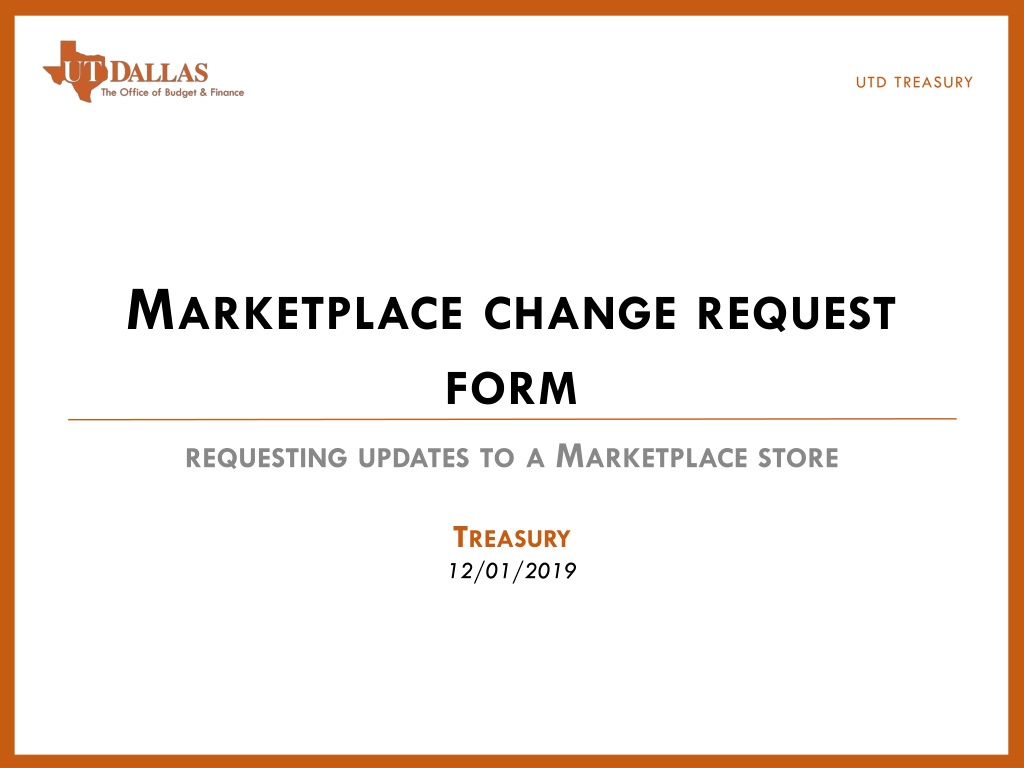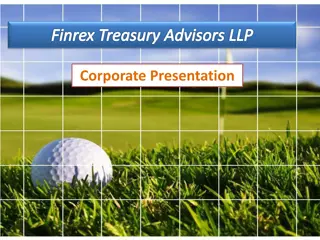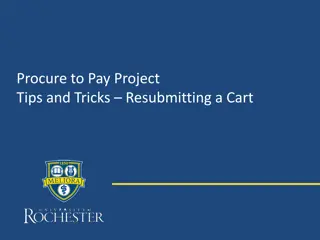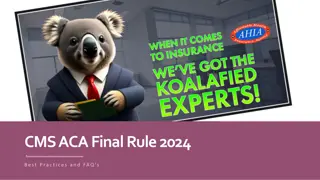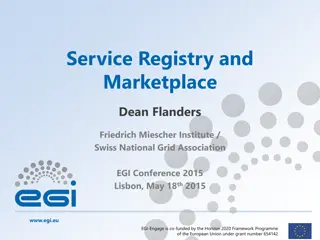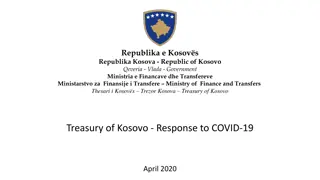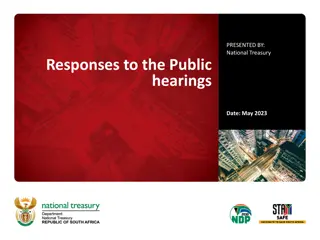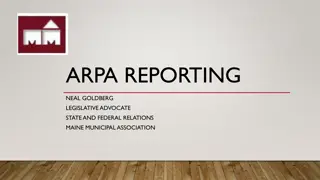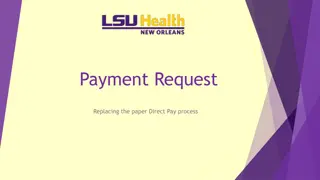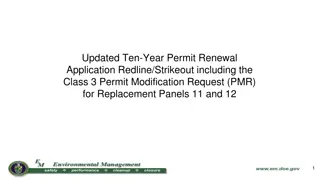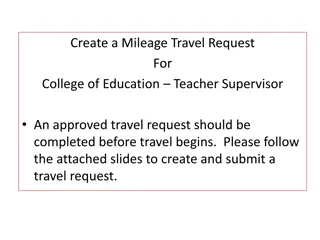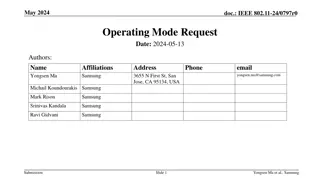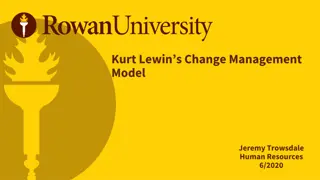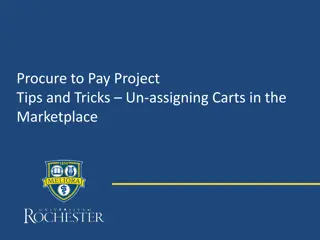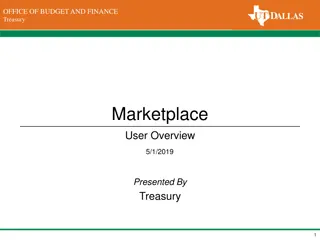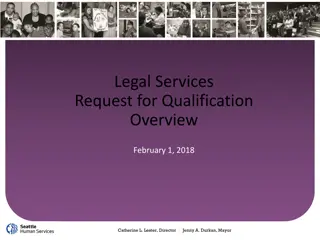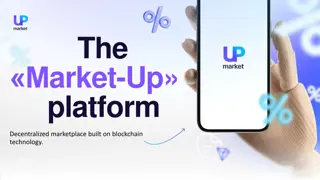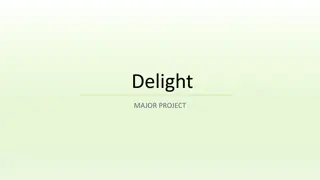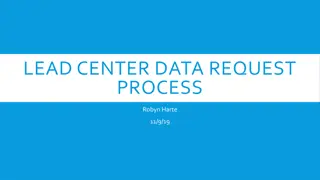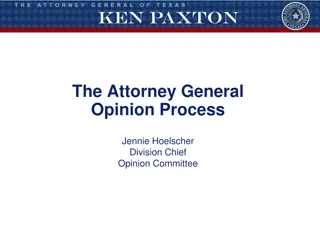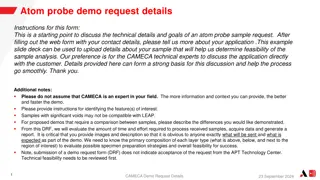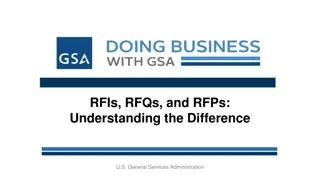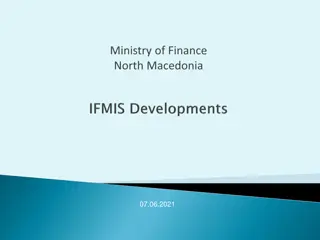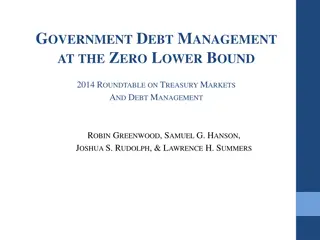UTD Treasury Marketplace Change Request Process
Streamline your request process for Marketplace store updates with the UTD Treasury Change Request Form. Accessible via PeopleSoft, this form allows you to make changes such as adding or removing users, updating cost centers, and managing products efficiently. Improve customer service and enhance communication of changes effectively.
Download Presentation

Please find below an Image/Link to download the presentation.
The content on the website is provided AS IS for your information and personal use only. It may not be sold, licensed, or shared on other websites without obtaining consent from the author. Download presentation by click this link. If you encounter any issues during the download, it is possible that the publisher has removed the file from their server.
E N D
Presentation Transcript
UTD TREASURY MARKETPLACE CHANGE REQUEST FORM REQUESTING UPDATES TO A MARKETPLACE STORE TREASURY 12/01/2019
UTD TREASURY ABOUT THE MARKETPLACE CHANGE REQUEST FORM In order to streamline the process for submitting request to make changes to existing Marketplace stores, we have created a form that can be accessed in PeopleSoft. This provides the opportunity to take advantage of PeopleSoft s workflow capabilities, provide insight into the progress of the request, and maintain documentation of changes. Our goal is to provide greater customer service and a defined method for communicating these changes.
UTD TREASURY USING THE MARKETPLACE CHANGE REQUEST FORM This form must be submitted to make the following changes: Add User Remove User Change revenue cost center Change expense cost center Change account code Add/Edit products Deactivate/Activate store
BEFOREYOUBEGIN: UTD TREASURY When completing your request, you ll need to provide the Merchant name and Store name. If you are not sure of the Merchant or Store name, please log into Marketplace and confirm this information. In Marketplace, the merchant is at the top level. You can then drill down under the merchant name to the store name. In this example NSM is the merchant, and Comet Chemistry Camp is the store name. MARKETPLACE VIEW
OFFICE OF BUDGET AND FINANCE <Unit Name> ACCESSTHEFORMIN PEOPLESOFT FINANCIALS UTD TREASURY
UTD TREASURY NAVIGATETOFORMS
CREATEREQUEST UTD TREASURY Select Add New Value to begin a new request. To find a previous or unfinished request, select Find an Existing Value and search by any of the available fields.
COMPLETETHEFORM (SECTION 1) UTD TREASURY Store Name: Please include the store name in the subject field. Additional fields are available to include details of the request. Cost Center/Account: Please include the cost center and revenue account code (4xxxxx). (Sales will not be posted to expense accounts.) Be sure to select the box if updating the cost center or account.
(SECTION 2) ADD/REMOVEUSER UTD TREASURY Include the name and net ID for users to be added. Please select the role to be assigned to the new user (see Roles and Responsibilities tab for details). Please disregard Cost Center Mgr/MDR in the drop down. Do not select. The store contact fieldis for the email address that customers will use to contact the department with questions about their order. To remove a user, please include their name and net ID in the section on the right.
UTD TREASURY (SECTION 3) MORE INFORMATION Use the More Information section to describe in detail all changes to store settings, products or other information. This section can also be used to add or remove additional user names/netID.
ATTACHMENTS UTD TREASURY The form includes attachments of the form instructions and the Credit Card Acceptance Policy. All users are required to read the policy. Additional attachments can be added to the form to provide additional details for store updates. Please include as much information as possible in order to help the Business Analyst complete the desired updates.
MARKETPLACE ROLES & RESPONSIBILITIES UTD TREASURY MARKETPLACE USER ROLES: Each store must have at least two active Marketplace users! Fulfiller with cancel/refund rights Can fulfill orders paid by ACH (Credit card orders are fulfilled automatically) Can issue refunds and cancel orders Fulfiller Can fulfill orders paid by ACH (Credit card orders are fulfilled automatically) Store Accountant* Can view reports Please note that this role is assigned to all users so that all users can run reports. Store Contact The email address that customers will use to contact the department with questions about their order. The cost center manager/alternate responsiblities: Responsible for all store revenue and refund activity. Approves requests for Marketplace user access and changes to Marketplace stores. (MDR is not a Marketplace role. Please do not select this role on the request form.)
MARKETPLACEREQUEST GUIDELINES UTD TREASURY Always submit updates via the change request form. Requests via email cannot be processed. Please allow ample time before event for all approvals and store updates to be completed. Ensure that the cost center manager/alternate is available to approve the request. Ensure that all new users read the UTD Credit Card Acceptance Policy that is attached to the form. Please note that Treasury review and approval may take 2-3 days. The Business Analyst may contact the requester for additional information regarding store and product updates. Please contact FMS-Treasury@utdallas.edu with any questions.