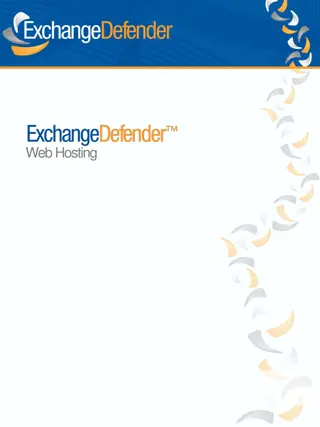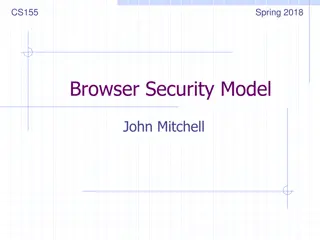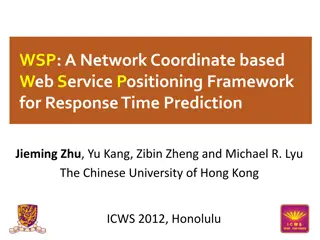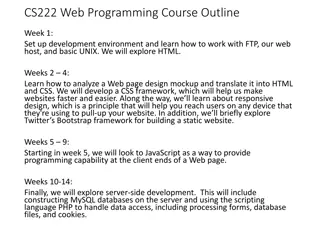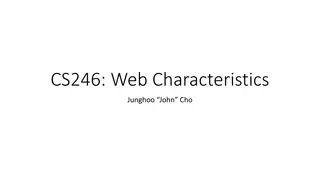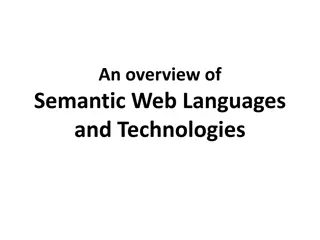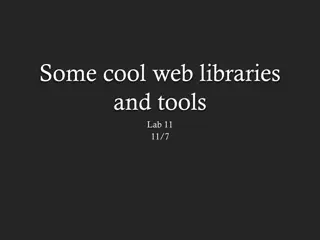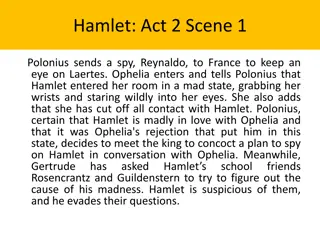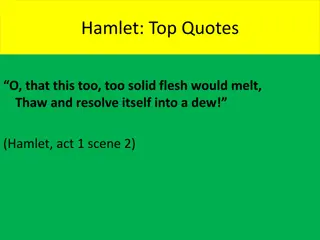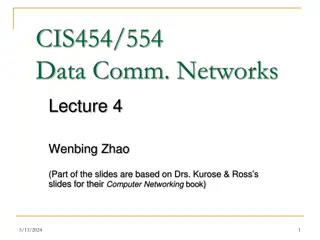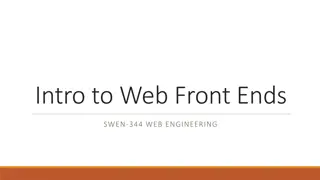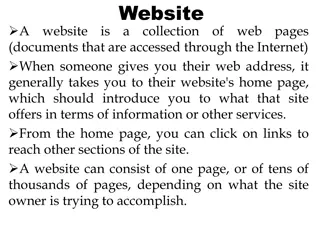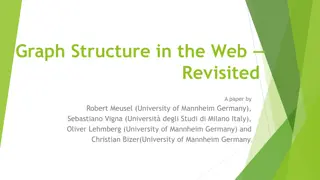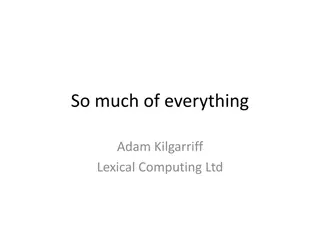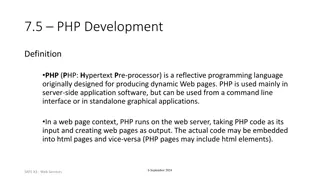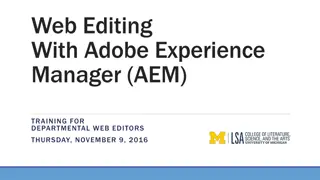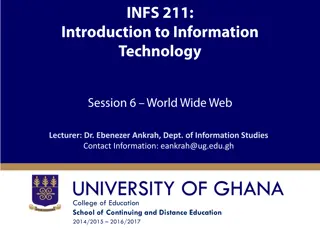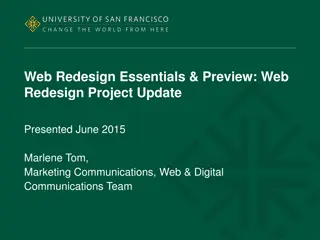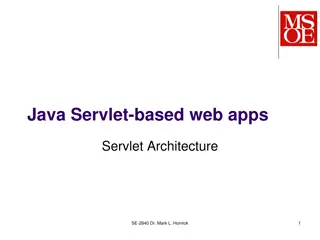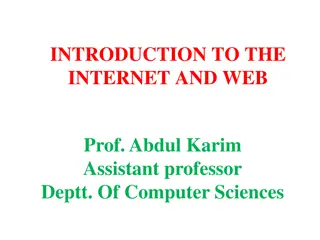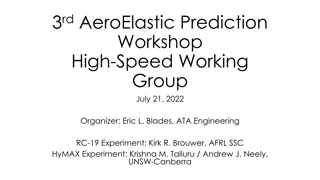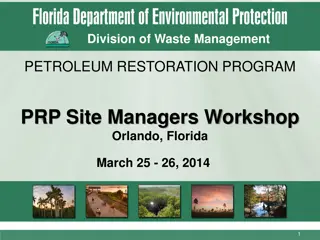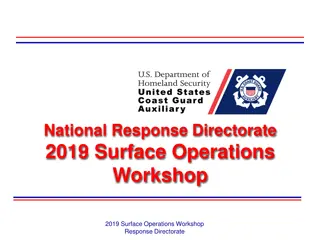Elsinore 2023 Web Services Workshop Overview
Delve into the Elsinore 2023 Web Services Workshop featuring sessions on HTTP communication, building web services with Jarvis, and utilizing WebSocket servers. Learn about HttpCommand utility, setting goals, and disclaimers for implementing simple web services. Upgrade HttpCommand for APL interaction and get a glimpse of client-server interactions in web development.
Download Presentation

Please find below an Image/Link to download the presentation.
The content on the website is provided AS IS for your information and personal use only. It may not be sold, licensed, or shared on other websites without obtaining consent from the author. Download presentation by click this link. If you encounter any issues during the download, it is possible that the publisher has removed the file from their server.
E N D
Presentation Transcript
Elsinore 2023 Web Services Workshop 15 October 2023 Brian Becker, Rich Park, Josh David
Agenda Introductions Goals Using Web Services - HttpCommand Break Building Web Services Part 1 - Jarvis Break Building Web Services Part 2 - WebSockets Web Services Workshop 1
Goals Learn enough about HttpCommand to call web services Learn enough about Jarvis to implement a simple JSON-based web service Learn enough about WebSocketServer to build a simple "Publish/Subscribe" interface for the client side of our web service Web Services Workshop 2
Disclaimers Sample application Client side uses HTML, CSS, and JavaScript we will not cover these in detail Server side implements a very simple portfolio application HTTP vs HTTPS Use HTTPS in any production environment that uses authentication or confidential data Web Services Workshop 3
HTTP Communications 101 HTTP is a request-response protocol Client Examples: A web browser, HttpCommand, cURL, JavaScript, Python A client sends a request to a server The server receives the request Server Examples: IIS, Apache, Nginx, Jarvis, DUI/MiServer The server runs an application to process the request The server sends a response back to the client The client receives the response Web Services Workshop 4
HttpCommand HttpCommand is a utility that is well-suited to enable the APLer to interact with web services because it: Allows you to specify an HTTP request in a manner that is conducive to an APLer Sends a properly formatted HTTP request to the server Receives the server's response Decomposes the response in a manner that is conducive to an APLer Minimizes the need for you to learn a lot about HTTP Web Services Workshop 5
Exercise 1: Obtaining HttpCommand HttpCommand is bundled with Dyalog APL and can be loaded using ]load ]load HttpCommand #.HttpCommand HttpCommand.Upgrade can obtain the latest released version, if one is available. DO NOT use HttpCommand.Upgrade in production code as you won't know in advance if the new version has a major version change that potentially introduces a breaking change. HttpCommand.Upgrade 0 Upgraded to HttpCommand 5.3.6 2023-08-31 from HttpCommand ... HttpCommand is documented online; HttpCommand.Documentation will display a link to the online documentation. HttpCommand.Documentation See https://dyalog.github.io/HttpCommand/ Web Services Workshop 6
Your first HttpCommand resp is a namespace that contains the response payload, if any, and metadata about the response. resp HttpCommand.Get 'dyalog.com' [rc: 0 | msg: | HTTP Status: 200 "OK" | Data: 21783] resp.(7 3 nl - 9) BytesWritten Command Cookies Data Elapsed GetHeader Headers Host HttpMessage HttpStatus HttpVersion IsOK OutFile Path PeerCert Port Redirections Secure URL msg rc 'hr' WC 'HTMLRenderer' ('HTML' resp.Data) Web Services Workshop 7
HttpCommand "Shortcut" Functions "One time" functions: Get - Issue a GET request resp HttpCommand.Get URL Params Headers Do - Send any HTTP Command: resp HttpCommand.Do Command URL Params Headers GetJSON - Interact with JSON-based web services resp HttpCommand.GetJSON Command URL Params Headers New - Create a new request instance: req HttpCommand.New Command URL Params Headers Web Services Workshop 8
"One time" vs "Create an Instance" The "One time" HttpCommand functions (Get, GetJSON, and Do): create, configure and run a local HttpCommand instance. They send the request and return the response namespace. The instance, being local to the function, disappears when the function exits. No information is carried over from one invocation to the next When you create an HttpCommand instance using HttpCommand.New: request setting that you set persist in the instance - you don't need to respecify them each time HTTP cookies that are returned by the server are preserved and sent on subsequent requests the connection to the server remains open unless it's closed by the server Web Services Workshop 9
Anatomy of an HTTP Request Create a new "POST" HTTP request to create a GitHub repository req HttpCommand.New 'post' 'https://api.github.com/user/repos' Set the authentication for the request req.(AuthType Auth) 'bearer' GitHubAPIToken Create parameters for the request req.Params NS '' req.Params.(name description) 'test-repo' 'test repository' Web Services Workshop 10
Anatomy of an HTTP Request Common HTTP Methods: Method Endpoint HttpVersion Headers GET read a resource POST update a resource Body PUT replace a resource DELETE delete a resource PATCH update a resource Web Services Workshop 11
Anatomy of an HTTP Request Common HTTP Methods: Method Endpoint HttpVersion Headers GET read a resource Body POST update a resource POST /user/repos HTTP/1.1 Host: api.github.com User-Agent: Dyalog-HttpCommand/5.4.0 Accept: */* Accept-Encoding: gzip, deflate Authorization: Bearer [--Your Token--] Content-Type: application/json;charset=utf-8 Content-Length: 52 PUT replace a resource DELETE delete a resource PATCH update a resource {"description":"test repository","name":"test-repo"} Web Services Workshop 12
Anatomy of an HTTP Response HttpVersion HttpStatus HttpMessage Headers Body Web Services Workshop 13
Anatomy of an HTTP Response HttpVersion HttpStatus HttpMessage Headers Body HTTP/1.1 201 Created Server: GitHub.com Date: Fri, 08 Sep 2023 18:36:10 GMT Content-Type: application/json; charset=utf-8 Content-Length: 5562 Location: https://api.github.com/repos/plusdottimes/test-repo {"id":689076423,"node_id":"R_kgDOKRJ4xw","name":"test-repo","full_name":"plusdottimes/test-repo" ... Web Services Workshop 14
Using HttpCommand 1. Create an instance 2. Configure your request 3. Send the request 4. Inspect the response Web Services Workshop 15
1. Create an instance Web Services Workshop 16
1. Create an instance h HttpCommand.New args The following are all equivalent: req HttpCommand.New 'post' 'bloofo.com' ( 10) ('content-type' 'application/json') req HttpCommand.New '' req.(Command URL Params) 'post' 'bloofo.com' ( 10) req.Headers 'content-type' 'application/json' ns NS '' ns.(Command URL Params) 'post' 'bloofo.com' ( 10) ns.Headers 'content-type' 'application/json' req HttpCommand.New ns Web Services Workshop 17
Using HttpCommand 1. Create an instance 2. Configure your request 3. Send the request 4. Inspect the response Web Services Workshop 18
2. Configure your request Web Services Workshop 19
2. Configure your request Command, URL, Params, and Headers are the most-commonly specified settings. This is why they are arguments to Get, Do, GetJSON, and New. Once you have created a request using New, you can specify any additional settings before sending the request. req HttpCommand.New 'get' req.URL 'https://api.github.com/users/plusdottimes/repos' req.OutFile '/tmp/myfile.json' req.MaxPayloadSize 250000 req.Config will return all settings for this request req.Show will return the request as it will be sent to the server Web Services Workshop 20
Working with Headers HttpCommand will generate several headers, unless you specify them yourself. 'header-name' req.SetHeader 'value' unconditionally set a header 'header-name' req.AddHeader 'value' set a header, if not already set req.RemoveHeader 'header-name' remove a header req.Headers contains the headers that you have set 'accept-encoding' req.SetHeader '' suppress an HttpCommand default header You can use AuthType and Auth to specify the Authorization header (or set the header directly) You can use ContentType to specify the Content-Type header (or set the header directly) Web Services Workshop 21
req.TranslateData1 Many web services return XML or JSON payloads. Use TranslateData 1 to automatically translate these XML or JSON as appropriate req HttpCommand.New 'get' 'https://api.github.com/users/plusdottimes/repos' resp req.Run [rc: 0 | msg: | HTTP Status: 200 "OK" | Data: 10026] 50 resp.Data [{"id":688060385,"node_id":"R_kgDOKQL34Q","name":"Public","full_name":"plusdotti req.TranslateData 1 resp req.Run [rc: 0 | msg: | HTTP Status: 200 "OK" | Data: 2] resp.Data.(full_name created_at) plusdottimes/Public 2023-09-06T15:08:19Z plusdottimes/test-repo 2023-09-08T18:36:09Z Web Services Workshop 22
Using HttpCommand 1. Create an instance 2. Configure your request 3. Send the request 4. Inspect the response Web Services Workshop 23
3. Send the request Web Services Workshop 24
3. Send the request req HttpCommand.New 'get' req.URL 'https://api.github.com/users/plusdottimes/repos' Use the Run method to send the request resp req.Run [rc: 0 | msg: | HTTP Status: 200 "OK" | Data: 10026] Web Services Workshop 25
Using HttpCommand 1. Create an instance 2. Configure your request 3. Send the request 4. Inspect the response Web Services Workshop 26
4. Inspect the response Web Services Workshop 27
4. Inspect the response resp.IsOK checks that 0=rc and 2= 0.01 HttpStatus resp.IsOK 1 resp.Headers contains the response headers resp.Data contains the response payload Web Services Workshop 28
Recap 1. Create an instance [23] req HttpCommand.New 'get' 'someurl.com' 2. Configure your request [24] req.TranslateData 1 [25] 'content-encoding' req.SetHeader '' [26] req.MaxPayloadSize 200000 3. Send the request [27] resp req.Run 4. Inspect the response [28] :If resp.IsOK [29] code to run on success [30] :Else [31] code to run on failure [32] :EndIf Web Services Workshop 29
Web Service APIs Find the API description for the service for example, search for "github api" or "google maps api" Authentication - some services may require an API key for usage tracking, billing, and to mitigate misuse. GitHub authentication Cost - some services are free, others have a variety of billing models Google Maps pricing Web Services Workshop 30
Translating API Examples into HttpCommand GET request parameters are in the query string of the URL https://www.alphavantage.co/query?function=INTRADAY&symbol=IBM&interval=5min req HttpCommand.New 'get' 'https://www.alphavantage.co/query' req.Params 'function' 'INTRADAY' 'symbol' 'IBM' 'interval' '5min' OR req.Params ('function' 'INTRADAY') ('symbol' 'IBM') ('interval' '5min') OR req.Params 3 2 'function' 'INTRADAY' 'symbol' 'IBM' 'interval' '5min' OR req.Params NS '' req.Params.(function symbol interval) 'INTRADAY' 'IBM' '5min' Web Services Workshop 31
Translating API Examples into HttpCommand POST, PUT, DELETE request parameters are in the body of the request follow any redirection curl -L \ -X POST \ -H "Accept: application/vnd.github+json" \ -H "Authorization: Bearer [--Your Token--]" \ -H "X-GitHub-Api-Version: 2022-11-28" \ https://api.github.com/user/repos \ -d '{"name":"test-repo","description":"test repository"}' Command Headers URL Params Source: https://docs.github.com/en/rest/repos/repos?apiVersion=2022-11-28#create-a-repository-for-the- authenticated-user Web Services Workshop 32
Generic Steps to Using an API Once you've identified a web service, generally you will need to: Create a UserID Give some form of payment information for services that charge for use Generate an API key and define the scope of use for that API key Keep your API key secure! Use your API key in requests that need authorization Web Services Workshop 33
The GitHub API We're going to the GitHub API in the coming exercises: GitHub UserID plusdottimes has been created for this workshop A "fine-grained" personal access token has been created This will allow us to read and write repositories in this account For security purposes, this UserID will be deleted following this workshop Web Services Workshop 34
GitHub Personal Access Tokens GitHub has two types of Personal Access Tokens Classic have access to all repositories and organizations that the user can access allowed to live forever Fine-grained over 50 granular permissions that can be set to "no access", "read", or "read and write" can specify specific repositories have an expiration date Web Services Workshop 35
Exercise Setup We need to get GitHubAPIToken for authenticated access to GitHub. For the adventurous: Connect to wireless network "WebService" with password: DyalogAPL resp HttpCommand.GetJSON 'post' '192.168.234.10?/get' 'GitHubAPIToken' resp.IsOK FX resp.Data For the not-so-adventurous: Take one of the USB drives and: ]link.import # /SP3/HttpCommand Web Services Workshop 36
Exercise: Create a GitHub Repository Because we'll be issuing several requests to the GitHub API, we can set up a request object that we can reuse by changing its settings. This will save us from having to re-specify a number of settings that will be common to all the requests we send. h HttpCommand.New '' h.BaseURL 'https://api.github.com' 'X-GitHub-Api-Version' h.SetHeader '2022-11-28' h.(AuthType Auth) 'bearer' GitHubAPIKey h.TranslateData 1 Web Services Workshop 37
Exercise: Create a GitHub Repository Now that we have a request generically configured, we can specify the particular settings for to create a repository. h.Command 'post' h.URL 'user/repos' p NS '' p.(name description) 'your-repo-name' 'some description' h.Params p h.Show r h.Run Web Services Workshop 38
Exercise: Update a GitHub Repository h.Command 'patch' h.URL 'repos/plusdottimes/your-repo-name' p NS '' p.(description visibility) 'new description' 'private' h.Params p h.Show r h.Run Web Services Workshop 39
Exercise: Delete a GitHub Repository h.Command 'delete' h.URL 'repos/plusdottimes/your-repo-name' h.Params '' h.Show r h.Run Web Services Workshop 40
Exercises: (if we have time) How many public repositories does the Dyalog organization have? Hint: it's not 30 look at the per_page parameter 1. How many releases does Dyalog/Jarvis have? 2. Create a new repository and then create an issue for that repository. 3. Web Services Workshop 41
Break Time Web Services Workshop 42
JSON AND REST SERVICE Web Services Workshop 43
JARVICE Web Services Workshop 44
JARVIS Web Services Workshop 45
Web Service vs. Web Server Web Service Web Server Uses HTTP Uses HTTP Machine-to-machine Human interface Variety of clients Client is typically a browser using HTML/CSS/JavaScript Python, C#, APL, JavaScript Specific API Web Services Workshop 46
JARVIS Jarvis is a framework that makes it easy for an APLer to deploy applications as web services. How easy? Try this )clear sum + ]load /SP3/Jarvis j Jarvis.New '' j.Run ]load /SP3/HttpCommand (HttpCommand.GetJSON 'post' 'localhost:8088/sum' ( 10)).Data ]open http://localhost:8088 Web Services Workshop 47
What just happened? We defined and started a web service Defined an "endpoint" (the sum function) Created (using Jarvis.New) and started the server (using j.Run) Used HttpCommand as a client Used a browser to open Jarvis' built-in HTML page that contains a JavaScript client to communicate with the web service Web Services Workshop 48
What happened under the covers? JavaScript running in the browser created an XMLHttpRequest and sent the contents of the input window as its payload Jarvis received the request and converted the payload to APL Jarvis called the endpoint, passing the APL payload as its right argument sum did its thing and returned an APL array as its result Jarvis translated the result into JSON and sent it back to the client as the response payload JavaScript in the client updated the output area on the page with the response payload Web Services Workshop 49