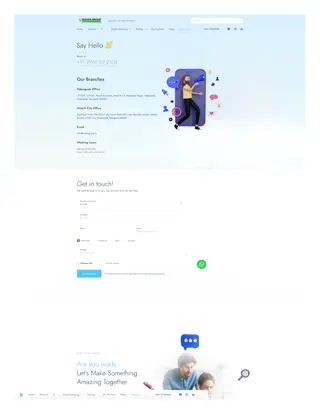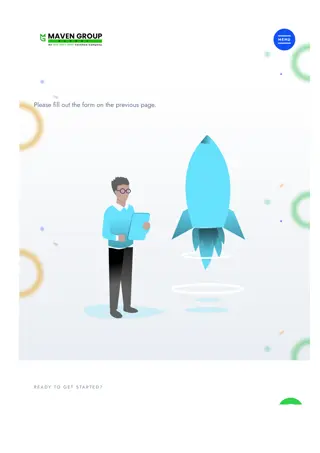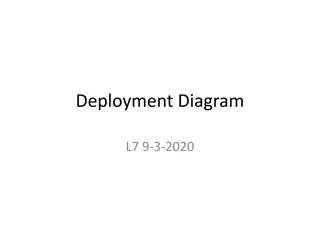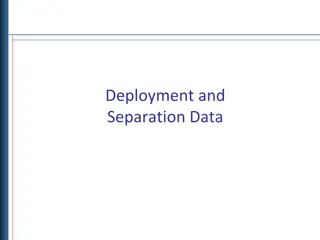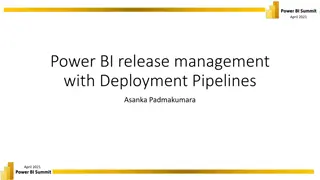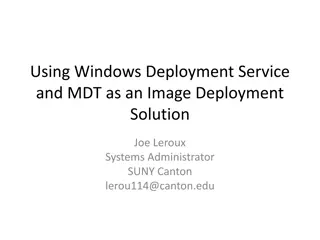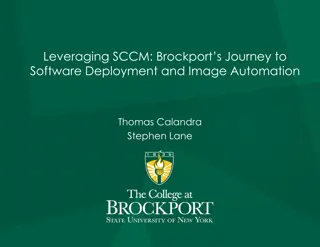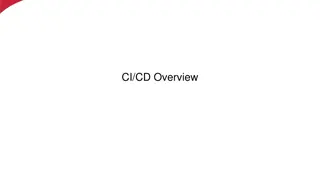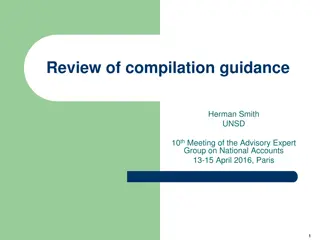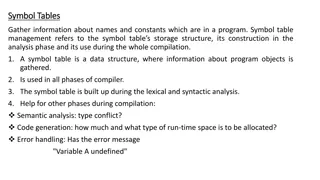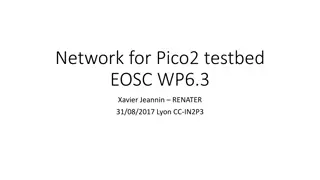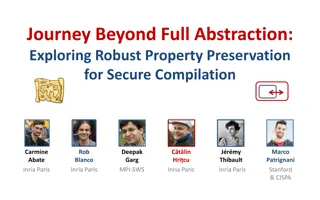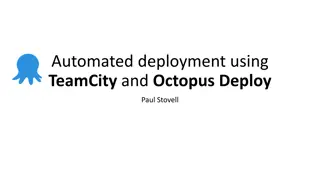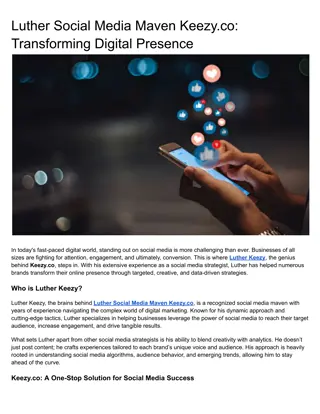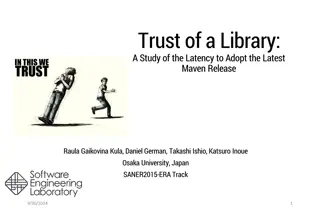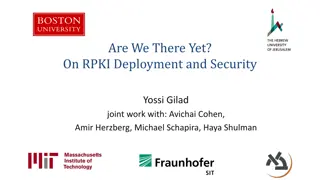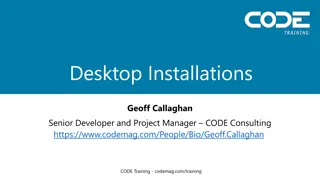Maven - Automate Software Compilation and Deployment
Learn how Maven can simplify your software development process by automating compilation, testing, and deployment tasks. This tool helps manage dependencies, run test cases, and create executable JAR files efficiently. Follow step-by-step instructions to set up Maven, configure your project, and create JAR files seamlessly for your Java applications.
Download Presentation

Please find below an Image/Link to download the presentation.
The content on the website is provided AS IS for your information and personal use only. It may not be sold, licensed, or shared on other websites without obtaining consent from the author. Download presentation by click this link. If you encounter any issues during the download, it is possible that the publisher has removed the file from their server.
E N D
Presentation Transcript
What is it? Tool for automatizing your software and test compilation also deployment Add jar files (dependencies) by just adding some text to XML file Compile your test cases and your software Run your test cases Create a jar file for your software
Why you need that? Big Company job You may have different libraries you are using >10 Don t want to make human mistake for deployment Running test
Commands? clean: clean the generated stuff compile:compile your software test-compile:compile test classes:JUnit test: run the tests install: create jar file
How to install? Create JAVA_HOME path: C:\Program Files\Java\jdk1.7.0_51 Add maven to your path: C:\Program Files\apache-maven- 3.3.9\bin Run mvn v https://maven.apache.org/install.html
How to add path in Windows Let me show you! Or see this: http://www.computerhope.com/issues/ch000549.htm
Install Plugin in Help>Eclipse Marketplace Find Maven Install Maven Integration for Eclipse
Create a Project with File>New>Other >Maven Project
Key Points in groupId:PackageName Artifact:projectname version:1.0-SNAPSHOT
Creating Jar file-install You need to add this to POM.xml <build> <plugins> <plugin> <artifactId>maven-jar-plugin</artifactId> <version>3.0.2</version> <configuration> <archive> <manifest> <mainClass>com.somemaven.somemavenProject.App</mainClass> </manifest> </archive> </configuration> </plugin> <plugin> <artifactId>maven-dependency-plugin</artifactId> <executions> <execution> <id>unpack-dependencies</id> <phase>package</phase> <goals> <goal>unpack-dependencies</goal> </goals> </execution> </executions> </plugin> </plugins> <resources> <resource> <directory>${basedir}/target/dependency</directory> </resource> </resources> </build>
Eclipse can also create a Jar file! You need to clean first from Eclipse (Project>Clean) Run or run as Java Application Right click on Project Export You may add/not add the jar files Done Prepared by: Salih Safa BACANLI bacanli@knights.ucf.edu