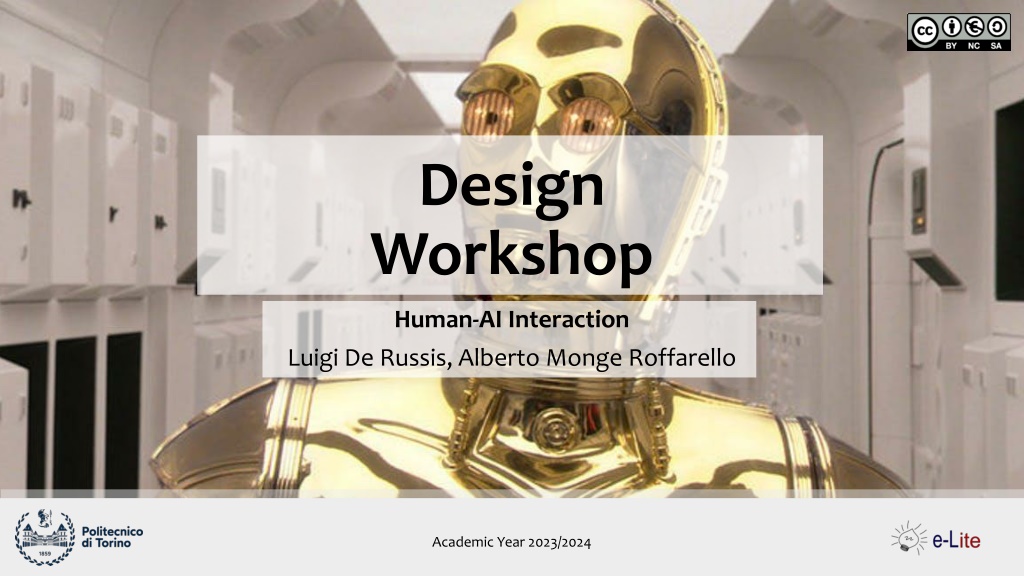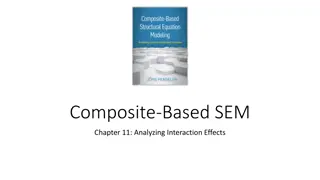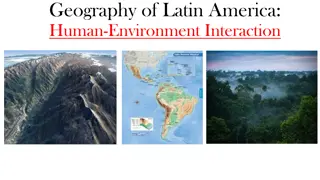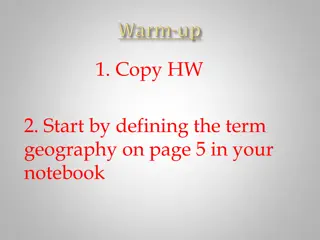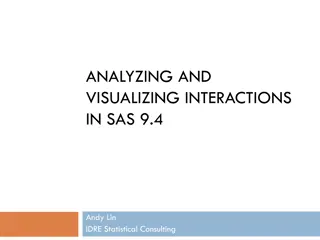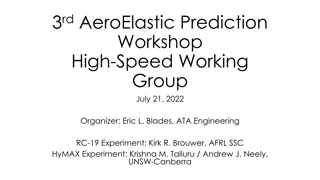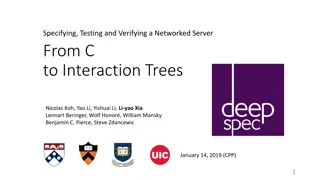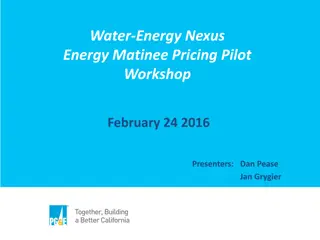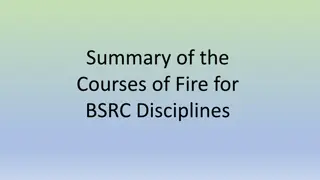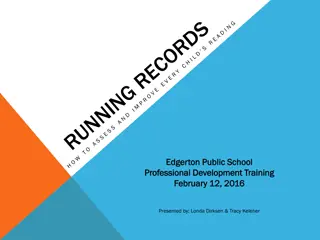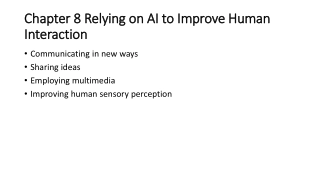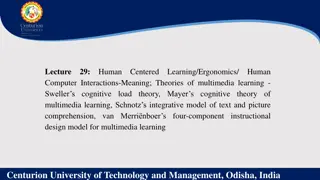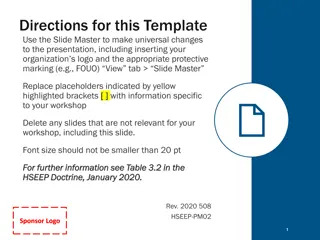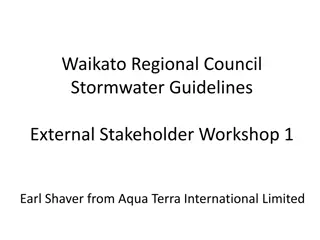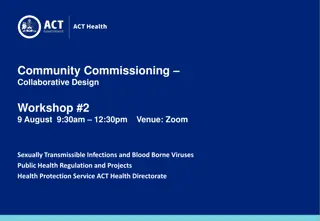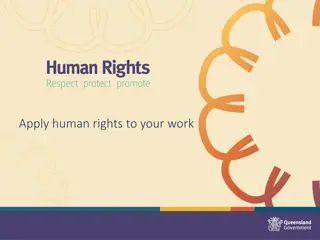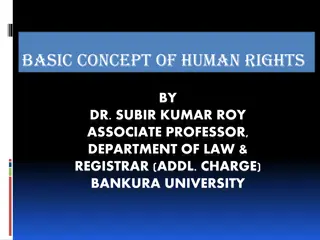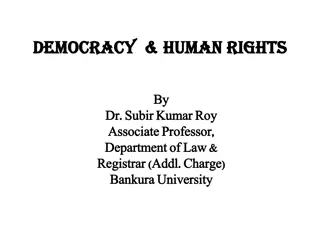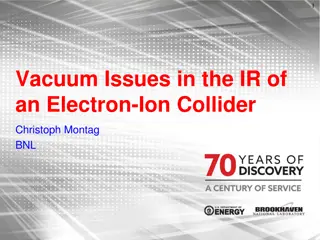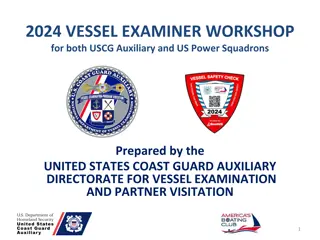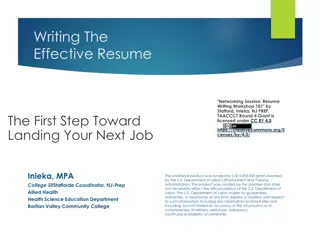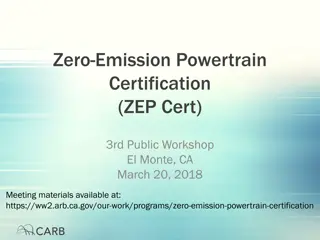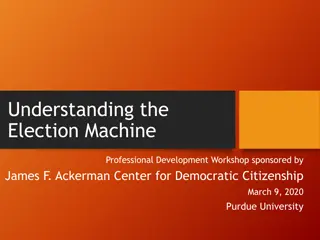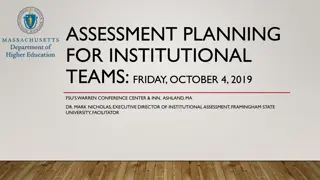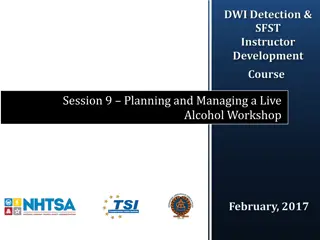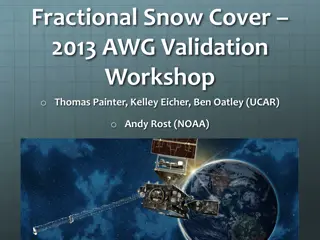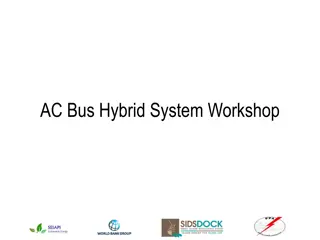Human-AI Interaction in Running App Design Workshop
This workshop focuses on the design and interaction between humans and AI in a fictional mobile running app called RUN. Participants explore the mental models of the virtual coach feature, plan for errors and failures in tracking runs, and discuss ways to enhance user experience through AI integration.
Download Presentation

Please find below an Image/Link to download the presentation.
The content on the website is provided AS IS for your information and personal use only. It may not be sold, licensed, or shared on other websites without obtaining consent from the author. Download presentation by click this link. If you encounter any issues during the download, it is possible that the publisher has removed the file from their server.
E N D
Presentation Transcript
Design Workshop Human-AI Interaction Luigi De Russis, Alberto Monge Roffarello Academic Year 2023/2024
Introducing the RUN app RUN is a (fictional) mobile app for helping people in their running activities o AI included! o screenshots from https://pair.withgoogle.com 2 Human-AI Interaction
Three Main Features Suggesting Routes AI Coach (vocal, too) Tracking Runs 3 Human-AI Interaction
Activity 1: Mental Models The "Virtual coach" is there to help, to improve people's runs. How might users think this works? When might it work better? When might it work more poorly? Use the next 2 slides to answer, as a group 4 Human-AI Interaction
Activity 1: Mental Models Who are the users you have in mind? According to this group of users, how does the feature work? 5 Human-AI Interaction
Activity 1: Mental Models According to this group of users, when it might work better? when it might work poorly? What can be changed in the app to compensate? 6 Human-AI Interaction
Activity 2: Errors and Failures The "Run" app automatically start tracking a run once it detects contextual information. What happens when the prediction is wrong? How can the app recover from this? Use the next 2 slides to answer, as a group 7 Human-AI Interaction
Activity 2: Errors and Failures What is a way this feature could fail with low/no consequences? What is a way this feature could fail with large negative consequences? 8 Human-AI Interaction
Activity 2: Errors and Failures What technical and/or human methods may mitigate these failures/recover from them? 9 Human-AI Interaction
Activity 3: Errors and Failures After a run, it may happen that the app is not able to track the entire path How can we change the app design to handle this case? Use the next slide to answer, as a group 10 Human-AI Interaction
Activity 3: Errors and Failures Improved Design Original Design 11 Human-AI Interaction
Activity 4: Guidelines Use the Guidelines for Human-AI Interaction on the previous three screenshots o https://www.microsoft.com/en-us/haxtoolkit/library/ How many "issues" are you able to identify? How many guidelines is the app respecting? Do you spot any other problems? o suggestion: the phone owner is not called Diane Garza Use the next slides to answer, as a group 12 Human-AI Interaction
Activity 4: Guidelines AI Design Guidelines Violation/Everything ok? Where? [A Guideline may not apply] G1 - Make clear what the system can do G2 - Make clear how well the system can do what it can do G3 - Time services based on context G4 - Show contextually relevant information G5 - Match relevant social norms 13 Human-AI Interaction
Activity 4: Guidelines AI Design Guidelines Violation/Everything ok? Where? [A Guideline may not apply] G6 - Mitigate social biases G7 - Support efficient invocation G8 - Support efficient dismissal G9 - Support efficient correction G10 - Scope services when in doubt 14 Human-AI Interaction
Activity 4: Guidelines AI Design Guidelines Violation/Everything ok? Where? [A Guideline may not apply] G11 - Make clear why the system did what it did G12 - Remember recent interactions G13 - Learn from user behavior G14 - Update and adapt cautiously G15 - Encourage granular feedback 15 Human-AI Interaction
Activity 4: Guidelines AI Design Guidelines Violation/Everything ok? Where? [A Guideline may not apply] G16 - Convey the consequences of user actions G17 - Provide global controls G18 - Notify users about changes NG - Other 16 Human-AI Interaction
Submission Instructions One per team, choose a "submitter" Convert the set of slides in PDF and name it as follows: Lastname_Firstname_ex2.pdf (example: Monge_Alberto_ex2.pdf) Upload the resulting file to OwnCloud, at the following URL: https://baltea.polito.it/owncloud/index.php/s/UF4L9J1CtMp2fdD By the end of the week (Feb 4, 2024) 17 Human-AI Interaction